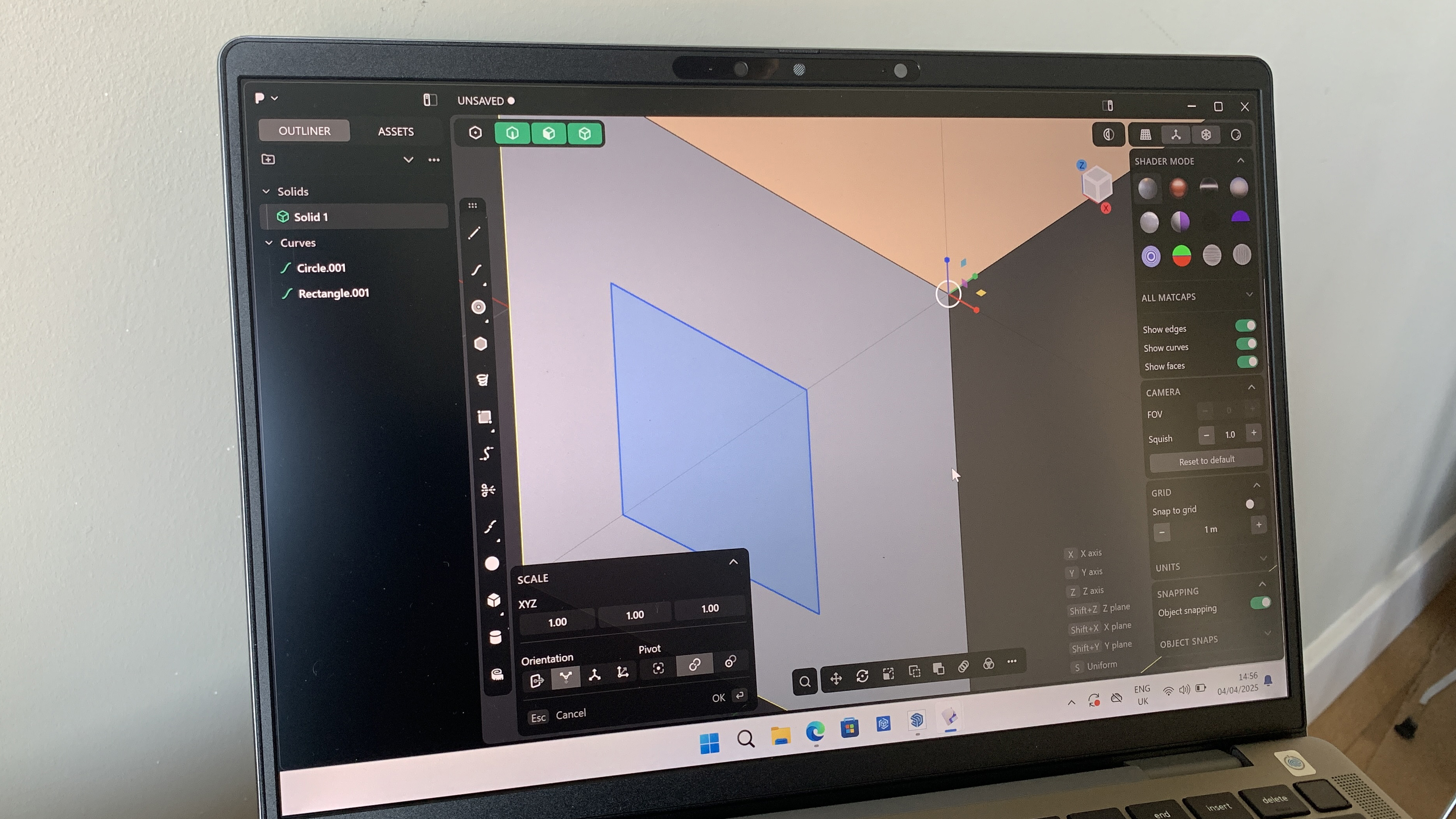Our Verdict
With a strong focus on NURBS and polygonal modelling approaches, Plasticity is ideal for product designers and artists wanting to generate models for 3D visualisation. The lack of parameter-driven tools is a little disappointing, but given that Plasticity is only two years old, I'm impressed by what the developer has achieved in such little time.
For
- Intuitive design
- Good for beginners
- Excels at hard surface modelling
Against
- Limited feature set
- Struggles with complex designs
- Poor rendering capabilities
Why you can trust Creative Bloq
Plasticity launched in 2023, which makes it one of the newest 3D modelling packages available right now. Getting a piece of software like this to market is no small feat, and so I will aim to be fair and realistic in my review.
There's little point in me comparing it to Autodesk Fusion, for example, because they're two different beasts. That being said, Plasticity has a lot to commend it, especially for visualisers, concept artists, and 3D printing enthusiasts.
At this point in its development, I doubt Plasticity is going to make it into the best 3D modelling software, but I can certainly see it vying for position in a few years' time. For now, let's dive in and take a look at the industry's newest offering.
Plasticity: how I tested
Over the last two decades, I have used a variety of different CAD packages, including AutoCAD, Fusion, SketchUp, and others. When I began as a 3D artist, Plasticity wasn't available. Only launching in 2023, it's pretty new to my software 'toolbelt', and so I would consider myself only a beginner with this software. With that in mind, I spent time becoming familiar with the interface, tools, menus, and the overall workflows for different disciplines, including 3D printing.
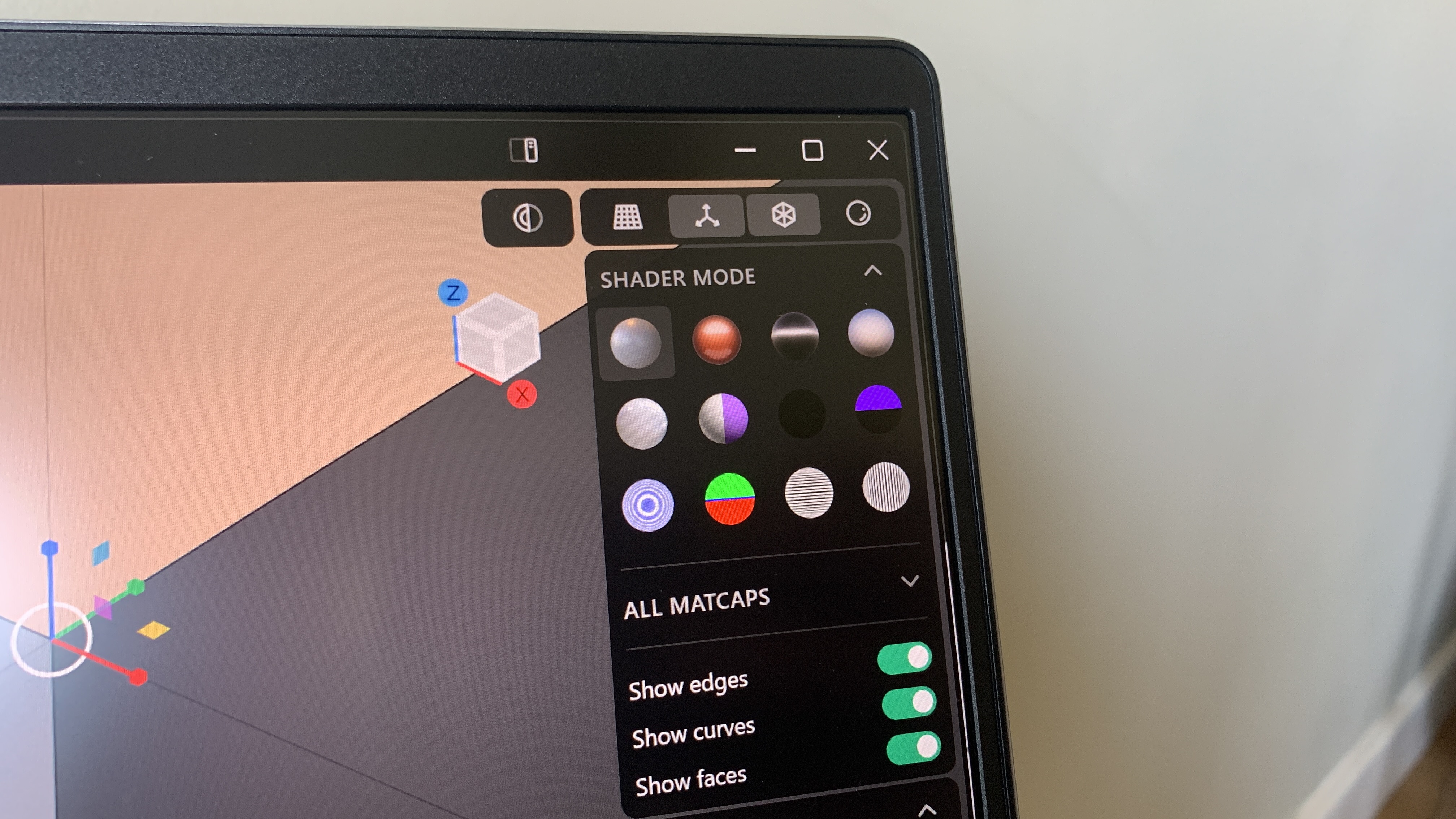
Plasticity: plans and pricing
| Header Cell - Column 0 | Plasticity |
|---|---|
Indie | $149/£110 one-off payment |
Studio | $299/£221 one-off payment |
• A good free trial option
• Youy can own the app outright, no sub
In a world of monthly subscriptions, it's quite refreshing that you can own the Plasticity software. The one-time fees are incredibly reasonable, which makes it viable for indie modellers and one-person setups. In comparison to Autodesk Fusion software, the cost of Plasticity is a drop in the ocean.
If you'd like to explore the software, then there's a 30-day free trial which provides access to all essential 3D modelling tools and low-resolution export. If you'd like to use the software commercially and need access to more features as well as import/export options, then you can opt for either the 'Indie' or the 'Studio' package.
Daily design news, reviews, how-tos and more, as picked by the editors.
Value score: 4.5/5
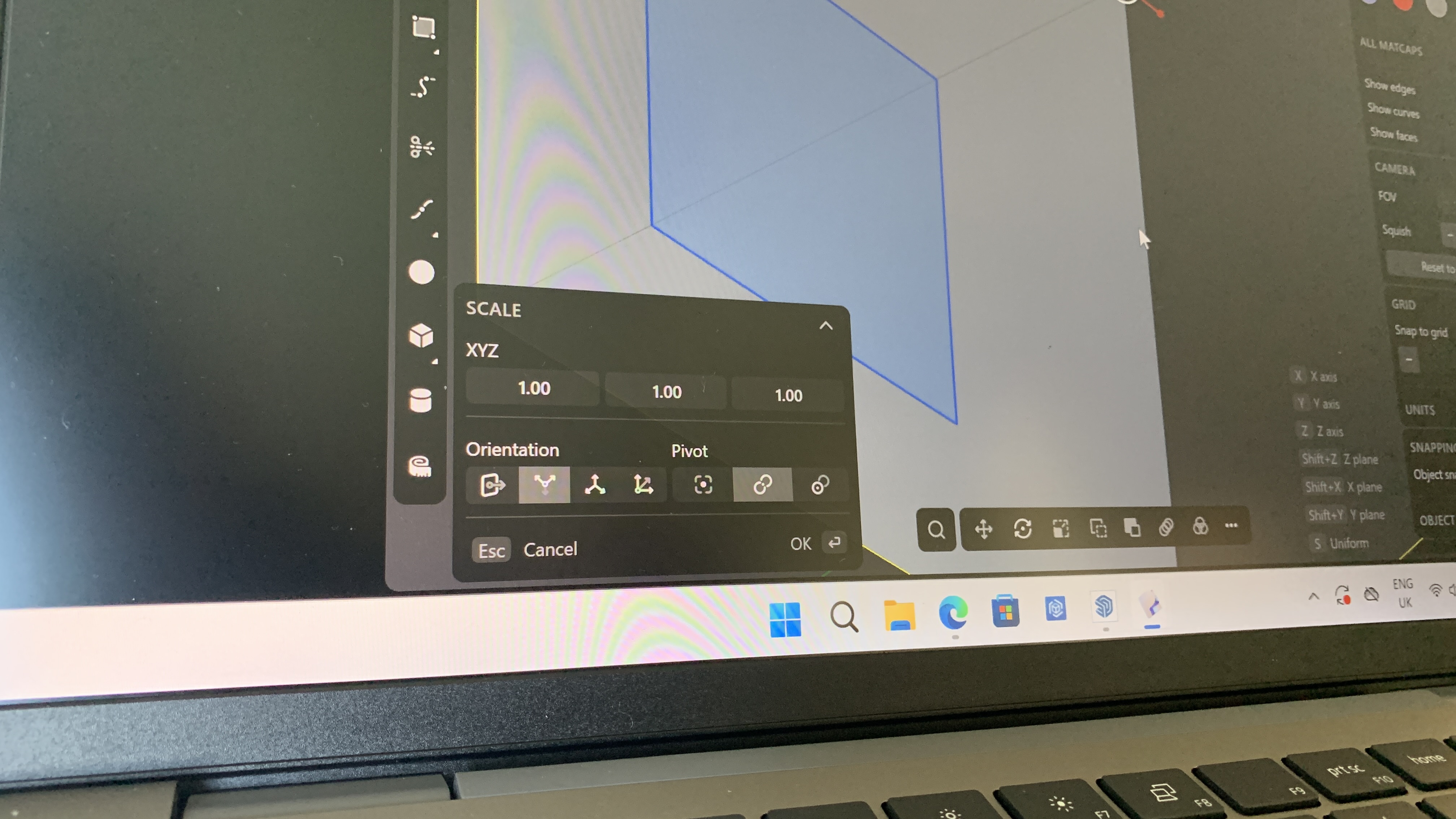
Plasticity: setup and getting started
• A simple install from GitHub
• Similar to Blender but quite different from other 3D packages
I'm a 3ds Max diehard user, and in many ways, I've been indoctrinated into its workflows and processes. Because Plasticity is quite different in its layout and setup, I struggled with it to begin with. I felt confused and frustrated with little understanding of why they had made certain interface design decisions.
After a few days of exploring and experimenting, I began to get my head around it, but it still wasn't without its difficulties. I was grateful for the Plasticity Manual, which outlines all the tools and how to use them. There are also online tutorials that help bridge the skills gap.
I would say that Plasticity is good for beginners, but only if they're not already familiar with other packages and workflows. If you come to Plasticity for the first time, then I would expect it to be significantly more intuitive.
Setup score: 4/5

Plasticity: features
NURBS Modelling |
Polygonal Modelling |
Fillets, booleans, and offsets |
Streamlined workflows |
• Specifically tailored to surface modelling
• Fine-tune designs with fillets, booleans, and offsets
One of the main features that defines the feature set of Plasticity is its surface modelling tools. There are workflows for both NURBS and polygonal modelling approaches, which makes it incredibly flexible for a wide range of applications.
I was particularly impressed with the software's ability to generate complex, smooth, and intricate surfaces. In terms of modelling, my only area of dissatisfaction was the lack of comprehensive parametric modelling options that are available in the likes of Autodesk Fusion.
These modelling tools are further enhanced by Parasolid, Plasticity's geometry and fillet engine. These types of modifications can oftentimes be laborious and unpredictable, but not so in Plasticity. These tools are ideal for anyone working in industrial design where professional and polished results are paramount. Compared to some other CAD and CAM packages, Plasticity excels in this area.
Despite finding it a little tricky to get my head around the interface, it is clear that Plasticity has worked hard to create streamlined workflows around common modelling tasks. Anyone familiar with Blender or HardOps will feel right at home with Plasticity.
All in all, Plasticity is very clear on what it is and isn't, with a specific focus on generating models for video games, products, and vehicles. If you're looking for a package with high-end animation, simulation, and rendering tools, then you're better off with something like Autodesk 3ds Max.
Feature score: 4/5
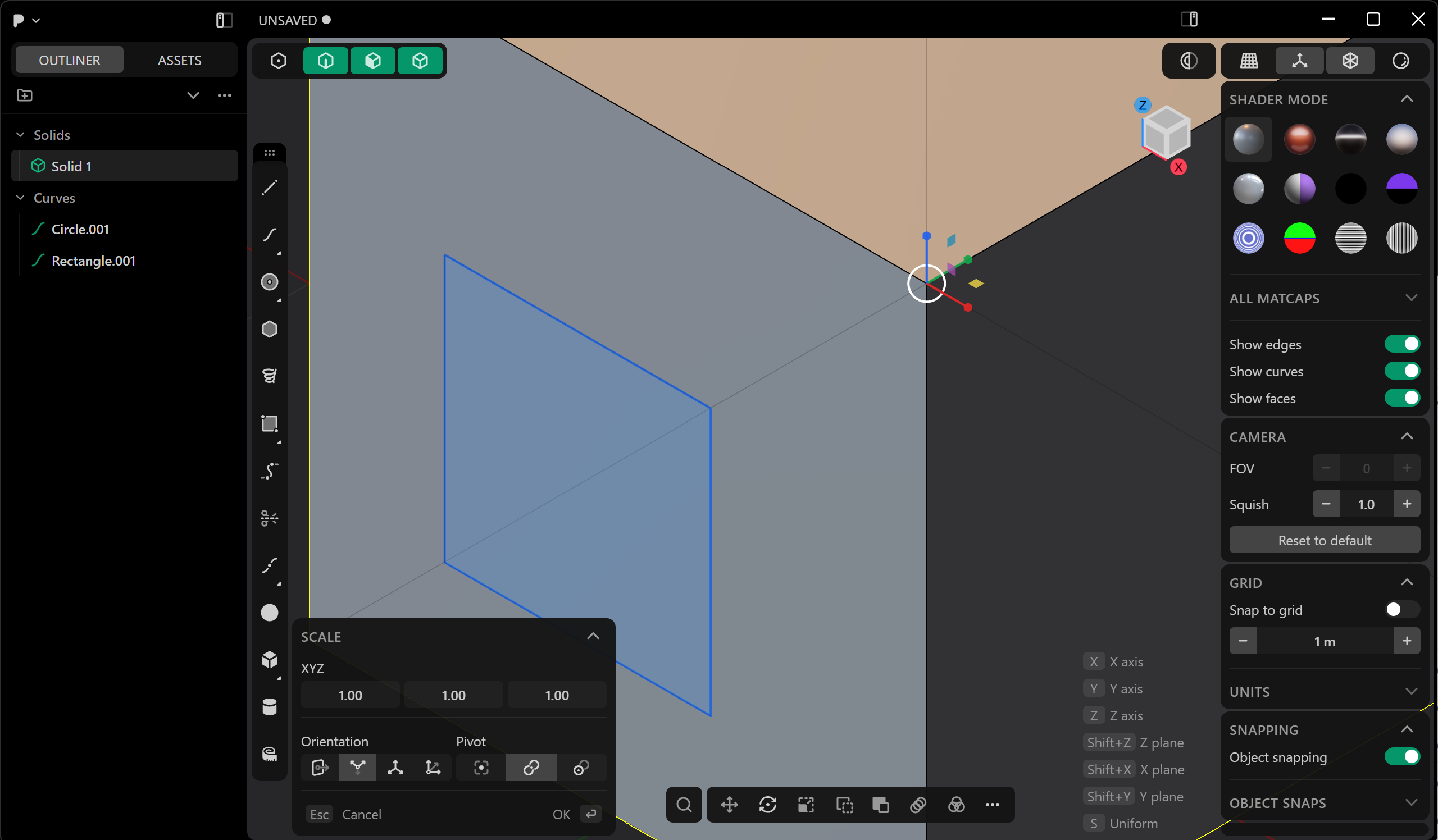
Plasticity: user interface and experience
• A basic interface with limited functionality
• Context-sensitive menus
The Plasticity user interface is simple and uncluttered, which, although refreshing, actually made it more difficult for me to find my way around. This was further exacerbated by the context-sensitive workflow approach, which means that the available tools and options change based on what you have selected (for example, a face, an edge, or a solid). I'm more familiar with packages that provide access to a wider range of tools rather than limiting access. This took some getting used to, but that may have just been me.
The software has a heavy reliance on hotkeys and the command palette, which is fine for users who are happy with this way of working, but not for anyone dependent on clear and extensive GUIs. If you can get over the hurdle of adopting a hotkey approach, then you'll find Plasticity to be very fast and fluid. I also love the search function of the command palette, which lets you find any tools or settings. This is a big time saver.
The user interface also includes a radial menu that provides quick access to the most-used tools and operations. This, alongside the design approach more generally, really reminded me of Blender. The similarities are quite noticeable once you start seeing them, and if you're coming from Blender, then you'll pick up Plasticity with very few problems.
User Experience score: 4/5
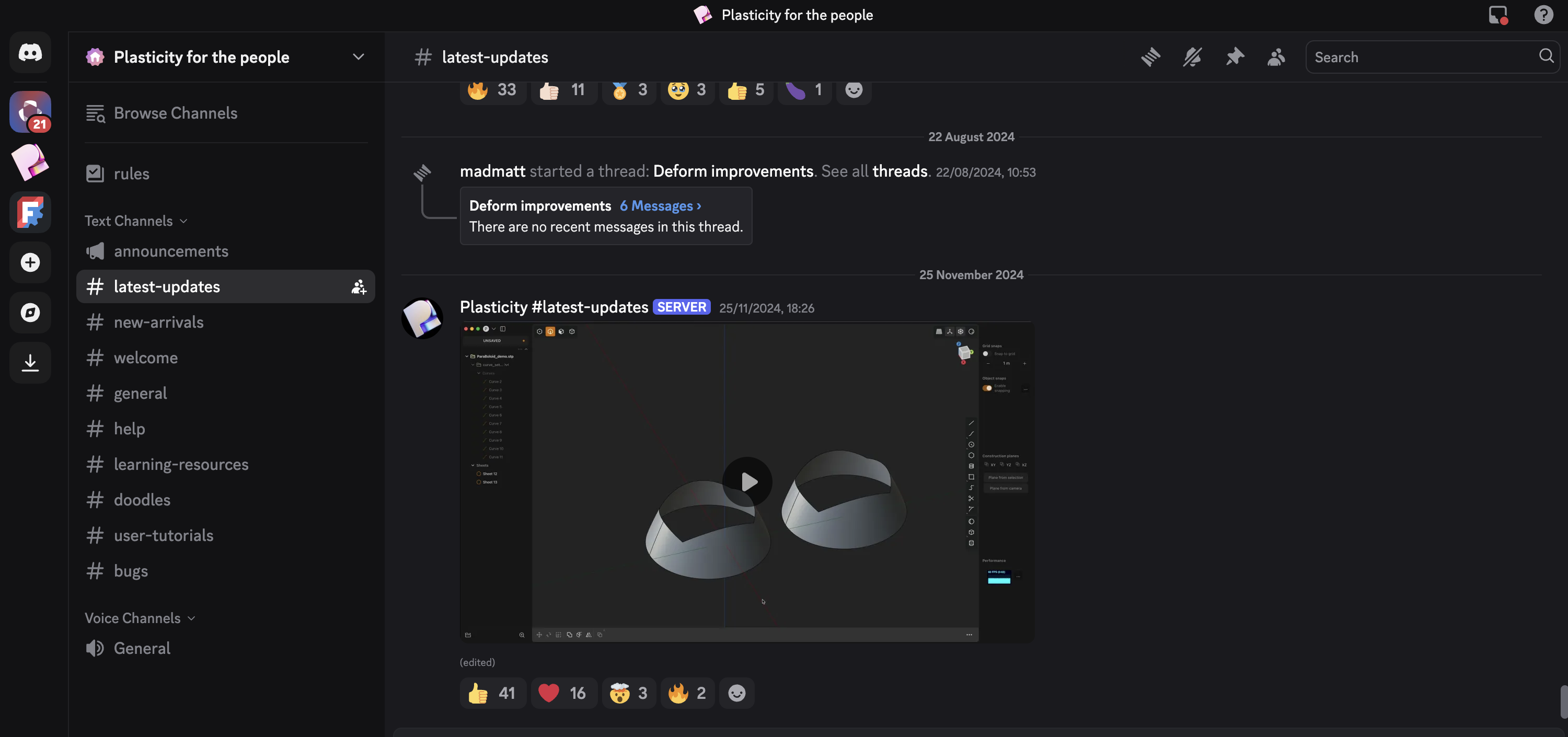
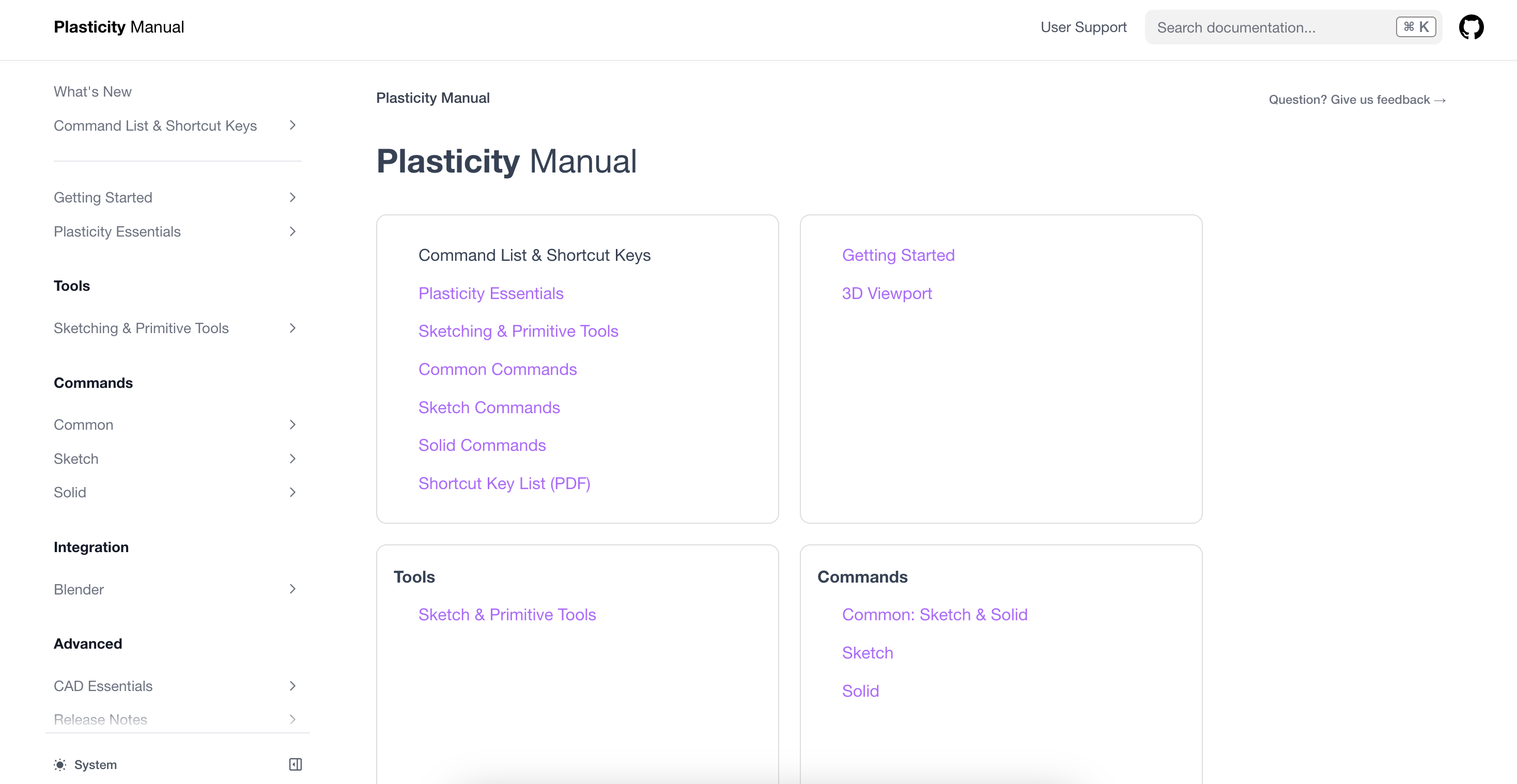
Plasticity: help and support
• The plasticity manual provides full tool coverage
• A discord server is the home for community help
Plasticity provides a comprehensive online manual that serves as the primary source of official information. The manual is extensive and complete with documentation that covers all tools and settings. One of the best things about the manual is the inclusion of short videos that demonstrate how tools and features work within the software. I made much more use of these than the written instructions.
These embedded videos are not the end of video instruction, with the developer and the broader Plasticity community delivering regular YouTube tutorials. These are not as complete or extensive as something like 3ds Max or Blender, but in time, they'll grow and become more complete.
The final element of support is the official Plasticity Discord server. This is where users, including both free trial and licensed users, can ask questions, get help from other community members and the developer, report bugs, and make feature requests. There's also a private channel specifically for paid users to report bugs.
Support score: 4/5
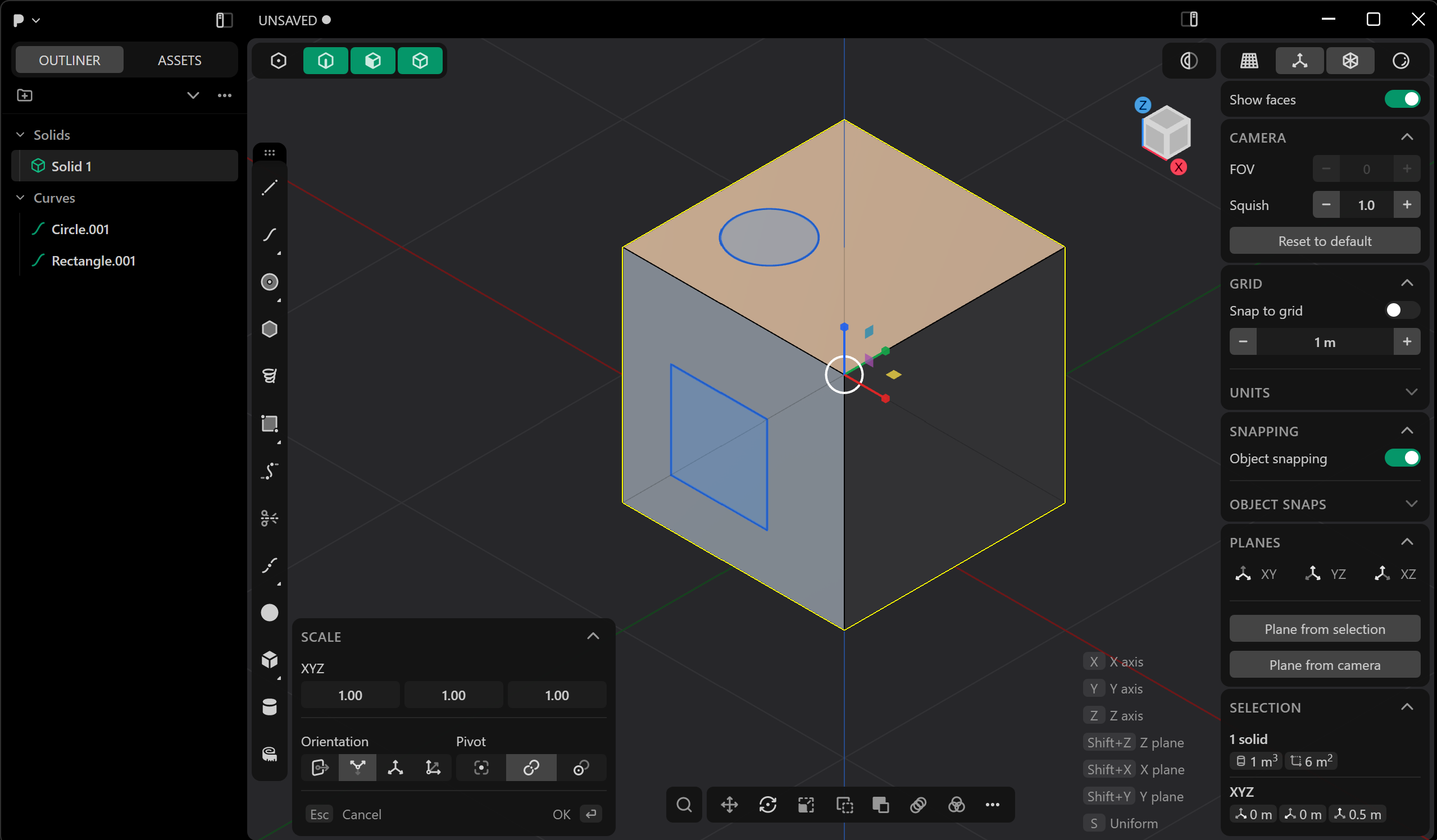
Plasticity: who is it for?
• Designers, visualisers, and 3D printing hobbyists
Plasticity is a broad package for 3D modelling and CAD workflows that is perfect for artists, game developers, product designers, 3D printing enthusiasts, and anyone else who needs to create 3D models. The software is currently very limited in terms of rendering, so any user will need to export their designs out of Plasticity and into a dedicated renderer to create any photorealistic visuals.
Attributes | Notes | Rating |
|---|---|---|
Value: | An affordable 3D package with a perpetual license. | 4.5/5 |
Getting Started: | Blender users will be familiar with Plasticity's workflows, although users coming from other design packages might struggle a little. | 4/5 |
Features: | A simple set of features but an excellent set of modelling tools, including for fillets and booleans. | 4/5 |
User Experience: | A simple and uncluttered interface, which takes a bit of getting used to. | 4/5 |
Support: | The user manual is extensive, but too much reliance is placed upon it. | 4/5 |
Buy it if...
- You need an affordable 3D package
- You work in hard-surface modelling
- You like to have software that you actually own
Don't buy it if...
- You want a time-tested, feature-rich package
- You value parametric workflows
- You need the industry standard
out of 10
With a strong focus on NURBS and polygonal modelling approaches, Plasticity is ideal for product designers and artists wanting to generate models for 3D visualisation. The lack of parameter-driven tools is a little disappointing, but given that Plasticity is only two years old, I'm impressed by what the developer has achieved in such little time.

Paul is a digital expert. In the 20 years since he graduated with a first-class honours degree in Computer Science, Paul has been actively involved in a variety of different tech and creative industries that make him the go-to guy for reviews, opinion pieces, and featured articles. With a particular love of all things visual, including photography, videography, and 3D visualisation Paul is never far from a camera or other piece of tech that gets his creative juices going. You'll also find his writing in other places, including Creative Bloq, Digital Camera World, and 3D World Magazine.
You must confirm your public display name before commenting
Please logout and then login again, you will then be prompted to enter your display name.