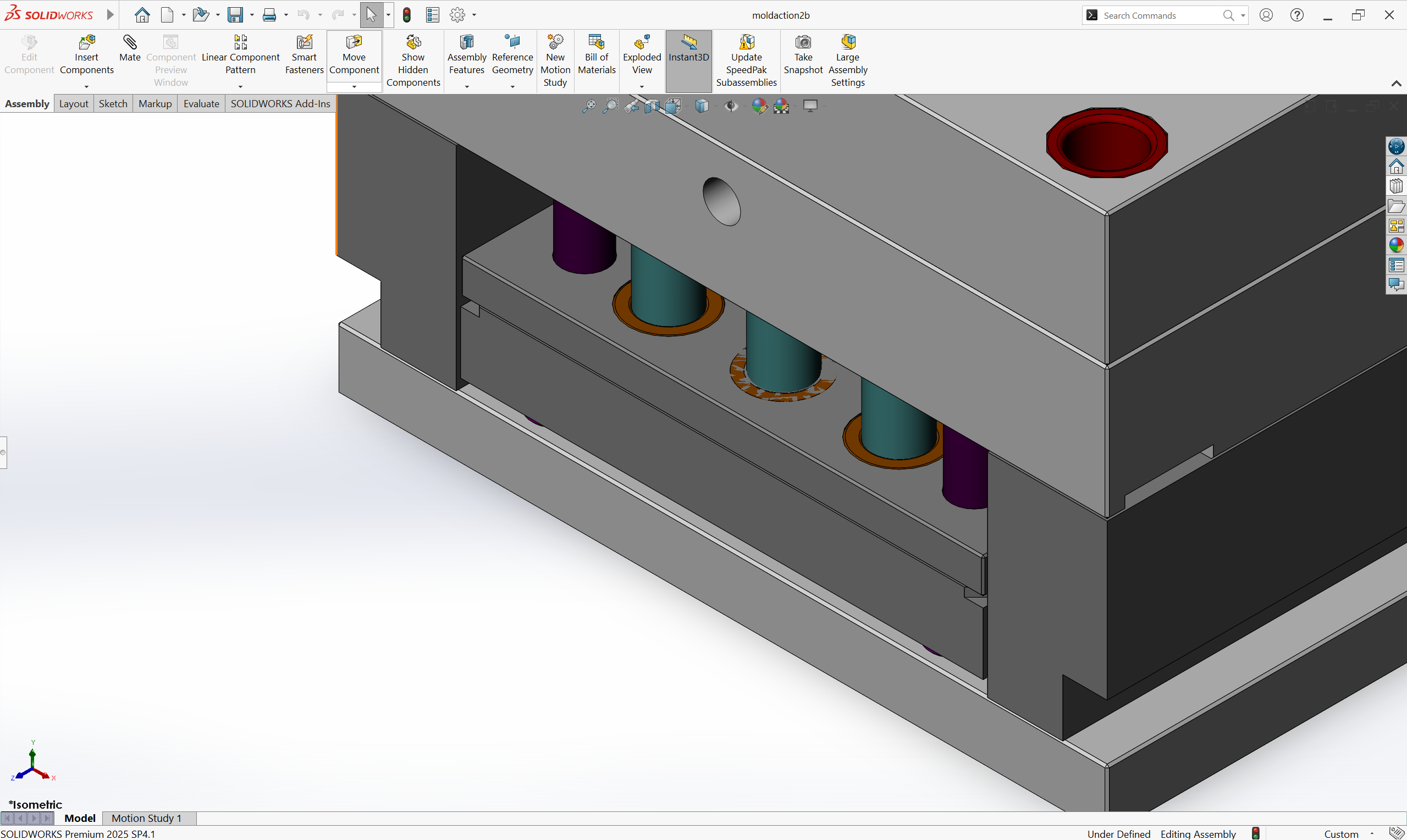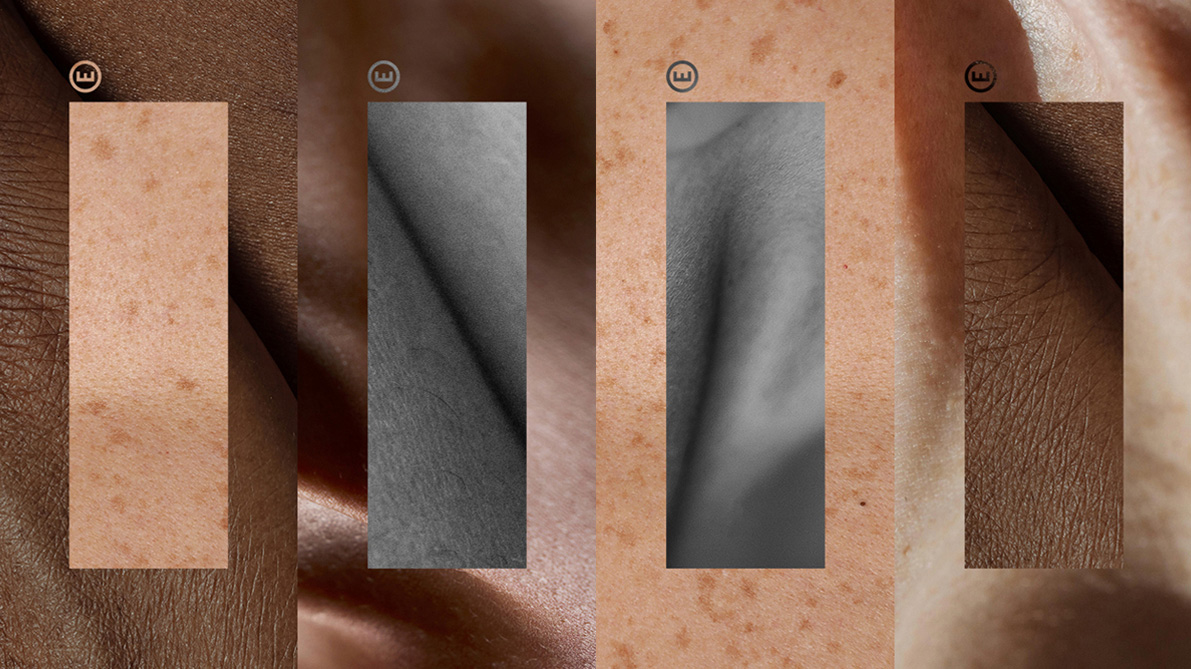Our Verdict
SolidWorks 2025 is the latest iteration of the popular and widely regarded 3D CAD package. Its price tag will put a lot of people off, but for the money, users gain access to an extensive set of features and tools. The interface would benefit from a redesign, and workflows could be simplified, but once users are familiar with the package, they'll never look back.
For
- Industry-standard features
- World-class parametric tools
- Excellent support
Against
- Very expensive
- No Mac version
Why you can trust Creative Bloq
SolidWorks emerged in 1993 to produce a 3D CAD software package that was not only powerful but also affordable. After a few years of development, it was acquired by Dassault Systèmes in 1997, and over time, it has steadily built upon its core capabilities. This includes parametric modelling, 2D drawing generation, assembly modelling, and photorealistic rendering.
32 years on from its inception, SolidWorks has stiff competition in the form of Autodesk Inventor, Autodesk Fusion 360, and Onshape. The latter two are probably the most interesting, given their focus on providing design tools that are entirely cloud-based and run in a web browser.
Its omission from our guide to the best 3D modelling software is not because of its lack of quality but simply because of its niche target market, fitting nicely into our list of the best CAD software. In my testing, I was very impressed by the software's capabilities and will be interested to see in the future how it competes with more 'nimble' alternatives that are springing up.
SolidWorks: how I tested
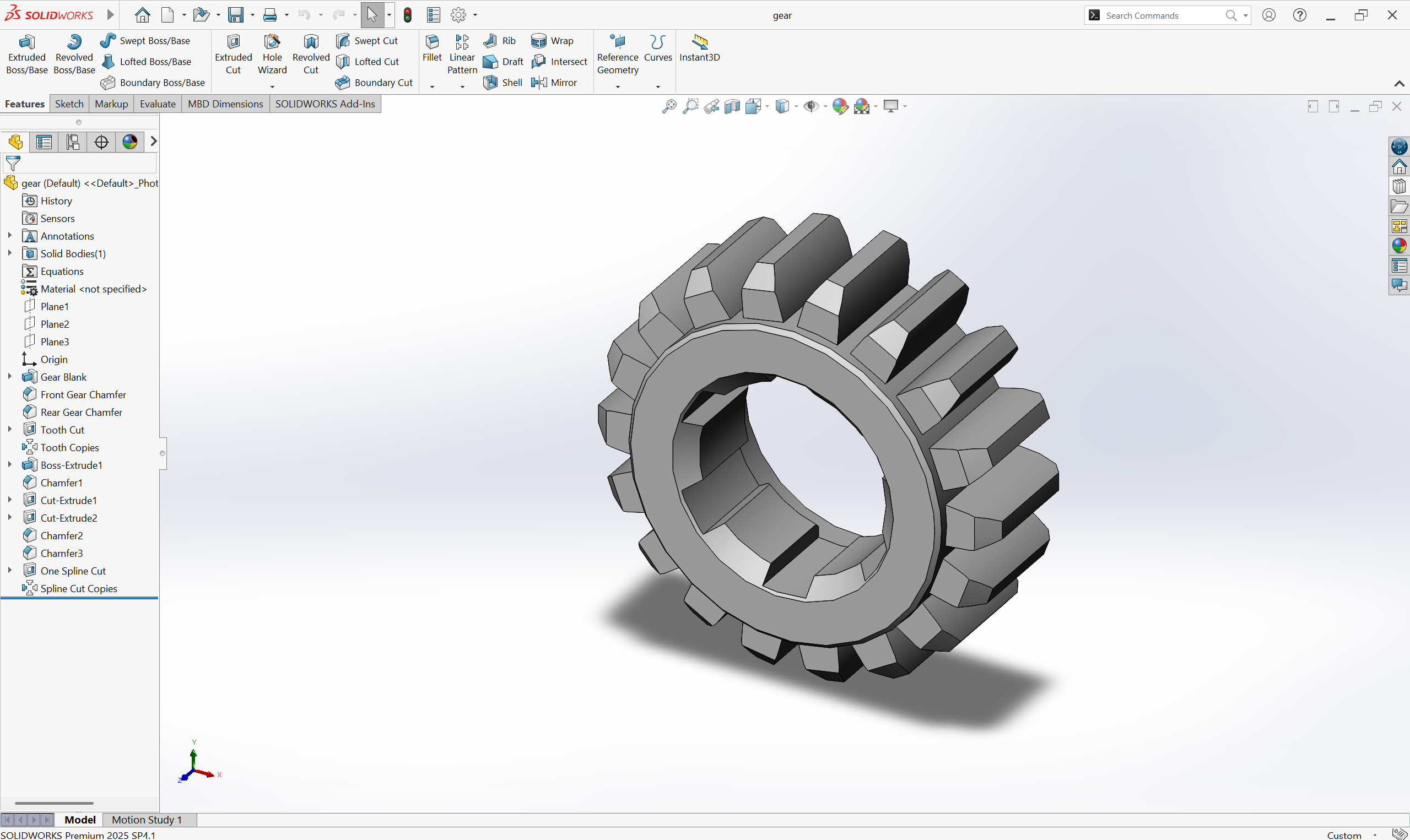
For the purposes of this review, I utilised a free trial of the software and worked my way through a number of different model resources as well as creating my own from scratch. I worked with both 2D and 3D tools to generate a range of designs. From there I added photo-realistic materials and performed a variety of different analyses.
SolidWorks: plans and pricing
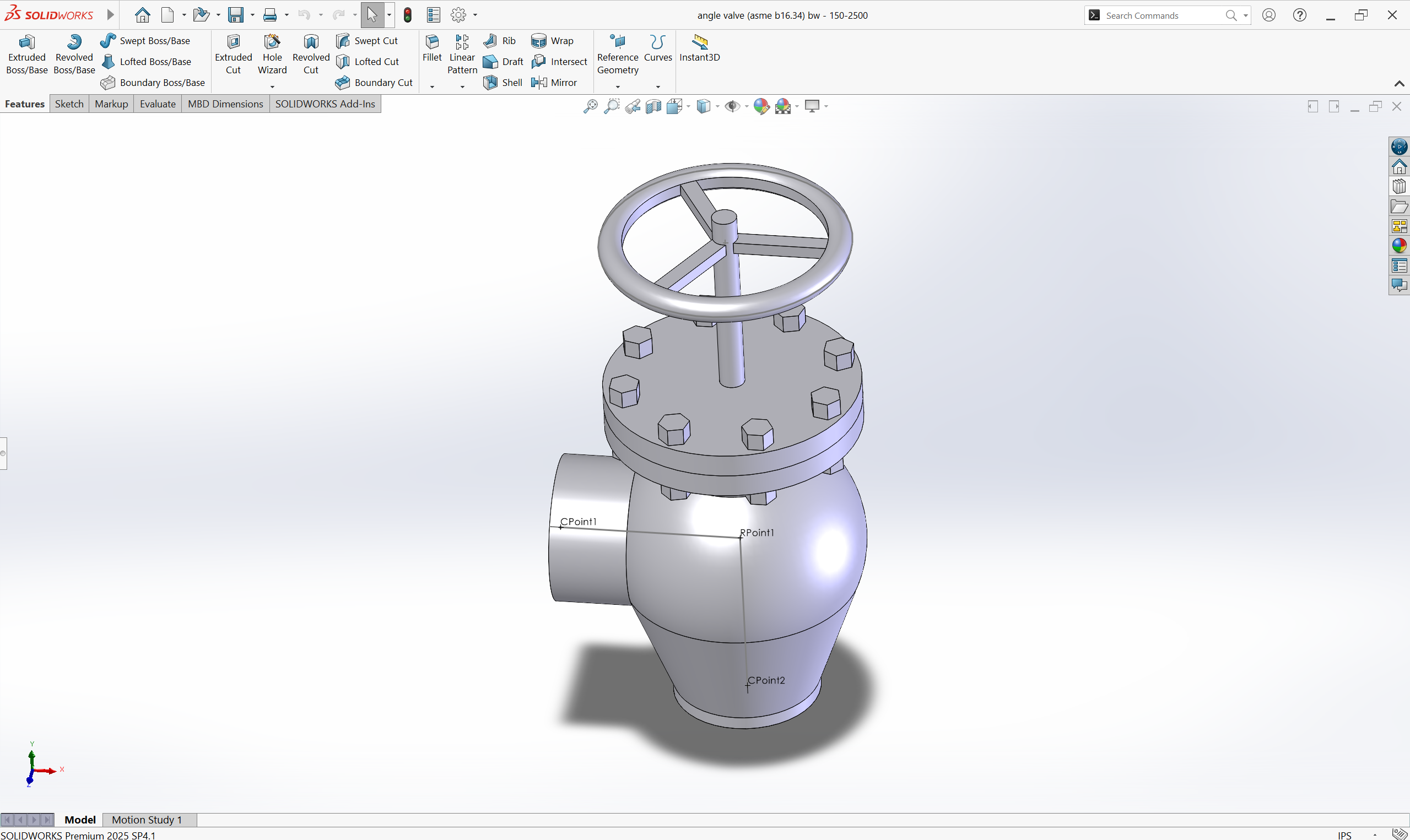
• Basic, Professional, and Premium plans are available
• All plans include Cloud Services
At a starting price of $2,820 / £2,088.99 per year, there's no getting away from the fact that SolidWorks is a premium application targeted towards small, medium, and large businesses that can afford the annual outlay. SolidWorks' direct competition is Autodesk Inventor, which costs an equally eye-watering annual sum of $3,214 / £2,382.
The basic plan provides access to industry-standard parts, assemblies, and drawing capabilities as well as additive manufacturing and NC programming. If you'd like access to photorealistic rendering and technical support, then you'll need to upgrade to Professional. The most exhaustive Premium plan also includes electrical cable routing and time-based motion analysis.
Sign up to Creative Bloq's daily newsletter, which brings you the latest news and inspiration from the worlds of art, design and technology.
Value score: 4/5
| Header Cell - Column 0 | SolidWorks |
|---|---|
Standard | $2,820 / £2,088.99 per year |
Professional | $3,456 / £2,560.12 per year |
Premium | $4,716 / £3,493.49 per year |
SolidWorks: setup and getting started
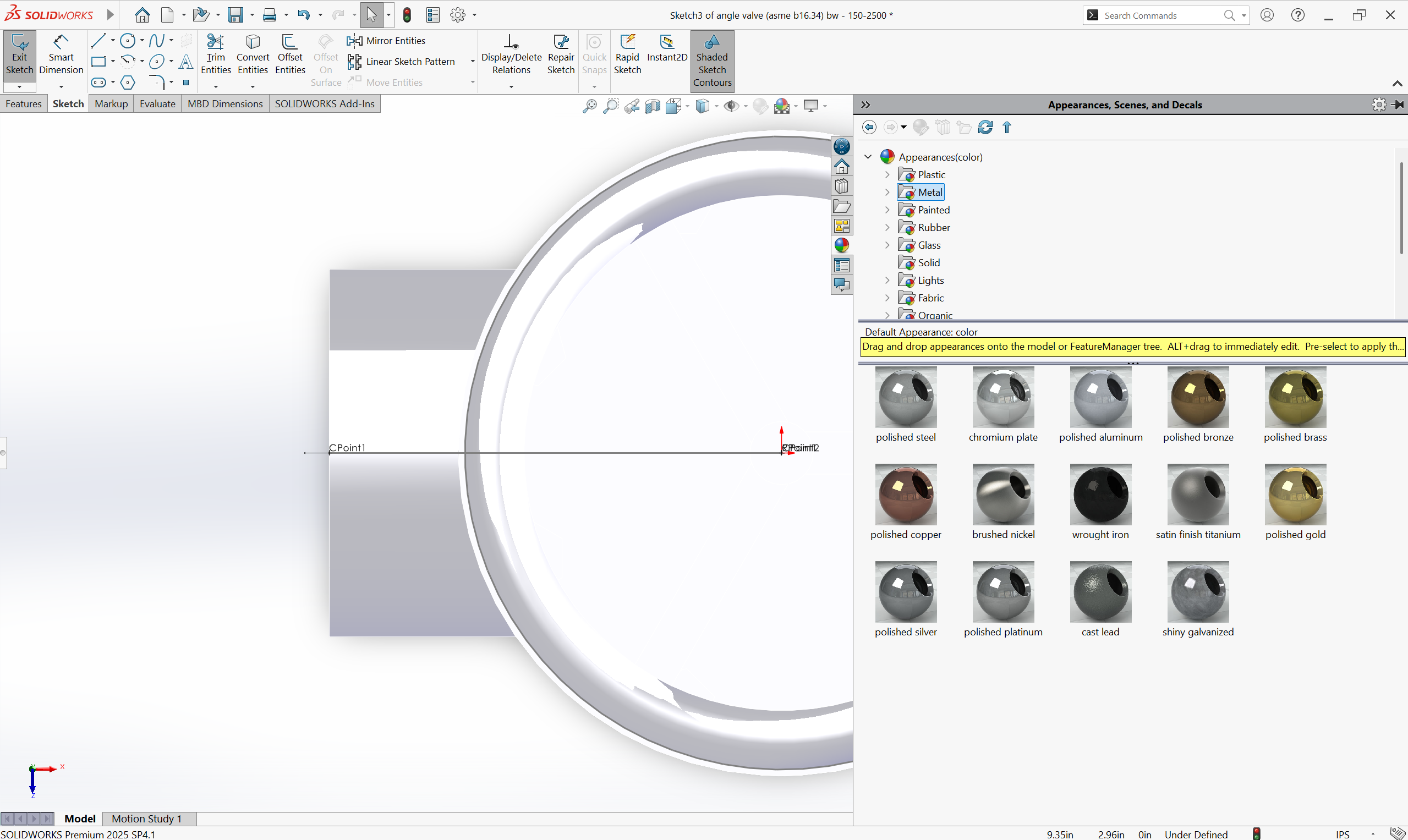
• A relatively slow installation
• Preloaded resources help users get up and running
Unfortunately, the process of gaining access to the SolidWorks software with a free trial is not particularly straightforward. With no direct download link on the website, I had to submit a contact form, and only after a conversation with the SolidWorks team was I granted access to the software.
After getting a hold of the software and an activation code, I proceeded to install the software. It's far from the quickest install around, but that goes to demonstrate how complex and exhaustive the software is. It also includes a range of preloaded resources, which increases not only the download time but also the install time.
With everything up and running, I worked my way through the online support and watched a number of YouTube training videos. Before long, I had familiarised myself with the interface and was up and running with creating 3D models. Those familiar with a ribbon interface and context-sensitive tools will have no problems orienting themselves.
Setup score: 4/5
SolidWorks: features
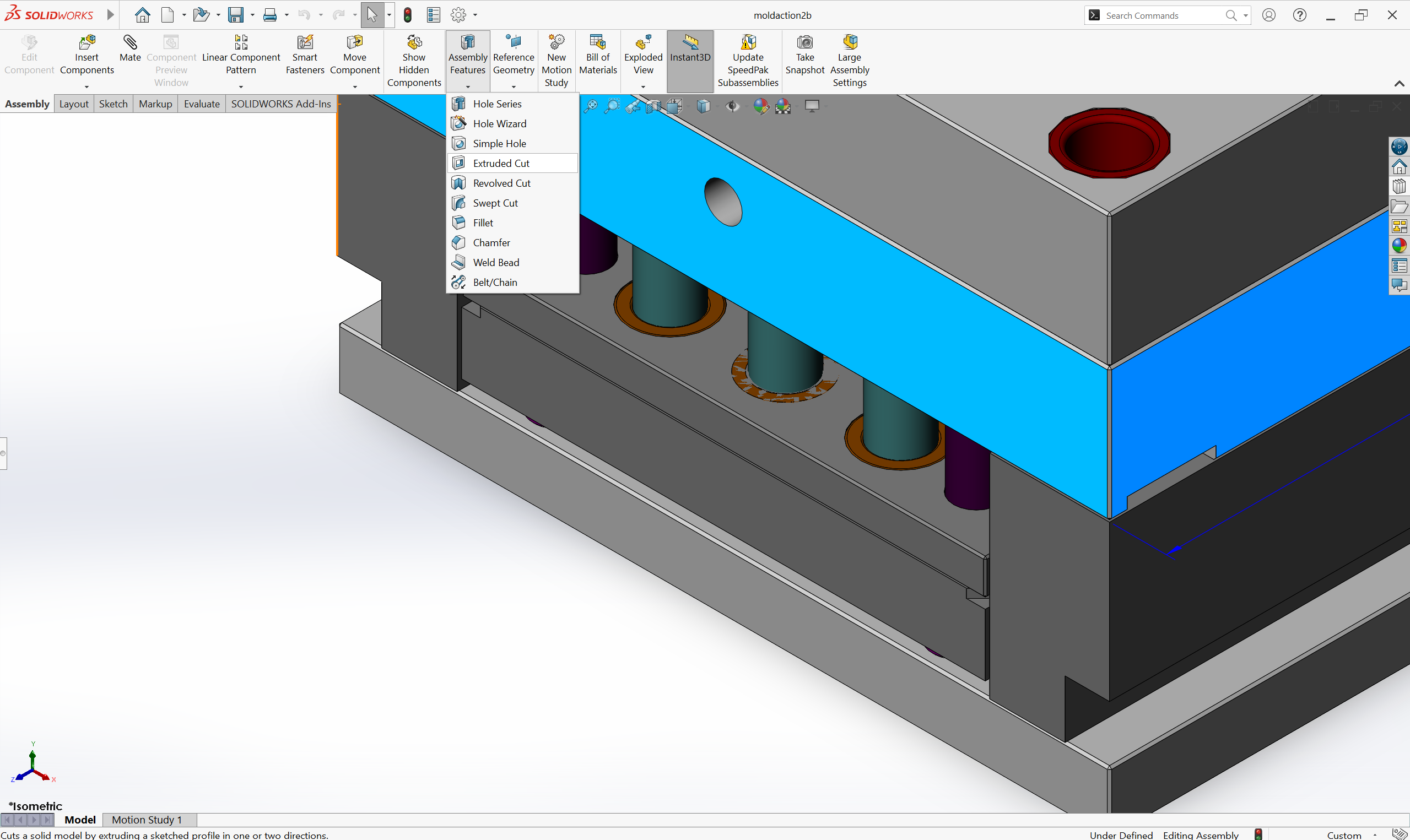
• A complete feature set for design and engineering
• Generate 2D drawings automatically
SolidWorks is one of the most powerful CAD programs on the market, thanks to its comprehensive set of tools tailored for product design and mechanical engineering. Its main feature sets centre around 3D modelling, 2D drawing, design validation and analysis, and manufacturing tools.
- Core 3D modelling tools: Most features are built non-destructively using parameters, although it is possible to perform direct edits such as extruding faces. Assemble individual part files into complex mechanisms and products that can interact with each other.
- Design validation and analysis: Test and analyse designs directly in SolidWorks. This is essential for predicting how parts and assemblies will behave under real-world conditions. Additionally, perform interference detection to make sure costly manufacturing errors are avoided.
- 2D drawing and documentation: With your 3D model complete, SolidWorks can automatically generate 2D drawings and a list of materials. The software also includes tools for adding dimensions and annotations.
- Manufacturing and specialised tools: SolidWorks bridges the gap between design and production by offering tools related to sheet metal manufacturing, frame structures, and hardware components.
SolidWorks is designed to handle the entire mechanical design process, from conceptual design and detailed modelling all the way through to analysis and final manufacturing documentation. If you're not familiar with SolidWorks, then it'll take a little while to become familiar with its tools and workflows. I'm a 3ds Max expert, and it took me time to get used to working with parts and assemblies compared to direct modelling.
Feature score: 4.5/5
Core 3D modelling tools |
Design validation and analysis |
2D drawing and documentation |
Manufacturing and specialised tools |
SolidWorks: user interface and experience
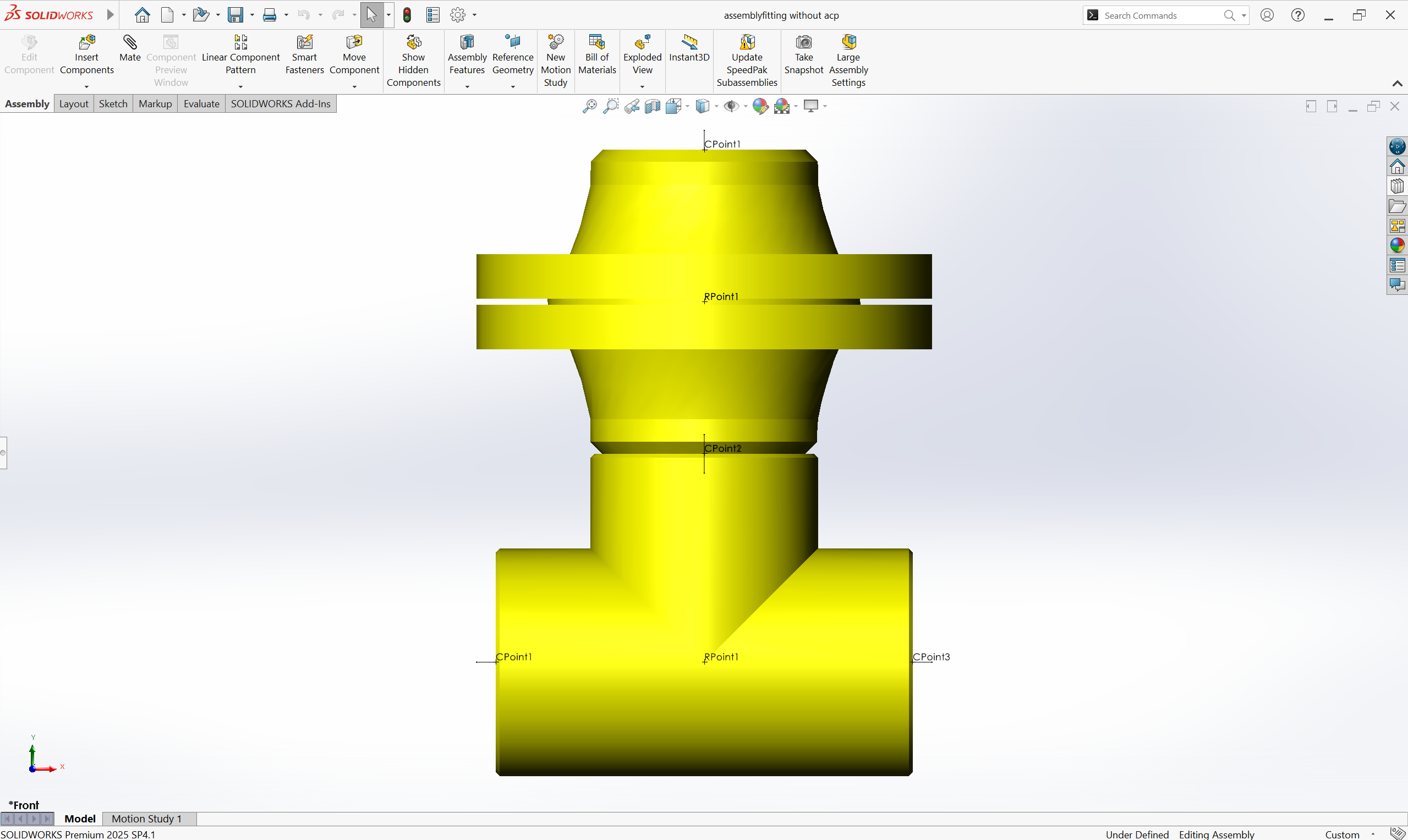
• A traditional interface with context-sensitive tools
• Use SolidWorks xDesign for a web-based interface
SolidWorks follows traditional rules in terms of menus, windows, and accessibility. If you're familiar with something like Microsoft Office or other Windows applications, then you'll be able to quickly orient yourself to the menu system and ribbon bar. SolidWorks embraces a relatively clutter-free philosophy with small icons and tool collections, which is great for experienced users but not ideal for beginners. Autodesk Inventor utilises a similar interface design, so users looking to migrate across shouldn't have too much difficulty.
In an attempt to simplify workflows, SolidWorks includes a context-sensitive Command Manager. SolidWorks also provides a Task Pane, which gives users access to libraries, file explorers, and the toolbox. Personally, I feel that this pane could be better integrated into the heart of the interface rather than being what feels like a last-minute addition.
Those more familiar with direct modelling workflows will need to become familiar with the Feature Manager Design Tree, which details the history of your model. It lists every feature, sketch, mate, and operation used to build the part or assembly. It is critical for editing and understanding the design intent, as you can click on any item to modify its parameters. Once familiar with it, you'll be amazed at how quickly and efficiently you can make edits to models.
One of the benefits of working in SolidWorks is that nearly every aspect of the interface is customisable. I'd highly recommend taking advantage of the existing keyboard shortcuts and creating your own. This will significantly speed up your workflow.
For this review, I've only tested the desktop version of the software, but if you'd like a browser-based version, then you'll need SolidWorks xDesign. This aims to go head-to-head with the likes of Onshape and Fusion 360.
User Experience score: 4/5
SolidWorks: help and support
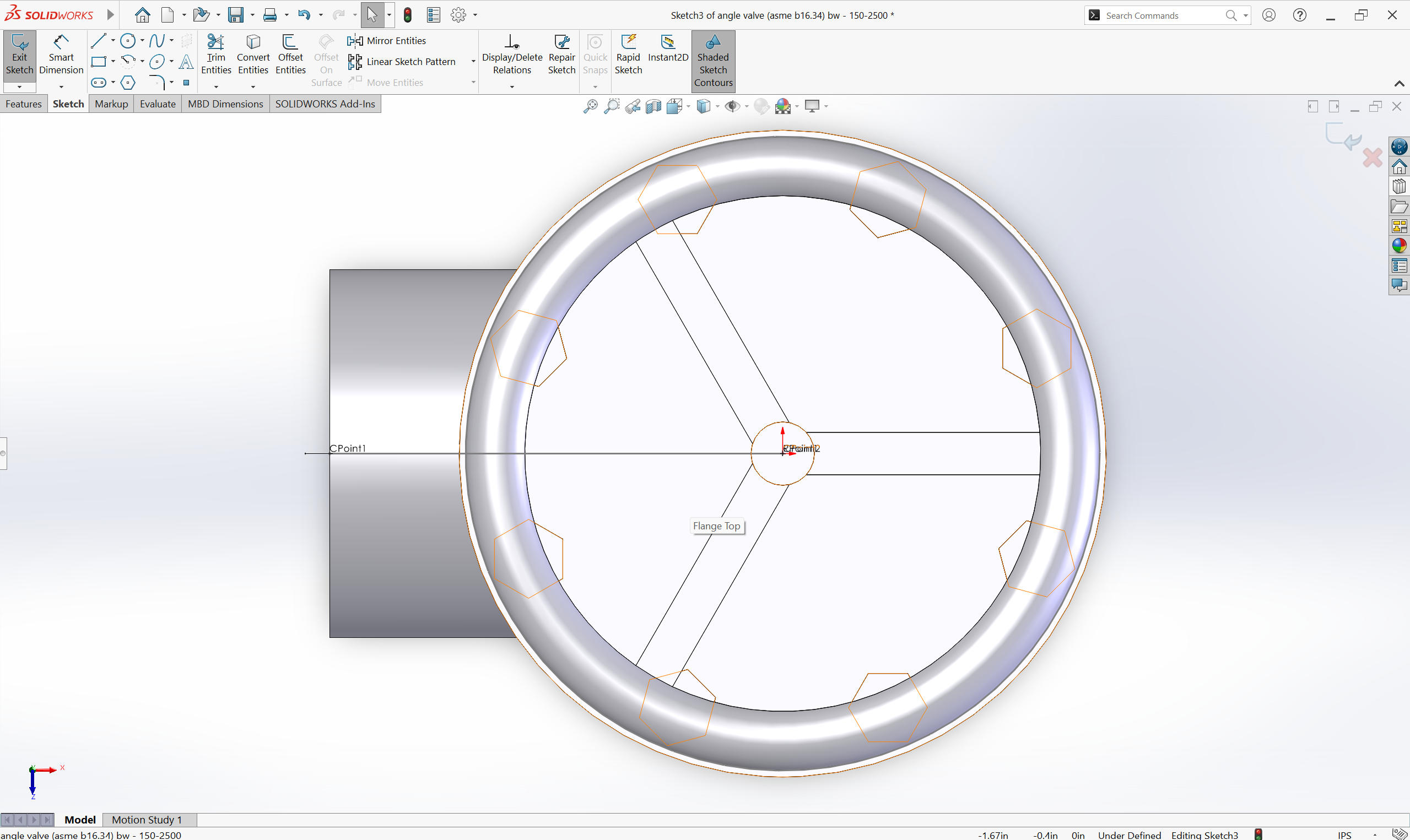
• Free support is available to all through the SolidWorks website
• Technical support is only offered as part of Professional and Premium plans
The SolidWorks website provides extensive support that includes answers to common questions, tips and tutorials, and access to a community forum. As well as help with technical problems, SolidWorks gives you access to a set of tools that enable you to monitor the health of your SolidWorks installation.
All of the support documentation is clearly laid out and presented, which means you're unlikely to get lost in the depths of unclear pages. That being said, it would have been helpful to have more search functionality across the different sections. The lack of a search facility on the FAQs page, for example, meant that I couldn't quickly and efficiently find what I was looking for.
Official technical support is only provided as part of the Professional and Premium plans. This opens up access to direct phone and email support from your reseller. These are certified SolidWorks experts who can help with installation issues, licensing problems, crashing, and troubleshooting specific modelling errors.
Support score: 4.5/5
SolidWorks: who is it for?
• Mechanical engineers and designers
SolidWorks is for anyone involved in creating, simulating, and documenting physical products with a specific focus on mechanical engineers and designers. The software enables users to create detailed 3D models of individual parts, build complex assemblies, generate precise 2D drawings, and work with specialised materials. It is the complete package for this type of workflow. Alongside Autodesk Inventor, it has become the industry standard for many organisations.
Attributes | Notes | Rating |
|---|---|---|
Value: | SolidWorks is not cheap, but it is powerful and exhaustive. | 4/5 |
Getting Started: | Beginners would benefit from a walkthrough and built in videos. | 4/5 |
Features: | A wide range of features covering 3D modelling and automatic 2D drawing generation. | 4.5/5 |
User Experience: | A traditional interface that is great for experts but could be refined for beginners. | 4/5 |
Support: | Extensive online support is available to all, while more advanced technical support must be paid for. | 4.5/5 |
Buy it if...
- You want to work with the industry standard for mechanical engineering
- You want a powerful and intuitive user interface
- You need an integrated and comprehensive ecosystem
Don't buy it if...
- You need a super-affordable 3D package
- You want an application that has mobile capabilities
- You're working on extremely complex assemblies with thousands of parts
out of 10
SolidWorks 2025 is the latest iteration of the popular and widely regarded 3D CAD package. Its price tag will put a lot of people off, but for the money, users gain access to an extensive set of features and tools. The interface would benefit from a redesign, and workflows could be simplified, but once users are familiar with the package, they'll never look back.

Paul is a digital expert. In the 20 years since he graduated with a first-class honours degree in Computer Science, Paul has been actively involved in a variety of different tech and creative industries that make him the go-to guy for reviews, opinion pieces, and featured articles. With a particular love of all things visual, including photography, videography, and 3D visualisation Paul is never far from a camera or other piece of tech that gets his creative juices going. You'll also find his writing in other places, including Creative Bloq, Digital Camera World, and 3D World Magazine.
You must confirm your public display name before commenting
Please logout and then login again, you will then be prompted to enter your display name.