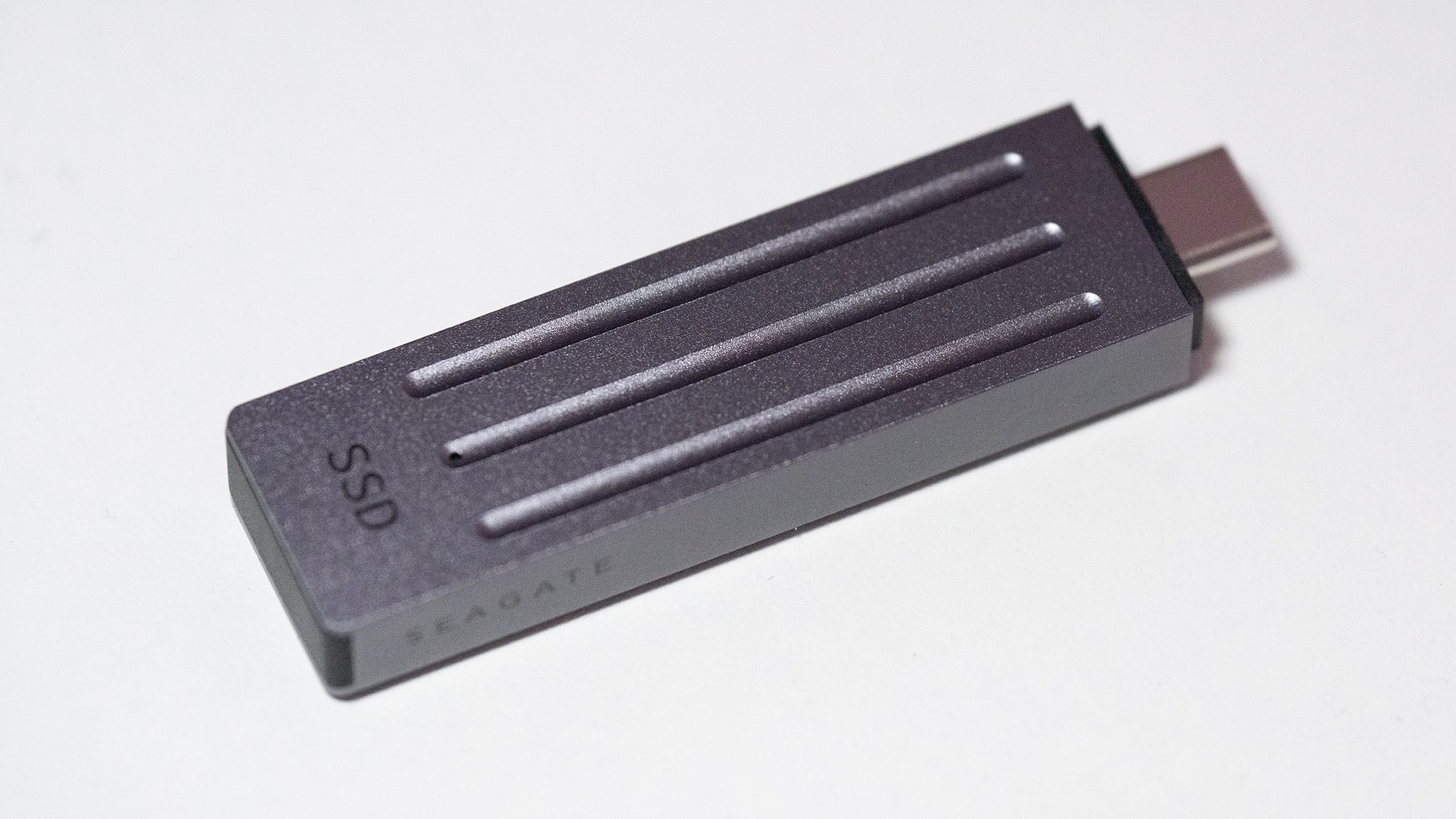Our Verdict
With an updated interface and higher transfer speed, the Crucial X10 portable SSD is a reasonably priced new entry into the world of small but capacitous drives you can fit in your pocket.
For
- Fast transfers
- Small and light
- Up to 8TB
Against
- No activity light
- Not as small as some
Why you can trust Creative Bloq
Crucial’s X10 SSD is a light, compact, plastic rectangle that can carry as much as 8TB of data inside it. To access it, you can use a USB 3.2 x2 connection that gives you a transfer rate twice as fast as the previous-gen X9 (and it works on USB4 and Thunderbolt ports too). This makes it a tempting proposition for anyone who wants to carry large amounts of information between sites, or swiftly back up their cameras in the field. It’s fairly well priced too, and looks like taking a high position on the big list of the best external hard drives and SSDs for Mac and PC.
Key specifications
Capacity | 1TB - 8TB (2TB tested) |
Interface | USB 3.2 Gen-2 2x2 (up to 20Gbps) |
Dimensions: | 50 x 65 x 10mm |
Weight: | 32g |
Design and build

• Just a rectangle
• Light and compact
The Crucial X10 SSD is identical on the outside to the Crucial X9, except the one sent to me for review is blue whereas last year's model was black. It comes in a plastic shell with a Crucial logo on the top, and you have to turn it over to learn it’s an X10 and to find out the capacity.
The X10 is available in a larger range of capacities than the X9, all the way up to 8TB, which is a lot of storage for something the size of about four chunks of Dairy Milk, or one of those titchy remote controls that come with cheap LED lights. It’s very light compared to other portable SSDs - it weighs more than the Seagate Ultra Compact, but much less than something like the SanDisk Extreme Pro USB4. Despite this it’s not a flimsy build, and while the IP65 ingress rating means it’s tight against dust and can put up with a bit of wetness, it’s not a rugged drive. There's no blinking activity light and also no rubber feet or anything to add a bit of grip on solid surfaces, though there is a lanyard loop in one corner so you can wear it around your neck.
There's a very short USB-C to C cord in the box, long enough to slip in the side of a laptop but not suitable for reaching around the back of a desktop PC. It’s a good enough cable to hit the drive’s top speed, so the only reason to replace it will be for length.
Design score: 4/5
Features

• USB 3.2 x2 is rare
• Works with lots of other ports too
Sign up to Creative Bloq's daily newsletter, which brings you the latest news and inspiration from the worlds of art, design and technology.
There's nothing on the X10’s nicely beveled edges apart from its lone USB-C port. It comes formatted in the exFAT file system that can be read by PCs and Macs, and almost completely blank apart from a welcome PDF and some web shortcuts to Acronis backup software, the Mylio photo organising app, and its own product information pages on the Crucial website. You can also use Crucial’s (Windows only) Storage Executive software to monitor the drive’s health, and update its firmware.
So, in the absence of anything else to talk about in this section of the review, let’s examine that port. USB-C 3.2 x2 is an odd thing. Being USB-C it’s indistinguishable from other ports. If you’re lucky you’ll get a tiny ‘20’ on the laptop casing, but in many cases there will be nothing to differentiate it from a slower connector. Its 20Gbps top speed is nice to have, though it pales next to the fearsome capabilities of the newer Thunderbolts and USB4. It’s also quite rare.
While many laptops and even desktop PC motherboards top out at the 10Gbps variant of USB 3, and some have USB4, Thunderbolt has become more common on laptops and Apple machines. USB 3.2 x2 means running the up and down channels of USB 3.2 in the same direction at the same time, and not every controller chip supports this. Backwards compatibility with USB 3.2 x2 is an optional part of the USB4 spec, so while 40Gbps USB4 should in theory be able to saturate this drive’s bandwidth, it’s not absolutely guaranteed that it will. Plugging it into a slower port means limiting the transfer speed to the maximum that port can manage, as we’ll see in our testing.
Feature score: 3/5

Performance
• Fast transfer
• Needs 20Gbps or higher port
Compared to SSDs with a 10Gbps interface, this is a fast drive. Compared to the SanDisk Extreme Pro USB4 and the LaCie Rugged with its Thunderbolt 5 port, it’s not. The X10 sits roughly in the middle, and will transfer data a lot faster than the X9 (or other 10Gbps drives) if connected to the right sort of port.
Unable to find an actual USB 3.2 x2 port to test it on, I instead tried it on three of the most common USB-C variants. It performed largely as expected.
| Header Cell - Column 0 | Read speed | Write speed |
|---|---|---|
USB 4 | 1877.8 MB/s | 2016.8 MB/s |
USB 3.2 (10GB) | 1069.3 MB/s | 1037.7 MB/s |
Thunderbolt 4 | 2003.8 MB/s | 1933.3 MB/s |
On both USB4 and Thunderbolt 4, the drive was able to open up to its best potential, never quite managing the 2100MB/s claimed by Crucial but coming pretty darn close. On a standard 10Gbps USB 3.2 port the drive maxes out the bandwidth. Thunderbolt gives the best speed, but USB4 is very close behind it. There were no issues with power delivery on any of the computers I plugged it into, making it a nicely universal drive that will adapt to your choice of connection.
Performance score: 5/5

Price
At £179.99 / $164 the X10 is more expensive than the X9, but also almost twice as fast. It’s cheaper than the SanDisk Extreme Pro USB4, but half as fast. You really do get what you pay for with external SSDs, but if you have the kind of port that can run this drive at its maximum data transfer rate it’s very good for the money.
Value score: 4/5
Who is it for?
• Photographers and videographers
This much storage in a fast and portable form is going to be attractive to anyone whose job involves moving large amounts of data. If you’re tired of waiting around while you back up your camera onto a hard drive, then an SSD like this can speed up your workflow.
Attributes | Notes | Rating |
|---|---|---|
Design: | A small, light plastic rectangle | 4/5 |
Features: | Not much here apart from a USB port | 3/5 |
Performance: | Faster than previous-gen drives | 5/5 |
Value: | Fairly reasonably priced | 4/5 |

Buy it if...
- You have at least one port that’s fast enough
- 8TB of storage in your pocket excites you
- You like a bargain
Don't buy it if...
- You want Thunderbolt 5 or nothing
- 8TB isn't enough for one drive, somehow
Also consider
out of 10
With an updated interface and higher transfer speed, the Crucial X10 portable SSD is a reasonably priced new entry into the world of small but capacitous drives you can fit in your pocket.

Ian Evenden has been a journalist for over 20 years, starting in the days of QuarkXpress 4 and Photoshop 5. He now mainly works in Creative Cloud and Google Docs, but can always find a use for a powerful laptop or two. When not sweating over page layout or photo editing, you can find him peering at the stars or growing vegetables.
You must confirm your public display name before commenting
Please logout and then login again, you will then be prompted to enter your display name.