Cheapest Android drawing tablets for artists on a budget
My affordable picks include Wacom, Samsung, and XPPen.

Daily design news, reviews, how-tos and more, as picked by the editors.
You are now subscribed
Your newsletter sign-up was successful
Want to add more newsletters?

Five times a week
CreativeBloq
Your daily dose of creative inspiration: unmissable art, design and tech news, reviews, expert commentary and buying advice.

Once a week
By Design
The design newsletter from Creative Bloq, bringing you the latest news and inspiration from the worlds of graphic design, branding, typography and more.

Once a week
State of the Art
Our digital art newsletter is your go-to source for the latest news, trends, and inspiration from the worlds of art, illustration, 3D modelling, game design, animation, and beyond.

Seasonal (around events)
Brand Impact Awards
Make an impression. Sign up to learn more about this prestigious award scheme, which celebrates the best of branding.
Android tablets have become powerful tools for creative professionals, offering portable screens, precise stylus support, and responsive performance for drawing, painting, and illustration. Even the cheapest Android drawing tablet can compete with the base model iPad, and some have displays and styluses designed for artists.
For a list that includes all budget options, read my guides to the best drawing tablets or the best drawing tablets with a stylus. This guide examines the top five Android tablets designed for artists, balancing performance, design, and, importantly, cost. I compare each tablet’s display, pen capabilities, portability, and workflow flexibility, helping you choose a device suited to your creative style. But I've also kept the price low, coming in around $400-$500.
While I've focused on the cheapest Android drawing tablets, don't be put off; these tablets feature displays and styluses designed for art (and even come with pre-installed apps), or in the case of Lenovo and Samsung, can easily be used to sketch and paint. These selections ensure artists of all levels can find a tablet that matches their needs and budget.
Cheapest Android drawing tablets: reviews
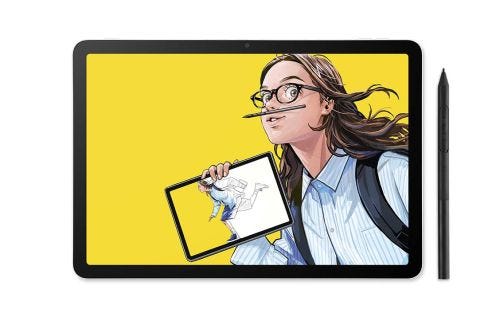
The Wacom MovinkPad 11 is a compact and versatile Android tablet designed for artists who need professional pen performance and portability. It offers a vibrant 11.45-inch IPS display with a resolution of 2200x1440 pixels and supports refresh rates up to 90Hz. The screen has a textured, anti-glare finish that gives a natural, paper-like drawing experience while reducing reflections, fingerprints and accidental smudges.
Running Android 14 on a MediaTek Helio G99 processor with 8 GB RAM and 128 GB storage, the tablet handles demanding drawing applications and multiple layers smoothly. It won't replace the latest iPad Air or iPad Pro that can handle large canvases, but for casual to intermediate digital art, it's perfect.
Better than raw power, the MovinkPad 11 has been designed for art, so that the display feels better than the gloss of an iPad. The included Wacom Pro Pen 3 provides 8,192 levels of pressure sensitivity and tilt recognition, using battery-free EMR technology for uninterrupted, precise strokes; it's close to working on a desktop Wacom, on the go.
If you want more, the new OLED MovinkPad Pro 14 offers more power, top-tier colour accuracy, a large workspace, and smooth high refresh rate, but the MovinkPad 11 is cheaper and offers a more portable solution without compromising pen accuracy or display quality, making it ideal for artists seeking professional tools in a compact, cost-effective package.

The XPPen Magic Drawing Pad has a 13.3-inch IPS display with 1920x1080 resolution and 16K levels of pen pressure, plus tilt support. Its textured surface simulates paper, making it excellent for illustration and sketches. While it lacks the advanced colour gamut of the MovinkPad 11, it provides a lightweight, portable, art-focused Android experience for artists on the move. I loved taking this into the hills where I live for sketching, read my Magic Drawing Pad review.

The Galaxy Tab S10 FE offers a 10.9-inch WUXGA+ display (2304x1440) with an IPS panel and 90Hz refresh rate, providing a smooth drawing experience. It comes with the S Pen included, supporting tilt and pressure sensitivity, making it ideal for illustration and concept art. While smaller than the MovinkPad 11 or Ugee UT3, it strikes a balance of portability, performance, and price, making it one of the best drawing tablets in the mid-range $500 bracket, even if, unlike some on my list, it's not been designed for art.

The Ugee UT3 is a large Android tablet designed for artists who want more workspace at a low price. It features a 14.25-inch display with 2400x1600 resolution and a matte finish that provides a natural, paper-like feel. Powered by Android 14 and a Helio G99 processor with 8 GB RAM and 256 GB of storage, it can run complex drawing applications and handle multiple layers efficiently. There are drawbacks, including its colour gamut, and the included U-Pencil only has 4,096 levels of pressure sensitivity, and I found it lacked the precision of the XPPen and Wacom when I reviewed the UT3.

The Lenovo Idea Tab Pro is a budget-friendly Android tablet that offers strong performance for beginner and traveling artists. It has a 12.6-inch LCD with 2560x1600 resolution and a stylus with 4,096 levels of pressure sensitivity. In my hands-on testing, including when I swapped an iPad Pro for the less powerful model, the Idea Tab, on a long-haul flight, it handled sketching and note-taking efficiently. While colour accuracy and pen precision don’t match premium tablets, its portability, battery life, and reliable performance make it a solid, affordable option for basic illustration as well as games and movies. And under $300, it's super-affordable.
Cheapest Android drawing tablet: what to consider

- Pen & stylus support: check tilt, pressure sensitivity, and latency. While 4096 is usable and found in older or cheapest stylus, ideally you want 8,192 levels (XPPen's 16,384 is fun but also overkill).
- Display quality: Evaluate colour accuracy, resolution, screen type (OLED/AMOLED/IPS/LCD), and refresh rate. New and high-spec Android tablets offer OLED, but a good-res IPS is fine. Look for frame refresh, ideally 90Hz and above, but 60Hz is solid. Worth knowing: one of the cheapest tablets on my list, the Lenovo Idea Tab Pro, offers 144Hz.
- Portability vs. size: Balance workspace with comfort for long sessions. I love the size and flexibility of the Magic Drawing Pad, but UT3 is larger. Wacom now offers a larger version of the MovinkPad 11, the new Wacom MovinkPad Pro 14, but it's more expensive.
- App compatibility: Ensure your preferred drawing apps run smoothly on Android. You won't get Procreate on Android, but I find ArtRage is a good paint sim app, Heavy Paint is wonderful for digital illustration, and Clip Studio Paint is a great all-rounder. Read our best drawing apps for Android for more.
- Budget: High-end tablets like MovinkPad 11 and the Samsung Galaxy Tab range offer more features and power, while the Lenovo Idea Tab Pro and Ugee UT3 are more affordable. Consider if you want it for art only or media too.
Cheapest Android drawing tablet: FAQs
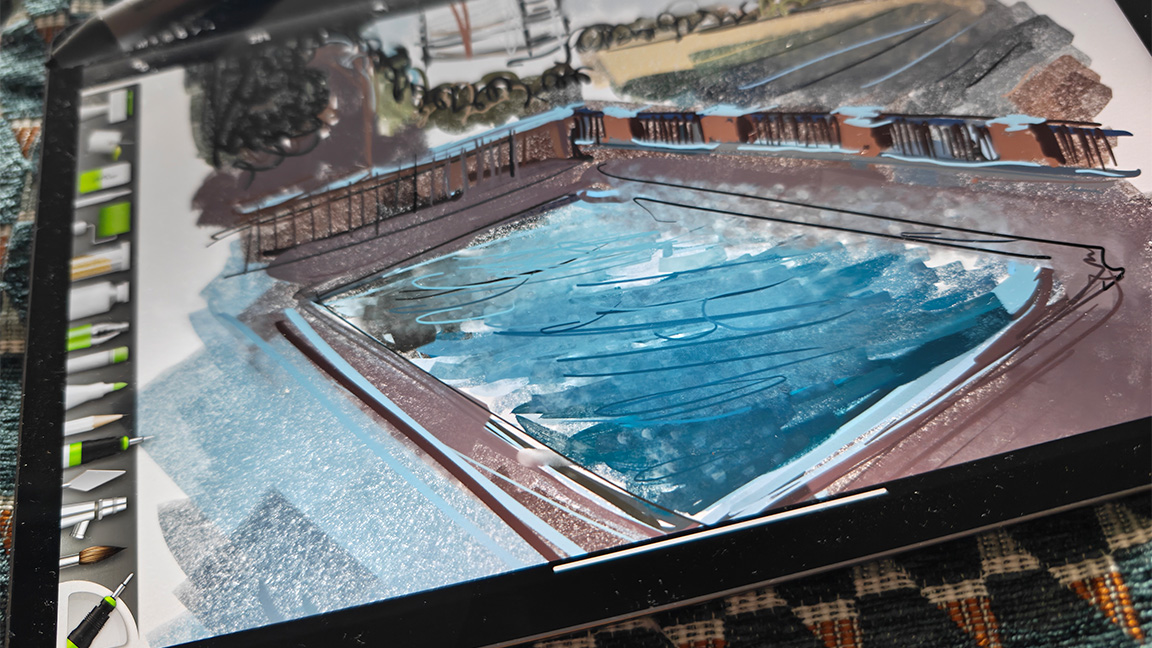
Which tablet is best for professional illustration?
The Wacom MovinkPad 11 provides high-precision pen input, a high-resolution IPS display, and reliable workflow performance.
How does the Samsung Galaxy Tab S10 FE compare to Wacom?
Samsung offers a sharp WUXGA+ display, responsive S Pen, and portability, while Wacom excels in pen precision and color fidelity.
Are budget tablets suitable for beginners?
Yes, tablets like the Lenovo Idea Tab Pro or Ugee UT3 are good starting points for sketching and learning digital art.
Can these tablets connect to a PC?
The MovinkPad 11 is primarily an Android tablet, but some workflow apps can integrate with PC; other tablets function independently on Android.
Daily design news, reviews, how-tos and more, as picked by the editors.

Ian Dean is Editor, Digital Arts & 3D at Creative Bloq, and the former editor of many leading magazines. These titles included ImagineFX, 3D World and video game titles Play and Official PlayStation Magazine. Ian launched Xbox magazine X360 and edited PlayStation World. For Creative Bloq, Ian combines his experiences to bring the latest news on digital art, VFX and video games and tech, and in his spare time he doodles in Procreate, ArtRage, and Rebelle while finding time to play Xbox and PS5.
