These are the best iPad screen protectors available
Safeguard your screen and enhance your user experience with the best iPad screen protectors.

Even the best iPad screen protectors don't cost much. And given that your iPad is a premium device that deserves proper protection, that makes them pretty much a must-buy.
While Apple designs these tablets with durability in mind, the reality of daily use means that scratches, smudges and even cracks remain constant threats. A quality screen protector, then, serves as an essential first line of defence. The best iPad screen protectors seamlessly integrate with your device, preserving the display quality you paid for while adding crucial protection against life's inevitable bumps and scrapes.
Note that if you use an iPad for drawing, you'll probably want a matte protector, as this will provide the right level of friction for your Apple Pencil. However, this type will slightly reduce screen quality, so there's a payoff to be made there. Finally, once you've chosen your protector, check which iPad generation you own and make sure the screen protector is compatible with it.
Best iPad screen protectors
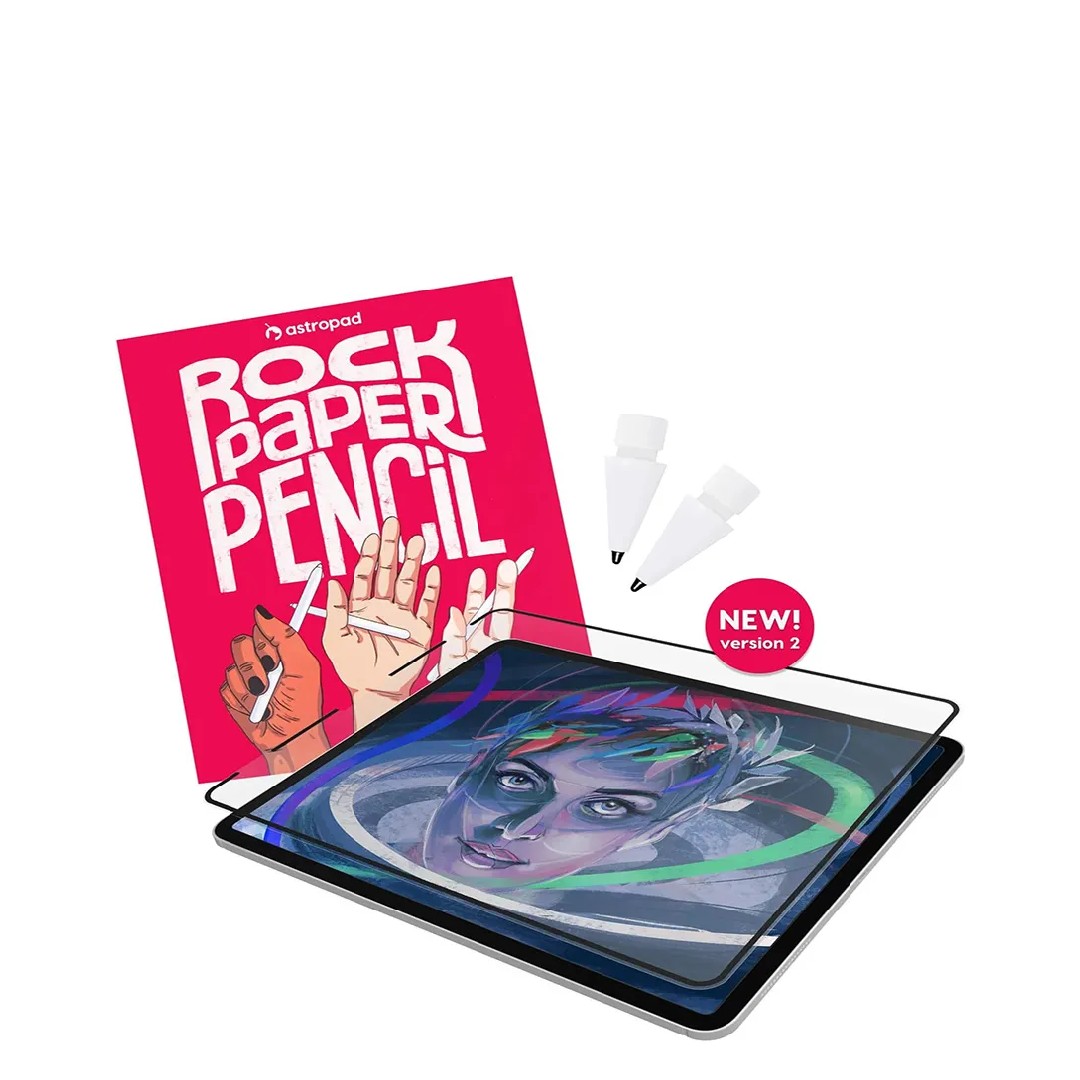
Materials: Microscopic nano-texture
Finish: Matte
This is our overall best iPad screen protector for digital artists. Our reviewer gave this a strong 10/10 for its excellent drawing feel, and described it as a must-have for anyone who loves drawing on paper but wants to go digital. Made by Astropad, who specialise in iPad accessories, it also comes with two hard metal nibs for the Apple Pencil. Read more in our full Rock Paper Pencil review.

Materials: Tempered glass
Finish: Matte
The Spigen GLAS.tR EZ Fit is a the best cheap iPad screen protector, with an easy adhering process that makes use of a bespoke tray to fit the glass to your iPad. It's probably the most foolproof installation process among all iPad screen protectors – and the hard tempered glass provides excellent clarity.
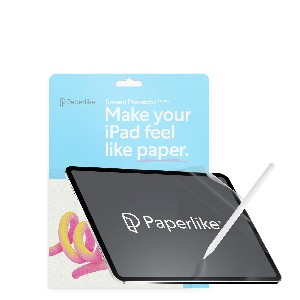
Made from: Polyethylene Terephthalate
Finish: Matte
Our top choice for artists, Paperlike offers a more expensive screen protector, but one that uses a nanodot construction to recreate the friction of real paper, making for the optimal drawing experience. The latest version also adds a new and improved application process to ensure that the Paperlike is easy to install, with no bubbles. It's an ideal way to make the already brilliant iPad drawing experience even better,

Materials: Tempered glass
Finish: Gloss
If you don't want to draw or play games on your iPad, a tempered glass protector can provide protection without reducing screen quality. In which case, we recommend the Armorite series from ESR, which provide military-grade protection to keep your screen safe from everyday wear and tear. You won't get the paper-like feel of other models, though, so there's a compromise to be made there.
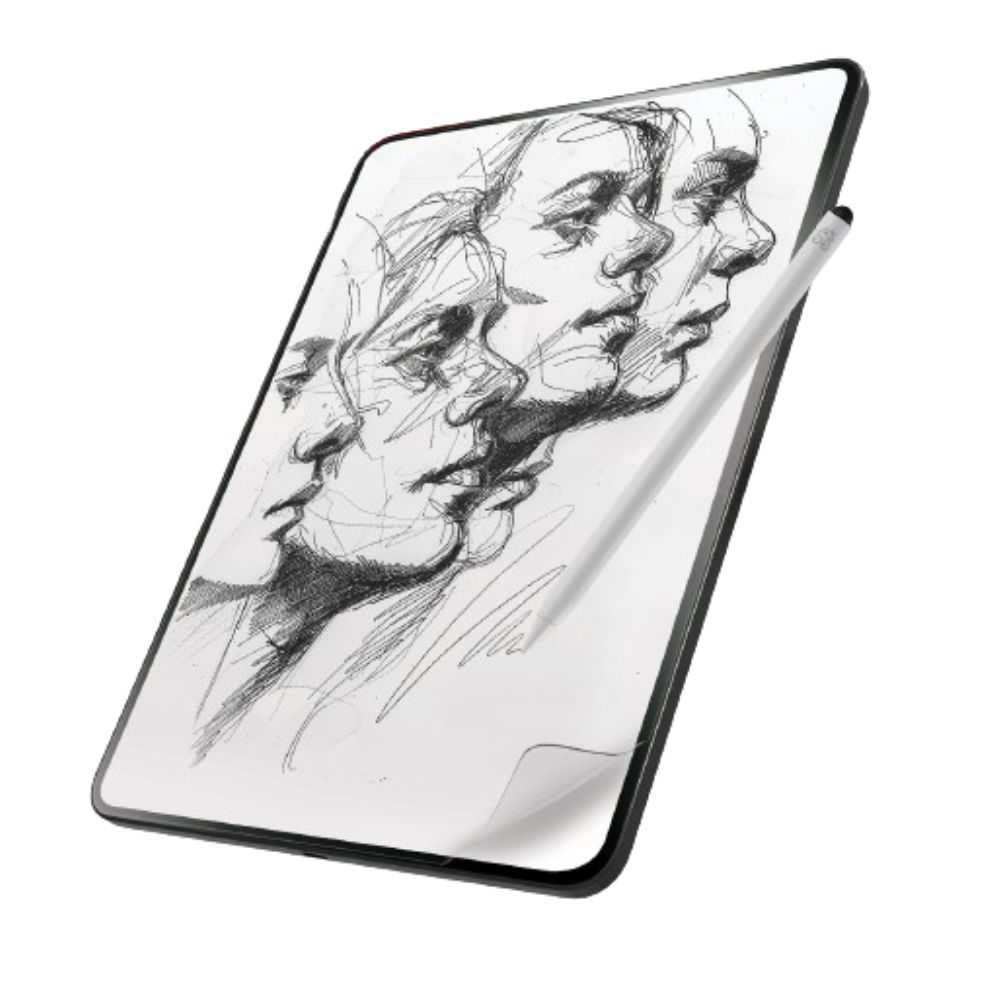
Materials: Hybrid polymer
Finish: Matte
Zagg's Fusion Canvas is another great option for artists – one that comes at a premium price, but is worth it if you have the budget. Its matte surface provides a paperlike resistance when drawing, and is also treated with anti-microbial properties that inhibit the growth of bacteria. It also reduces glare on your screen, and the tough hybrid polymer is both scratch-resistant and shock-absorbing.

Materials: Tempered glass
Finish: Gloss
The Ocushield Screen Protector is a tempered glass construction that's great at blocking blue light. This makes it more comfortable to use your iPad at all times of day. It's a solid, multi-functional screen protector in general, and easy to fit with the included applicator.
FAQs
Why do I need an iPad screen protector?
Screen protectors increase the longevity of your iPad by protecting the display – the most vulnerable part – from scratches, knocks and bumps. Everyday wear and tear can easily scratch or mar an iPad's screen, with even an object as innocuous as a coin or a set of keys potentially causing damage. Put it this way: replacing a screen protector is a lot cheaper than replacing an iPad!
Aren't iPad displays already protected?
Yes, to an extent – but you can never have too much protection. While a modern iPad already has a durable screen, a protector adds another layer of redundancy that means you've got a bit more peace of mind when taking your tablet out and about. Scratches, scuffs, accidental drops – all of them will hit the protector before the display. Think of it like a seatbelt for your iPad – it's an added precaution to minimise harm.
How often should I replace my iPad screen protector?
It depends which type you go for. A plastic film screen protector should probably be replaced every 12 months, or every 6 if you're a heavy user of your iPad. Tempered glass protectors can last longer – potentially years – though should of course be replaced if they are cracked or otherwise compromised by an impact.
What is the benefit of Paperlike screen protectors?
As the name implies, paperlike screen protectors provide a paper-like feel to your iPad's screen, adding extra texture for a more authentic drawing experience. 'Paperlike' is actually a brand name, as seen in the number #3 pick on our list, though the term is also used generically to describe screen protectors that provide the feel of paper when using a stylus. For controlled strokes and smooth lines in your favourite drawing apps, a paperlike screen protector is the way to go.
Does Apple recommend screen protectors?
Apple doesn't specifically say whether you should buy a screen protector for your iPad, although it doesn't sell them on its website. This doesn't mean that you can't use a screen protector for your iPad, though. Just make sure you buy one from a reputable brand like the ones listed above.
Do Apple Pencils work with screen protectors?
Yes – tempered glass and film screen protectors should not interfere with the operation of the Apple Pencil. It may change how the Pencil feels to use – in some cases, like with paperlike screen protectors, in a way that's desirable. Though some users have reported that with certain glass protectors, the Pencil feels a bit more slidey, with less bite.
How to choose
There are a number of factors to consider when choosing the best iPad screen protector for you. First of all, think about what you need a screen protector for. Are you just trying to protect your iPad or do you want to get a paper-like feel for drawing on your iPad? Or perhaps you might want to block out blue light, or block prying eyes from seeing your iPad screen.
In the guide above, we've listed iPad screen protectors for specific use cases to make your decision easier. Of course the most important factor is compatibility. Most screen protectors have a range of sizes available but some are made/better suited to particular iPads, as we've detailed above.
How we test
To test the best iPad screen protectors, we tried them out on our own iPads for at least a couple of weeks, first of all examining how easy they are to fit, and then testing them for a range of tasks, including drawing on the likes of Procreate and writing using Notes and other apps.
We also looked at how easy it was to remove the screen protector once it was on, and also looked at whether the protector got any cracks or other damage after we'd been using it. Where we haven't been able to test the iPad screen protectors ourselves, we've trawled through user reviews to pull out the key things users like and dislike about this product, and used that to inform our guide.
Daily design news, reviews, how-tos and more, as picked by the editors.

Beren cut his teeth as Staff Writer on the digital art magazine ImagineFX 13 years ago, and has since worked on and edited several creative titles. As Ecom Editor on Creative Bloq, when he's not reviewing the latest audiophile headphones or evaluating the best designed ergonomic office chairs, he’s testing laptops, TVs and monitors, all so he can find the best deals on the best tech for Creative Bloq’s creative professional audience.
- Tom MayFreelance journalist and editor
