After years of anticipation, Blender, the best free 3D software, is finally coming to iPad. The full-fat, professional-grade Blender experience is being adapted for Apple’s iPad Pro and Apple Pencil, marking a significant evolution in how and where artists can create.
Blender’s development team has revealed its ambitious tablet-first project in a new design overview, confirming that a native version of Blender is set for release on iPad, with Android following later, which means you could also be modelling and animating in 3D on the new Wacom MovinkPad 11 or Samsung Galaxy Ultra. Proving it's not a pipe dream, a hands-on tech demo will debut at SIGGRAPH 2025 in Vancouver, offering a first glimpse at how Blender runs on a standalone tablet.
Importantly, this isn’t Blender Lite. This is Blender, with all the power, functionality, and depth users expect, reimagined for iPad Pro and touch-tablets. And it could be a game-changer for mobile creativity. This follows up on ZBrush for iPad released last year, showing high-end 3D art has a place on mobile tablets.

Making 3D mobile
For years, tablets have promised mobility without compromise. But only now, with devices like the iPad Pro matching desktop-class performance, has the idea of creating professional 3D art and assets on the go felt within reach. If you're looking to get started in this space, check out our guide to the best iPad for drawing and explore what’s currently the top of the line.
Blender’s developers agree. “To support Blender’s mission of making 3D technology accessible to everyone, it’s important to fully embrace these platforms,” reads the Blender blog post. And crucially, this isn’t about dumbing things down. The new interface isn’t a watered-down companion; it’s Blender rethought to match the needs of artists who live in a multi-touch world.
This means creators who prefer a tablet as their main device and want to unlock from a desktop can now do so in a more profound way. And it means artists who need to tweak a model on the train or paint textures from a café. As ZBrush for iPad revealed, this can be done, but when touch, gesture, and stylus work together, it can also open up a new kind of workflow, one that's more intuitive. For those shopping around, you’ll find plenty of capable Android options in our guide to the best tablets with a stylus.
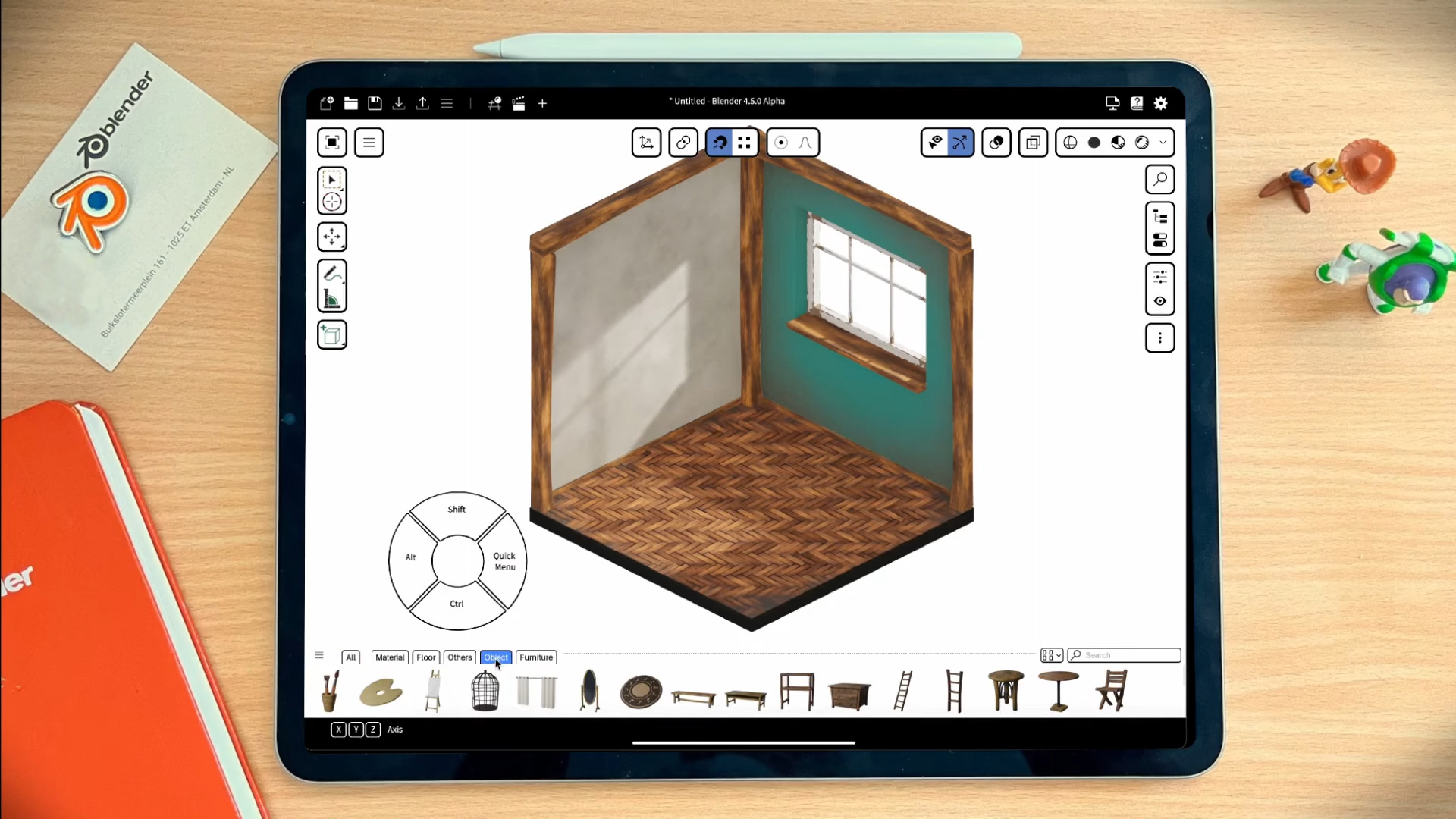
A New UX, Not a New Blender
The core philosophy is refreshingly clear: Blender users are Blender users, no matter what device they’re using. There’s no split, no simplified 'tablet mode'. Instead, the Blender team is building platform-specific templates and input options on top of regular Blender.
Daily design news, reviews, how-tos and more, as picked by the editors.
That means if you’re sculpting on an iPad, then switch to a desktop with a Wacom Cintiq, your experience will stay consistent. The aim is to offer Blender as you know it, just more accessible in more places.
The tablet interface is being designed around a single full-screen window, with floating regions for context-specific tools. It’s a nod to the limited screen size of tablets, but one that avoids the cluttered feel of overlapping windows. Sidebar tabs use icons instead of text, and menus are collapsed by default. There’s even a curated helper overlay to keep essential shortcuts within easy reach.
Mockups released so far show a surprisingly elegant sculpting workspace, a rethought Tool Panel that floats into view, and context-sensitive wheel menus look like they’ll make navigating Blender’s famously deep toolset much more touch-friendly.
Help make blending on-the-go a reality. https://t.co/LeA7GH1vHd #b3d #DevFund pic.twitter.com/ntMum4HM9rJuly 24, 2025
Features coming to future platforms
One of the most exciting aspects of Blender on iPad is how much of the tablet UI/UX work will flow back into the desktop version of Blender. Features such as the Quick Favorites editor, iconised sidebar tabs, and togglable UI elements are already appearing in the Blender 5.0 alpha.
This is part of Blender’s inclusive design ethos. Improvements designed for touch, like wheel menus, interactive status bars, and multi-touch gestures, are being implemented in ways that benefit both tablet and desktop users. It’s a truly device-agnostic mindset that puts the artist first.
Whether you’re a new user or a seasoned pro, the prospect of Blender on iPad is a great time to explore our list of Blender tutorials to brush up on your skills or dive in for the first time.
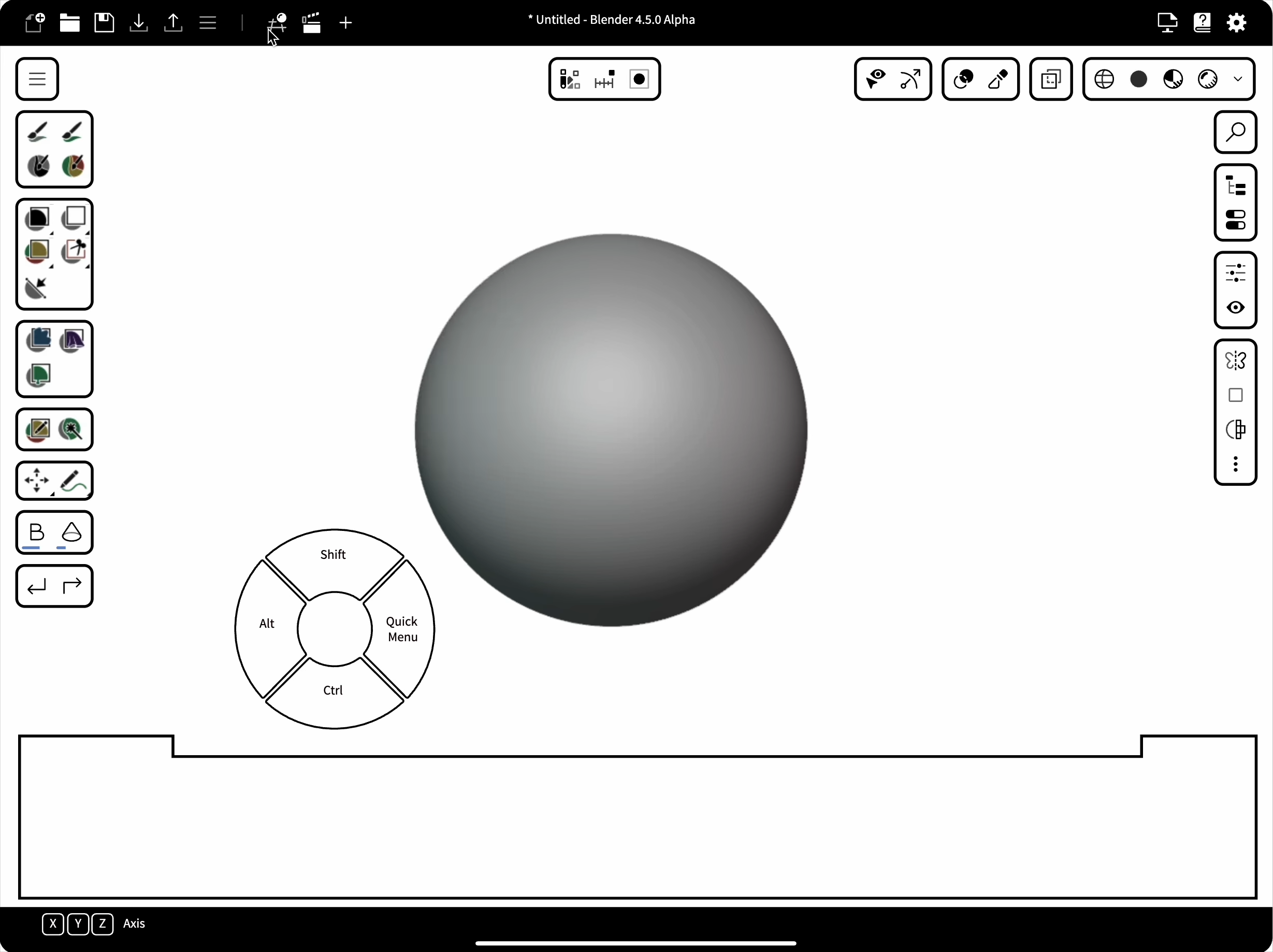
iOS, Android and beyond
While the initial focus is on iPad Pro with Apple Pencil, Android tablets and other pen-enabled devices such as Microsoft Surface Pro and Wacom MovinkPad 11 are on the roadmap. The development is being handled in a separate branch, and Blender is actively calling for contributors to help with areas including touch gesture support, iOS file system integration (including iCloud and AirDrop), and even OpenSubdiv on mobile platforms.
If you’re still deciding on the right gear for 3D art, it’s worth checking out our picks for the best drawing tablets, many of which could soon be compatible with Blender’s touch-first interface, whether as mobile tablets or by making use of the new gesture controls filtering to desktop Blender.
Of course, Blender isn’t the only 3D tool that’s evolving with new hardware. If you're comparing software options, don’t miss our round-up of the best 3D modelling software and the best 3D modelling apps for iPads available today.
What’s next?
The Blender on iPad tech demo will make its debut at SIGGRAPH 2025, giving artists a chance to see, and possibly try, this reimagined workflow for the first time. Shortly after, a dedicated workshop at Blender HQ in Amsterdam will revisit the current design and user experience, shaping the next phase of development.
A wider community update is expected following the Blender Conference 2025, where more live demos may be shown.

Ian Dean is Editor, Digital Arts & 3D at Creative Bloq, and the former editor of many leading magazines. These titles included ImagineFX, 3D World and video game titles Play and Official PlayStation Magazine. Ian launched Xbox magazine X360 and edited PlayStation World. For Creative Bloq, Ian combines his experiences to bring the latest news on digital art, VFX and video games and tech, and in his spare time he doodles in Procreate, ArtRage, and Rebelle while finding time to play Xbox and PS5.
You must confirm your public display name before commenting
Please logout and then login again, you will then be prompted to enter your display name.
