How AI changed the way I edit video in 4K
Here’s how AI-powered DaVinci Resolve 20 helped make me a slicker, faster and more effective video editor.


I created this 3-minute video using an RTX 50-series pre-built system provided by SCAN, ready to go with DaVinci Resolve. If you're looking for a system that will support all your creative needs, check out this rig with an almost identical spec to the one SCAN sent me.
Video editing is all about time. You’re usually working to produce a video that covers a certain duration of time, regardless of whether you have too much material (or indeed, too little). Many video editing tasks unavoidably take time – the final render of your video to make it ready for upload can be a lengthy process with nothing left to do but twiddle your thumbs. And, if you’re working for clients, there will always be the looming spectre of the deadline.
I am not an expert video editor – but, like many modern journalists, I’ve had to respond to the changing media landscape by learning the basics. Even so, often when I am offered a job with a video component to it, I hesitate, because I know it will take time, potentially multiple days away from other things. So, I was intrigued when the Creative Bloq team offered me the challenge of using a pre-built RTX 50-series rig, provided by SCAN, to see if I could cut together a short film in less than a day.
The rig, to be precise, was a Corsair Frame 4000D housing an AMD Ryzen 7 9800X3D CPU and an RTX 5070 GPU. Liquid-cooled, with 2TB of built-in storage and 32GB of RAM. For context, I normally edit video on a 2020 MacBook Air that coughs and splutters if you try to open your emails too quickly. As soon as I opened the box of the PC, I could tell this was going to be quite a change.


Super-charged 4K editing
I imported some test footage shot in 4K at London’s Barbican on a dull, windy summer’s evening. There wasn’t much to the material – I’d had a tripod to hand on the night in question, but no gimbal, so the footage was a mix of locked-off shots and fairly shaky handheld work. I loaded the footage into DaVinci Resolve 20, freshly installed onto my new PC, interested to see whether I’d be able to make this fairly flat footage come alive in the edit.
The immediate thing that hit me once I started bringing clips onto the timeline was just how buttery smooth it all was. I started throwing together a basic assembly cut – the first rough pass where you just chuck everything on the timeline in the rough order you want it – and the program never stuttered. To borrow a phrase from another tech company, it just worked. I treated myself to downloading all the footage off my SSD and working directly off the PC’s NVMe drive, and it wasn’t any kind of problem. I had a working rough draft of the final video within minutes.
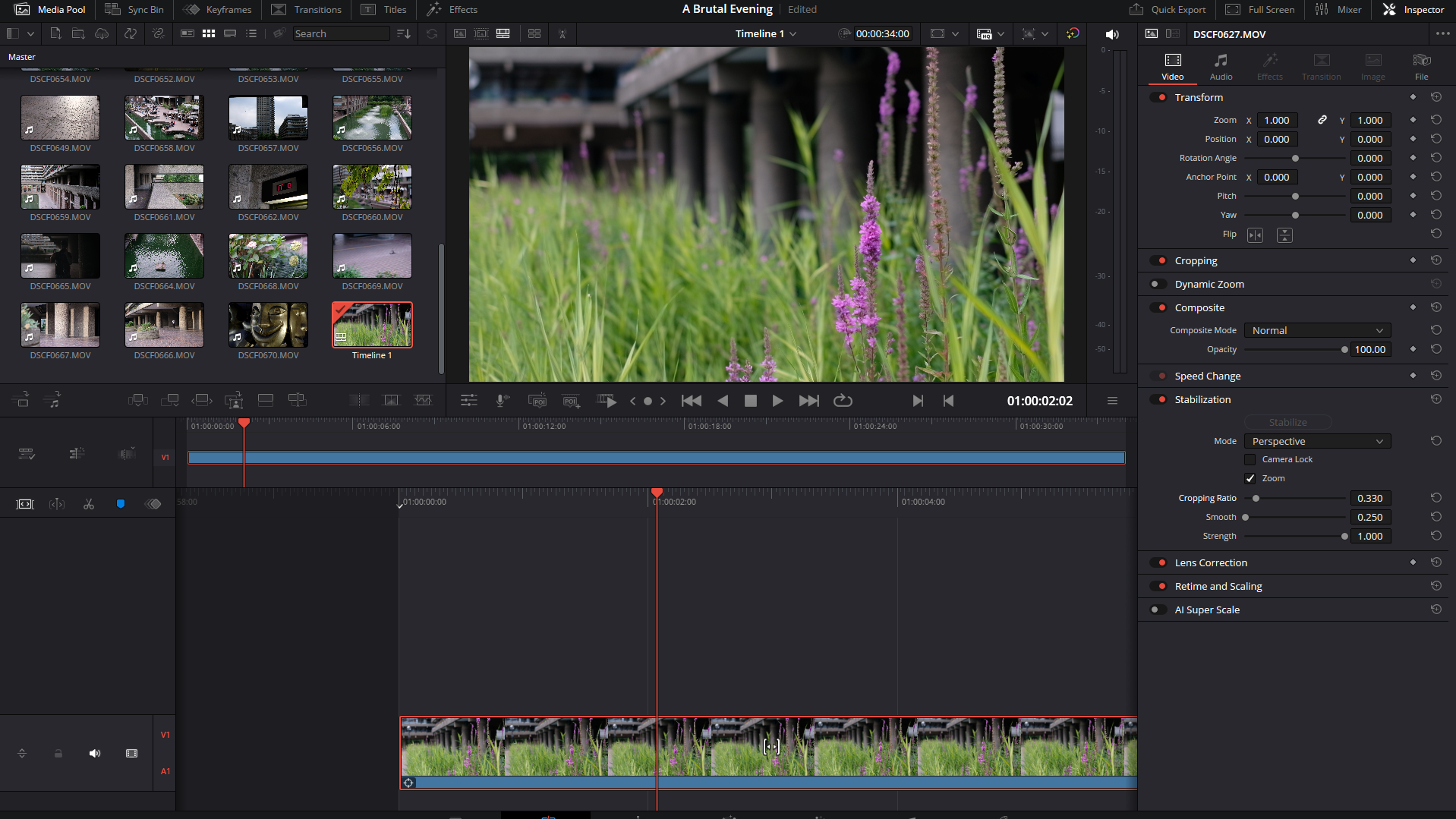
Stabilisation and creating movement
While the footage was 4K, my plan was ultimately to export in Full HD (1080p). This would allow me to use all those extra pixels to get crafty with my footage without losing quality.
For instance, stabilisation. DaVinci Resolve’s stabilisation functionality, which runs on device and performs even better thanks to the dedicated RTX 5070, allows you to rescue footage that once would have been consigned to the recycle bin. It intelligently compensates for your camera movements – if you drift right, it tracks left – and then zooms in and crops off the edges to create smooth, polished-looking footage. I had initially only planned to use this for some of the more hopeless handheld shots, but it proved so fast, easy and effective that I ended up activating it for basically every clip. Even some of the tripod shots had gained a little wobble due to the windy conditions – no longer a problem. And when a horizon line was wonky, I could rotate to correct in a matter of seconds.
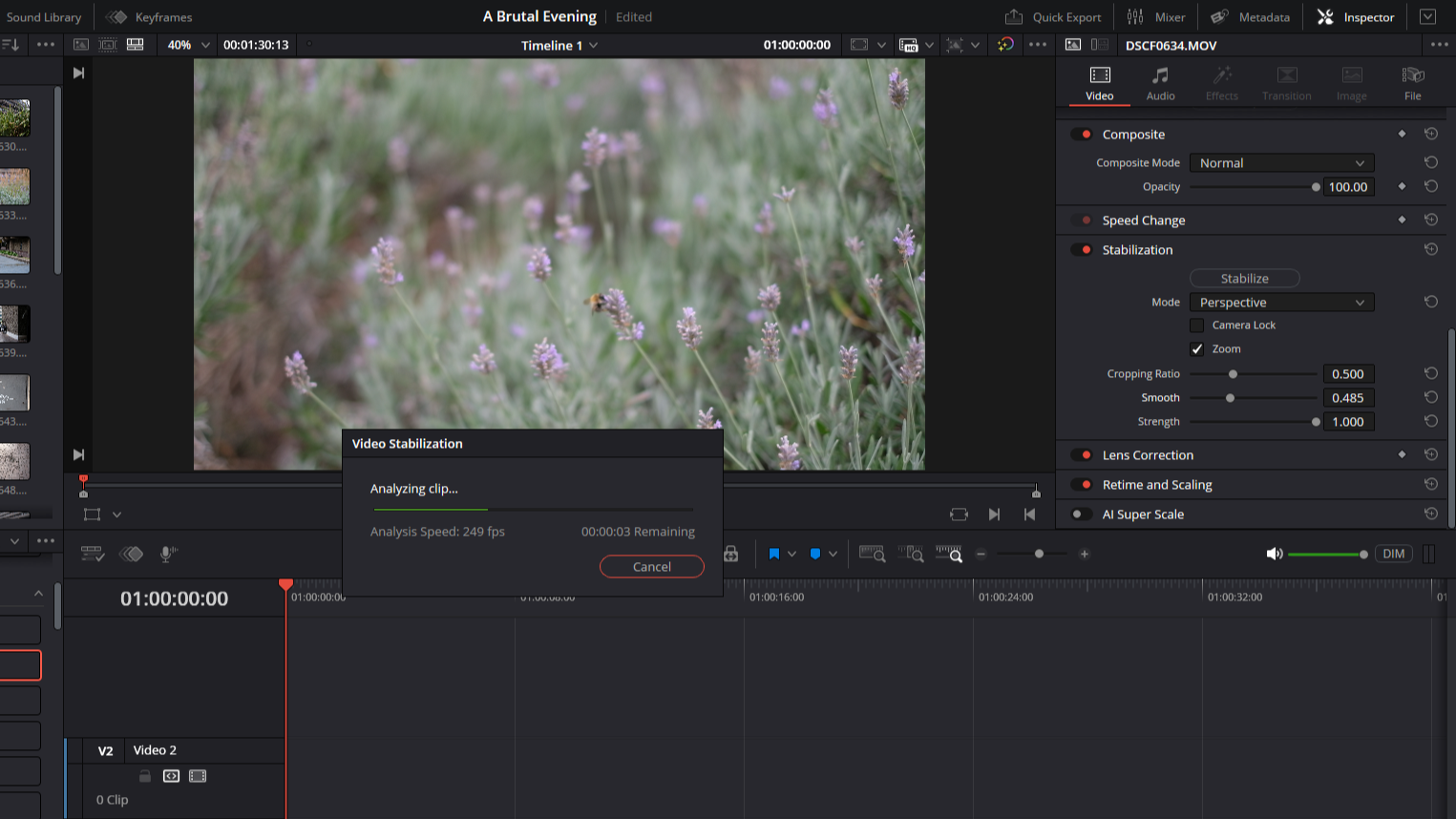
I also used my extra 4K legroom to introduce simulated camera movement. I could zoom losslessly into a shot and then use keyframes to effectively ‘move’ the camera from one position to another, emulating a tracking shot. By starting at the bottom of a tower block and travelling up, I was able to convey its height much more effectively than the static shot would have done.
All this was effortless. The smooth graphical performance of the PC was simply unbelievable. Thanks to NVIDIA RTX acceleration, I had a constant, real-time preview of everything I was doing, which meant I could fine-tune my keyframes and experiment with different compositions.
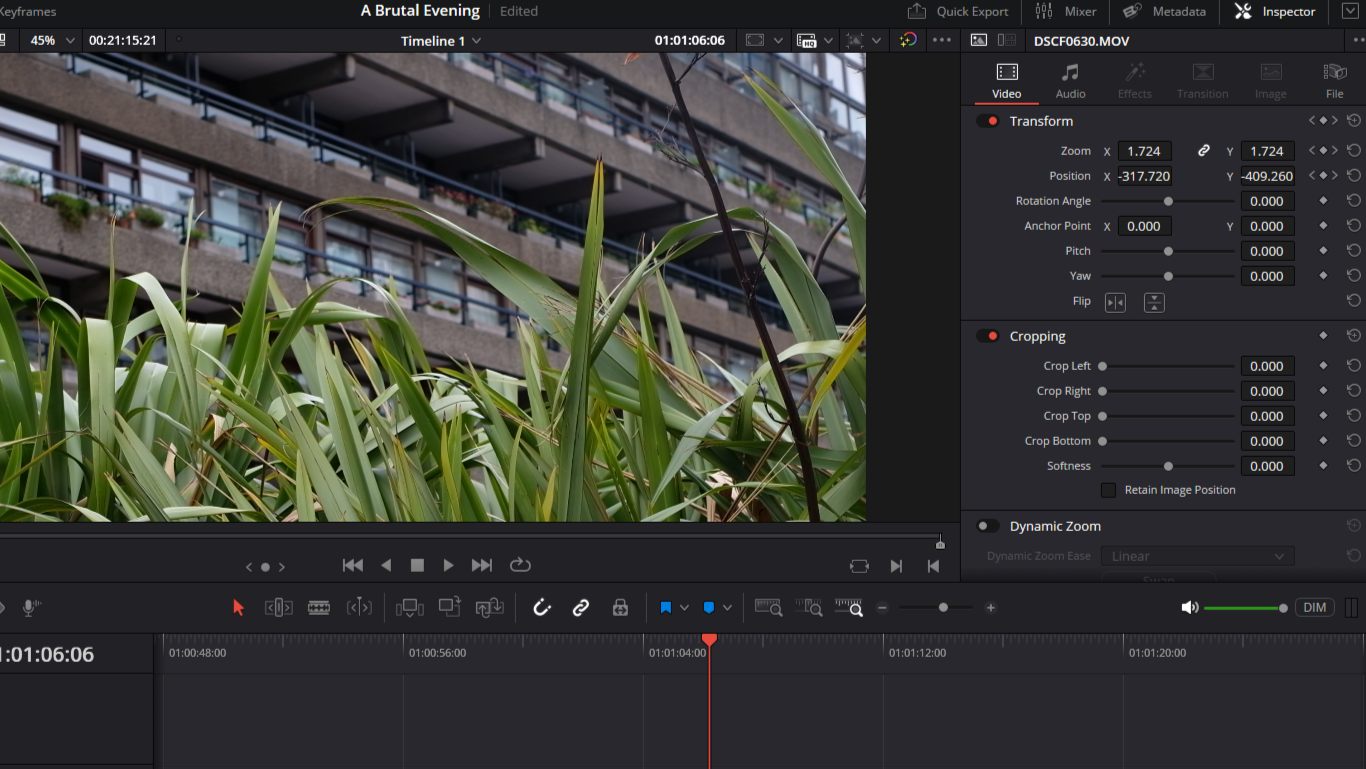
Colour, render and export
Colour grading is the sort of thing that can take all day – but I’d already used a chunk of my day. So, I experimented with DaVinci Resolve’s AI-powered auto colour grading, and found myself impressed — this once again makes use of the RTX 5070 in this system for quicker processing times. The AI didn’t always get it right, but I was able to see its suggestions within seconds, and then quickly Ctrl-Z them away if I didn’t like them. This is an important thing to remember about AI workflows – they’re never there to replace you, just to speed you up. The AI tool had suggestions for the grade, but I never left the driving seat.
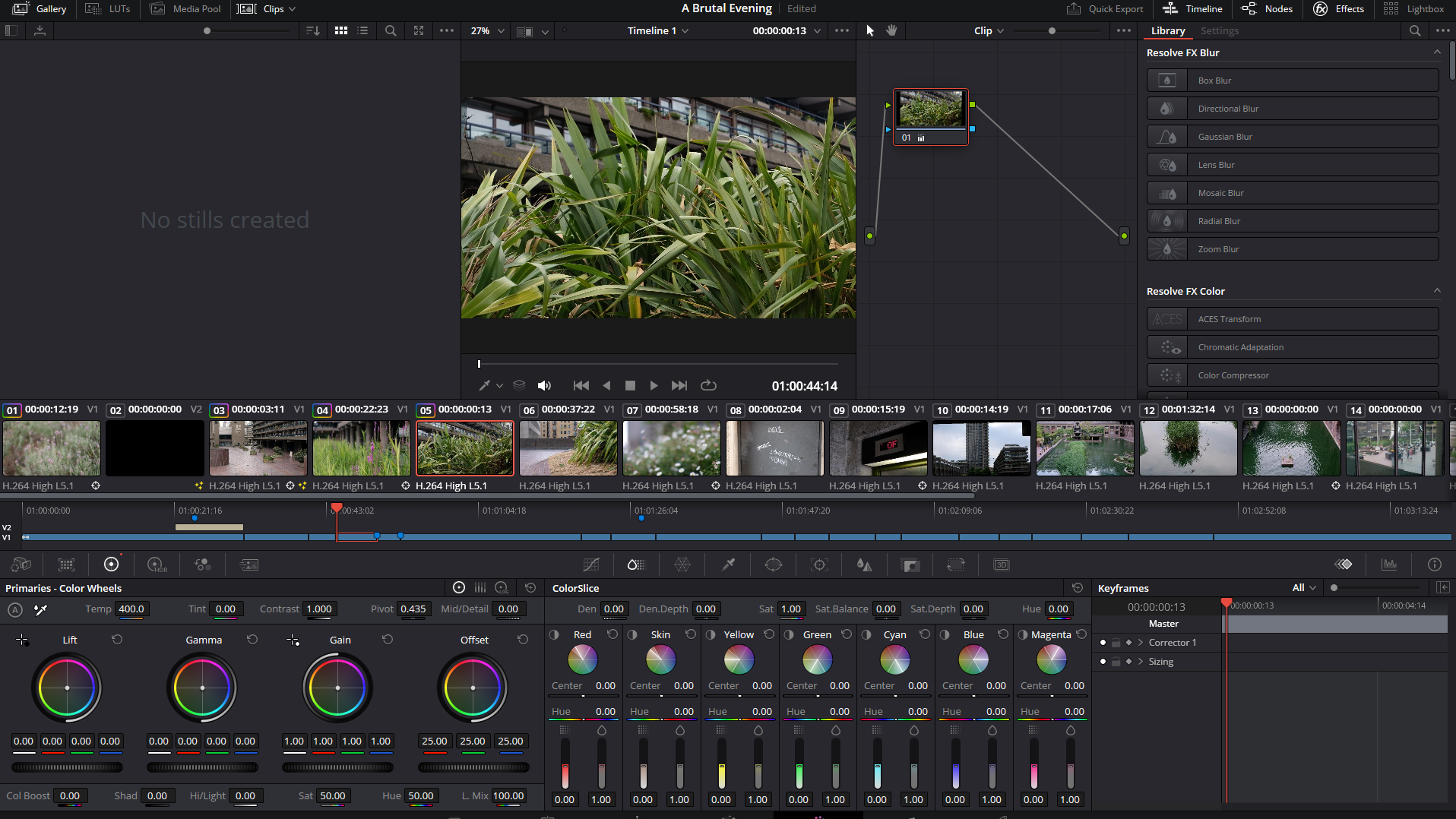
Once the video colours had been adjusted, mostly warming it up to make the evening feel a bit sunnier than it actually was, it was time to render and export. While the final film wasn’t particularly long – I’d aimed for three minutes – I was still hugely impressed by the scant few seconds it took the software to render the footage. And this also proved helpful when the first few renders weren’t quite right; some errant pixelation had me hunting through settings to see what was wrong, and the PC made it so easy to just do a quick render with each adjustment to see if the problem was fixed, thanks to hardware acceleration on the RTX 5070’s speeding things along.. I shudder to think how long that would have taken me on my old MacBook.
And with that, it was done. Comfortably under time, I had edited a quick three-minute film in a matter of hours.Not to mention the time saved by having a PC that was put together by SCAN’s expert builders and ready to use straight out of the box – just booted up DaVinci and got straight to it.
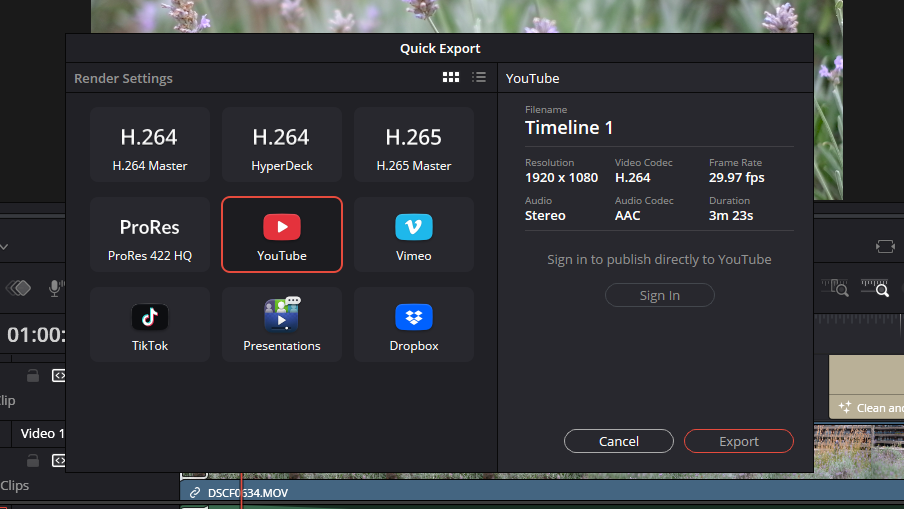
Extra fun with Topaz AI
Since I’d finished ahead of time, I decided to put the rig through its paces a little more. Loading up Topaz AI, I decided to see how quickly it could convert a section of the footage into 8x slow-motion, using AI to generate additional interpolating frames. The answer, unsurprisingly, was a matter of scant seconds. And while 8x slow-motion is pretty situational, I was also able to upscale my 4K 30p footage to 4K 60p for significantly smoother movement, and that I can see having much more everyday applications.
For fun, I also upscaled a shot to 8K, and exported it to see how long it would take. The final render took about seven minutes, and while it’d be rare that you would ever actually need to do this, it’s a task that could easily have taken hours on a lesser rig. The fact that it’s possible, practical and even easy demonstrates the extent to which AI powered tools, if sufficiently powered, can truly change the game.
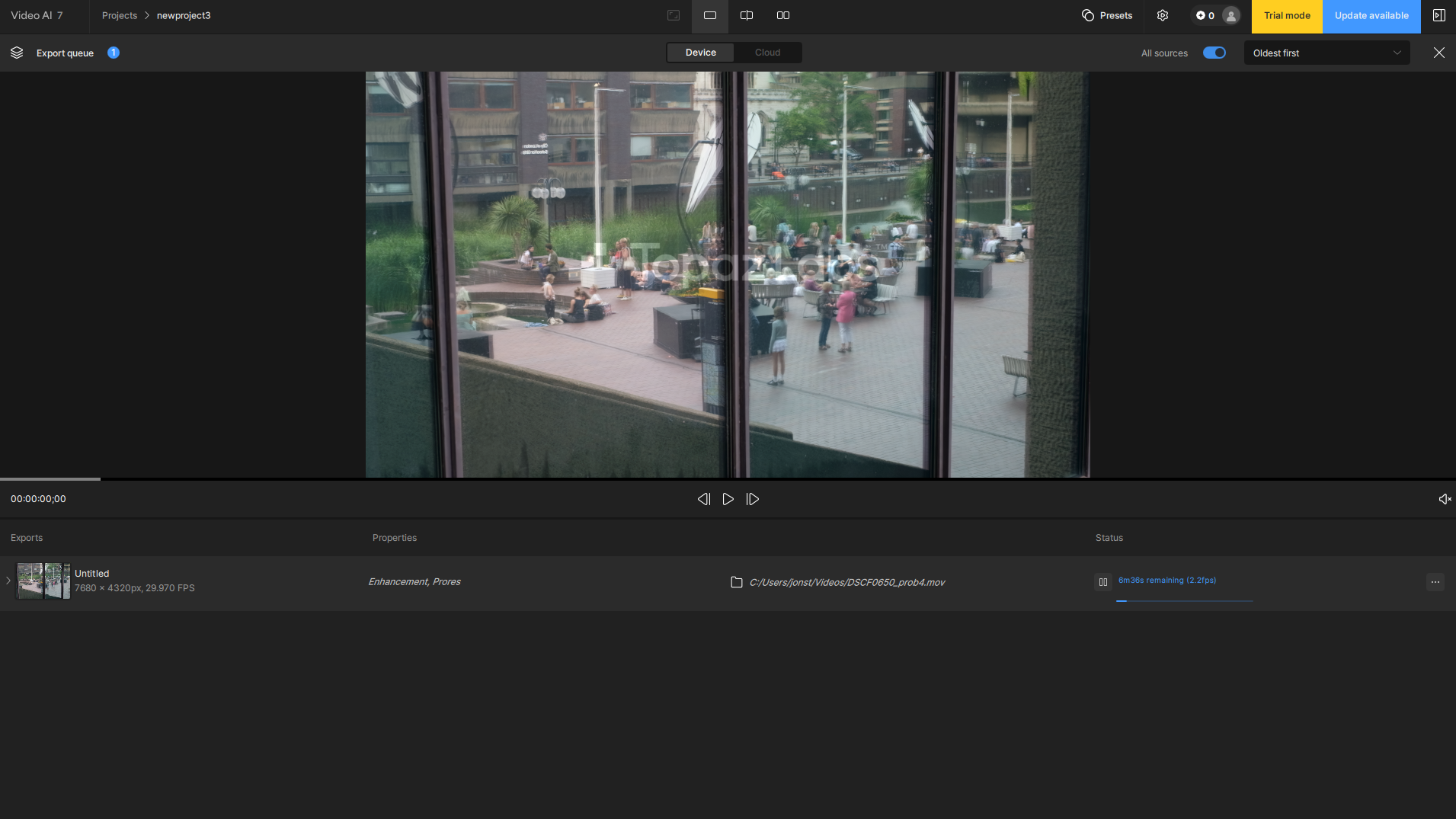
So, all in all I can say I’m impressed. Having turbo-charged AI functionality at my fingertips drastically reduced the time I needed to spend editing in order to get a workable editor, and put plenty of exciting new options on the table. As I said at the start, video editing is all about time – and AI gives you more of it, whether you’re working on passion projects or earning a living.
For anyone looking to incorporate AI into their creative workflows, an RTX-powered system really is the way to go. SCAN provided me with a slightly custom build for this test, but anyone can pick from their wide range of pre-built RTX 50-series systems on their site, optimised for creative workflows with the option for next day delivery should you need an upgrade in a pinch.
Daily design news, reviews, how-tos and more, as picked by the editors.

Jon is a freelance writer and journalist who covers photography, art, technology, and the intersection of all three. When he's not scouting out news on the latest gadgets, he likes to play around with film cameras that were manufactured before he was born. To that end, he never goes anywhere without his Olympus XA2, loaded with a fresh roll of Kodak (Gold 200 is the best, since you asked). Jon is a regular contributor to Creative Bloq, and has also written for in Digital Camera World, Black + White Photography Magazine, Photomonitor, Outdoor Photography, Shortlist and probably a few others he's forgetting.

