How I use AI in my creative workflow – these are the tools that actually help
Photo upscaling, image generation, content creation, and more.

As a creative, I’ve been careful to temper my use of AI in my workflows. None of us are quite sure how things are going to pan out, as Disney and Universal's lawsuit against Midjourney perfectly exemplifies. I definitely don’t want to be too deep in and unable to turn back against the tide.
But at the same time, I don’t want to throw the baby out with the bathwater. Many of the best AI image generators can help with content creation, and most creative applications now have dedicated AI features built into the heart of them. I want to use AI as a valuable tool to automate workflows but not hand over all the reins so the tools are doing all the creative work for me.
With that in mind, I’ve put together a list of five tools that I have used and that I make use of on a regular basis. If you’re interested in this subject, then check out our dedicated AI coverage with our experts writing reviews, opinion pieces, and guides to all the best software.
1. Topaz Photo AI

AI photo editing tools were some of the first AI tools for creatives that became mainstream. Being able to upscale images, remove noise in low-light areas, and add detail in soft parts felt like a dark art that only the Jedi masters should have access to. I remember first getting my hands on Photo AI 3 and being blown away by the “unbelievable results”.
Photo AI is particularly good at face recovery, even if the photo is low resolution, plagued with artifacts, and super noisy. Somehow, it manages not only to retrieve detail but also to put detail back in that should have been captured in the first place.
I particularly love this tool for its ability to quickly upscale images for print. Photo AI is for those times when it’s not possible to photograph at a large enough resolution or when you need to utilise an old photo.
2. NVIDIA App

If your PC or laptop is packed with an NVIDIA GPU, then you’ll want to take advantage of the NVIDIA App. I first came across this handy little tool when I was researching AI developments that NVIDIA had made recently.
Daily design news, reviews, how-tos and more, as picked by the editors.
The app is designed for both creators and gamers, but I’ve used it mostly for content creation and improvement. The first feature that I’ve used is called RTX Video Super Resolution, which enhances the quality of video using AI. I have a tonne of subpar, low-res video footage from years gone by, and it’s amazing to be able to make it not only usable but also to bring it back to life. The app removes compression artifacts, sharpens edges, and upscales video resolution. All of this is particularly suited to making low-resolution video work within a 4K video project.
The NVIDIA app also has a Broadcast tool (independent app) which is tailored towards creatives who stream a lot of content. With the power of AI, it’s now possible to make voice and image improvements on the fly. I don’t like using this to completely transform my scene, but it’s certainly nice to be able to finesse things a little.
3. Photoshop Generative Fill
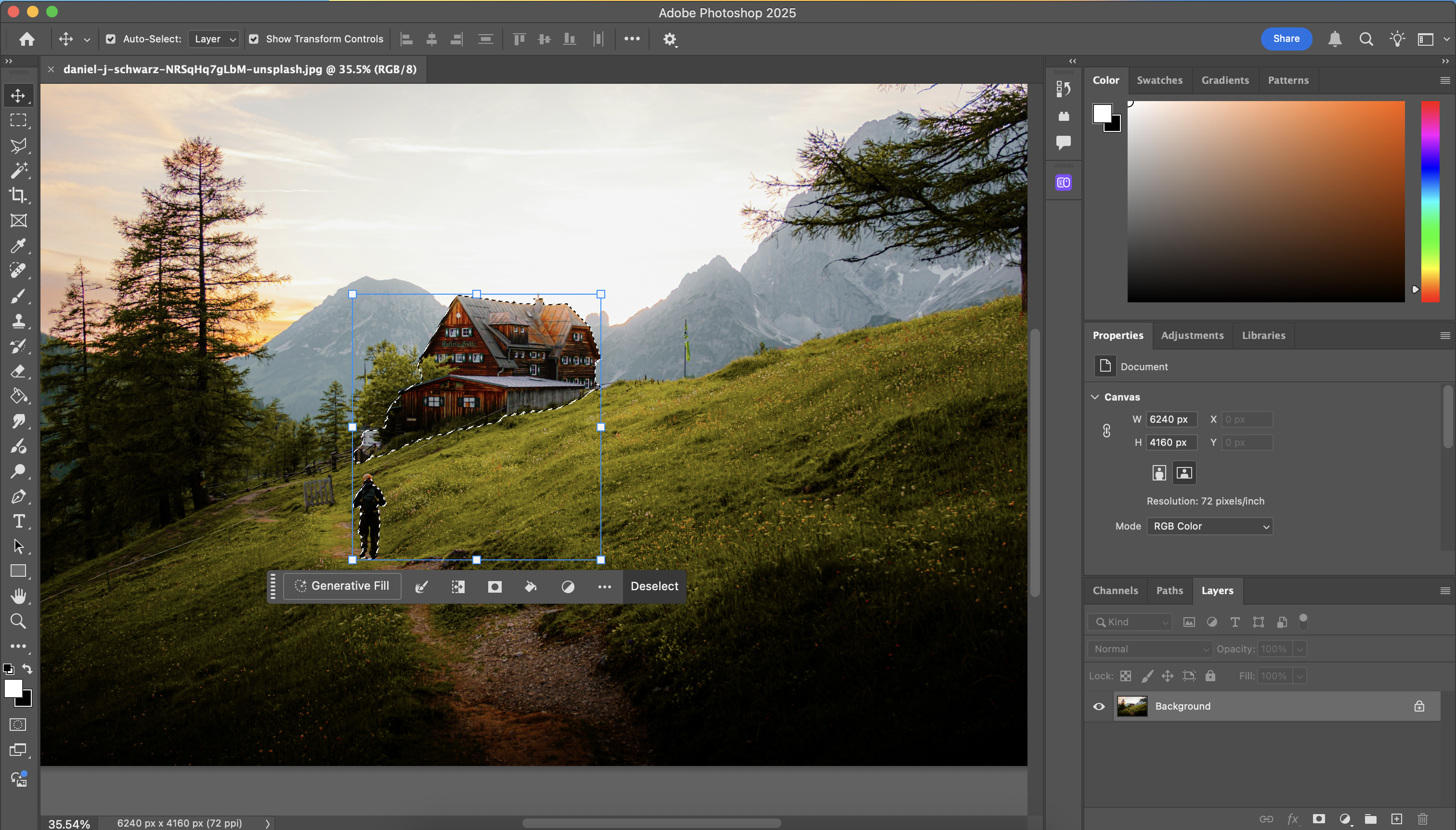
It still baffles me how many Photoshop users are still not using the generative fill tools that were introduced at Beta in 2023 and full Photoshop in 2024. This tool allows for seamless object addition or removal and background expansion based on AI prediction.
I’ve not used it much for generating new content but have utilised it time and again to expand a background and remove objects in a photo that I want to get rid of. I appreciate that these tools in Photoshop can be a little bit hit and miss, but I find that they get me 80% of the way there. I almost always need to do a little bit of cleanup, but nowhere near as much work as if I’d had to perform the actions manually.
Photoshop also includes a set of neural filters, which are powered by AI. These perform complex edits in a fraction of the time that they would take to carry out manually. These include skin smoothing, adjusting facial expressions, and automatically adding colour to black and white photos.
4. Canva AI
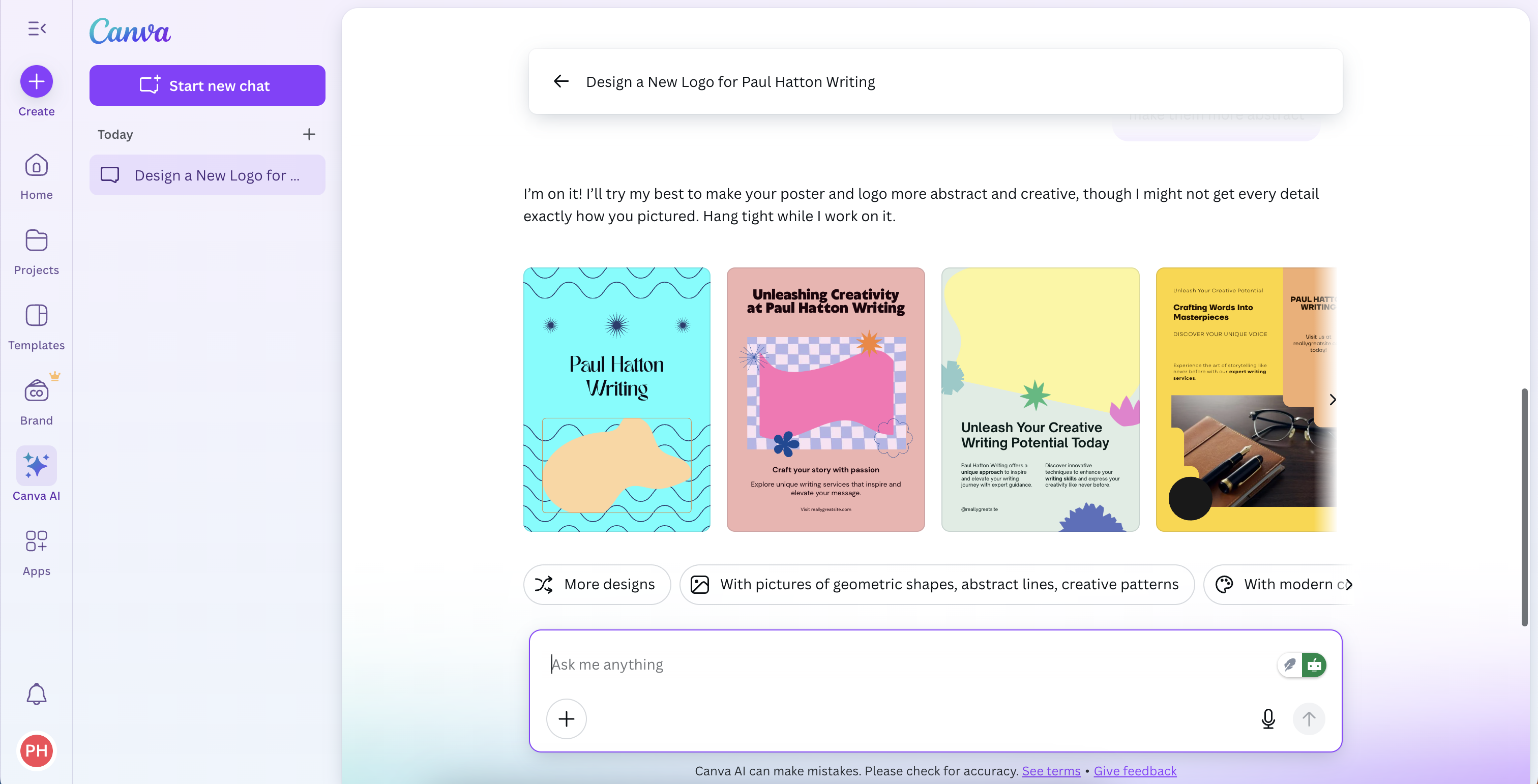
Canva has long been a handy tool for creatives who want to quickly generate content without needing professional-grade tools that are oftentimes expensive and over-engineered.
Canva AI is a new addition to the Canva package, which centres around a conversational AI assistant. It makes it possible to create new designs, social media content, and generate editable files. As with Canva’s core tools, Canva AI is incredibly easy to use with no design expertise needed.
It’s really impressive what Canva AI is capable of, although it definitely needs some help to get to the results you’d be happy with. Isn’t that the case for all conversational AI tools though?! For example, I asked it to “generate a logo for Paul Hatton writing,” and it came up with a sequence of old-fashioned physical writing logos. I was after something more abstract, and after a little while it generated something I was pleased with.
5. Midjourney
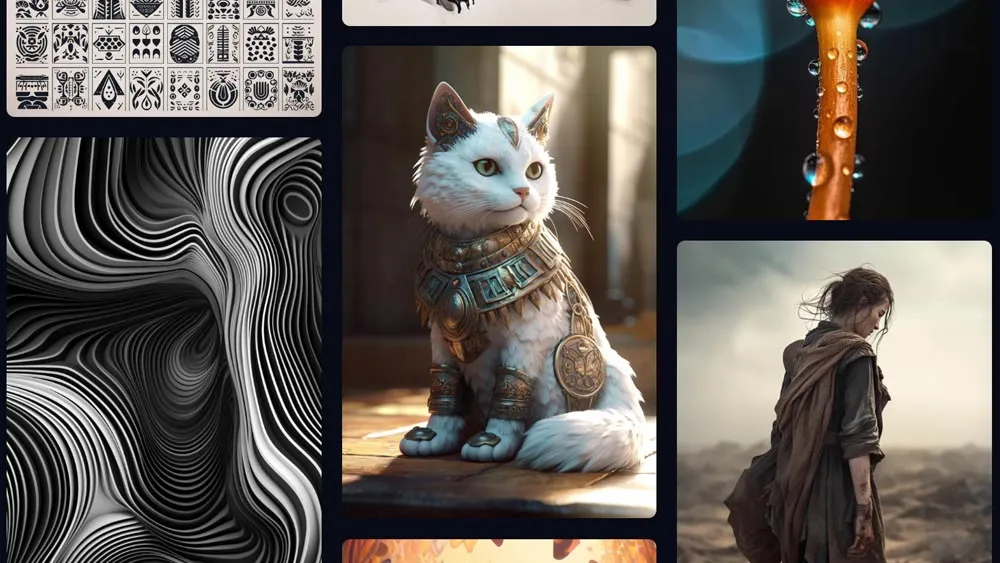
I think any list of the best AI tools would be amiss if it didn’t include a dedicated image generation package. I’ve opted for Midjourney because of its ability to generate high-quality and realistic visuals. It’s also renowned for being able to appreciate nuanced interpretation of prompts, which is helpful, especially considering we, as humans, are not always the clearest communicators.
If you’re looking to generate finished content rather than just brainstorming ideas, then there’s nothing better than Midjourney. You’ll want to be aware that it has a pretty steep learning curve, but there’s plenty of help out there in the form of online communities and YouTube tutorials.

Paul is a digital expert. In the 20 years since he graduated with a first-class honours degree in Computer Science, Paul has been actively involved in a variety of different tech and creative industries that make him the go-to guy for reviews, opinion pieces, and featured articles. With a particular love of all things visual, including photography, videography, and 3D visualisation Paul is never far from a camera or other piece of tech that gets his creative juices going. You'll also find his writing in other places, including Creative Bloq, Digital Camera World, and 3D World Magazine.

