10 qualities that separate great web designers from the rest
Are you merely a "good" web designer? Here's how to become a great one...
What separates the best designers from the rest? What are their secrets? Sure, some were born with it or just got lucky – but most designers learned certain skills and habits that keep them grounded yet above their peers.
We've collected the tips and traits from some of the masters of the craft, and put them together in one quick, easy-to-remember list, so you can break free and enjoy the open-air from up front.
01. Empathize with the user
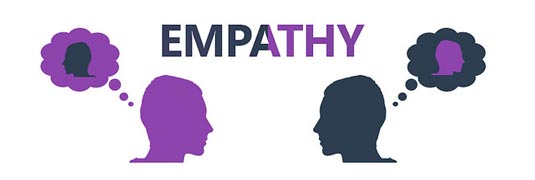
This is the difference between designing for yourself, and designing for the person who really matters – and no matter how much you like your design, you're going to need more than one user.
Great designers understand their users: their fears, goals, behaviors, frustrations, tolerances, preferences, and sometimes even favorite colors (when relevant). This is not a concept unique to design; all business relies on giving the customer what they need (which can be much different than what they want).
As described in Web UI Best Practices, one of the most practical forms of empathy in design is the user persona: these fictional identities built from real research eliminate a lot of the guesswork in what your users are thinking, and serves as a compass for the entire product team.
02. Rely on data, not instincts
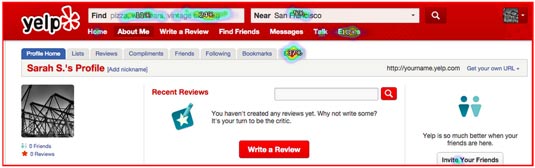
While empathy alone can get you far, the best designers rely on more concrete facts. Usability testing will pinpoint the tastes of even the most fickle users, and give you a sheet of hard facts to fall back on. This data creates a foundation for user personas, and helps validate designer instincts.
Usability testing can even reveal new insights you never would have guessed. All too often we get set in our beliefs that a certain way is best, until even a quick hallway usability test shows us how wrong we are. Moreover, reliable research can even strengthen your instincts to defend a more experimental idea, giving your stakeholders the confidence to move forward.
Daily design news, reviews, how-tos and more, as picked by the editors.
Good designers may be sure their designs will work, but great designers make sure.
03. Don't make users think
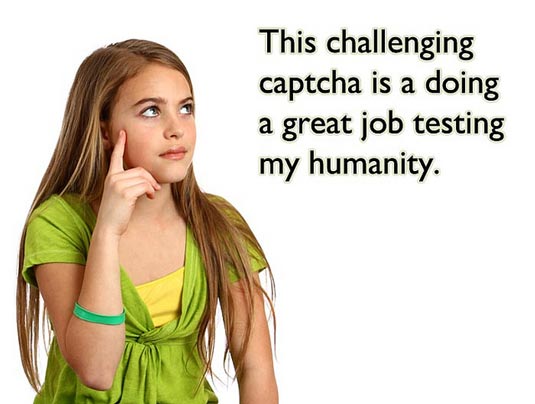
Steve Krug's seminal book Don't Make Me Think blew open a revealing door in the world of interaction design. It forever solidified concepts like 'cognitive load' in the designer lexicon and explained the depths of human memory, and how it relates to design
The more effort a user must put into figuring out how to use an interface, the less they'll enjoy it (even if the system works extremely well once learned)
This holds true for largely confusing (and fairly obvious) issues like buttons that don't function, but has a more direct effect on the interface's subtle minutiae – all the extra milliseconds a user spends figuring out meanings soon add up. The moral is, the more intuitive and instantly comprehensive an interface, the more pleasurable the experience.
Strategies
The strategies for doing this vary. One could follow Hick's Law – the number of options available to a person increases the time required to reach a decision – which in interaction design means offering just enough options to satisfy the user without overburdening them, (especially in dropdown menus where there's always the temptation to nest out multiple submenus)
You must always consider the limits of human memory. If you absolutely must include a large number of options, try chunking them out so users see blocks of similar content instead of a scattered array of items.
UI patterns
Another strategy is implementing UI patterns, so that the user is already familiar with how to use your system even before they start. Basically, any method that hints at the function of feature without actually explaining it will help you
For example, grouping items with similar functions together (a Gestalt principle discussed in Web UI Design for the Human Eye) will suggest they all work the same way. In that same vein, giving features with similar functions a similar appearance, such as the same button graphic, achieves the same result
Consistency is especially important in reducing cognitive load; or more accurately, inconsistency is notorious for increasing cognitive load. As described in Consistency in UI Design, maintaining visual and functional consistency ensures the user isn't wasting precious time wondering why something is different than before.
Of course, you still need elements of inconsistency to keep the design interesting, but it's more important that your interface is first consistent so that it's usable
04. Curb your designer ego
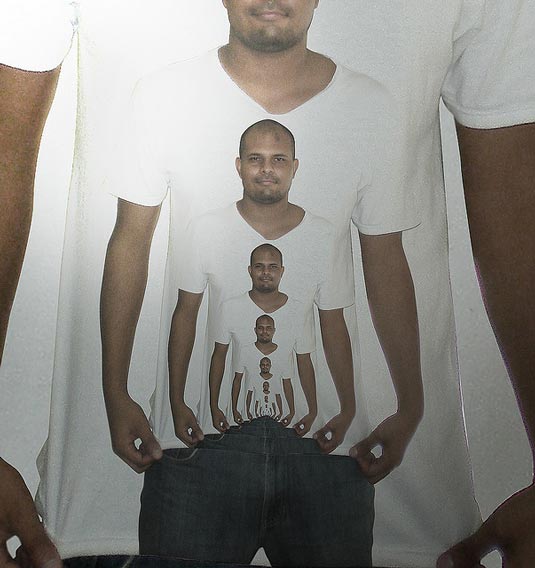
Part of being a master designer is not acting like it. You don't get far designing for your personal preferences. The design business is, after all, a business, and you need to understand the business needs of whatever project you're working on. For a start, as we mentioned above, you must know your user, but there's more to it
You need to put your personal tastes in the backseat and do what's best for the project. There's a time to let your creativity shine (another part of being a great designer), but there is also a time to shelf what you want for the greater good of the project – even if it means creating something you personally think is only second best. To put it simply, user goals (which must always intersect with business goals) trump personal goals
Another aspect of curbing your ego is that is helps collaboration. Design is a team effort, and whether you admit it or not, some of your weaknesses might be mitigated by another member's strengths. As design thinking suggests, keep an open mind to others' suggestions and critique, even if you're the master in the room
05. Know when to yield, and when to defend your ground
A bit of a caveat to the previous point: curbing your ego is not so black-and-white. Listening openly to others' opinions is always a good tactic, but when it comes time to make a decision, great designers stay true to themselves
If you've successfully curbed your ego, then you'll be able to admit when someone else's idea is better for the project. But what if you still think you're right? Say so
Even great designers must deal with less-than-grateful clients and stakeholders, but they stand by what they think is best. Sometimes they're able to convince others of their opinions; for this, our above point about relying on data over instinct can be a big help. When it comes to defending design decisions, it always helps to let the user do the talking – stand behind any relevant usability data
And if push comes to shove, a great designer isn't afraid to walk away.
Next page: white space, communication and copywriting...

The Creative Bloq team is made up of a group of art and design enthusiasts, and has changed and evolved since Creative Bloq began back in 2012. The current website team consists of eight full-time members of staff: Editor Georgia Coggan, Deputy Editor Rosie Hilder, Ecommerce Editor Beren Neale, Senior News Editor Daniel Piper, Editor, Digital Art and 3D Ian Dean, Tech Reviews Editor Erlingur Einarsson, Ecommerce Writer Beth Nicholls and Staff Writer Natalie Fear, as well as a roster of freelancers from around the world. The ImagineFX magazine team also pitch in, ensuring that content from leading digital art publication ImagineFX is represented on Creative Bloq.
