10 reasons why creators need Wondershare Filmora 11
Whether you’re a total beginner or an intermediate video editor, Filmora 11 offers pro tools that are easy to use.
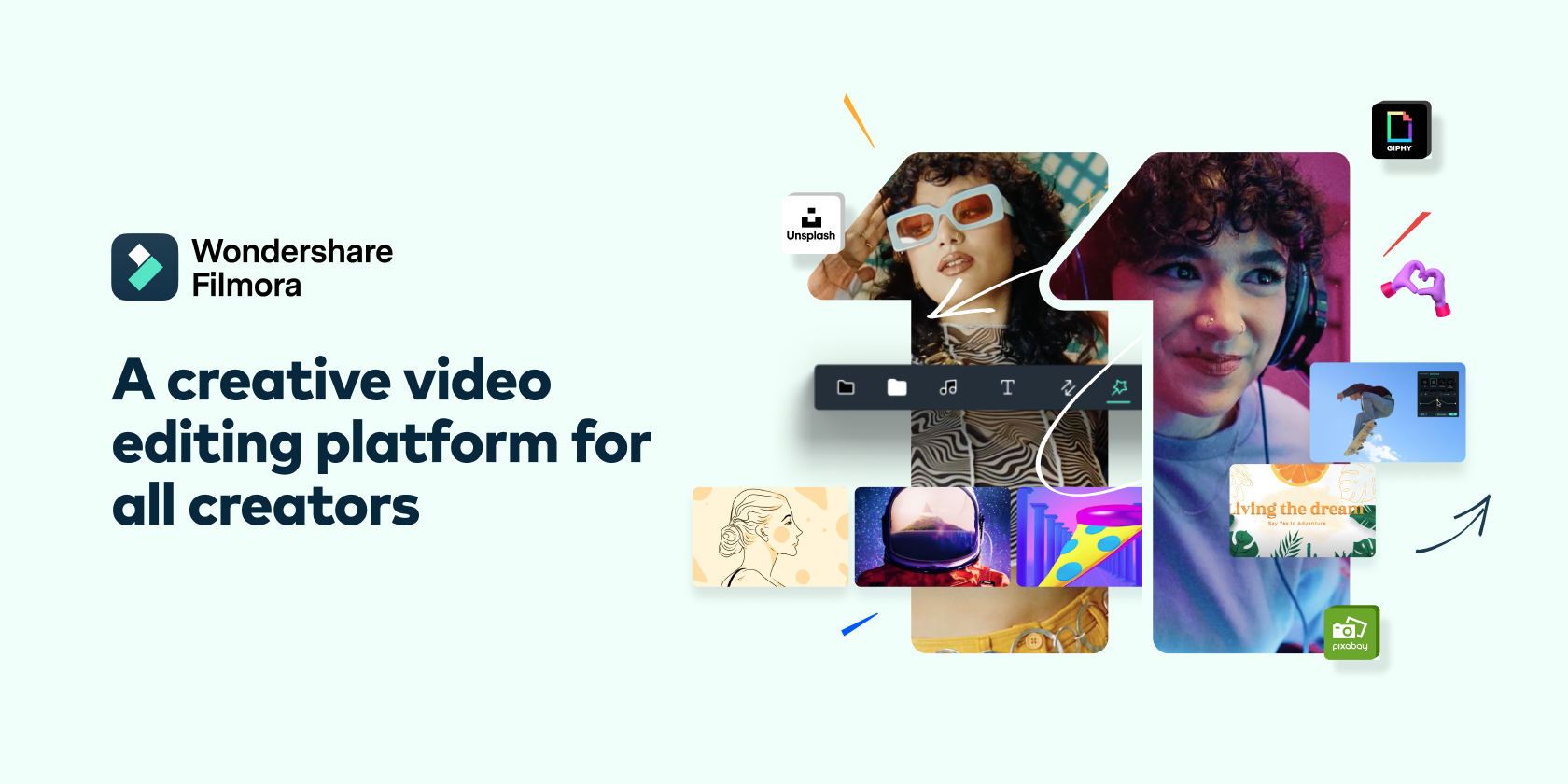
If you’re in marketing, education, or are an aspiring vlogger, video editing skills are paramount. Small budgets and quick turnarounds shouldn’t stop you from keeping your audience engaged, either. The fact is most of us don’t have the budget to hire professionals or time to learn and conquer complex editing software.
A steep learning curve also makes it difficult to commit when choosing said software. At the same time, free products generally don't cut it. iMovie, a safe enough bet, is only native to Mac and other options, such as Adobe Premiere Pro, require a monthly subscription.
Wondershare Filmora is definitely worth a gander. The new upgrade, Filmora 11, not only builds on Filmora’s already quick-and-easy ethos, but boasts features sure to help the most novice user look like a seasoned pro. If you’re wondering how you’ll master features like motion tracking and key framing, know that Filmora 11 has a low learning curve with an intuitive drag-and-drop system, meaning faster and more efficient editing.
A quick look at some of Filmora 11’s new features will hopefully get you excited about what you’ll be able to achieve, in a very intuitive capacity.
01. Speed Ramping
Easily accelerate or decelerate key moments within a video, to emphasise action. Add cinematic quality by adjusting the preset options such as ‘hero moment,’ ‘bullet time,’ and ‘montage’ assets.
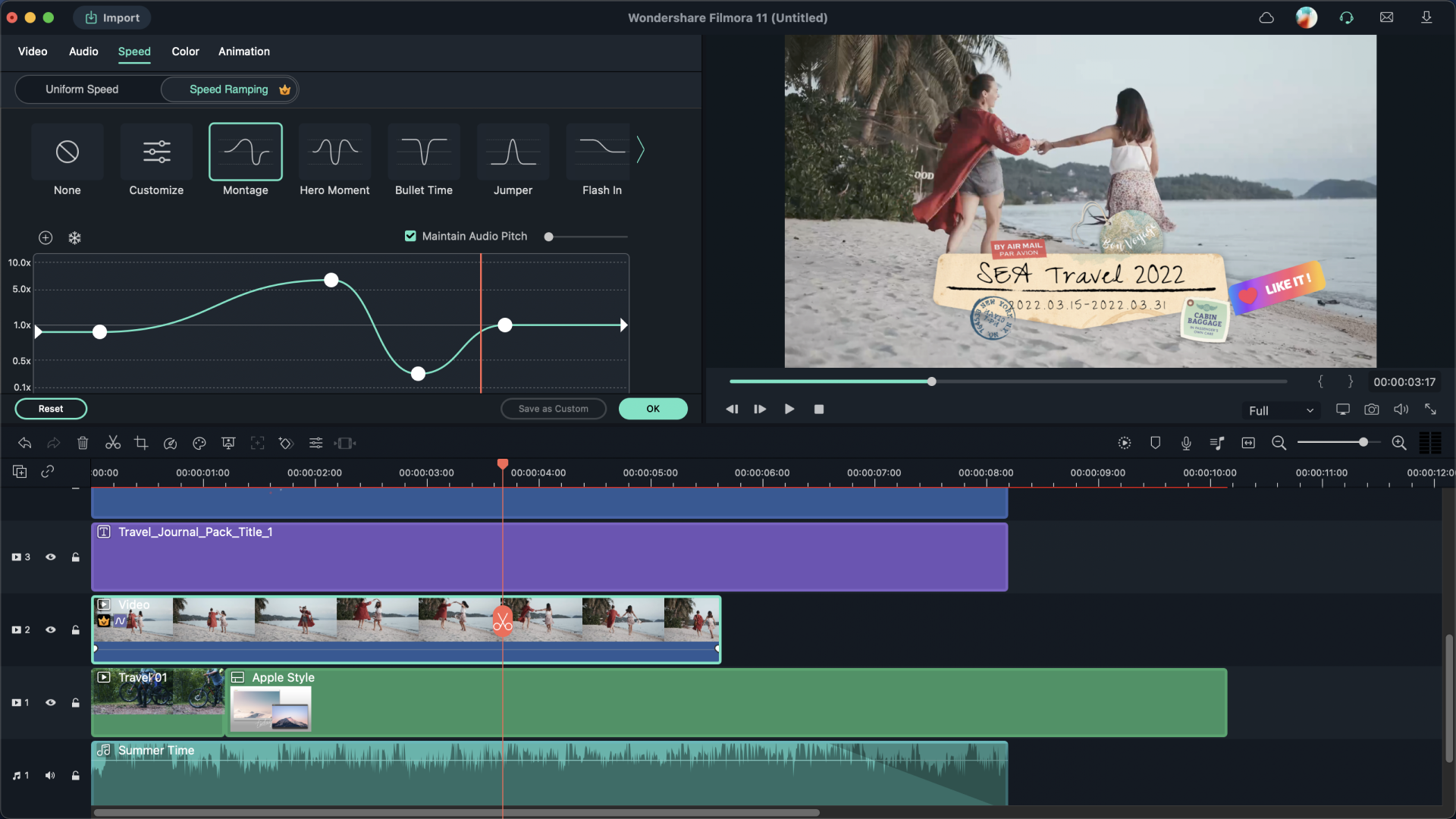
02. Instant Mode (Windows only)
Add media, select instant mode, and let Filmora 11 do the work for you. No editing required. The Filmora AI algorithm will find the highlight of your footage and build the video around that.

03. Masks
This improved feature allows you to create your very own transitions and graphic effects, which puts the focus on certain objects in your video. You can even add keyframes for more controls.
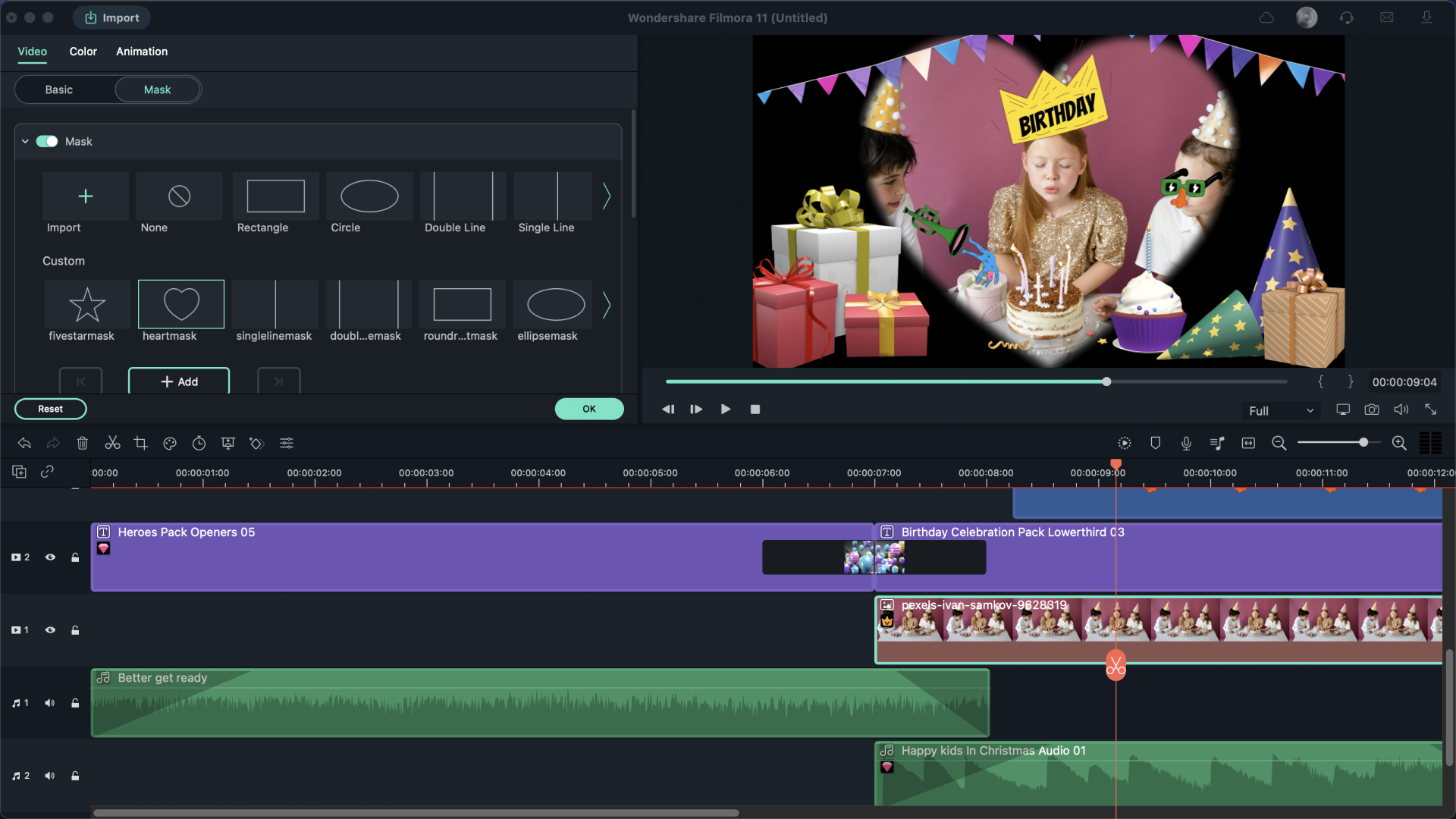
04. Audio Sync
For those erring on the side of more advanced video making techniques. Recording the video and sound separately on strategically placed mics ultimately means better sound quality. Upload your files and select Auto Syncronization to match audio to video in the timeline. This is especially useful for multiple camera shooting.
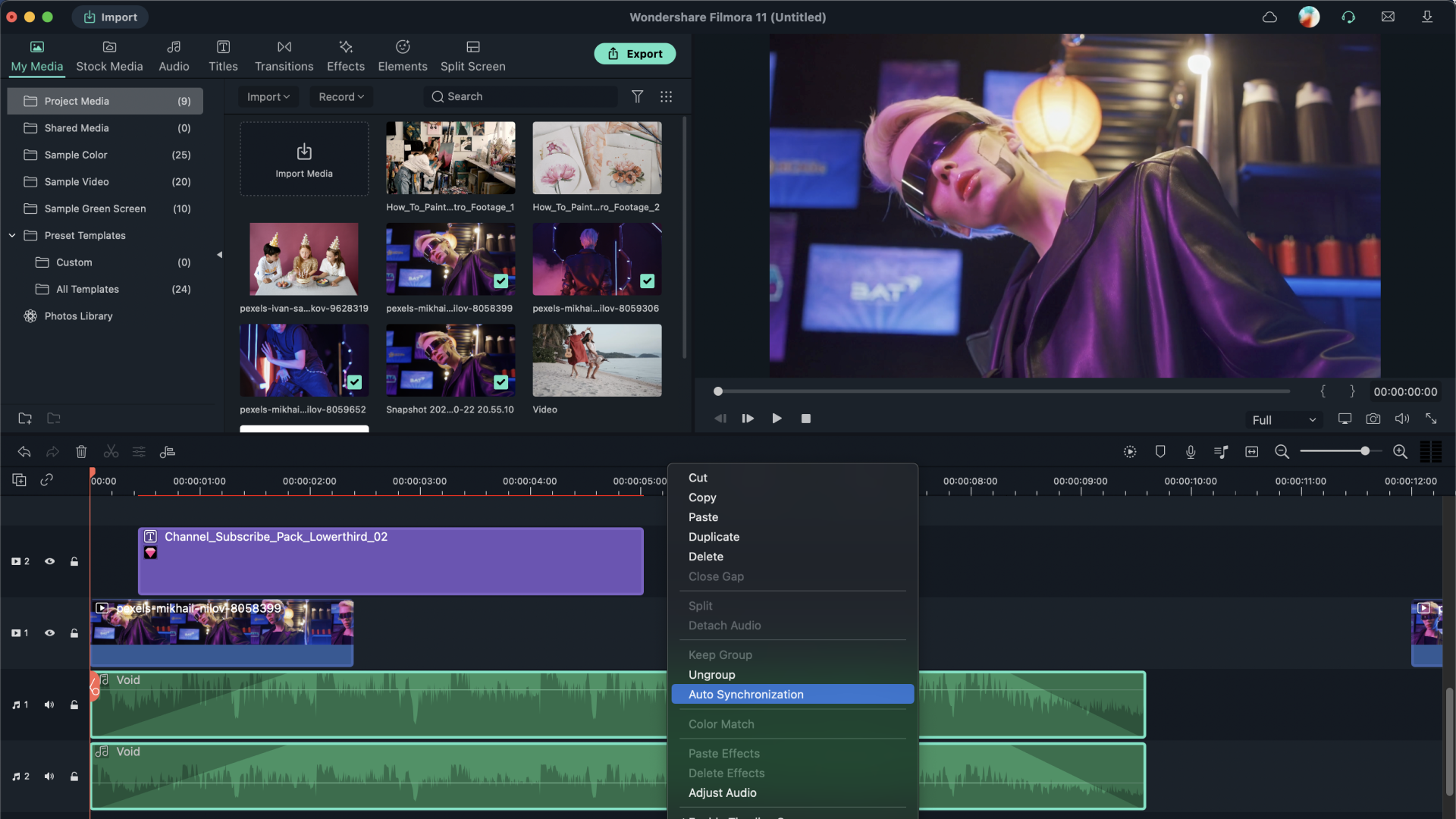
05. Auto Montage (Windows only)
A little like the other sync feature mentioned above. Auto Montage creates quick and attractive automatic montages based on the assets you uploaded. It cleverly matches up images and footage to the music, cutting out and editing anything that doesn't fit.
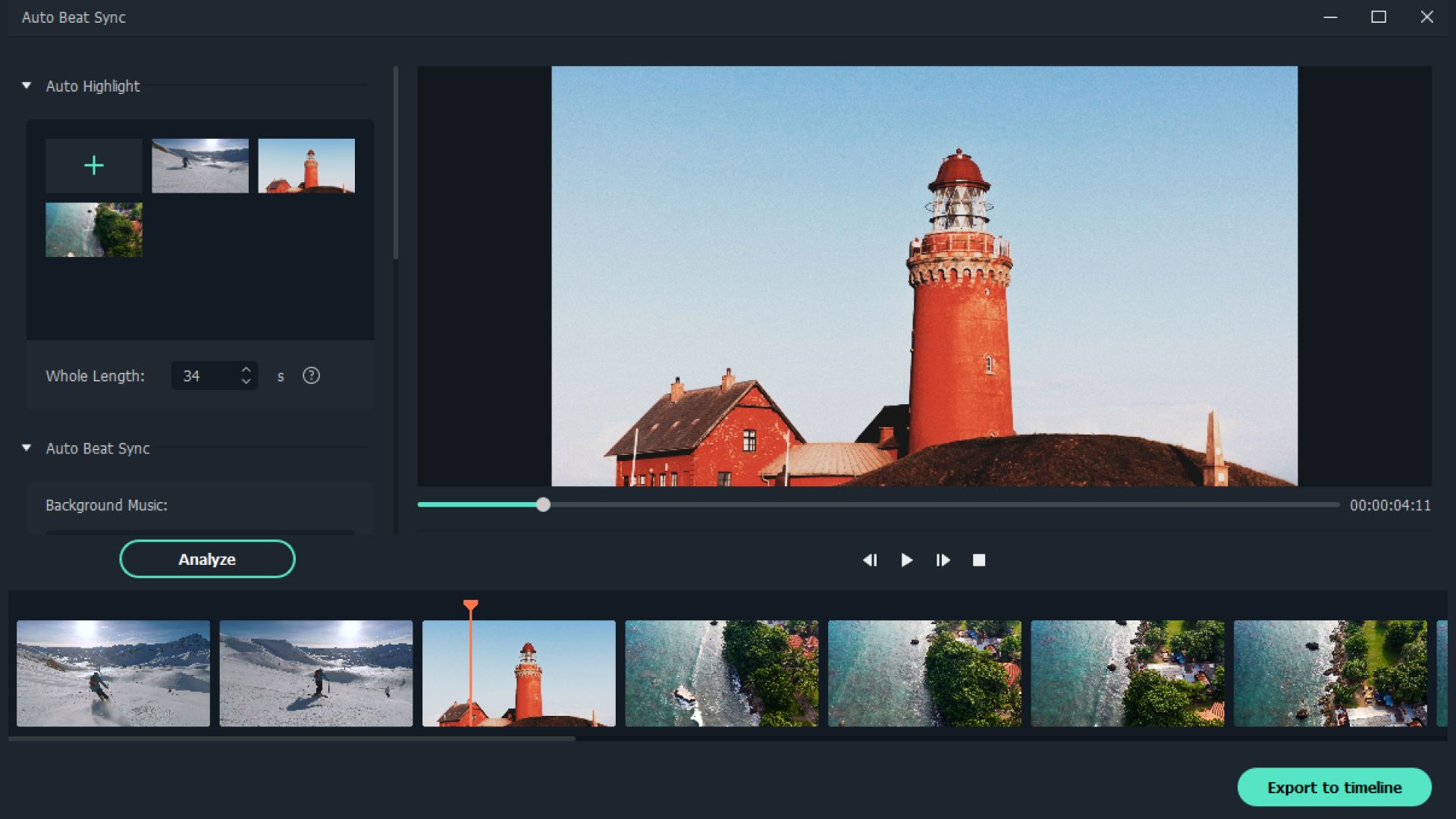
06. Stock Media
Whether you’re in a creative rut or not, having access to millions of stock media files is going to help. This in-app royalty-free stock media library means you have instant access to sites like Giphy, Pixabay, and Unsplash. You won’t be stuck for content.
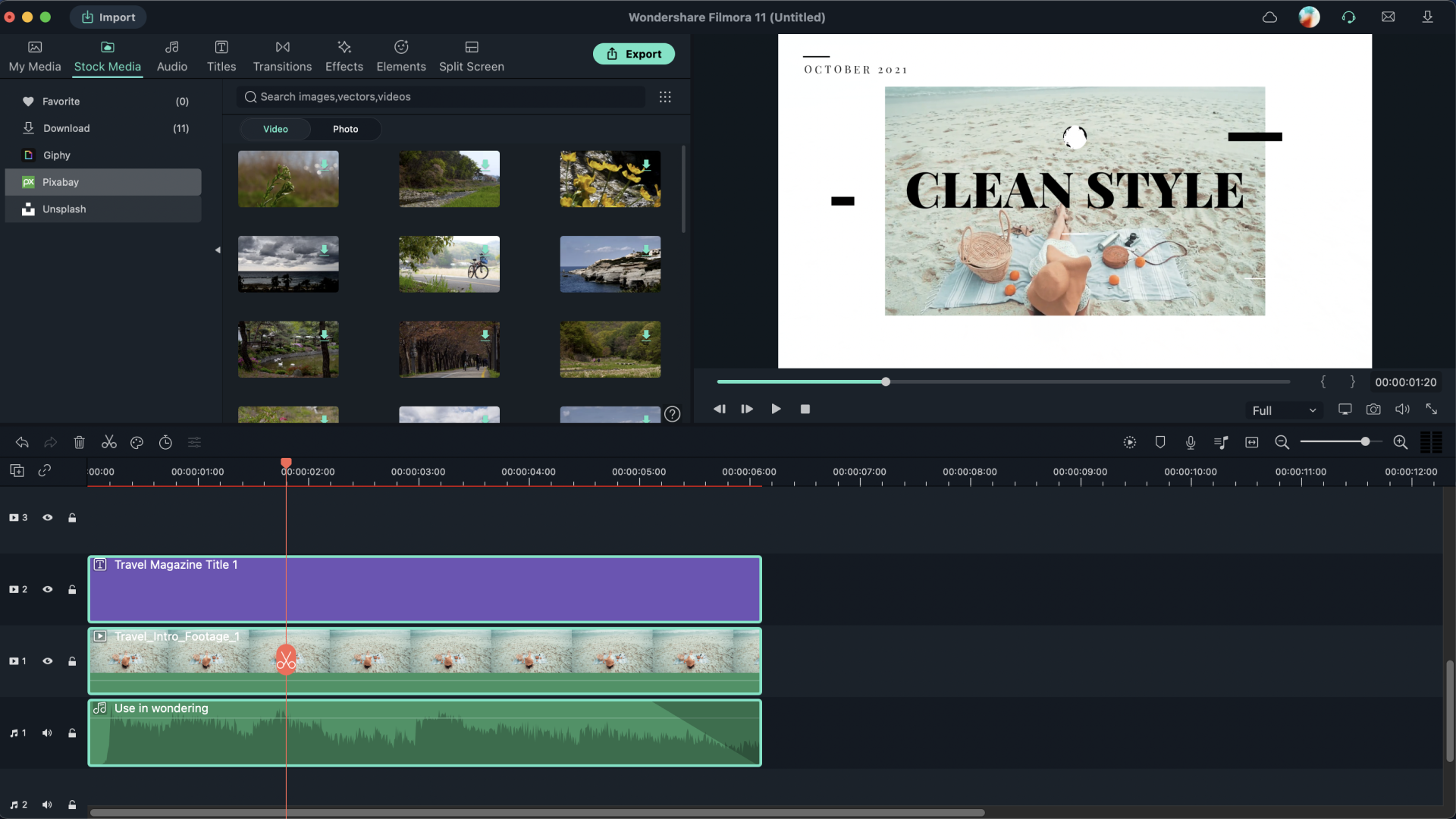
07. FX Plugins
Undoubtedly the highlight feature of Filmora 11. Boris FX and NewBlueFX are pro visual effects plugin manufacturers offering the latest and greatest visual effects software. The vast range of slick effects is rather impressive. Impact is a few clicks away.
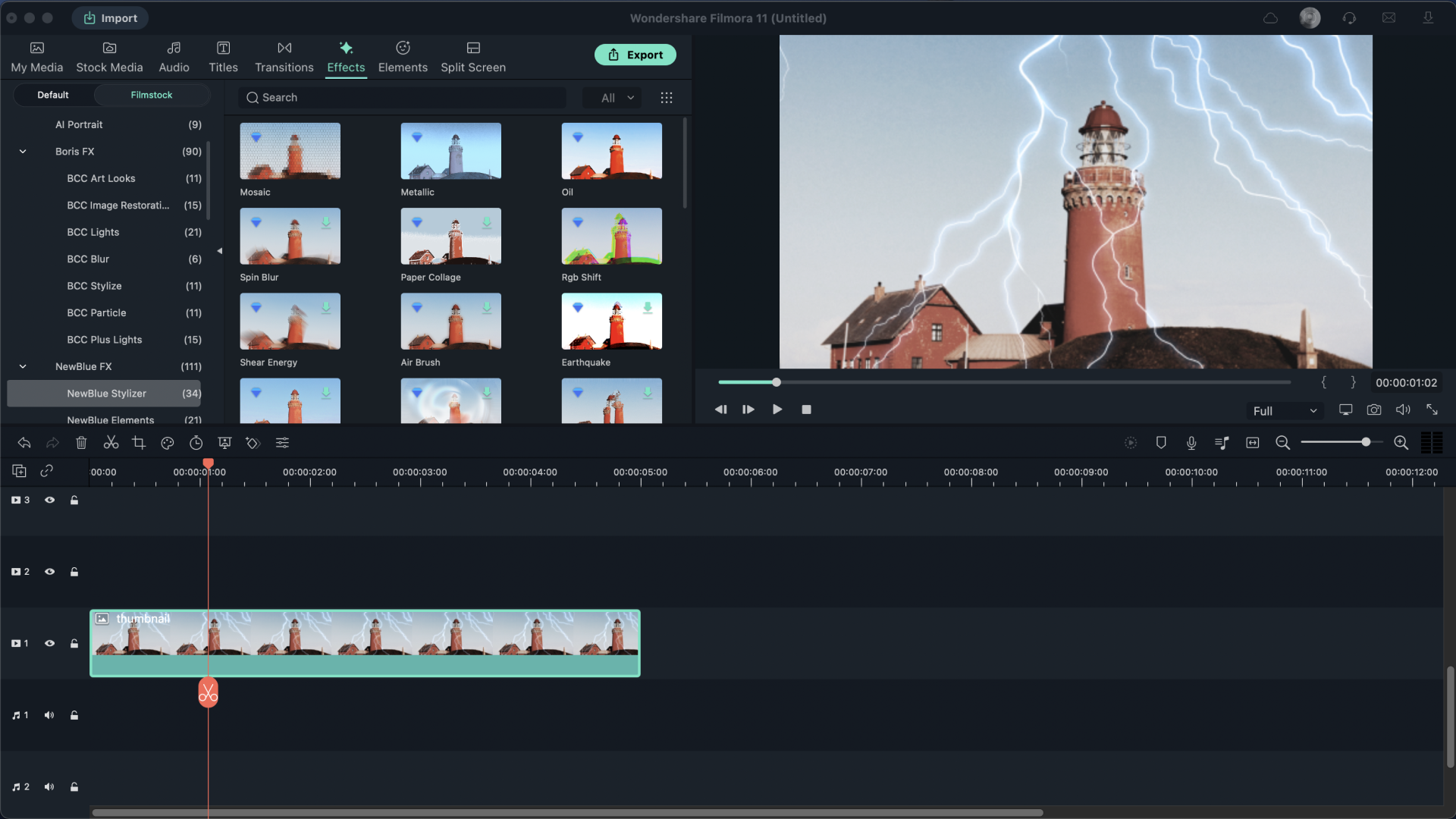
08. Green Screen
This has been a Filmora feature for a while, but it is definitely worth a mention. Reimagine your world by replacing the background of your footage. Once the domain of film studios only, you can now use the same technology at home using Filmora 11. Referred to as ‘keying’ this technique aids the removal of certain elements of your video by recognizing a specific colour.
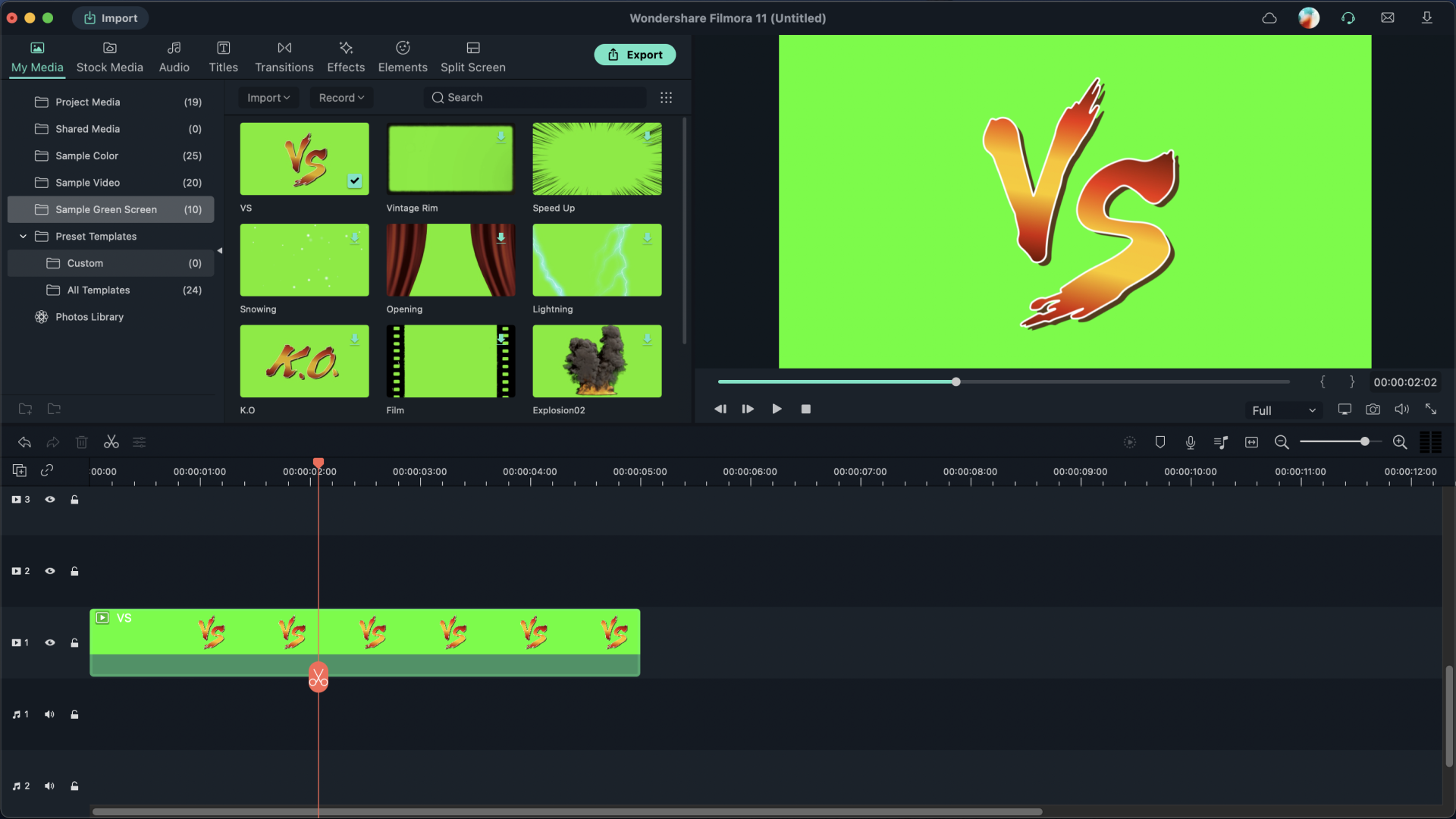
09. Wondershare Drive
You may have spent a great deal of time, or hardly any at all, on creating a video you’re pleased as punch with. You need a safe place to back it up, regardless. With this practical feature you can upload and share project documents, project templates, and exported videos.
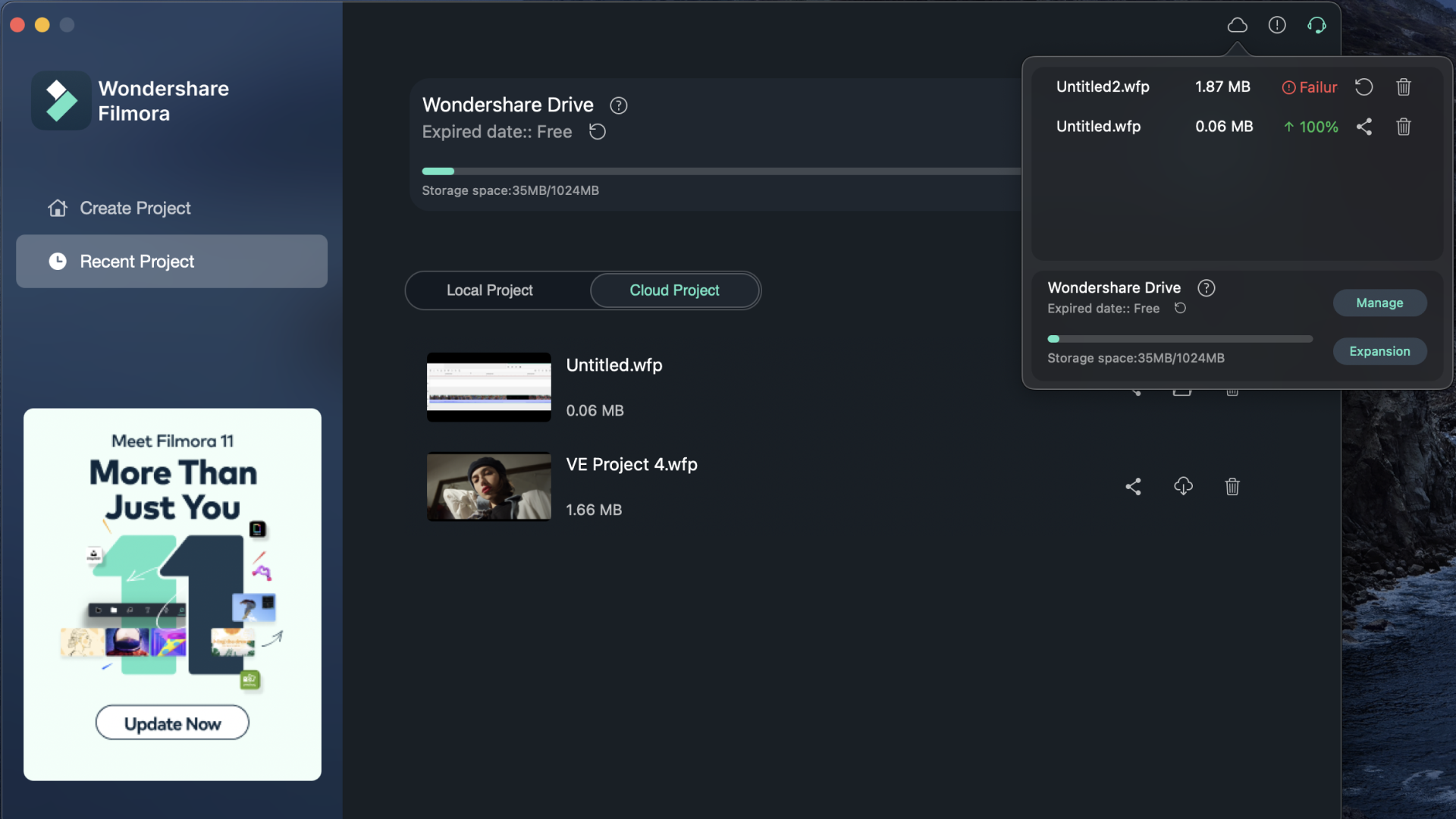
10. Support
Wondershare Filmora is great at providing simple-to-understand video tutorials. Once you see how easy it is to use, and effective it is in enabling you to create your best content, you’ll wonder why you haven’t used it before. What Wondershare provides are tools that don’t get in the way of your creativity.
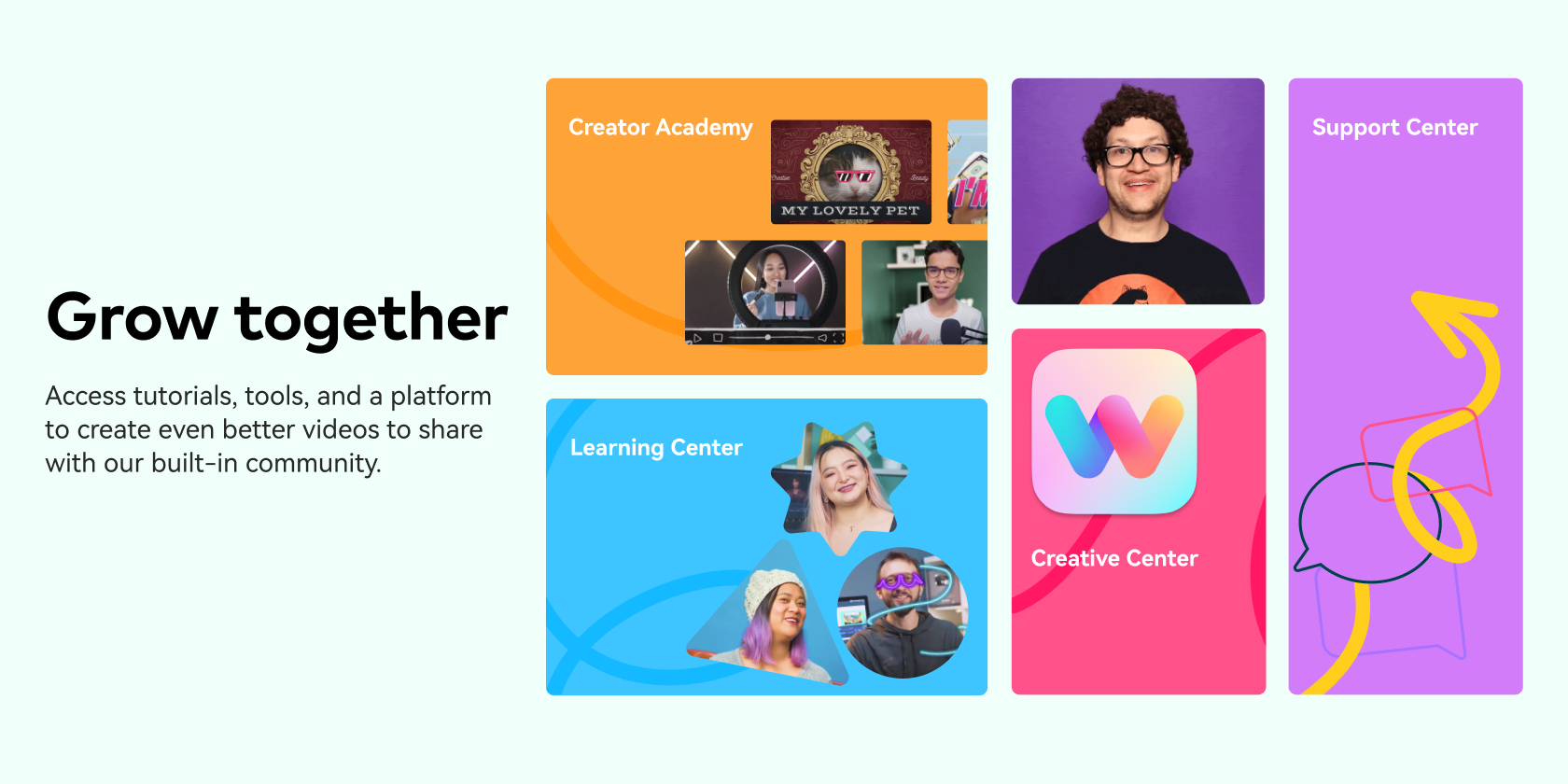
Filmora 11 matches any other video editing software in terms of features, and its ease of use is a particular draw. In terms of price you needn't be scared off either. $51.99 for an annual plan seems more than reasonable, especially if you are going to be using it on a regular basis. It should pay dividends in no time. In fact, a one-time payment of $79.99, which is not much more than the subscription fee, certainly feels like a good deal.
Wondershare as a company seemingly puts a lot of very modern, powerful, and easy-to-use tools in your hand, so you, as a creator, can focus on the creating in any given moment. Get a free trial on the Filmora website
Daily design news, reviews, how-tos and more, as picked by the editors.

The Creative Bloq team is made up of a group of art and design enthusiasts, and has changed and evolved since Creative Bloq began back in 2012. The current website team consists of eight full-time members of staff: Editor Georgia Coggan, Deputy Editor Rosie Hilder, Ecommerce Editor Beren Neale, Senior News Editor Daniel Piper, Editor, Digital Art and 3D Ian Dean, Tech Reviews Editor Erlingur Einarsson, Ecommerce Writer Beth Nicholls and Staff Writer Natalie Fear, as well as a roster of freelancers from around the world. The ImagineFX magazine team also pitch in, ensuring that content from leading digital art publication ImagineFX is represented on Creative Bloq.
