New Maya 2017 release will power up your motion graphics
Maya for motion graphics takes the concept of 3D design to a whole new level.
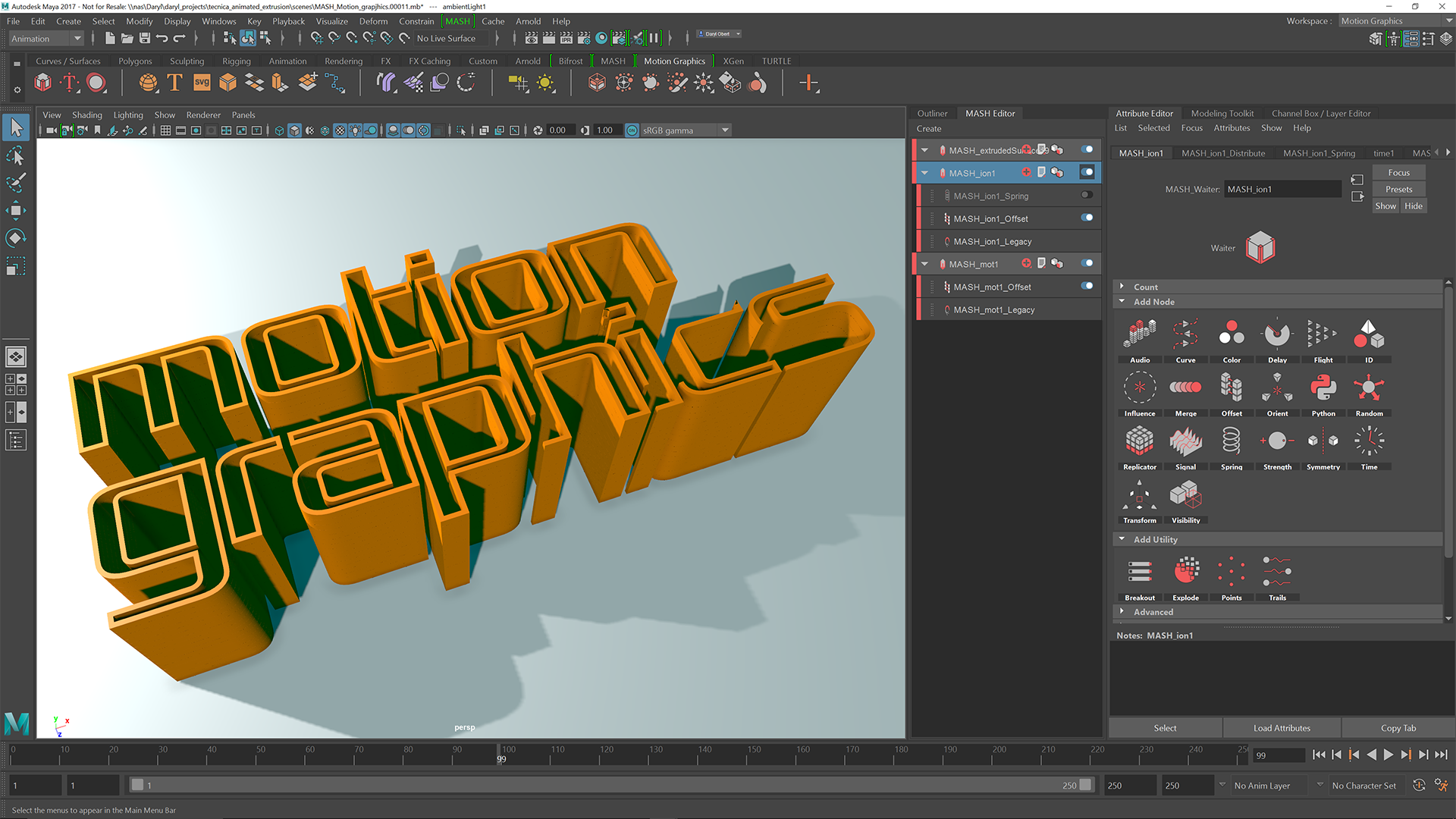
Autodesk’s latest release of Maya has arrived in the form of Maya 2017, and it’s loaded with amazing new features for 3D motion graphics artists. Designed with the motion graphics artist in mind, a new 3D Type tool, vector graphic import tool, and procedural animation toolset help make the creation of motion design in Maya easier than ever.
Maya is already one of the deepest, most well-rounded tools in the industry, but the team behind the software has built upon previous releases to create an even slicker experience to improve productivity for motion design artists.
Try Maya for free - click here
Maya’s strengths have always been character creation, animation; as well as the ability to create cloth and liquid simulations all in the same software package. The powerful combination of Maya and the MASH procedural animation toolkit adds to this solid foundation, allowing artists to easily and quickly create complex 3D motion graphics in just a few clicks.
Watch the ‘Maya 2017 for Motion Graphics’ explainer video
Crucially, Maya supports deep integration with the Adobe creative toolset that designers depend on. You can import vector design files into Maya’s 3D creative space with ease to start building scenes straight away. You can also export scene data and other scene information directly to Adobe After Effects for compositing.
Of course, the procedural motion graphics toolset can also be used in projects outside of traditional motion design such as environment modelling, character animation, and effects.
Artists using Maya for motion graphics have the power of Maya at their fingertips – why not try it out for yourself with a free trial?
Try Maya for free - click here
It’s easy to get started and dive right in to Maya’s new motion graphics workflow with free motion graphics presets available for download on Creative Market.
Maya is available on multiple tiers of subscription – monthly, quarterly, annual, and multi-year – to help meet the needs of modern studios and freelancers. It’s there for you when you need it.
Daily design news, reviews, how-tos and more, as picked by the editors.

The Creative Bloq team is made up of a group of art and design enthusiasts, and has changed and evolved since Creative Bloq began back in 2012. The current website team consists of eight full-time members of staff: Editor Georgia Coggan, Deputy Editor Rosie Hilder, Ecommerce Editor Beren Neale, Senior News Editor Daniel Piper, Editor, Digital Art and 3D Ian Dean, Tech Reviews Editor Erlingur Einarsson, Ecommerce Writer Beth Nicholls and Staff Writer Natalie Fear, as well as a roster of freelancers from around the world. The ImagineFX magazine team also pitch in, ensuring that content from leading digital art publication ImagineFX is represented on Creative Bloq.
