How to recover corrupt or deleted picture and video files

Every now and then, we suffer from the hassles of recovering deleted videos and images, especially when we don’t have any backup or the files are deleted permanently. When it comes to normal videos or images, the situation doesn’t become that worrisome.
But there are some files you really need to keep safe, that important presentation video or images your client has sent to you regarding an upcoming tender. You can never afford to lose these files. This is why Tenorshare has offered to share some of the best ways you can recover deleted video or images from your system.
Common causes of lost picture and video files
Before jumping straight to discussing more about how to fix corrupted video files and images, let’s have a quick rewind of what can cause this issue in the first place.
Unintentional deletion: This is perhaps the most common cause for deletion of the videos and pictures, which is due to unintentional mistakes. For example, when you want to rename your file, and instead of clicking on the ‘rename’ option, you click on delete, it will remove the file from its location. Similarly, when you go for a reset function or format in a hurry, you completely forget that some important files need to be protected.
Malware: If your system is infected with malware (of any type), it can either cause corruption of the files or permanently delete them from your system. Unfortunately, even though most people use malware protection, they aren’t efficient in protecting your system from all such malicious software.
Unexpected shut down of the system: Sometimes, while editing a picture or a video, you forget to save the file. Therefore, if your system suddenly shuts down, the file won’t be saved, and the edits done will be wiped off. Similarly, if the PC shuts down when your file is being copied, it won’t be present at the same location anymore.
Software/hardware issues: Another issue that can delete the images and videos from the system might be glitches in the hardware or software. It may happen rarely, but if it does, then recovering might get difficult.
Easy ways to recover deleted picture and video files
01. Check recycle bin
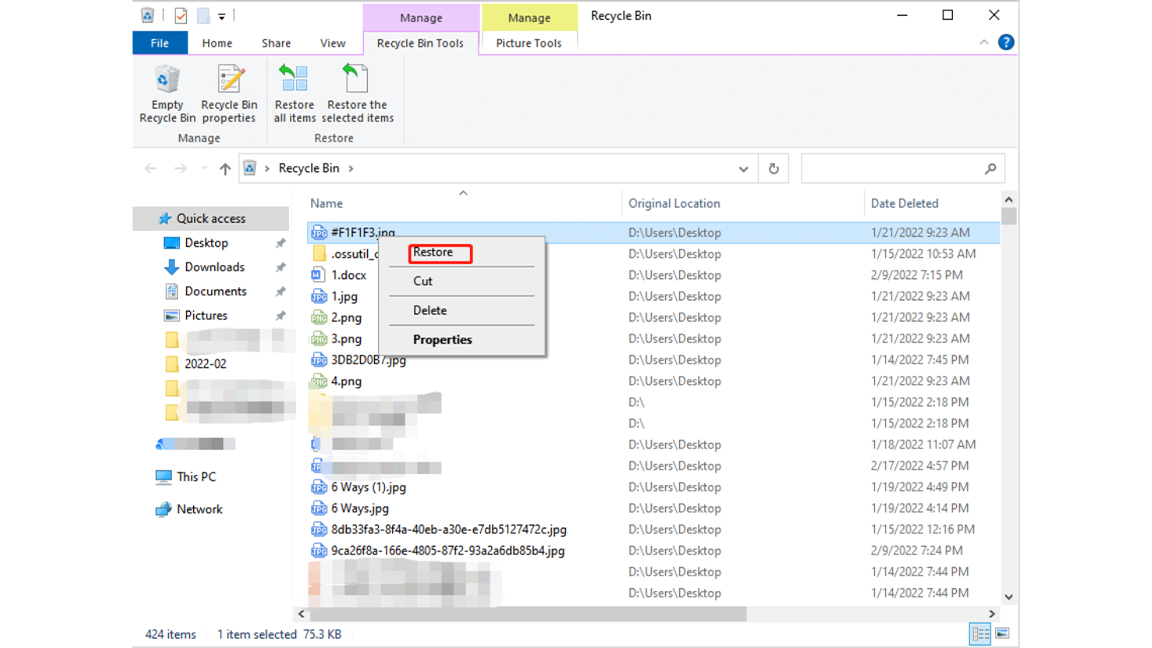
When the file gets deleted mistakenly, it might get wiped off from the main location, but a backup copy will be present in the recycle bin. So, you can recover photos and videos easily in two simple steps:
• Open the recycle bin and search the file you want to restore.
• Right-click on the file and choose the Restore option.
02. Check your back-ups
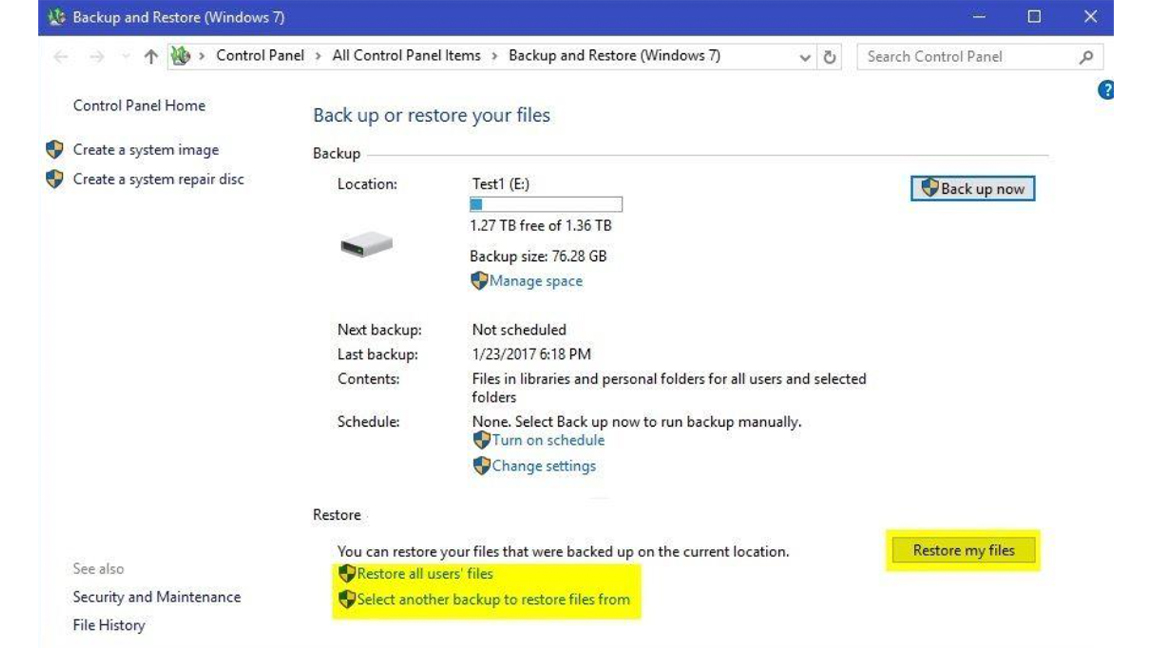
This is the best way for deleted video recovery or any image file, provided you have a scheduled backup system on your PC or laptop.
• Open Settings window and navigate to Update & Security.
• Click Backup and choose the Go to Backup and Restore option.
• Click Browse for Files and select the one you want to recover.
• Choose a location where you want to store the file and click on the Restore button.
How to recover deleted picture and video files without backup
If you wonder how to recover deleted photos and videos without any backup, you can use Tenorshare 4DDiG. Tenorshare 4DDiG is a powerful videos and pictures recovery tool, which can support many different scenarios, including accidental deletion, unsaved formatted, system crash, and so on.
What’s more, using 4DDiG to recover deleted videos and pictures is totally out of technical needs. Here is the step by step guide on how to recover deleted or unsaved videos and pictures:
01. Start at the beginning
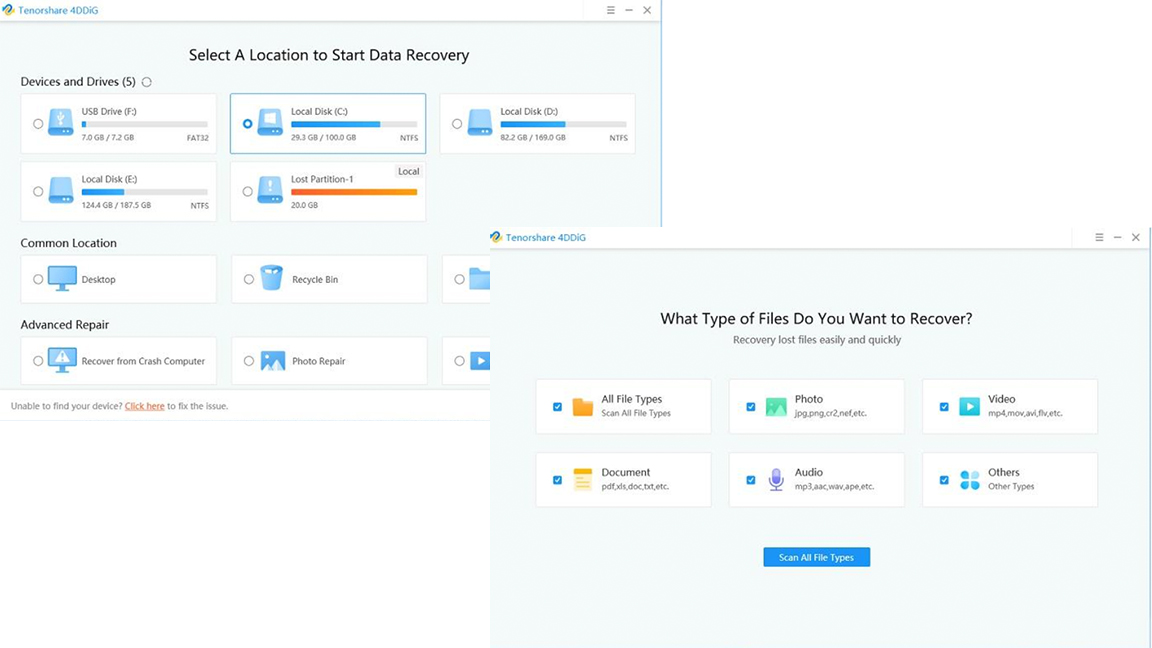
Open the 4DDiG app and select the location where you lost your videos and pictures. Then click on Start. Now you can choose to scan the photo or video. If you want to recover many different kinds of files, you can select scan all file types alternatively.
02. Scan and preview your files
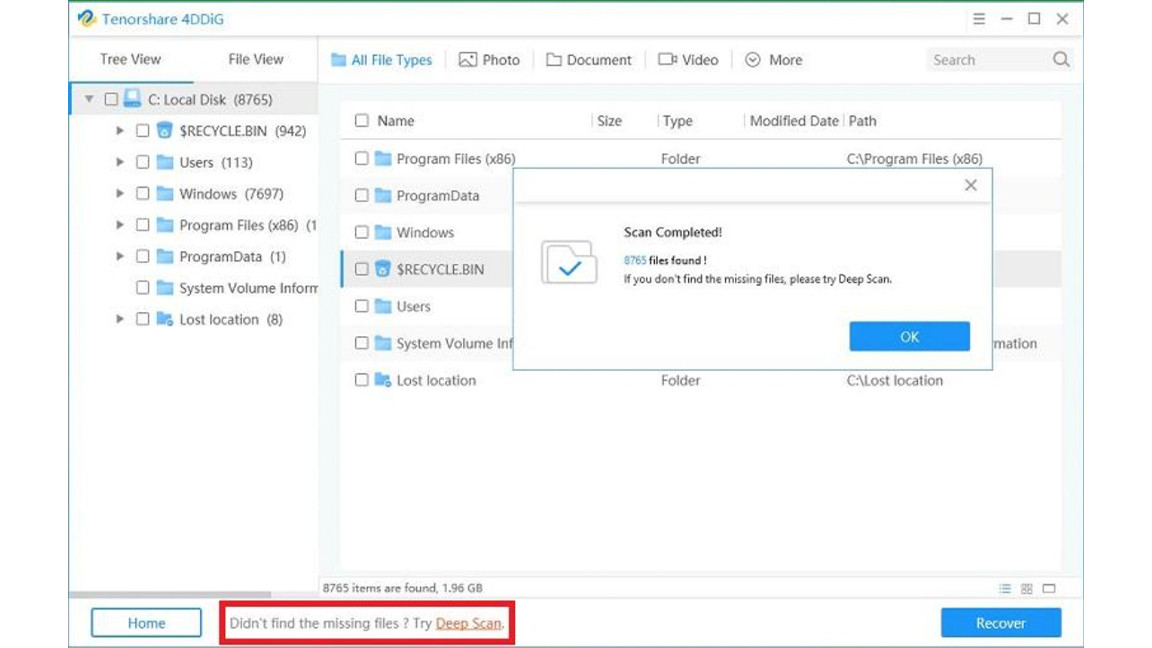
4DDiG will scan your device, and it takes some time which will depend on the size of the file. Once the scanning process is finished, the whole scanning files will appear on the interface, you can preview both of them.
03. Recover the file and select a location
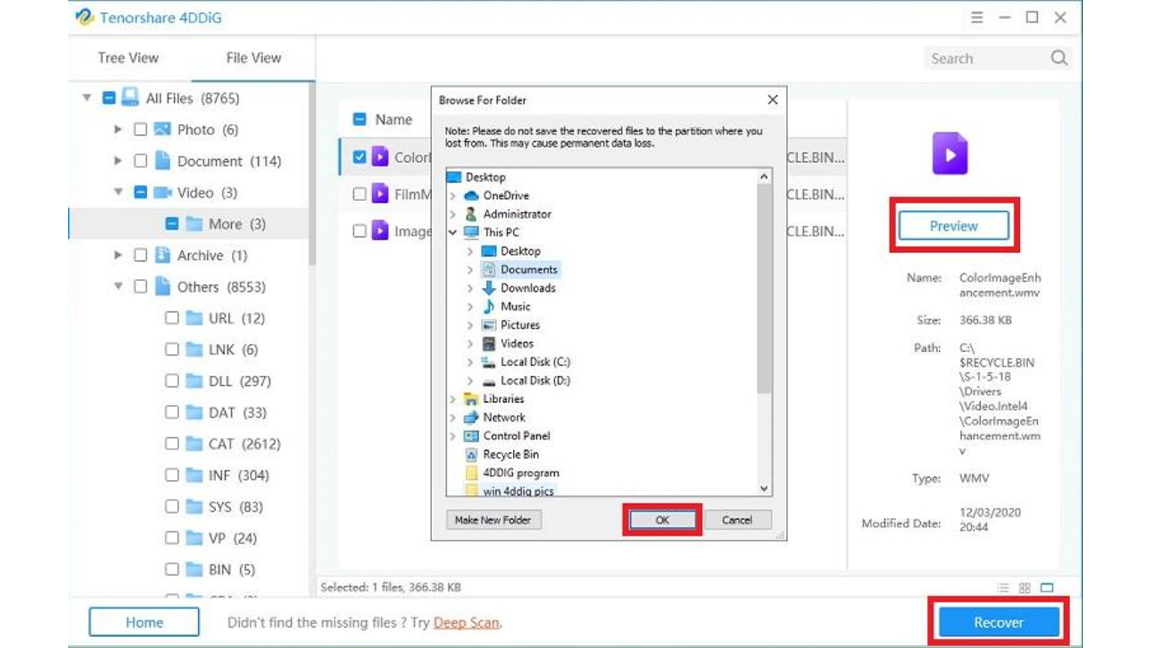
After choosing the files you want, go to Recover, then you will ask to choose a location to store the recovered files, and that’s the end, all the lost videos/pictures will be back soon.
Why you should choose Tenorshare 4DDiG to recover corrupted picture and video files?
If you are thinking about why you should choose Tenorshare 4DDiG for recovering corrupted pictures and videos, here are some insights into the app’s amazing features, which will definitely convince you.
• The application is free to download and compatible with multiple OS types.
• Recovering the deleted files is much easier with the software.
• It will help you restore corrupted or blurred files that may happen while restoring deleted multimedia.
• With this application, you can retrieve multiple files simultaneously without wasting too much time.
Bonus tips for avoiding picture and video deletion
Even though you now know how to recover deleted video, it’s better to take precautions and avoid such situations. To do so, you should follow the tips below:
• Keeping backups or multiple copies of the files at different locations.
• Using a cloud network to store a copy online.
• Preventing malware from destroying the files.
Conclusion
Knowing more about how to recover a deleted youtube video is good and quite helpful. But it’s best to avoid such situations because sometimes, these files can get corrupted and might become hard to repair. Also, if you have mistakenly lost any video or image, check whether any backup copy is there in your system and then use Tenorshare 4DDiG to restore them to their original condition.
Daily design news, reviews, how-tos and more, as picked by the editors.

Ian Dean is Editor, Digital Arts & 3D at Creative Bloq, and the former editor of many leading magazines. These titles included ImagineFX, 3D World and video game titles Play and Official PlayStation Magazine. Ian launched Xbox magazine X360 and edited PlayStation World. For Creative Bloq, Ian combines his experiences to bring the latest news on digital art, VFX and video games and tech, and in his spare time he doodles in Procreate, ArtRage, and Rebelle while finding time to play Xbox and PS5.
