7 essential tools for game design and development
Make your video game project a great success with this top selection of design and development tools.
The world of gaming is fast-paced and hugely exciting, especially with the ongoing developments and projects being created using virtual reality applications. But this can be a daunting environment if you’re thinking of building your own experience. Thankfully, there are a number of tools and resources around to help make your game or app a success. Here are some of the best around to get you started...
01. Visual Studio
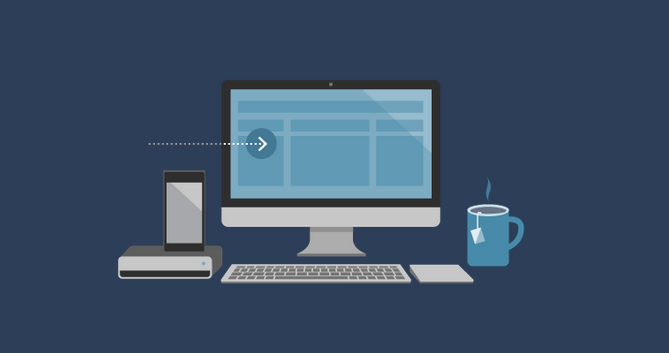
Visual Studio, Microsoft’s developer tool suite has been around for 20 years this year, which is a clear indication of just how popular the software is among designers and developers. A fully featured integrated developer environment (IDE) for Android, iOS, Windows, web and cloud, Visual Studio offers productive development tools and powerful services.
02. Assembla
A highly efficient and capable project management tool with built-in code repositories, Assembla is quickly becoming the resource of choice for teams to build the latest video games. Boasting a number of incredibly handy features, Assembla allows individual developers and teams to manage every aspect of a project, from ideation to production, coding to communication, all in one place.
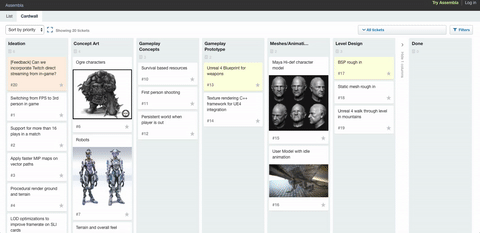
And that’s not all. Anyone building games or VR applications will know that Perforce is the go-to tool for it's ability to store large media files and scale on demand. Assembla caters to this need by being the only on-demand Perforce provider in the cloud so you can scale on demand with unlimited files.
Assembla is also the number one SVN provider in the world and features integration with leading communication app Slack, meaning the project team and clients can work together out of one platform helping games launch on time. Assembla provides everything you need to manage all your tasks, team and code in just one place – a must-have tool for any game developer.
03. Unreal Engine 4
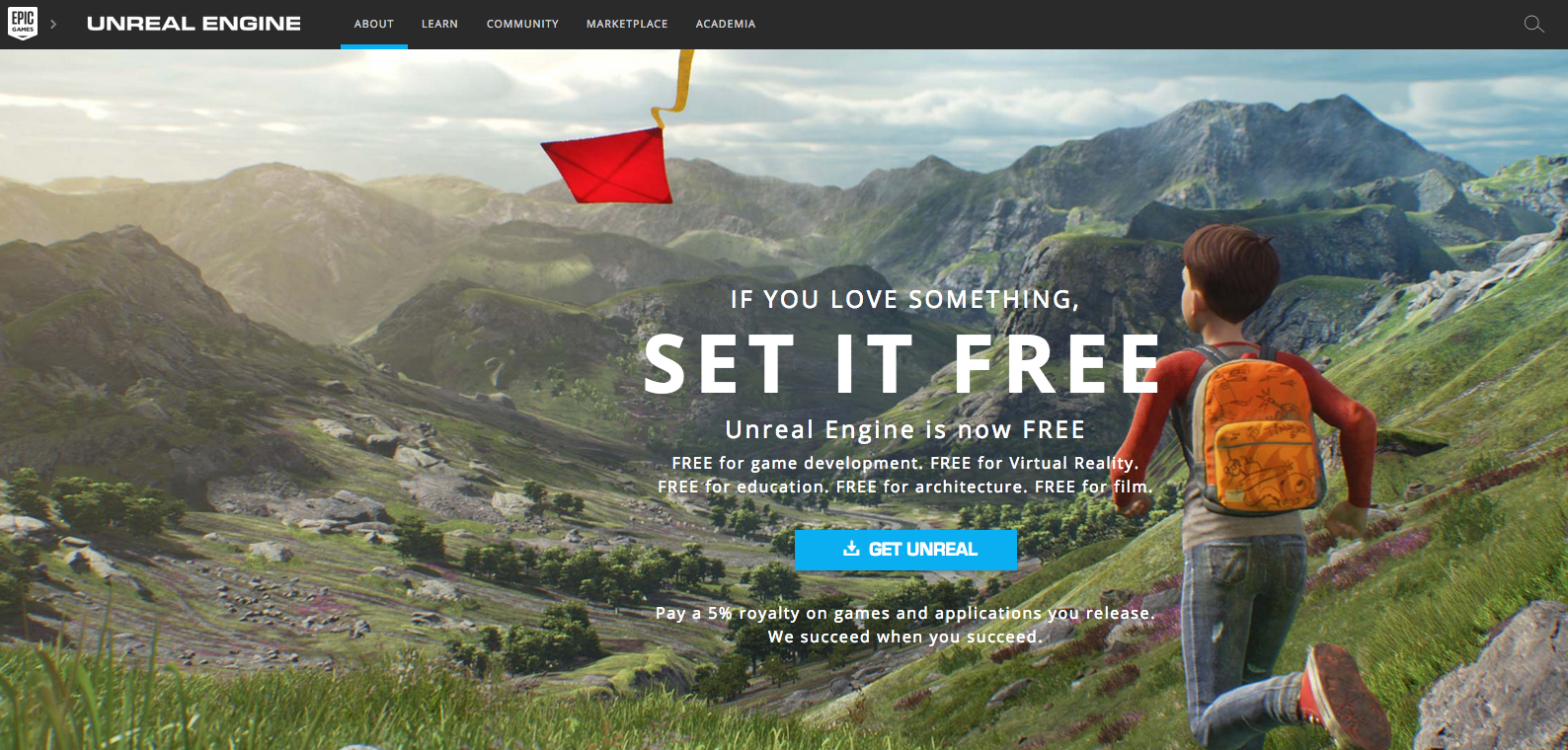
This renowned suite of game development tools has been used to create hit games on just about any platform. Made by game developers, for game developers, Unreal Engine 4 provides everything you need to make your next project, whether it be a simple 2D game, console blockbuster or virtual reality app, a success. Designed for mobile, now and in the future, Unreal Engine 4’s features gives you the power to develop your game and seamlessly deploy to iOS and Android devices.
And the best news? Epic Games has made Unreal Engine 4 completely free to download. The only thing they ask for in return is five per cent royalty on any games and applications released, which is amazing considering all the powerful tools and features you’re getting access to.
04. Evernote
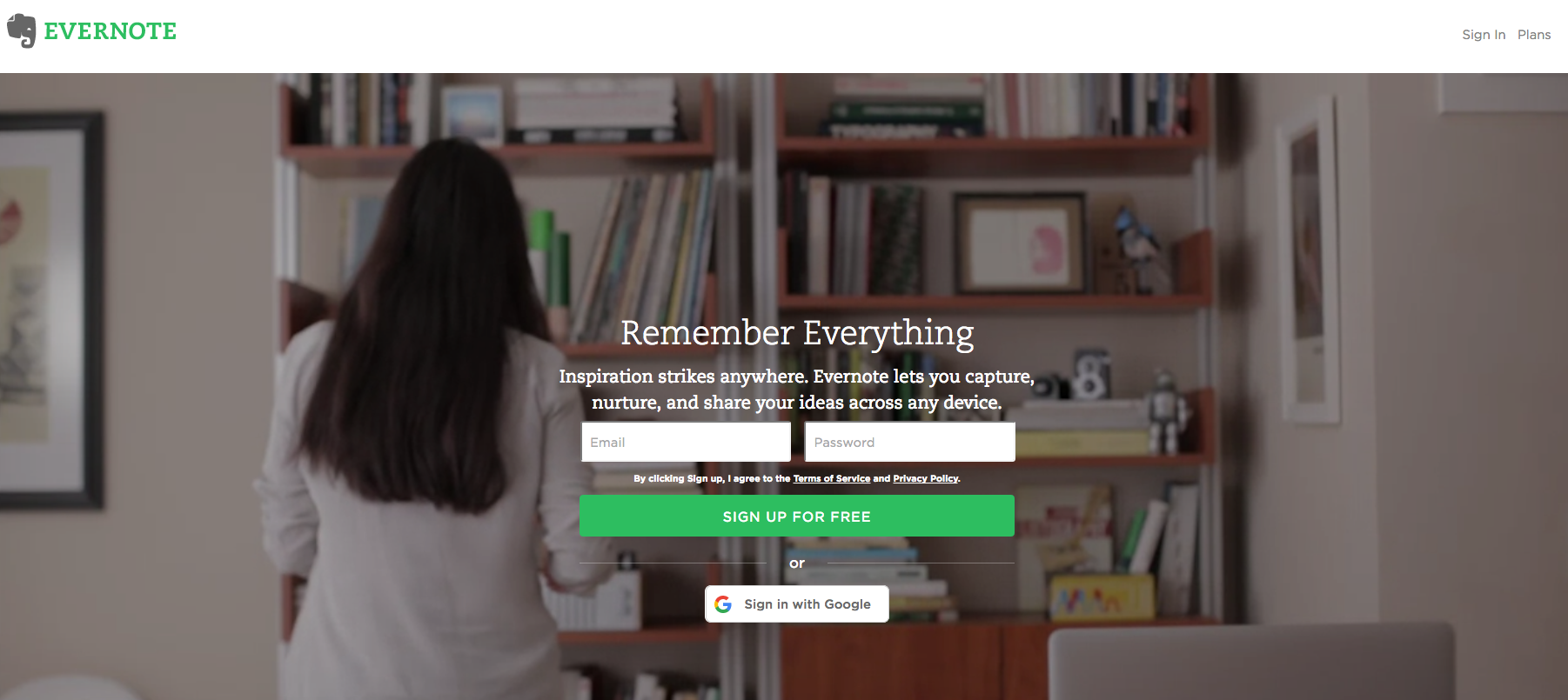
It may seem obvious to say but every designer and developer needs a place to record even the smallest of ideas and be able to access them anywhere. Evernote, one of the most popular note-taking apps around, allows users to do just that, enabling the capture, nurture, and sharing of ideas across any device.
Like millions of creative professionals around the globe already using it,
Evernote provides a quick and easy way to jot down new ideas for characters, game production timelines and much more, save them all and access them anywhere. A vital tool for designers and developers everywhere.
05. Blender
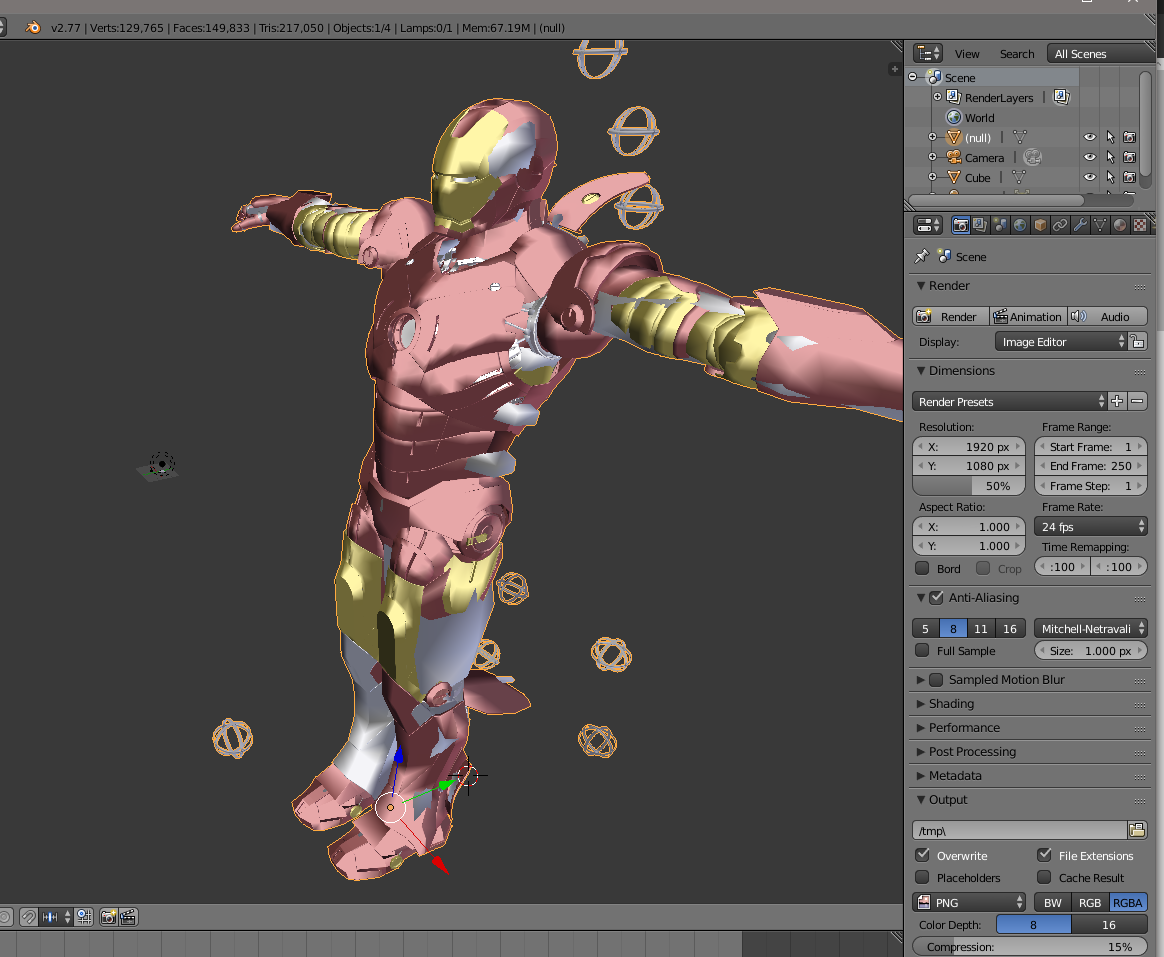
Blender is an open source 3D content creation suite, available for all major operating systems.Started by Blender Foundation founder Ton Roosendaal back in 2002, Blender is now the largest open source tool for 3D creation. Its makers are constantly working on its development, but you can pretty much do anything 3D related with this software, including modelling, texturing, animation, rendering and compositing. Brilliant for creating beautiful 3D models for your next game.
06. Photoshop
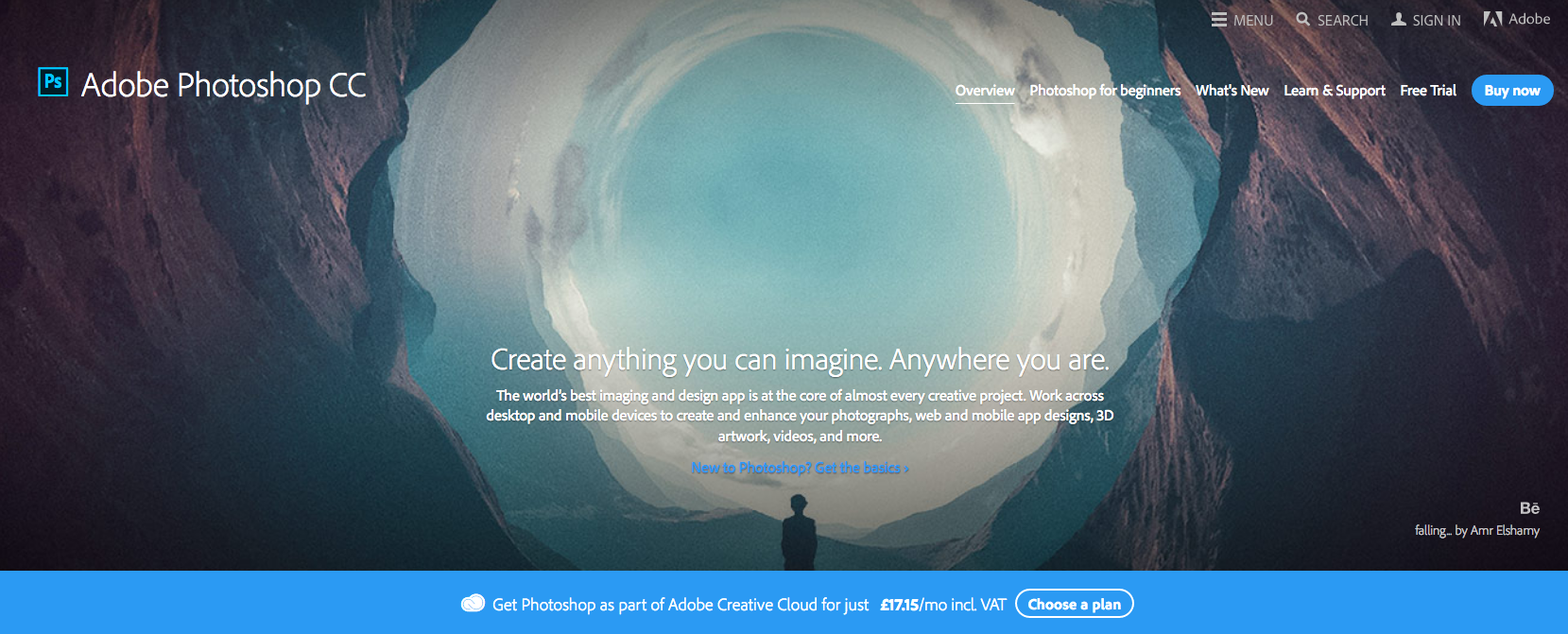
Speaking of 3D models, you’re going to need to texture said assets and there’s no better program to start with than Photoshop. The go-to tool for creative professionals, Photoshop provides an extensive and dedicated toolset for the creation and texturing of your game assets.
Like all pros, game developers use the best tool for the job and, while you have to pay a monthly subscription to access Photoshop’s tools, its raster and vector art and overall texturing functions are second to none and worth every penny to create professional-looking assets.
07. Substance
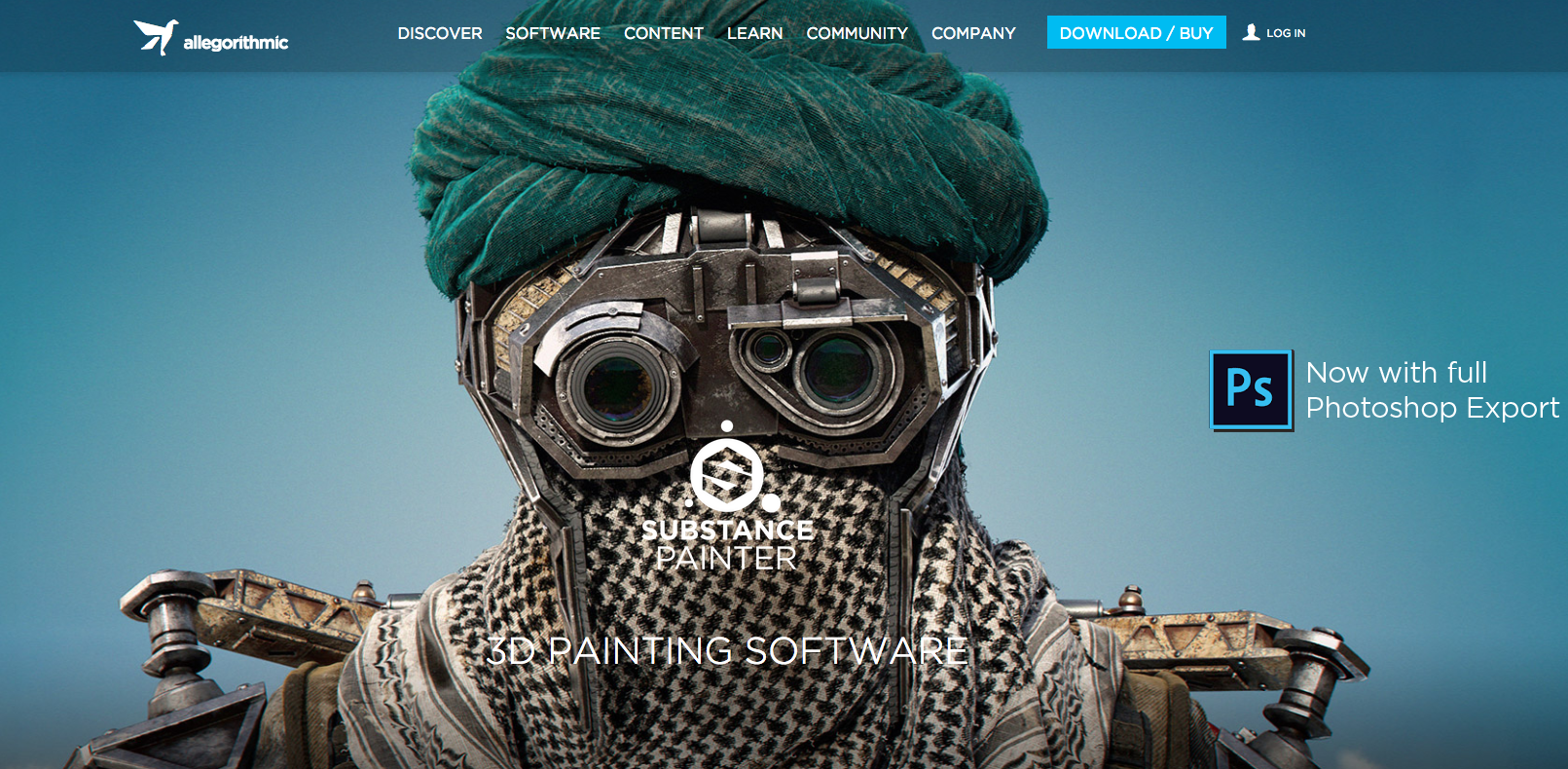
3D painting software Substance also offers a way to paint your 3D assets in a procedural and natural way. A popular tool among 3D and digital artists, Substance features a complete and familiar set of texturing tools: PBR and particle painting, Substance procedural effects, smart materials and smart masks, and fast baking. The software also features full Photoshop Export and full Unreal Engine 4 support with a Substance Plugin for UE4 to allow quick iterations on your textures right in Unreal 4.
Daily design news, reviews, how-tos and more, as picked by the editors.

The Creative Bloq team is made up of a group of art and design enthusiasts, and has changed and evolved since Creative Bloq began back in 2012. The current website team consists of eight full-time members of staff: Editor Georgia Coggan, Deputy Editor Rosie Hilder, Ecommerce Editor Beren Neale, Senior News Editor Daniel Piper, Editor, Digital Art and 3D Ian Dean, Tech Reviews Editor Erlingur Einarsson, Ecommerce Writer Beth Nicholls and Staff Writer Natalie Fear, as well as a roster of freelancers from around the world. The ImagineFX magazine team also pitch in, ensuring that content from leading digital art publication ImagineFX is represented on Creative Bloq.
