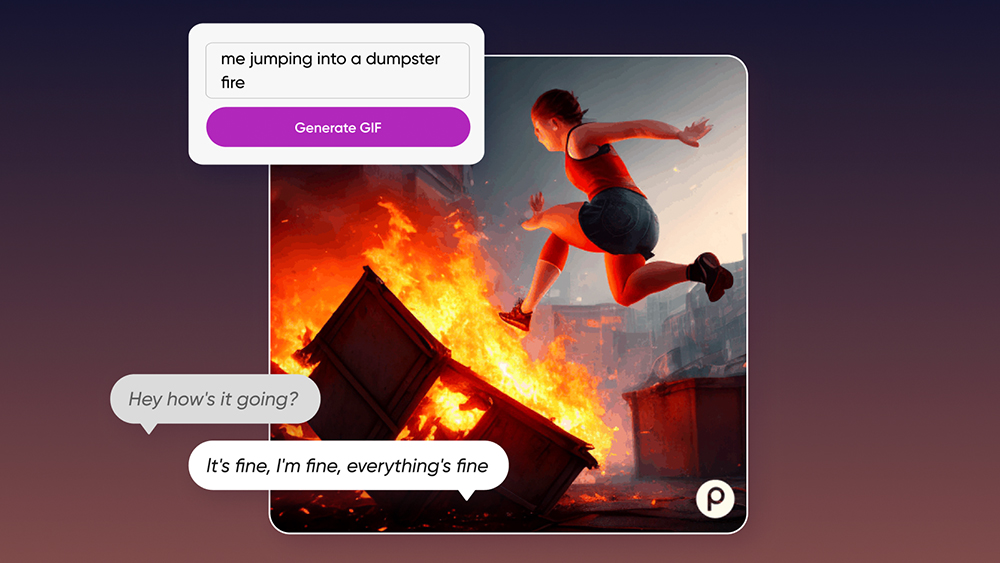
Sign up to Creative Bloq's daily newsletter, which brings you the latest news and inspiration from the worlds of art, design and technology.
You are now subscribed
Your newsletter sign-up was successful
Want to add more newsletters?

Five times a week
CreativeBloq
Sign up to Creative Bloq's daily newsletter, which brings you the latest news and inspiration from the worlds of art, design and technology.

Once a week
By Design
Sign up to Creative Bloq's daily newsletter, which brings you the latest news and inspiration from the worlds of art, design and technology.

Once a week
State of the Art
Sign up to Creative Bloq's daily newsletter, which brings you the latest news and inspiration from the worlds of art, design and technology.

Seasonal (around events)
Brand Impact Awards
Sign up to Creative Bloq's daily newsletter, which brings you the latest news and inspiration from the worlds of art, design and technology.
GIFs, what would we do without them? They're on their way to becoming the planet's first true lingua franca. In fact, I already know people who communicate entirely via GIF. I send them a message to ask where to meet or a project update, and they only reply with a GIF of an actor I don't know pulling a face in a TV show I've never seen.
This state of affairs requires urgent new tools. If we're going to communicate entirely in animated images, we need to be able to express more than incredulity, disappointment and 'whatever'. We can thus rejoice at the launch of what Picsart describes as its latest "unhinged AI tool".
It's launched a text-to-GIF generator that lets you make a GIF of anything you can imagine (within its community guidelines). Take a look at our pieces on the best AI art generators and the best AI art tutorials if you need to get up to speed on text-to-image tech.

Picsart already had a range of AI image generation tools in its portfolio, allowing users to generate images in a range of styles using text prompts. The new GIF generator works in a similar way. You enter a text prompt, say 'SpongeBob SquarePants looks despondent crying with his head in his hands on a dried-up seabed because he has lost all faith in humanity", and the AI model will generate a GIF that may or may not resemble that concept.
Picsart says: "As a platform that prides ourselves on all kinds of edits – from polished and professional to the wonderfully chaotic and eccentric – we’re excited for this next weapon tool for you to bring to the group chat."
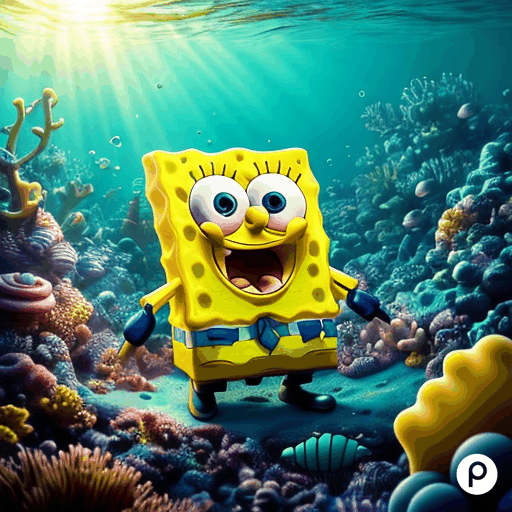
The new tool opens up a world of untapped GIF potential, meaning that we no longer have to rely on recycled content or spend hours (okay, seconds) hunting for the right GIF to communicate exactly how aghast we are at the latest office gossip. Instead, we can quickly create new GIFs of our very own. You can choose a style, from steampunk to holographic, quality, colour, mood and even mimic the styles of famous artists.
Of course, AI video is still something of a challenge, so the resulting GIFs are kind of... jittery. Animation requires multiple still frames, and it's difficult to get AI models to produce consistency across them so you tend to find objects appearing in some frames but not others. But given the image quality that we expect from GIFs, this isn't so distracting as it would be in full-blown video and the flickering perhaps makes GIFs the perfect format for AI video where it's at today.
Sign up to Creative Bloq's daily newsletter, which brings you the latest news and inspiration from the worlds of art, design and technology.
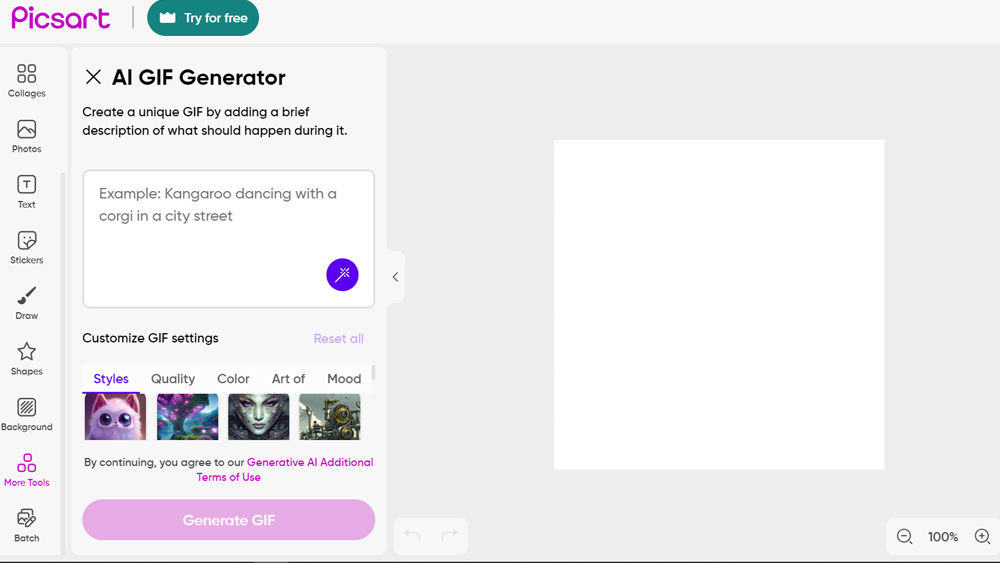
How do I use the AI GIF generator?
You can use Picsart's latest tool on its website or in the Picsart mobile app for iOS or Android (if you use the app, you'll need the latest version (click “+” at the bottom of the screen and look for “AI GIF Generator” in “more tools”).
Want to learn more about new AI art developments? See the latest Adobe Firefly integration in Photoshop.

Joe is a regular freelance journalist and editor at Creative Bloq. He writes news, features and buying guides and keeps track of the best equipment and software for creatives, from video editing programs to monitors and accessories. A veteran news writer and photographer, he now works as a project manager at the London and Buenos Aires-based design, production and branding agency Hermana Creatives. There he manages a team of designers, photographers and video editors who specialise in producing visual content and design assets for the hospitality sector. He also dances Argentine tango.
