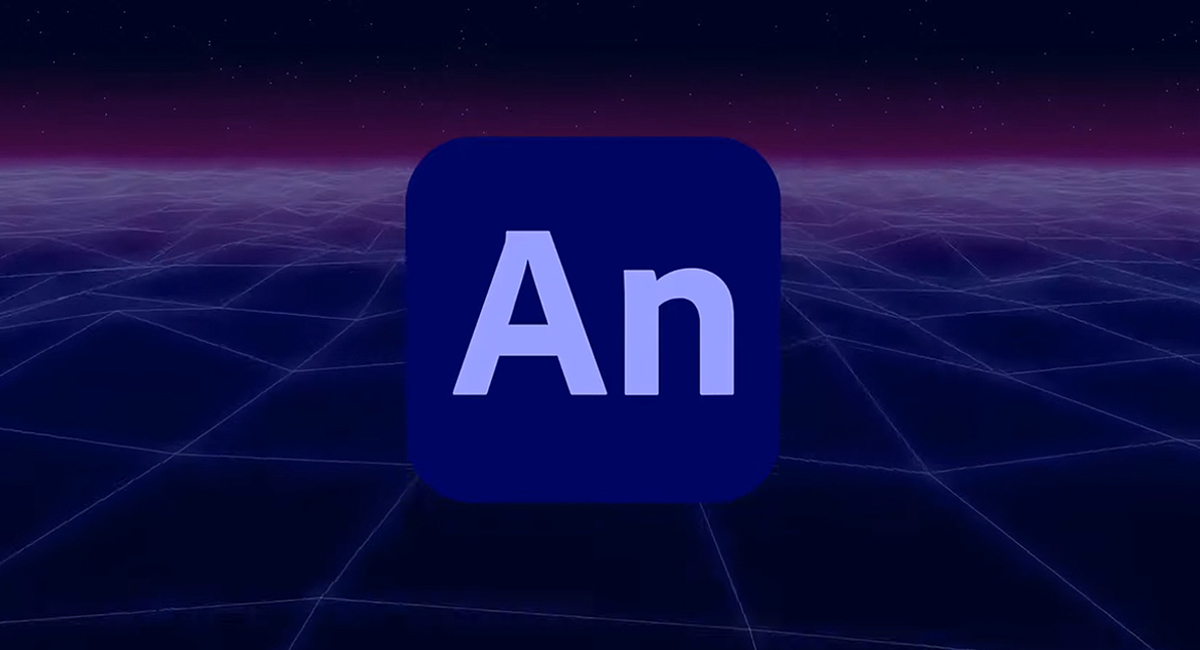Take virtual reality photos with Sphere
Create your own immersive 360-degree pictures – and view other people's creations - with this incredible free app.
Daily design news, reviews, how-tos and more, as picked by the editors.
You are now subscribed
Your newsletter sign-up was successful
Want to add more newsletters?

Five times a week
CreativeBloq
Your daily dose of creative inspiration: unmissable art, design and tech news, reviews, expert commentary and buying advice.

Once a week
By Design
The design newsletter from Creative Bloq, bringing you the latest news and inspiration from the worlds of graphic design, branding, typography and more.

Once a week
State of the Art
Our digital art newsletter is your go-to source for the latest news, trends, and inspiration from the worlds of art, illustration, 3D modelling, game design, animation, and beyond.

Seasonal (around events)
Brand Impact Awards
Make an impression. Sign up to learn more about this prestigious award scheme, which celebrates the best of branding.
The iPhone has you covered if you want to take photos on a larger scale than normal; with its panorama option you can grab an impressive sweep of landscape without too much mucking about. However we often feel that the results can look a bit weedy, displaying on the screen as a thin photographic strip that you need to zoom in on to make out any details. Not very immersive.
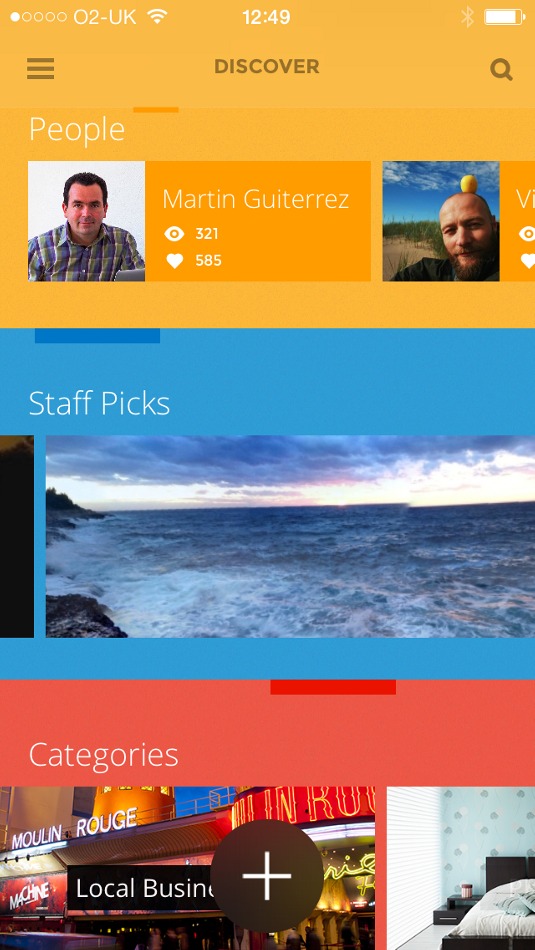
If you've ever felt the same then Sphere may be right up your street; it's an app for taking full 360-degree spherical photos that you can view by moving your phone around (or by swiping the screen if you prefer). Taking photos isn't quite as straightforward as with the iPhone's panoramic option – there are a few tricks for getting things right, and if you want impressive results you'll have to painstakingly snap a lot of pictures (and keep your fingers crossed that everything will stitch together all right in the end). If you’d rather remove the guesswork you can buy a special rotating thing that does everything for you.

Even if you can't or don't want to take your own spherical photos, Sphere's still worth a look for its galleries of other people's images. Once you've signed up you can explore a world of immersive photography of – if we're honest – varying quality. There's an option to find nearby images on a map, which is a great way to find lots of examples of how not to take spherical photos, but there are also plenty of curated collections to browse through.
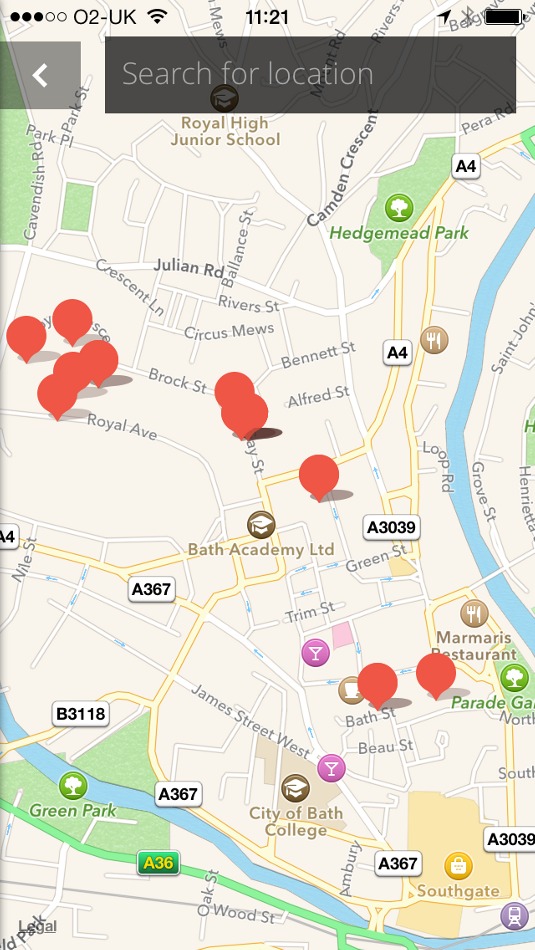
It's free, which seems an entirely reasonable price to us, and if you want to really impress there are pro tools you can use to manage your photos, create your own app and embed panoramic images on your website. And even if you don't want to take things that far; it's a fantastic source of spherical inspiration.

Key info
- Works with: iPhone, iPad, iPod Touch, Android
- Price: Free
- Developer: Spark Labs
- Version: 3.3.2
- App size: 31.0MB
- Age rating: 4+
Words: Jim McCauley
Liked this? Read these!
- Discover what's next for Augmented Reality
- Useful mind mapping tools for designers
- How to make an app: try these great tutorials
Seen a great app? Tell us about it in the comments!
Daily design news, reviews, how-tos and more, as picked by the editors.

The Creative Bloq team is made up of a group of art and design enthusiasts, and has changed and evolved since Creative Bloq began back in 2012. The current website team consists of eight full-time members of staff: Editor Georgia Coggan, Deputy Editor Rosie Hilder, Ecommerce Editor Beren Neale, Senior News Editor Daniel Piper, Editor, Digital Art and 3D Ian Dean, Tech Reviews Editor Erlingur Einarsson, Ecommerce Writer Beth Nicholls and Staff Writer Natalie Fear, as well as a roster of freelancers from around the world. The ImagineFX magazine team also pitch in, ensuring that content from leading digital art publication ImagineFX is represented on Creative Bloq.