12 useful mind mapping tools for designers
Develop your ideas visually using this great collection of mind mapping apps.
Mind-mapping tools are a great way to quickly record your ideas, associations and connections to develop an idea, map out a process or investigate an issue, whether you're planning a logo design or working out how to build an app and everything in between. Getting your ideas down on paper used to be fraught with problems - you'd often run off the side of a sheet of paper, or decide that a particular branch belonged under a separate heading, resulting in frustration.
Check out our list of 12 top mind-mapping tools below that remove these annoyances, allowing you to quickly explore ideas, collaborate with colleagues and edit to your heart's content. The majority of these tools are entirely free of charge, so you can experiment to find the one you like best without breaking the bank.
01. Coggle

- Price: Free
- Platform: Online web-app
Coggle is a free, online collaborative mind-mapping tool that allows you to visually define connections with a beautifully rendered branching structure. You can work simultaneously with friends and colleagues while tracking who added or changed any particular element. There's a host of handy features including elegant support for images, custom colour schemes and the ability to browse through the history of a document, reverting to a specific point in the past if you decide changes made since that point took you down the wrong path. You can output PNG or PDF files, but viewing the maps online via the Coggle website is perfectly pleasant, so it may be seldom that you find yourself exporting.
02. XMind
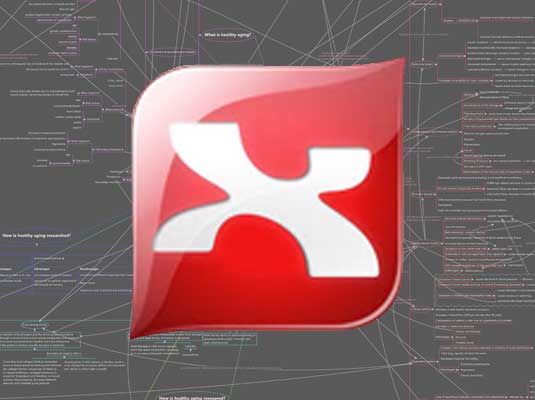
- Price: Free (Plus and Pro versions available at cost of $79 or $99)
- Platform: Windows/Mac/Linux
XMind is a popular desktop-based mind-mapping tool that's both open-source and free to download. There are a couple of premium offerings too, including a subscription-based model that provides support and additional import/export options. One of the main benefits, aside from the cost, is the software's support for the Microsoft Office formats, allowing mind maps created inside XMind to be exported directly, as well the ability to output in formats that can be read by competing tools. XMind will happily deal with various types of media, and also includes the option to render a gantt chart.
03. FreeMind
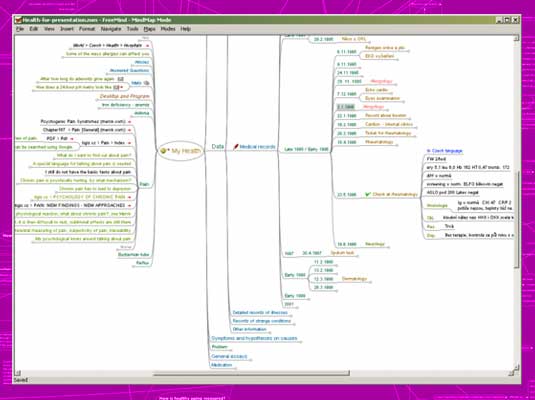
- Price: Free
- Platform: Windows (EXE), Mac/Linux/BeOS (Jar)
FreeMind is an open source project written in Java, so theoretically is installable onto any platform so long as Java is available. This also means that the tool presents pretty much an identical user experience, with common features to all platforms - useful if you're collaborating with users of different operating systems. It's not the prettiest bit of software you'll come across, but a solid set of features and export options make it a worthwhile option.
04. MindNode

- Price: Mac: £13.99/$19.99, iOS: £6.99/$9.99
- Platform: Mac/iOS
MindNode is a pretty, Mac-only app that's both elegant and simple to use. The support for iOS allows you to work on the move - especially with the iPad thanks to the larger screen. As well as the obvious integration between the desktop and mobile versions, MindNode also allows you to export in a variety of formats. This includes competing tools such as FreeMind. Nice little touches are included, such as branches with no relevance to the area you're currently working on disappearing, and a minimalist UI that puts your map at the focal point make this a nice option for Apple devices.
05. bubbl.us
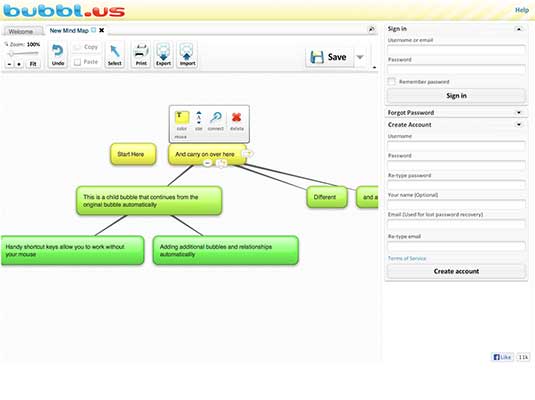
- Price: Free
- Platform: Online web-app
This Flash-based web app allows you to quickly map out ideas in a linear branching fashion, saving them online and exporting to a couple of different formats. It does have quite the sophistication or customisability of some of the other tools featured here, and won't work on smartphones due to the need for Flash-player, but if you simply want to quickly create a mind-map, it's very easy to get to grips with and offers just enough functionality to be useful.
Daily design news, reviews, how-tos and more, as picked by the editors.
06. MindMeister

- Price: from $4.99/month
- Platform: Online web-app/smartphone
MindMeister is another online mind-mapping tool, with a rich feature set and apps for both Android and iOS. This is a subscription service that's available at three different levels, based on the level of support you want, and the number of output formats you need. All the standard tools are present and correct, and there's a free trial period during which you can put it through its paces before having to commit to that monthly fee.
07. Mapul

- Price: From $2.50/month
- Platform: Online web-app
Like MindMeister, Mapul is a web-based subscription service that allows you to generate mind maps in the browser. Mapul stands out for its quirky, hand-drawn map rendering which looks and feels more accessible than some of the more conservative approaches out there. Mapul is an evolution of mapmyself.com, which is accessible with the Silverlight plugin, so if you'd like to give it a test-drive navigate to http://www.mapmyself.com/
08. WiseMapping
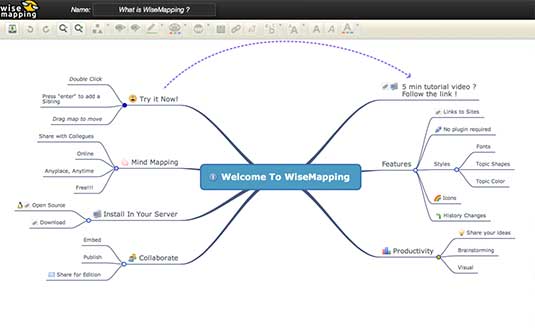
- Price: Free
- Platform: Online web-app
WiseMapping is an open source HTML5 mind-mapping application that can be used both on the wisemapping.com website, or downloaded and installed onto your own web server. This makes it a great option for closed intranets within design-houses. All the standard features are present and correct, and crucially being open-source HTML5/VML/SVG-based means that your own web developer should be able to tweak and customise it to suit your specific needs.
09. StormBoard

- Price: from Free
- Platform: Online web-app
StormBoard is the new name for EdiStorm, and like many of the other options here is a web-based HTML5 app that works cross-device. There's a heavy focus on collaboration here, and there's also some unusual output/mapping options such as the post-it note view. Up to five users is free, while if you want to work with larger teams you'll need to shell out between $5 and $10 per month depending upon how much functionality you'd like.
10. Wridea
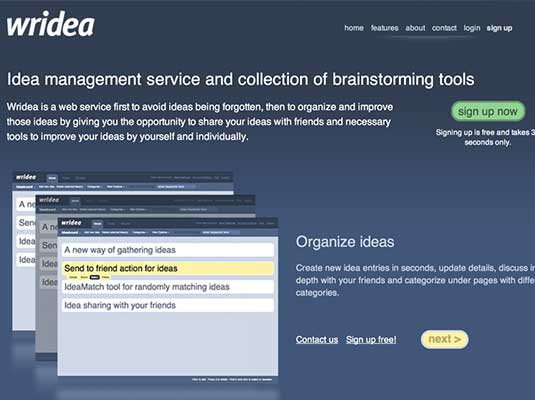
- Price: Free
- Platform: Online web-app
Wridea describes itself an an online idea management and collaboration service. It differs from the other tools we've featured here in that it's more a collection of tools to help you capture and develop ideas, rather than a strict mind-mapping tool, but it's still well worth a look.
11. iMindMap
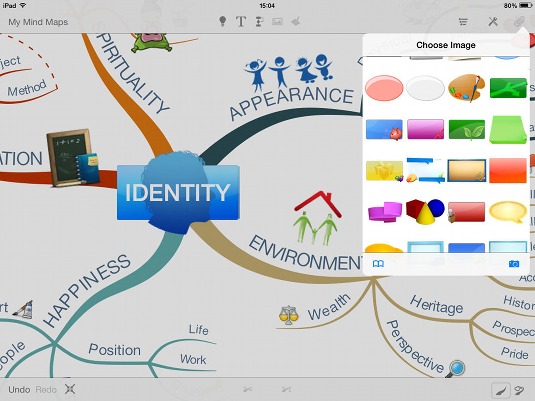
- Price: £49 (Home and student), £149 (Ultimate)
- Platform: Desktop, mobile
Tony Buzan claims - fairly reasonably - to be the inventor of mind mapping. He started developing his mind mapping techniques in the 1960s, and launched the first version of iMindMap in 2006. Available in desktop and mobile versions, it covers the whole mind mapping gamut from brainstorming planning through to organisation and presentation, with the option to present your ideas from within iMindMap itself, or to export to either PowerPoint or YouTube.
12. Popplet
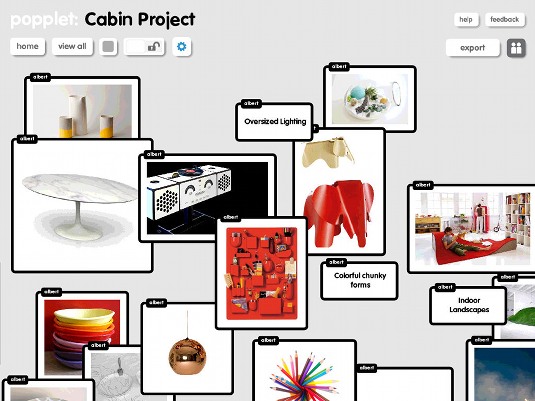
- Price: £2.99 (iPad)
- Platform: Web, iPad
A simple tool for capturing and organising your ideas, Popplet works as a simple web app that enables you to connect 'popples' containing text, pictures (either import bitmaps or draw your own shapes) or video. Multiple users can connect to the same project for realtime collaboration, and there's an iPad version for working while on the move. It's not an especially heavy-duty tool, but if you're dipping a toe in the mind mapping water it might be just the thing to get you started.
Words: Sam Hampton-Smith
This is an updated and extended version of an article that previously appeared on Creative Bloq. Let us know which tools we should add to future updates in the comments box below!

The Creative Bloq team is made up of a group of art and design enthusiasts, and has changed and evolved since Creative Bloq began back in 2012. The current website team consists of eight full-time members of staff: Editor Georgia Coggan, Deputy Editor Rosie Hilder, Ecommerce Editor Beren Neale, Senior News Editor Daniel Piper, Editor, Digital Art and 3D Ian Dean, Tech Reviews Editor Erlingur Einarsson, Ecommerce Writer Beth Nicholls and Staff Writer Natalie Fear, as well as a roster of freelancers from around the world. The ImagineFX magazine team also pitch in, ensuring that content from leading digital art publication ImagineFX is represented on Creative Bloq.
