Speed up your video production: 3 top tips
Get to the final cut faster with these tips
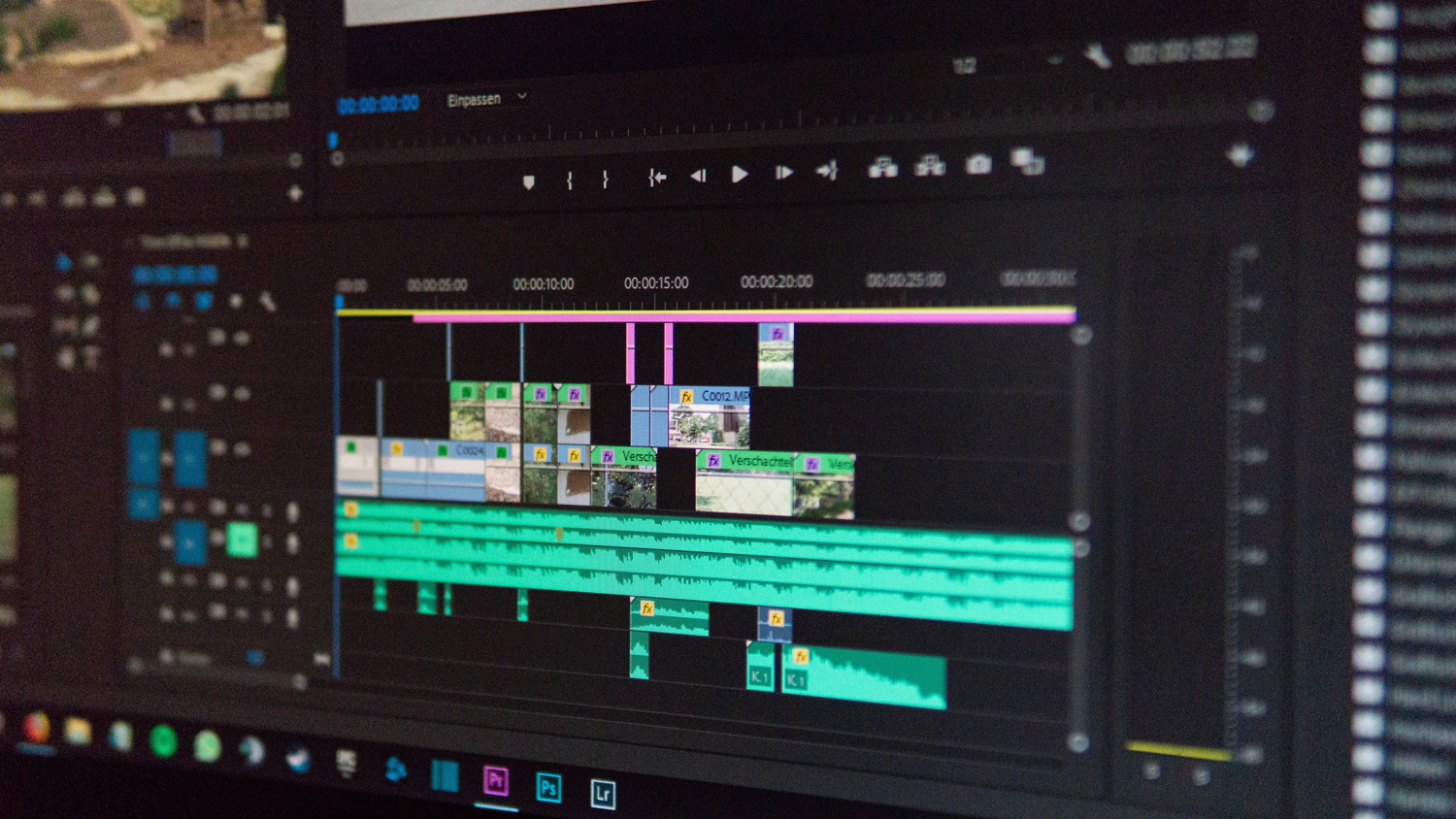
As editing tools and plugins make the creation of high quality video faster and easier for editing teams, the time spent reviewing video with clients, collecting feedback and getting work approved is still proving costly.
For many, the video review process involves countless emails, ineffective reviews, untold amendments and, in turn, a lot of frustration. Collaboration is, of course, important, but if there are not methods in place to receive clear feedback, misunderstandings can arise and projects can be delayed unnecessarily.
Thankfully, this bottleneck in the video production process is one that’s easily solved. Simply follow these tips and you’ll be delivering videos that meet your client’s needs, without requiring multiple rounds of revision, in no time.
01. A new kind of feedback
A faster, better kind. Emails have a time and a place, but receiving feedback on a video is not one of them. If you want to get your videos reviewed quickly, you need to offer a way that makes it easy to do so. Using a collaboration tool like OpenText Hightail removes the delay that emails bring, and instead offers fast, specific feedback via timestamped comments alongside the video footage. In fact, Hightail’s precise commenting service allows users to mark the exact second where they want to leave feedback, and, even more precisely, highlight the specific part of the screen they are referring to.
The precision Hightail offers means neither creator or reviewer are ever in doubt as to what needs to be done. And this extends to audio too. Hightail also allows users to leave feedback on audio streams in exactly the same way, with timestamped comments, as the video footage. Want to see it in action? Sign up for a free 14-day trial Hightail today.
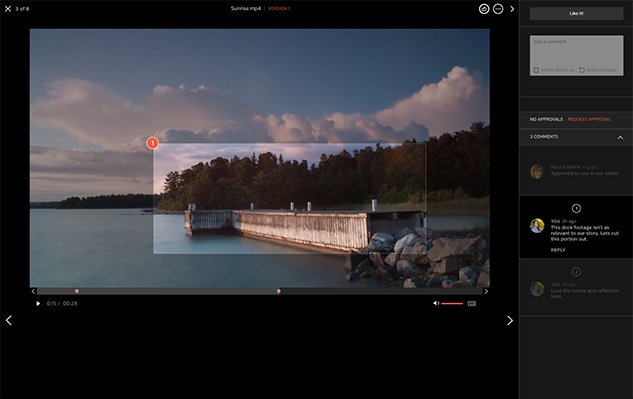
02. Set expectations early
Sounds obvious, right? But you’d be surprised how often creative frictions arise off the back of not clearly outlining the number of video reviews in advance. Make sure everyone knows where they stand from the off by defining when a cut will be ready for review and when feedback on that cut is due.
How many reviews needed will be determined by each project, however, it is typical for a video process with a rough, fine and final cut to have between five and six reviews. The start of a project is also the best time to determine how your reviews will take place, be that face-to-face, in a virtual meeting or using a collaboration tool like Hightail.
03. Educate your reviewers
It’s easy to assume, because you’re the expert, that everyone else understands the video editing process too. However, that’s simply not the case. In many instances, delays and frustrations are caused by a simple lack of understanding that could easily be avoided. By educating your clients about the process, not only are you making life easier for everyone overall, you are also building trust and your reputation as someone who others will want to work with.
An easy way to educate your reviewers is to create a document that outlines the stages of your video production process, including how many review rounds there will be, what the reviewer should be looking at and breaking down any jargon. The more a reviewer knows about what goes on in the editing suite and what’s expected at each stage, the easier it will be for them to meet your expectations and collaborate in a meaningful and cooperative manner.
Sign up to Creative Bloq's daily newsletter, which brings you the latest news and inspiration from the worlds of art, design and technology.

The Creative Bloq team is made up of a group of art and design enthusiasts, and has changed and evolved since Creative Bloq began back in 2012. The current website team consists of eight full-time members of staff: Editor Georgia Coggan, Deputy Editor Rosie Hilder, Ecommerce Editor Beren Neale, Senior News Editor Daniel Piper, Editor, Digital Art and 3D Ian Dean, Tech Reviews Editor Erlingur Einarsson, Ecommerce Writer Beth Nicholls and Staff Writer Natalie Fear, as well as a roster of freelancers from around the world. The ImagineFX magazine team also pitch in, ensuring that content from leading digital art publication ImagineFX is represented on Creative Bloq.
