Add animation seamlessly into your PSD workflow
Cartoon Animator 4 connects PSD tools with Wacom tablets for a roundtrip workflow.
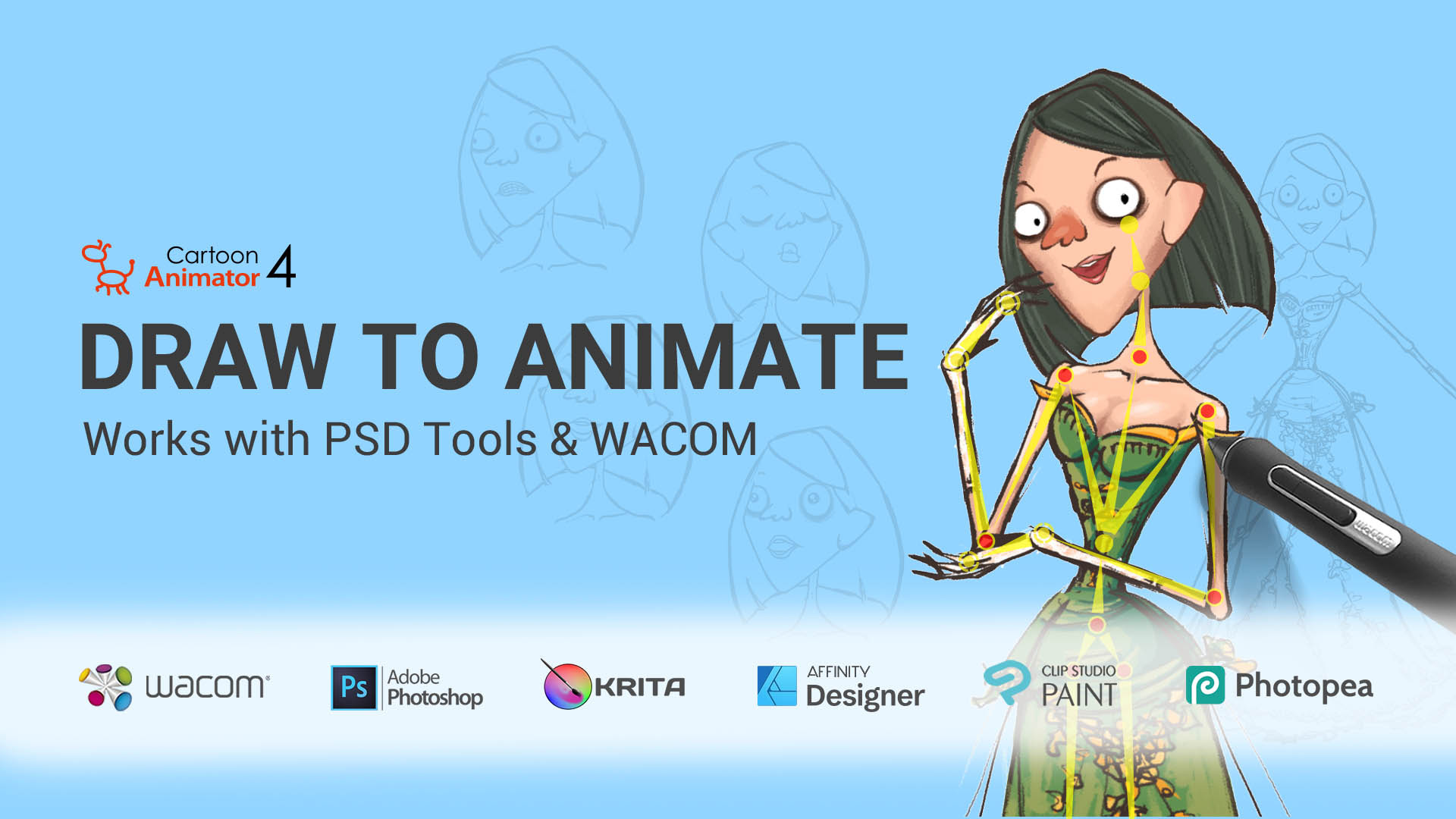
Cartoon Animator (CTA) is recognised among the easiest 2D animation software to use. Version 4 connects the tool with users of all the mainstream PSD tools, from Adobe Photoshop to Krita, Affinity, Clip Studio and Photopea. Creatives who use these PSD tools can now swiftly turn their creative concepts into animations, using their original processes, via Cartoon Animator.
"Reallusion has created a clean, roundtrip workflow between digital content creation tools and Cartoon Animator," says John C. Martin, VP of product marketing at Reallusion. "Now, the connection between Cartoon Animator and mainstream PSD tools enables users to simultaneously work on their concept art and drive it to a final look."
Now, you can animate your work at any stage in the artistic workflow, from early doodles right through to final production. "Simply send your drawings to Cartoon Animator, already auto-rigged for animation," explains Martin. "Return to edit the PSD, and roundtrip to CTA without losing a single keyframe animation."
Turn your PSDs into animations
There are some exciting features in Cartoon Animator that enable you to integrate animation seamlessly into your workflow. Let's take a look at how it works.
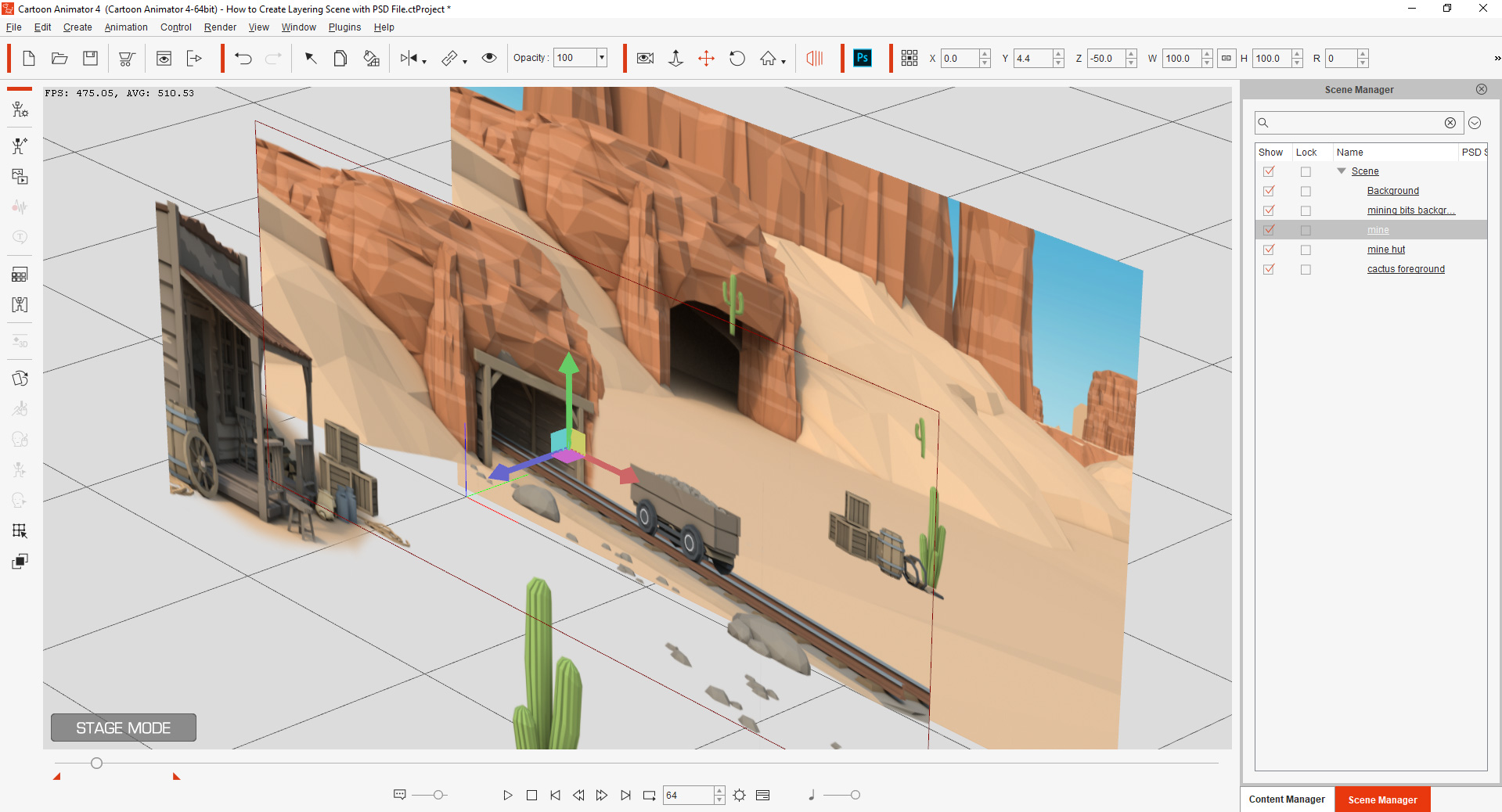
First, it's now possible to use CTA to turn PSDs into scenes. Manageable scene elements can be created from PSD layers and sent to CTA for the arrangement of Z-depth. Use 3D depth to sort 2D scene elements and decide the relative order of characters and props in your scene.
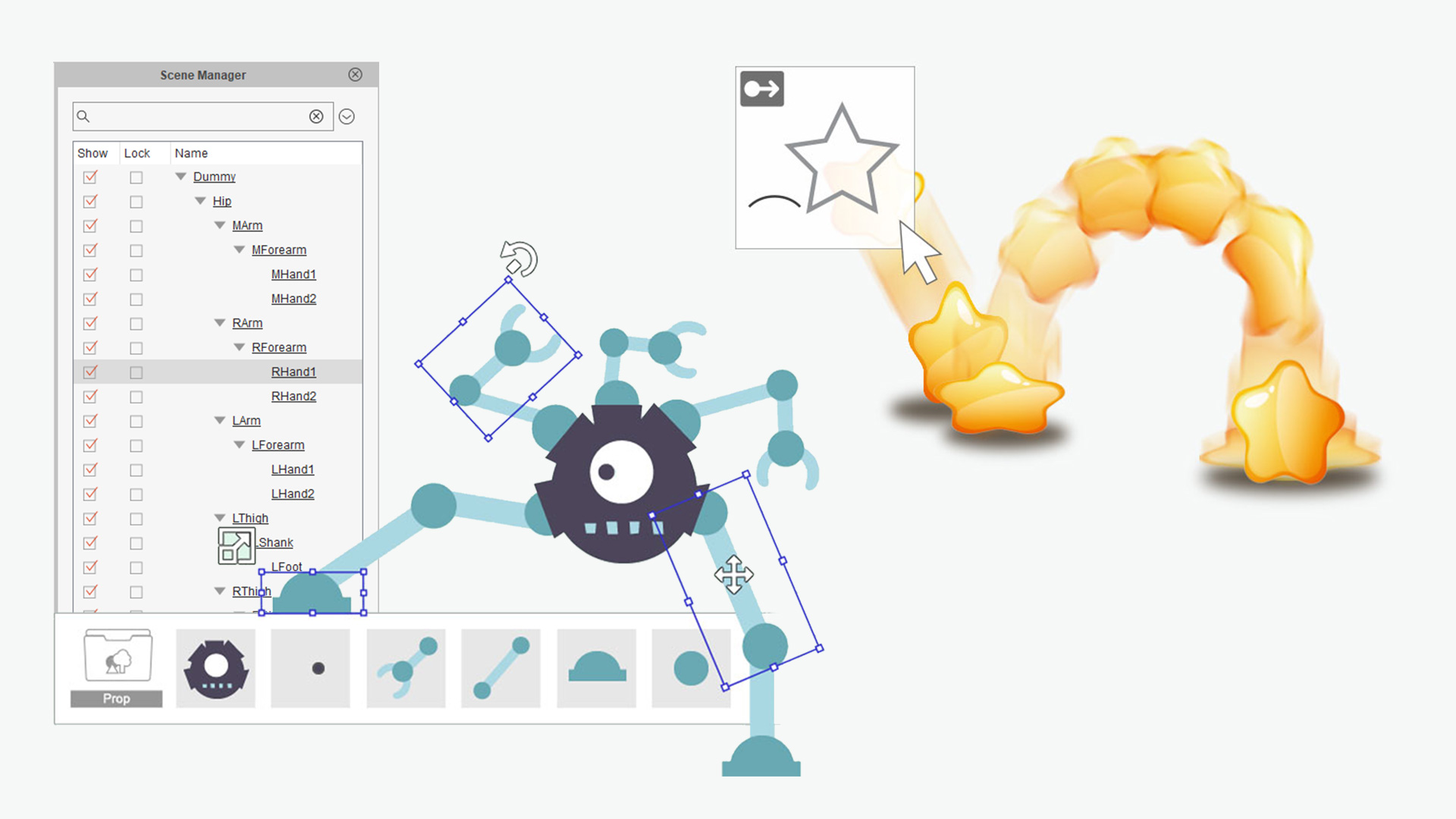
It's also now possible to turn PSDs into props. Import a PSD file as a prop and apply Elastic Motion effects to generate organic animations. Alternatively, follow PSD layer naming rules to group items and set object hierarchy for Compound Prop Animations.
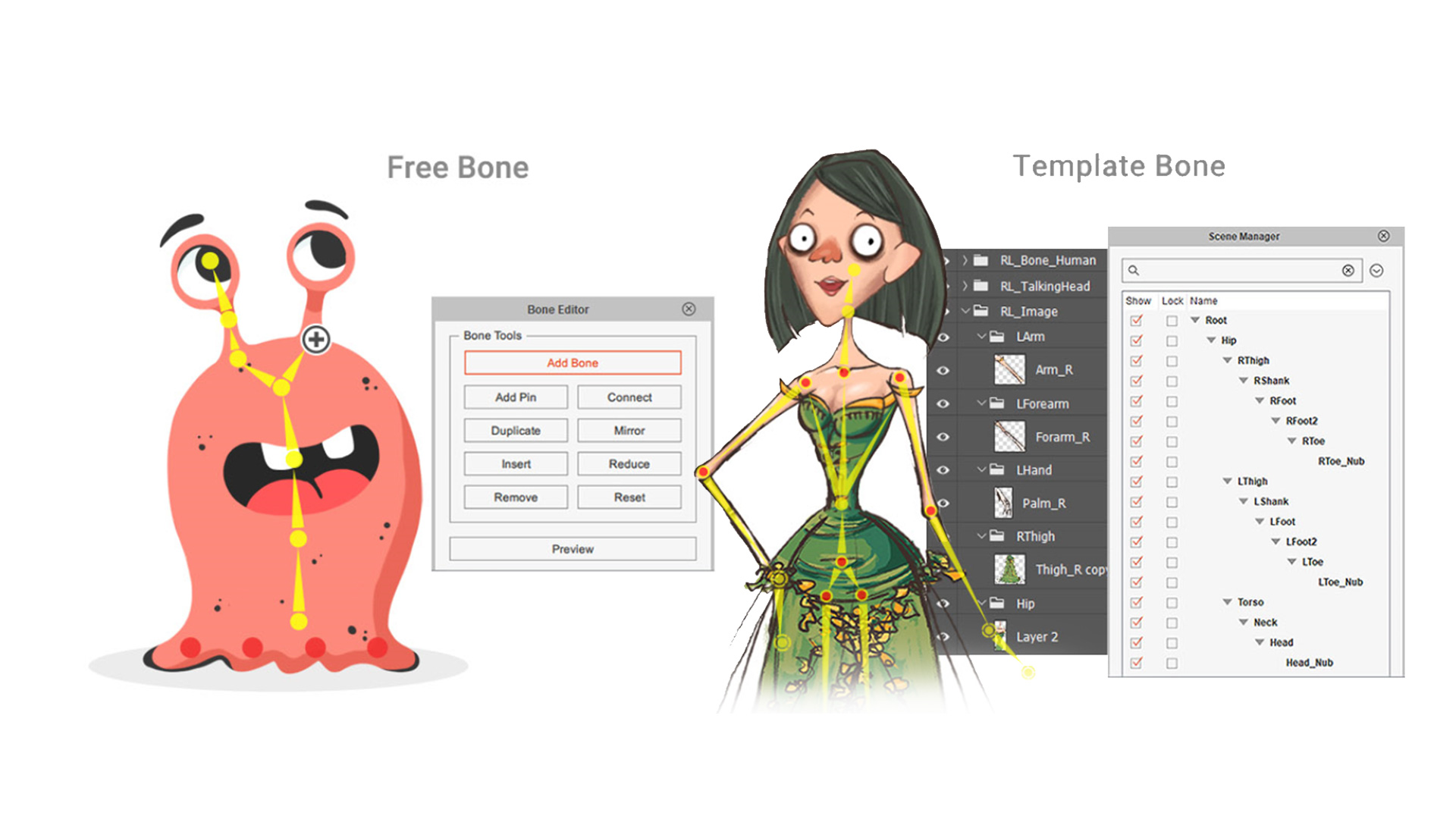
Finally, there's now a speedy way to turn PSDs into characters. Rig any imaginable 2D character design with the Free Bone Tool or use PSD Character Templates for biped human and quadruped animals. Simply replace the image layers with your own designs to automatically set up the character rig.
Use CTA with PSD tools and Wacom
Photopea is a free online image editing tool, and a great option for those who don't have a PSD editor at hand. And there's better news: Reallusion has partnered with Photopea to offer all paying CTA users an ad-free version of the tool.
And for Wacom tablet users there's a new workflow to take your concept art to animation production. Start with storyboard sketches and bring them to CTA for animation. The really exciting part is that all the animations will remain intact even as you update the artwork.
Sign up for a 30-day trial to explore the amazing CTA 4 features yourself.
About Reallusion
Reallusion Inc. is a 2D and 3D animation software and content developer. Headquartered in Silicon Valley, with R&D centers in Taiwan, and offices and training centers in Germany and Japan. Reallusion specialises in the development of real-time cinematic animation, virtual production, and motion capture tools that connect professional 3D animation technologies to creators, both independent and studio-based. The company provides users with pro character animation, facial and body mocap, and voice lipsync solutions for real-time filmmaking and previsualisation and production. Reallusion's core technologies are widely used by trainers, educators, game developers and filmmakers.
Daily design news, reviews, how-tos and more, as picked by the editors.

The Creative Bloq team is made up of a group of art and design enthusiasts, and has changed and evolved since Creative Bloq began back in 2012. The current website team consists of eight full-time members of staff: Editor Georgia Coggan, Deputy Editor Rosie Hilder, Ecommerce Editor Beren Neale, Senior News Editor Daniel Piper, Editor, Digital Art and 3D Ian Dean, Tech Reviews Editor Erlingur Einarsson, Ecommerce Writer Beth Nicholls and Staff Writer Natalie Fear, as well as a roster of freelancers from around the world. The ImagineFX magazine team also pitch in, ensuring that content from leading digital art publication ImagineFX is represented on Creative Bloq.

