6 new features added to Adobe Muse
It's not even two months since Muse CC 2014 was released, back in June. But as well as the landmark releases, Adobe seems determined to keep adding smaller updates to its tools at a furious pace.
And it seems particularly keen to develop Muse, a web design tool aimed at designers who don't want to learn to code (or simply want to create sites or mockups quickly and easily).
This week it's announcing six significant improvements to the software based on designer feedback. Here they are, with links to Adobe resources to find out more, including video walkthroughs.
01. Self-hosted web fonts
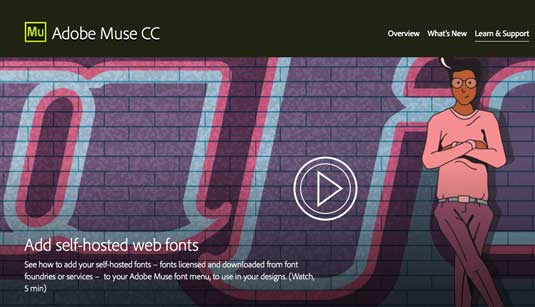
The arrival of self-hosted web font support in Muse means you can now get easier access to the fonts you already own. In other words, you can add the fonts you've purchased and downloaded from foundries and services to the Adobe Muse font menu for use in your site designs.
02. Right-to-left language support
You can now create sites, specific pages, or text containers, using right-to-left languages, such as Arabic and Hebrew. Text boxes and other elements such as social widgets will default to the language selected.
03. Bulleted and numbered lists
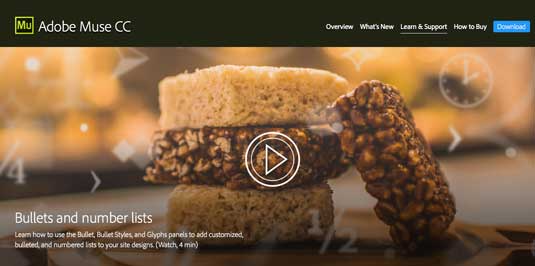
You can now add bulleted and numbered lists with a single click, using the new Bullets, Bullet styles, and Glyphs panels. Choose from a variety of bullet styles, characters, and icons; access full character sets, such as punctuation and math symbols; and fine tune line height and spacing using typographical controls.
04. reCAPTCHA spam protection
You can now keep your contact forms free of automated spam with Google’s reCAPTCHA, a free service that uses text and number distortions to distinguish humans from spam bots.
Daily design news, reviews, how-tos and more, as picked by the editors.
05. Contact form checkboxes

You can now add checkboxes to contact forms using the Contact Forms widget options menu, which can be used to add a Terms of Use requirement, newsletter sign-up, and more.
06. Image task shortcuts
You can now right-click to perform common tasks when working with images, such as replacing an image, swapping out a background, or pasting an image in place.
What would you like to see added to Adobe Muse? Let us know in the comments!

Tom May is an award-winning journalist specialising in art, design, photography and technology. His latest book, The 50 Greatest Designers (Arcturus Publishing), was published this June. He's also author of Great TED Talks: Creativity (Pavilion Books). Tom was previously editor of Professional Photography magazine, associate editor at Creative Bloq, and deputy editor at net magazine.
