In the last few weeks many cancelled events, from concerts to conferences, have been replaced by virtual ones. And in the process, many are realising that moving events online isn’t just about damage control; it actually brings benefits of its own.
“For a start, the reach can be much greater,” notes Olga de Giovanni, global PR and communications manager at marketing and media consultancy Ebiquity. “Our initial webinars, for example, attracted five to 10 times as many participants as we’d typically get, and we reached an international audience too.”
Vinda Souza, VP of global communications at Bullhorn, is also enthused by the possibilities of virtual events. “The fact there’s virtually no barrier to attendance, other than internet access, means there’s capacity to invite way more people,” she says. “Those who couldn’t otherwise afford to travel, be away from their computer, leave overnight and be away from their family, or have mobility concerns, can now attend.”
So how do you make your event a success? In this article, we gather the best advice from both veterans and those who’ve recently joined the party.
01. Make it relevant

The first point might be obvious, but it’s worth stating: any event you organise needs to take account of the strange circumstances we all find ourselves in right now. Dan Peden, strategy director of marketing agency Journey Further, offers a typical example. “We had a number of brand-facing events in Manchester, Leeds and London planned in over the next few months but have had to completely rethink them,” he says.
“There’s no point offering advice that brands can’t action in the current climate,” he reasons. “So our first online performance marketing masterclass instead focused on how we're helping leading brands navigate the Covid19 crisis. It went down really well, and we have more planned in for the next couple of months.”
Neil Davidson, CEO at communications agency HeyHuman, tells a similar story. “People are heading towards ‘peak webinar’,” he says. “So when we organised our latest online event, which replaced a face-to-face event we’d had in the diary since the start of the year, our first question was: 'Is the content applicable right now, and is it future-gazing?' If not, don’t bother; you’re just adding to the pile. So our event focused on how neuroscience can help brands connect with customers, during and after the pandemic. It was something all brands, no matter what position they’re in, could learn from.”
Sign up to Creative Bloq's daily newsletter, which brings you the latest news and inspiration from the worlds of art, design and technology.
That doesn’t mean, of course, that every virtual event has to be about the pandemic and its effects on society; just that it has to take it into account. For example, running an online music festival doesn't address people’s concerns about Covid-19, but it does address their need for entertainment and distraction while under lockdown.
02. Get the timing right

How long should your event last? Of course, that will depend on the context and the audience, but in general, an hour is a good ballpark to aim for, says Rob Dennis, PPC specialist at Liberty Marketing: “Any longer and people start to lose interest,” he says.
If you’re hosting multiple events, you should soon get a feel for how long your audience’s attention will last. “Our first masterclass was 60 minutes long with talks from three different speakers,” says Dan Peden. “However, to keep people engaged we now think it’s best to keep events to around 30 minutes. Moving forward, we’ll be doing more focused events with just one speaker.”
Emma Robson is head of events at Ingenuity London, which recently launched Virtual Connect, an online ‘speed dating’ event for brands and agencies. She advises: “Keep individual sessions concise: anything more than an hour could be a bit of a drag. Looking at a computer screen isn’t the same as seeing someone in the flesh, so take attention spans into consideration.”
Also think carefully about when your event starts. “For instance, anything too close to lunch could summon the wrath of a small child, so give enough time either side of lunchtime to allow people to be settled into their work,” Emma recommends.
03. Differentiate your event

While you want your event to be current, don’t just copy what others are doing. “For example, Coldplay’s Chris Martin live-streamed singing from his living room, and now everyone’s doing living room gigs,” says Alex Wilson, head of content at brand experience agency Amplify. “Instead, think about how you can differentiate from the ‘wall of same’. The way you do that is the same as before: lean into the insights of your audience, look at the best solution to the problem, and be creatively brave, to ensure you’re leading from the front.”
James Kirkham, chief business officer at Defected Records, pushes a similar line. "It isn’t enough to merely stream and assume you’ll cut through; there are too many competing events,” he points out. “So consider what it’s unique about you, convey the essence of who you are, and find a way to get super-personal with those viewing. For example, when we put on our virtual music festival, we created a set of ‘House Rules’ for those watching and dancing along at home, intended to help convey the spirit of the brand and add a layer that made it feel like a truly Defected event.”
04. Brief your speakers carefully

If your event involves talks, then don’t think that just picking speakers and topics is all you need do. You still have to brief those speakers carefully; in fact, even more so than you would for a physical event.
That’s the advice of Belinda Barker, director of the World Media Group, which hosts regular events for the marketing, creative and publishing industries. The Group recently held its first virtual event; a webinar with 10 industry experts discussing whether advertising is appropriate at a time of crisis. “A webinar doesn’t have the natural flow of a live event, so it’s vital to keep speakers brief and on point," she advises. "For Q&A sessions, for instance, I'd suggest scripting some of the questions in advance to make sure that speakers are aware and fully prepped for them. And remember that virtual audiences are far harsher critics, because it’s much easier to turn off an app than it is to walk out of a room full of people.”
Also, just because people are good at speaking at physical events, don’t assume those skills are instantly translatable. “Too often there’s a mistaken belief that people will learn how to do live events through osmosis,” says Richard Robinson, managing director of Econsultancy. “This dangerous falsehood is akin to asking an army of stage actors, who normally feed off the audience and energy of the room, to seamlessly step onto a film set and shoot an Oscar-winning movie."
Anyone new to speaking at a virtual events needs to rehearse, rehearse and rehearse again, he stresses. If that includes you, you'll need to: "Master the tech, make sure you’re fluent on the platform, and the computer it will run from. Find a stable and quiet area to present, and consider the unexpected like other people living in your household, especially children and animals who take no prisoners. Lastly, be aware of the power of your gestures: rolling eyes, eyebrows and other mannerisms that may detract from your delivery.”
"Not everyone knows how to use FaceTime and how to frame themselves," adds Jon Pearson, who's recently been running a virtual comedy night called Comedy Virtually LIVE. "So I'd advise people to look directly down the lens of the camera, even if they're on video call, because you look strange on screen."
05. Choose your platform wisely

When it comes to software, you’re spoiled for choice in terms of what to use to host your virtual event, as you’ll see from our sister site’s round-up of the best videoconferencing services. But how do you choose between them?
“Before you decide on an off the shelf tech platform for your virtual event, pay close attention to your users and the devices that they are most likely to be using,” advises Jason Anderson, digital director at experience agency Avantgarde. “Not all tech solutions play that well on mobiles, and some are more suitable for informal gatherings amongst friends rather than corporate events. Privacy and data security are important: the recent issues with Zoom and its invisible sharing of data with Facebook and others is a prime example. Make sure your chosen platforms meet your security, GDPR and data requirements.”
Aside from formal videoconferencing tools, social media platforms can also offer a great platform for hosting virtual events. Erica Freas of Specialist Subject Records, for example, has been coordinating virtual gigs on Tuesdays for the past month via Instagram Stories. “We've had between 150 and 5,000 viewers depending on the band, and it's been a really nice touchstone for the music community,” she says.
The company opted for Instagram Stories because it was the most simple, low barrier way to organise the event at the last minute, she explains. “YouTube Live requires verification, and none of us uses Twitch. We looked at applications that let you stream from multiple sites at once but those cost money. Instagram Live was something we already had access to, and it alerts your followers that you've started a stream, so it catches more people than those who were paying attention to the upcoming event.
“Once we clocked that we could let the performers into our account and everyone could stream back-to-back through @specialistsubject, we knew we were done," Erica adds. "It's so fun and seamless to have musician after musician pop up in our stream. A downside is that to watch you have to have an Instagram account, but they are free. I have a handful of friends, some in their 60s and 70s, who downloaded the app just to come to the show.”
06. Consider specialist services
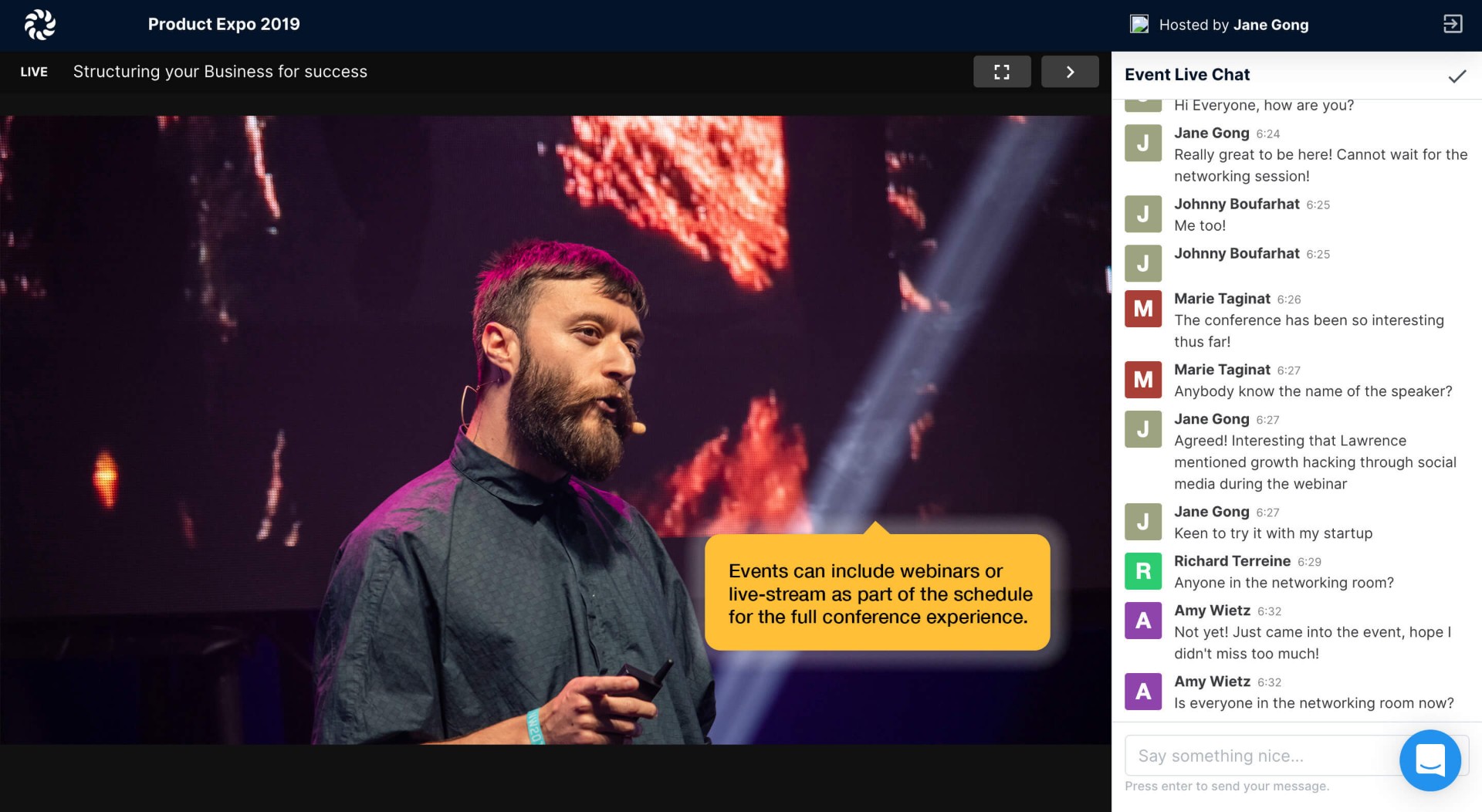
While there are many free services, you may find it's worth paying for a platform that will make your event look and feel more professional. Through their Plan B campaign Imagen, for example, is selling itself as a ready-made solution to deliver content to registered attendees online as a consequence of event cancellations. CMO Helen Aboagye outlines some of the benefits.
“For imminent events, many video assets, scripts and presentations will already have been completed,” she says. “Imagen’s platform offers the ability to immediately create a branded portal to host video presentations, interviews and clips, enabling you to easily repurpose these assets for your virtual events. Access to this content can be controlled on a very granular level, so VIPs or sponsors can access premium content that is invisible to standard delegates, for example. In addition, the platform is browser-based, so any attendee with a desktop can participate, while any speaker or contributor can upload assets for approval from any computer too.”
Hopin, meanwhile, is marketing itself as an online events platform that allows attendees to learn, interact, and connect with each other. “Content is only half of a good event experience, connections are the other half,” says founder Johnny Bourfarhat. “For an online event to replicate an offline event, there needs to be a way to meet new people serendipitously. Hopin does this with an automated one-on-one matching system in the event for networking meetings, like a Facetime chat.
“Speakers may have a back and forth with your attendees in a controlled way,” he adds. “We do this through our moderated sessions. And to prevent people from feeling ‘lost in the crowd’ and losing interest, you can create different spaces where they can meet people in the way they prefer, whether that's broadcasting, one on one, or in a group.”
07. Make attendees feel involved
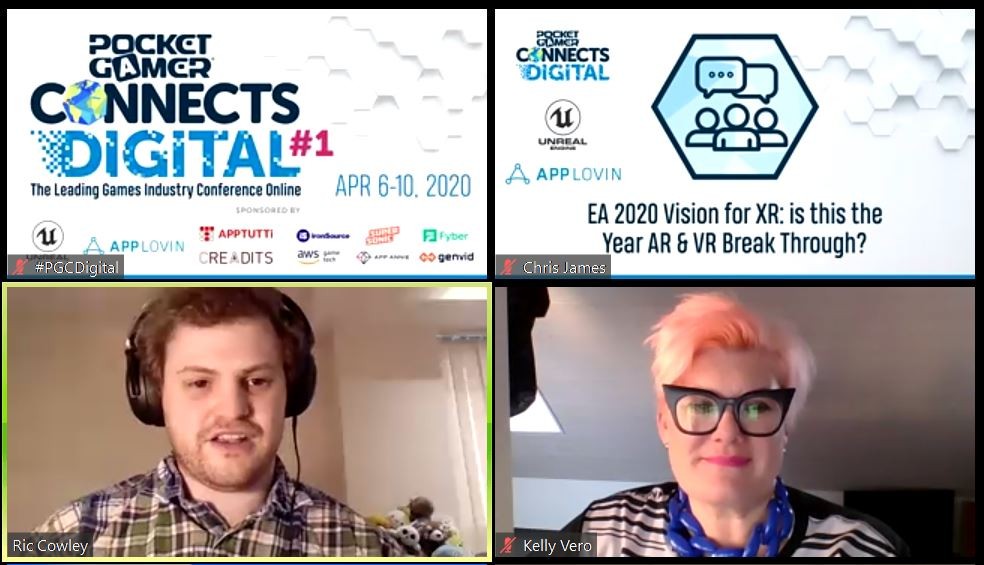
Presenting the right content is only one part of your event. If all you do is stream content in one direction, there’s no real incentive for people to keep watching, so you need to find ways to make people involved and engaged.
Dave Bradley of Steel Media was keen to pursue this when he recently organised Pocket Gamer Connects Digital #1, a virtual event for the games industry that's going to take place again in June. "Our live conferences are well known for being places to meet and do business, so we wanted to continue that into the virtual event as best we could," he explains. "The 'meeting' system we’ve used enables you to search for individuals based on the job they do, or what they are looking for - a games developer in need of a publisher, for instance - send them a message, and automatically schedule a Zoom call.
"There’s evidence that this feature has been heavily used," he adds. "We can see that literally hundreds of meetings per day – thousands in total across the week – were arranged. We encourage people to meet at our events through all our marketing shout-outs and this event was no different. One thing the meeting system also includes is a Digital Expo. To replace the exhibition hall, with its booths and tables, we created a space where people can post portfolio pieces, links to game trailers, samples of their work, descriptions of their services and so on. This proved to be very popular, with over 200 display pages published there."
Don’t forget about social media, either. “Social can be a major aspect of in-person events and can be just as useful for virtual events too: you just need to adjust your approach accordingly,” says Corie Leaman, director of IT Nation Events at ConnectWise. “So in our case, we still create hashtags and look for ways to communicate with our audiences, but now we’re asking different questions – about participants’ views, locations and lunches – because we know this encourages engagement. It’s also important to find a dedicated moderator and a platform able to support chat and Q&As, so that your moderator can guide the conversation and focus on relaying information between speakers and attendees."
Meanwhile, Erica Freas says that encouraging interaction between audience members at virtual gigs has happened naturally on Instagram. “Whenever someone new joins the stream at our online gigs, their Instagram handle pops up in the scrolling comments, so you do get a lot of recognition and chat, just like at a real show,” she explains. “We can't see each others' faces but we can talk to each other, welcome each other, make jokes and ask questions across the platform."
08. Remind people it's happening
Given the multiplicity of virtual events happening right now, it’s easy for people to forget they’ve signed up for one. So don’t take anything for granted, says Jason Anderson. “Don’t forget the pre- and post-event communication,” he says. “You still have to engage your audience with pre-event marketing, to ensure they sign up and actually turn up, while post-event analysis through scores such as NPS can provide great feedback and insight.”
09. Expect technical challenges

Technical problems are the bane of every virtual event, and they’re only more likely to occur at the current time, with unprecedented demands on the broadband network. “Glitches are always likely to crop up, so be prepared,” says Emma Robson. “For instance, we found out that you can’t host two different events or meetings at the same time on our choice of platform. This meant a frantic call to our agency selection manager was needed so he could move his meeting onto another platform, and we could start our event. Wifi is also famously temperamental, so it’s helpful to have another team member on standby to jump in when your signal falters. When this happened to my colleague, I had to reclaim myself as host and take over temporarily.”
Also, don’t assume that attendees are well-versed in using videoconferencing technology: this may be the very first time they’ve used it. “So if there’s a ‘mute all’ option, make sure that’s activated as people join,” adds Emma. “This will help avoid the confusion of people talking over one another, and to help create a more seamless process.” Rob Dennis adds: “If you’re doing a screen share like I had to do, then ensure your laptop is in Do Not Disturb mode, so that you don’t receive any notifications while you’re in screen share!”
It’s important to understand the limitations of a virtual event, too. For instance, Jon Pearson of Comedy Virtually LIVE notes that “Timing is essential, and any lag on the internet will ruin punchlines.” Erica, similarly, has learned that “Singers can't duet across a shared stream: the lag is unbearable.”
It’s also worth asking yourself: do I actually need video? “For our event, we found it more natural to turn off the video once we got going," says Neil Davidson, CEO at transformative communications agency HeyHuman. “It’s not a physical audience to begin with, so we focused on great slides: they should be well-designed and pointed, rather than animated. I’ve been burnt by too many dodgy home Wi-Fi connections!”
10. Generate a sociable atmosphere
Most of these tips have been focused on public-facing events, but what about organising social events for your colleagues online? With all of us stuck home remote working, getting together for drinks and a chat can be an invaluable way of keeping up morale and motivation.
But it can be tricky to organise a group chat that feels less like a meeting, and more like a social occasion. “So consider including activities that get everyone involved,” suggests Heather Delaney, founder of Gallium Ventures. “Games for teams can be a good way to keep a fun and consistent flow, keeping staff connected without it feeling like an awkward conference call.”
She adds: “It’s great to set a start and finish time for your internal event, in order to allow any late arrivals a window to when they might have missed the boat. Obviously virtual drinks with friends or colleagues has the likelihood of running over any calendar invite, but at least you offer those with prior commitments a way out without scrutiny.”

Tom May is an award-winning journalist specialising in art, design, photography and technology. His latest book, The 50 Greatest Designers (Arcturus Publishing), was published this June. He's also author of Great TED Talks: Creativity (Pavilion Books). Tom was previously editor of Professional Photography magazine, associate editor at Creative Bloq, and deputy editor at net magazine.
