Our Verdict
Slickly presented with feature-rich tools, but it lacks the real variety of brushes and tools.
For
- Slick design
- Rich variety of powerful tools
- Limited layers to work with is a real benefit
Against
- Tools on screen leave work area cramped
- Lack of brush options
- Performance issues
Why you can trust Creative Bloq
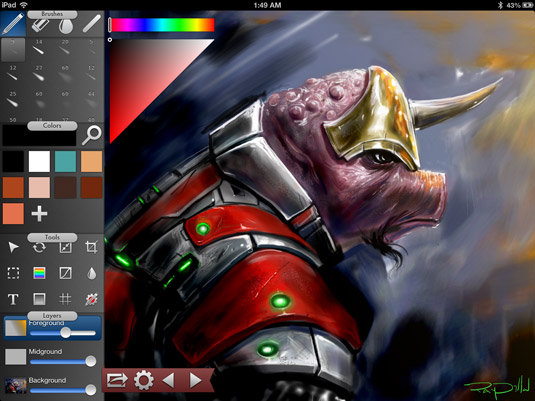
Starting life as a Mac app, Inkist has a simplistic but stylish interface that has been designed to be highly responsive and artist- friendly. The key tools such as the brush, line tool and eraser are situated in the top-left corner, and so too is the ever-present colour picker. Underneath that are a collection of editable brushes and colour swatches, followed by the more advanced tools such as gradients, text, marquees and colour adjustments (curves and hue/saturation) that fill up the remainder of the left-hand side.
Each tool has a rich selection of options available through a contextual menu, with innovative approaches (especially in the colour adjustment tools) that mean making great artwork in Inkist is quick, easy and highly intuitive. You can also use multi-finger gestures (such as a two finger swipe to increase the brush size) to eliminate menu interaction.
By having the tools on screen you do sacrifice screen space, with your work area forced into a square in landscape mode and with no option to hide the tools your work area can feel a tad cramped.
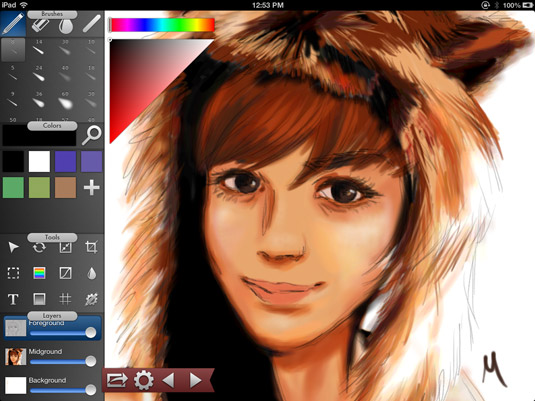
One way Inkist maximises its space is by only offering users three layers to work with, divided into background, midground and foreground. This might seem an oversight since the majority of its competitors now offer unlimited layers, but in reality it makes much more sense.
By building up layers of colour and flattening them down on the background rather than relying on the laziness of multiple layers (especially using the layers’ blend modes), this is a much more traditional method of painting and – although it might not be to everyone’s taste – for many traditional artists, this will be real benefit.
Every artist’s key tools will always be the brushes, and Inkist has a range of simple, customisable ones that can be easily saved for later (as can colour swatches), but unfortunately, we discovered that the more sophisticated options that you’d get in apps such as Procreate are not here. You can’t, for example, replicate textures of wet and dry brushes, use the preset brushes to mimic ink nor paint using different brush shapes – because the presets are largely based around varieties of a circular brush. This left us feeling somewhat limited.
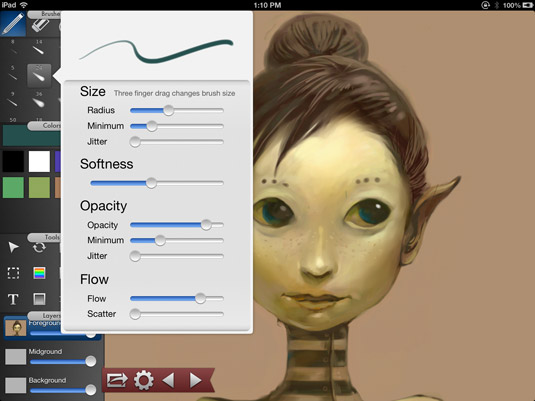
You can only really alter the size, opacity, spacing and softness of them (although there are some variations such as jittering and brush angle), which means your work can lack variety, but when painted, the brushstrokes did appear solid and with plenty of variety of stroke.
Daily design news, reviews, how-tos and more, as picked by the editors.
Support for pressure-sensitive styluses is available natively (accessible through the ever- present tool palette) so you do have some more flexibility with your strokes, however with a standard stylus we found simple, quick taps were not always tremendously effective.
This was not our only problem; we encountered repeated issues with performance. Tools were slow to activate and sluggish on our iPad 3 at times. We are assured by the developer that this is an issue that is being rectified and that such performance issues are not as common on the iPad mini (without a Retina screen) or on the more powerful iPad 4, however the constant slowdown of our iPad at key moments halted our workflow and took away from the supposed ‘ease of use’.
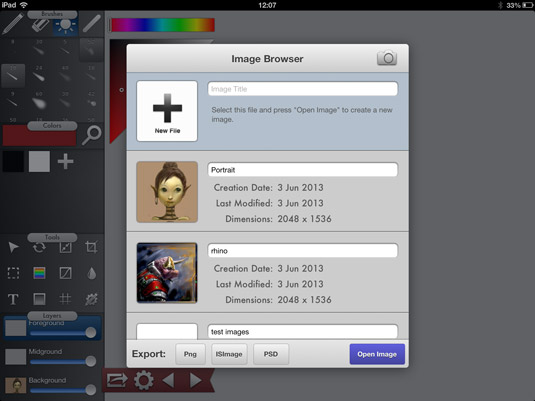
Judging it from the surface, Inkist should be a delight to use; it’s slickly designed and has a rich variety of powerful tools available. Unfortunately the usability of the app really hampered our level of enjoyment – and that’s a shame, because with some small updates and a few new brush options, this could be a real winner.
Key info
- Works with: iPad
- Price: Free
- Developer: Tai Shimizu
- Version: 1.0
- App size: 9.7MB
- Age rating: 4+
out of 10
Slickly presented with feature-rich tools, but it lacks the real variety of brushes and tools.
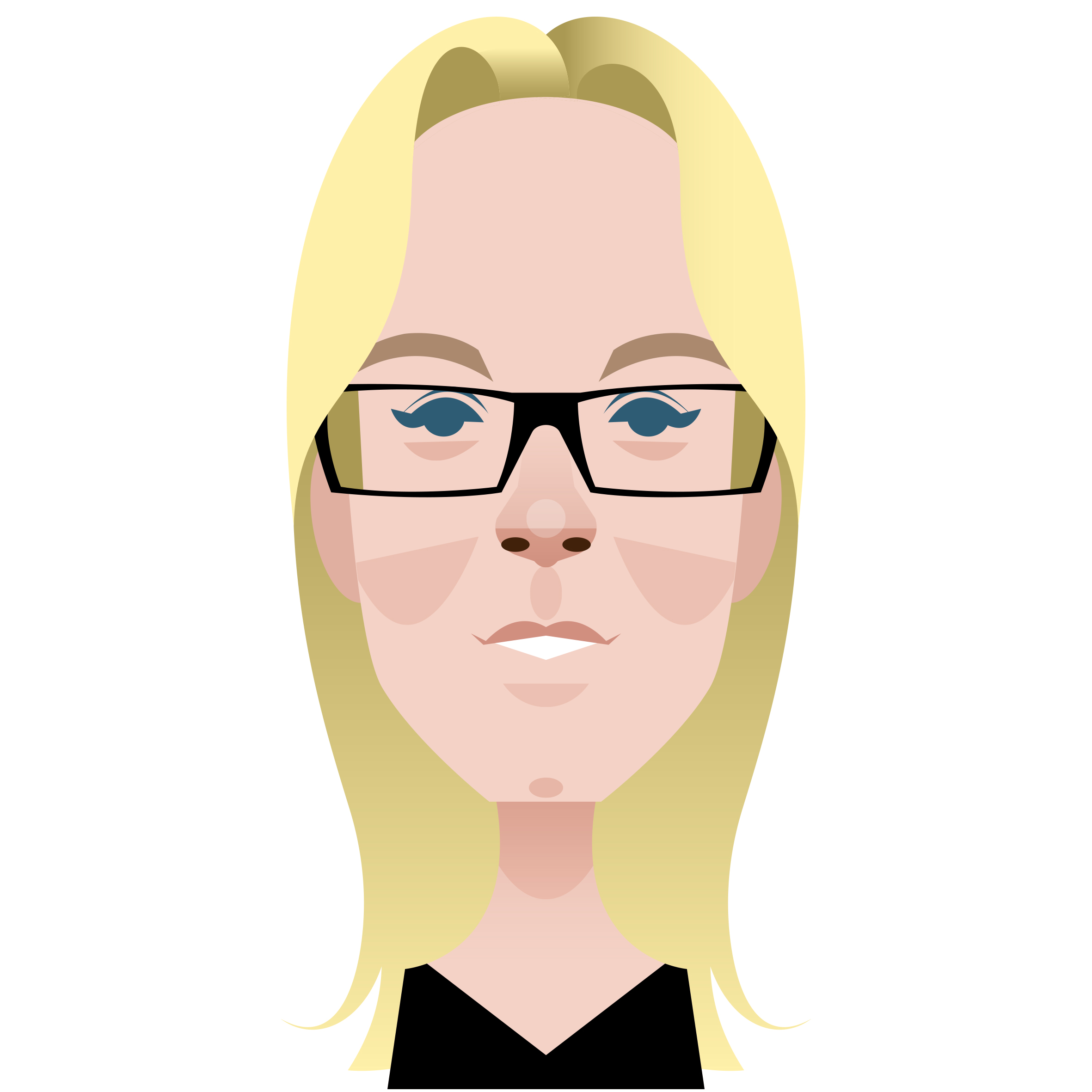
Kerrie Hughes is a frequent contributor to Creative Bloq, and was once its editor. One of the original CB crew, Kerrie joined the team back in 2013 after moving from her role as staff writer on 3D World. Since then she's written regularly for other creative publications such as ImagineFX, Computer Arts and Digital Camera World. After a stint working for the police, Kerrie is back reviewing creative tech for creative professionals.
