Artists are calling Rebelle 8 "breathtaking" – here’s what makes it so real
Rebelle 8, the newest release from Escape Motions, is here, and it’s more than just an update. With over 40 new features, this edition represents a generational leap in natural media painting software, blending handcrafted expressiveness with cutting-edge digital realism.
Now available in Early Access, Rebelle 8 marks the 10th anniversary of digital painting software I adore, and in my opinion, it's a must-have for artists who demand watercolours that bleed like the real thing, oils that feel rich and textural, and digital brushes that behave just like the real thing.
“The results, also in combination with the new RealShader settings, are simply breathtaking,” says digital painter Georg Ireland, who's one of several artists invited to use Rebelle 8 ahead of release.

Escape Motions isn’t just chasing realism for realism’s sake; it’s building digital painting tools that respond to your intuition, whether you’re sketching a loose concept or layering oils for a gallery piece. At the heart of Rebelle 8 is Bristle Brushes, a particle-based simulation that mimics individual brush strands to create beautifully chaotic, lifelike marks. These feel like a bold evolution, but also a granular simulation that sets Rebelle 8 apart from software like Photoshop.
Pair that with RealShader, a photorealistic rendering engine that brings soft shadows, impasto depth, and reflective light to oils, and you’re looking at one of the most convincing traditional paint simulations ever coded.

A new digital studio for professionals
From established illustrators to art students exploring visual storytelling, Escape Motions believes Rebelle 8’s expanded toolkit is built for professional workflows without the complexity tax that can come with other digital art software. I've been using Rebelle in one edition or another for three years and find it as complex or as accessible as you need it to be.
The upgraded NanoPixel 2 engine offers crisp detailing and export resolutions up to a staggering 32K. Working on large-scale canvases? Brushes now scale up to 3000px, without dragging your performance.
Daily design news, reviews, how-tos and more, as picked by the editors.
Meanwhile, new PSD import/export, WebSocket support for remote control or multi-app workflows, and the Escape Motions Connect Photoshop plugin (with native Apple Silicon support) place Rebelle firmly in the studio pipeline. You can even upload custom reflectivity and granulation textures to fine-tune metallics and pigment effects, perfect for those who crave nuance.
“The upgraded NanoPixel 2 export is a game-changer,” says digital artist Craig Werkheiser. “Perfect for gallery-quality prints.”

Real media, digital mindset
For those who live in their brushes, features like Brush History, a symmetry tool, instant paper previews, and new layer settings bring welcome quality-of-life enhancements. Rebelle 8 may feel more powerful, but it also feels smoother, faster, and more elegant to use.
“The potential for expressive and authentic brushes is enormous,” says illustrator and educator Tim Shelbourne. “The best thing to happen to Rebelle.”
Behind it all is a clear sense of momentum. Rebelle 8 introduces a 1-Year Free Updates model, while maintaining its perpetual license intact. Buy once, keep forever, and receive all feature updates for 12 months.
If you’re on Rebelle 7 like me, then upgrades come with a generous 50% discount, and anyone who purchased since May 28 gets Rebelle 8 free.

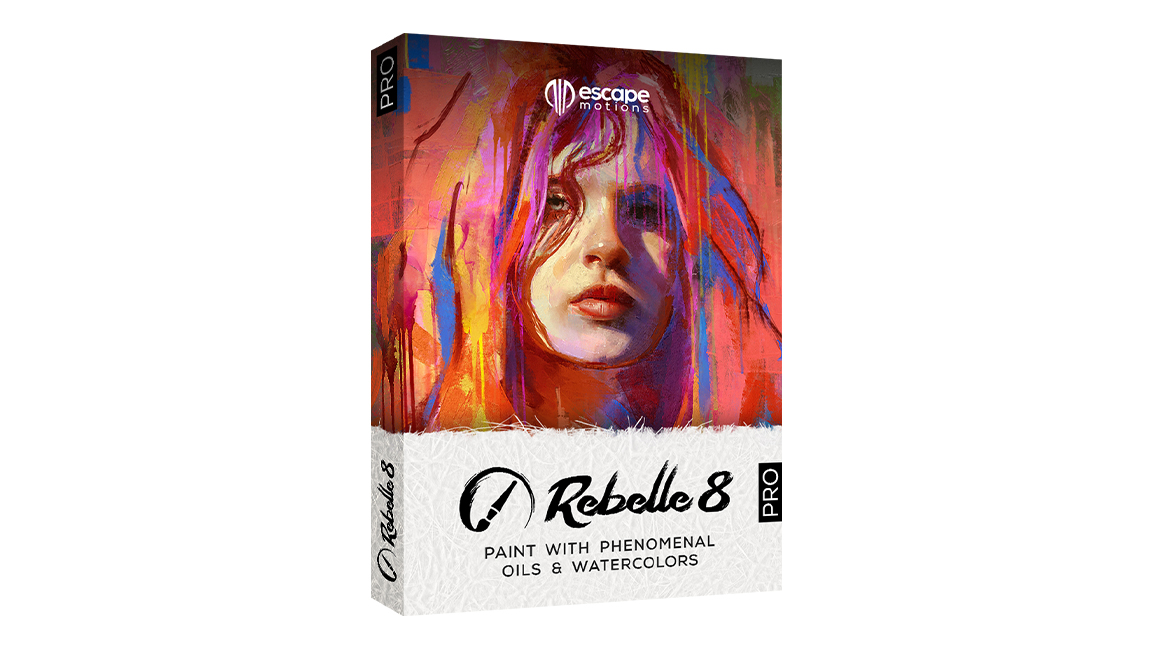
Rebelle 8 Standard: $89.99
Rebelle 8 Pro: $149.99
Upgrade from Rebelle 7: 50% off
Free upgrade for purchases after May 28, 2025
Rebelle 8 is now in Early Access, with the official release planned for September 2025. Prices start at $89.99 for the Standard Edition and $149.99 for Pro (both including 1 year of updates and a perpetual license). The Escape Motions press release says all purchases are backed by a 30-day money-back guarantee, which is a nice safety net.
Read our guide to the best digital art software to see where Rebelle fits in, and our Rebelle 7 review for a deep dive into the older edition.
If you're keen on Rebelle 8, then read up on the best drawing tablets to use with this digital painting software and our list of the best laptops for drawing and digital art if you want a whole new tech refresh.
Visit rebelle.escapemotions.com to download Early Access, explore the full feature list, and see what’s next.

Ian Dean is Editor, Digital Arts & 3D at Creative Bloq, and the former editor of many leading magazines. These titles included ImagineFX, 3D World and video game titles Play and Official PlayStation Magazine. Ian launched Xbox magazine X360 and edited PlayStation World. For Creative Bloq, Ian combines his experiences to bring the latest news on digital art, VFX and video games and tech, and in his spare time he doodles in Procreate, ArtRage, and Rebelle while finding time to play Xbox and PS5.
You must confirm your public display name before commenting
Please logout and then login again, you will then be prompted to enter your display name.
