Photoshop just dropped its most useful AI tool yet

Just when you're thinking of cancelling your subscription because of Adobe's price hike, the software giant goes and drops a new Photoshop update including what could be the most useful AI tool yet. In Beta today, Photoshop's Harmonize might help justify the price rise for anyone that often has to create composite images, helping it retain its place among the best digital art software.
Generative Fill already allowed the addition of AI-generated content to images, but creating composites from your own images could still involve a long manual slog. But Harmonize looks to achieve the kind of composites that would take Photoshop whizzes sometimes hours of work, blending two images together even when they were shot in completely different lighting conditions.
What is Harmonize in Photoshop?
Available in beta today, Photoshop's Harmonize was previewed as Project Perfect Blend back at Adobe Max last year. Powered by Adobe Firefly AI, it can automatically adjust the colour, lighting, shadows and tone of a new image layer in order to match the underlying image, making it possible to create realistic-looking composites in just a few clicks.
To blend people or objects into a different background, you can add them as a new image layer, select the subject or object, remove the background and then click 'Harmonize'. Firefly AI analyses and adjusts the new element, adding shadows when needed, and you're provided with several variations so you can choose the most convincing.
Photoshop has long been the go-to tool for image composites, but matching images with big differences in lighting could be a laborious process, particularly if there were shadows involved.
This looks like an AI tools that will actually be useful in a game-changing way. Many AI features in Photoshop have felt like upgrades to existing tools – the Remove Tool is a like a more reliable Content-Aware Fill. But Harmonize feels like an entire workflow condensed into a new single-click tool. It could be a game-changer for many uses cases, particularly product photography, moodboarding and experimenting with ideas for campaign materials.
What else is new in the latest Photoshop update?
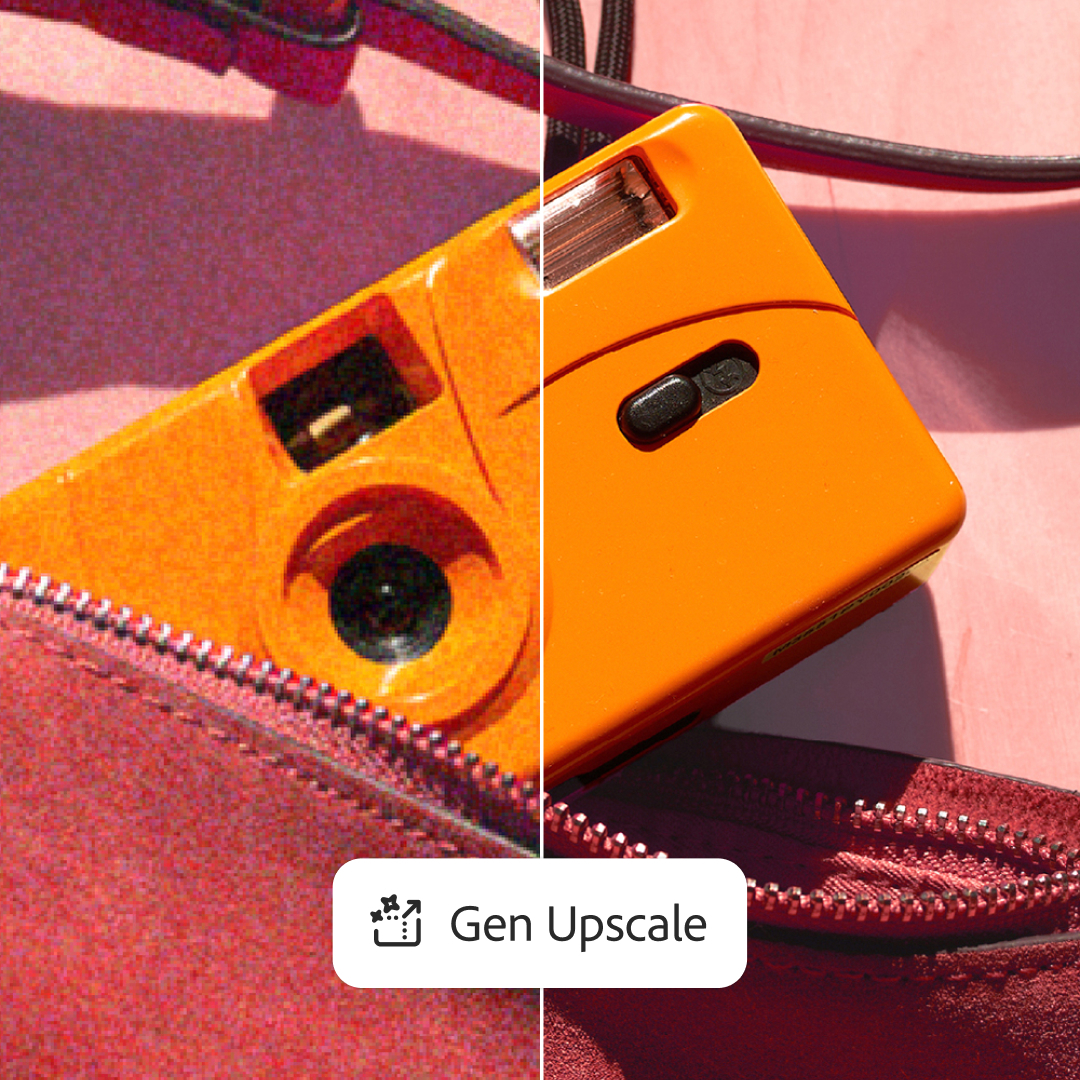
Also in beta, Generative Upscale for Photoshop desktop and web can enhance image resolution up to 8 megapixels for more detailed results without losing clarity. This should avoid the need to use a separate upscaler when you're preparing prints or using older material shot at lower resolution. Adobe notes that it can also be used for photo restoration and to upscale AI-generated images.
Daily design news, reviews, how-tos and more, as picked by the editors.
Meanwhile, the Remove Tool has been given an upgrade and is now powered by a dedicated AI model instead of the same model for Generative Fill. This seems to make it more precise, with less chance of it adding random objects when it removes unwanted elements. I'm told it also provides better texture matching.
Unlike Harmonize and the existing Generative Fill, the Remove Tool doesn't use generative credits (remember that credits for standard generative features are limited to just 25 per month on the new Creative Cloud Standard plan. You need the more expensive Creative Cloud Pro for unlimited access.
As for Generative Fill and Generative Expand. Adobe's adding an option to choose which Firefly model you want to use for each generation. Finally Projects on Photoshop desktop (beta) introduces a new streamlined way to group assets and collaborate with simpler file management.
The latest update comes just a few weeks after the launch of Photoshop for Android. See pricing below. For the best hardware to run the desktop version, see our guide to the best laptops for Photoshop. We also have a guide to the best Photoshop alternatives.

Joe is a regular freelance journalist and editor at Creative Bloq. He writes news, features and buying guides and keeps track of the best equipment and software for creatives, from video editing programs to monitors and accessories. A veteran news writer and photographer, he now works as a project manager at the London and Buenos Aires-based design, production and branding agency Hermana Creatives. There he manages a team of designers, photographers and video editors who specialise in producing visual content and design assets for the hospitality sector. He also dances Argentine tango.
You must confirm your public display name before commenting
Please logout and then login again, you will then be prompted to enter your display name.
