The best mind mapping apps for focusing your creativity
Organise your ideas into workable projects with these tools.
Everyone has the occasional really good day when the ideas are flowing freely and even the trickiest brief poses no problem; the rest of the time, though, your brain needs a little assistance, and that's when having a mind mapping app to hand can really help.
A mind map enables you organise a haphazard collection of related ideas into a workable project by starting out with a central idea that you branch out from in assorted directions, ending up with a connected visual overview that's a lot less chaotic than a mood board and which can help you figure out your workflow moving forward.
While it's perfectly easy to create a mind map with just a pen and paper, there are plenty of apps available to ease the process and get your thoughts in order more efficiently. Here are five of the best available right now.
01. Scapple
If you're new to mind mapping and don't want to be overwhelmed by a pile of features that you don't necessarily need, Scapple is an excellent – and inexpensive – solution.
Developed by the same team between popular writing app, Scrivener, Scapple provides you with the basic mind mapping tools you need to lay out and connect ideas, and makes it exceptionally easy to get started; simply double-click to create a note, and drag notes on to each other to create connections.
While it's primarily text-based, Scapple also enables you to add PDFs and images to your mind maps, making it ideal for cutting through complex briefs and plotting out design projects in an easily-graspable visual manner. And at £17 for a standard licence on Mac and Windows (with an even cheaper educational licence available), it's incredibly good value.
02. Ayoa
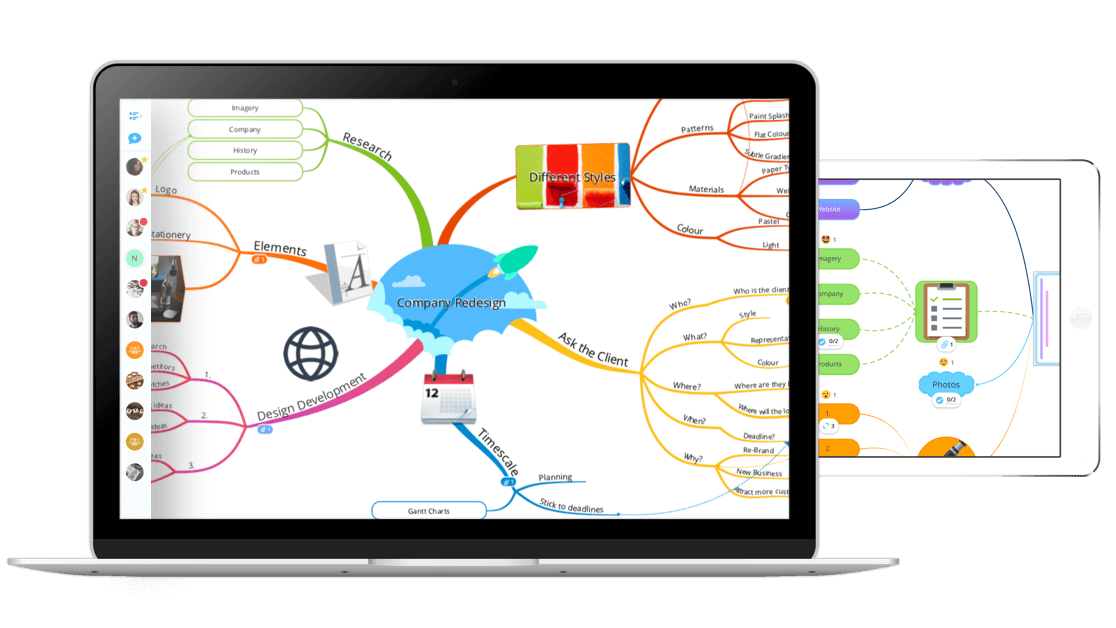
For a mind mapping app that not only helps you organise your ideas but also makes it easier to take your project through to production, Ayoa is well worth a look. It's a cloud-based app that works on Mac, Windows, iOS and Android, and combines mind mapping with project management tools. While the project management part might be a little beyond what you need right now, it could be a useful extra to have down the line.
Daily design news, reviews, how-tos and more, as picked by the editors.
Aoya gives you a choice of three mind map styles to work with; basic speed maps, organic maps with colourful, curved branches, and radial maps that enable you to present your ideas as a visual pie chart and see your priorities at a glance. All three styles give you full control over formatting, colour and style, and you can work with images and other files to give your maps instant visual impact. And if you have more ideas than you can use straight way, there's also an a idea bank where you can stash them until you're ready to add them to your mind map.
Ayoa's basic version, which allows you to work with up to five boards, is free; the advanced version with additional features costs £9 per month for a single user.
03. Milanote
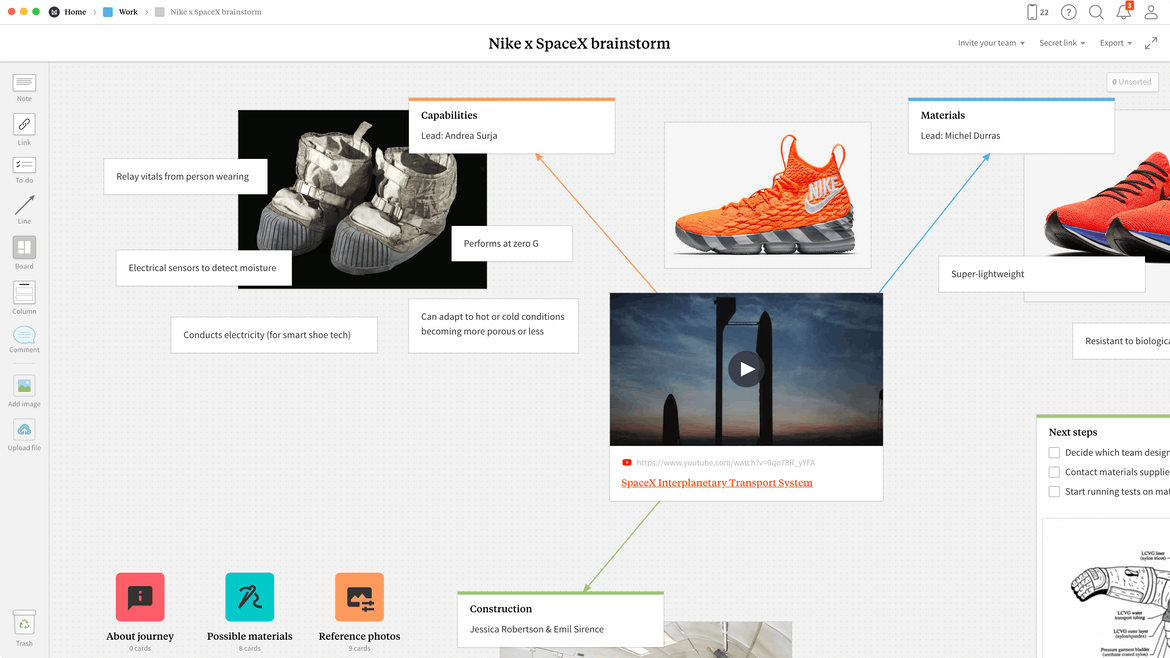
Designed to be an easy-to-use tool for organising ideas and projects into visual boards, Milanote has all manner of applications including mood boarding, brainstorming and building creative briefs. It also works as a powerful collaborative mind mapping tool that enables you to combine text, images, video and more to organise your thoughts and bring them to life.
Milanote has its own mind map template designed to help you gather ideas and reference material and then arrange them on an infinite virtual canvas through a drag-and-drop interface, before sharing it all with your team and collecting useful feedback.
There's a free version that gives you unlimited boards with up to 100 notes, images and links as well as 10 files; the professional version, for $9.99 per person per month, allows you to use unlimited notes, images, links and files as well as adding the ability to search boards and content.
04. Miro
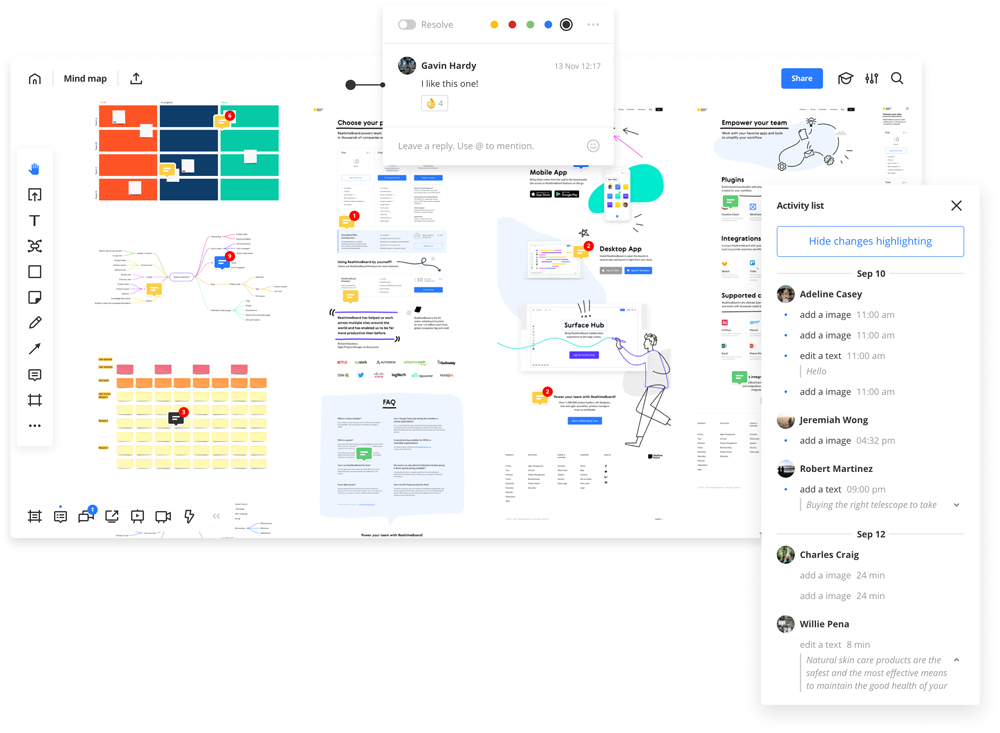
Miro is one of our favourite wireframing tools; it's a collaborative online whiteboard designed to help remote teams create together, and beyond wireframing it also works brilliantly as a mind mapping tool.
It's perfect for laying out ideas on an infinite canvas, with a variety of design styles to choose from, and its real-time collaboration tools mean that your entire team can contribute ideas, notes and imagery simultaneously. If things get a little chaotic there's a simple one-click option to automatically organise your mind map into a more structured design, and once you're done you can export, share and embed your maps with ease.
The free version of Miro gives you three editable boards complete with pre-made templates and core integrations; for $8 per person per month you'll get unlimited boards plus other useful features such as high-resolution exports, custom templates and a remote meetings toolkit. Business and enterprise plans are also available.
05. Mindnode
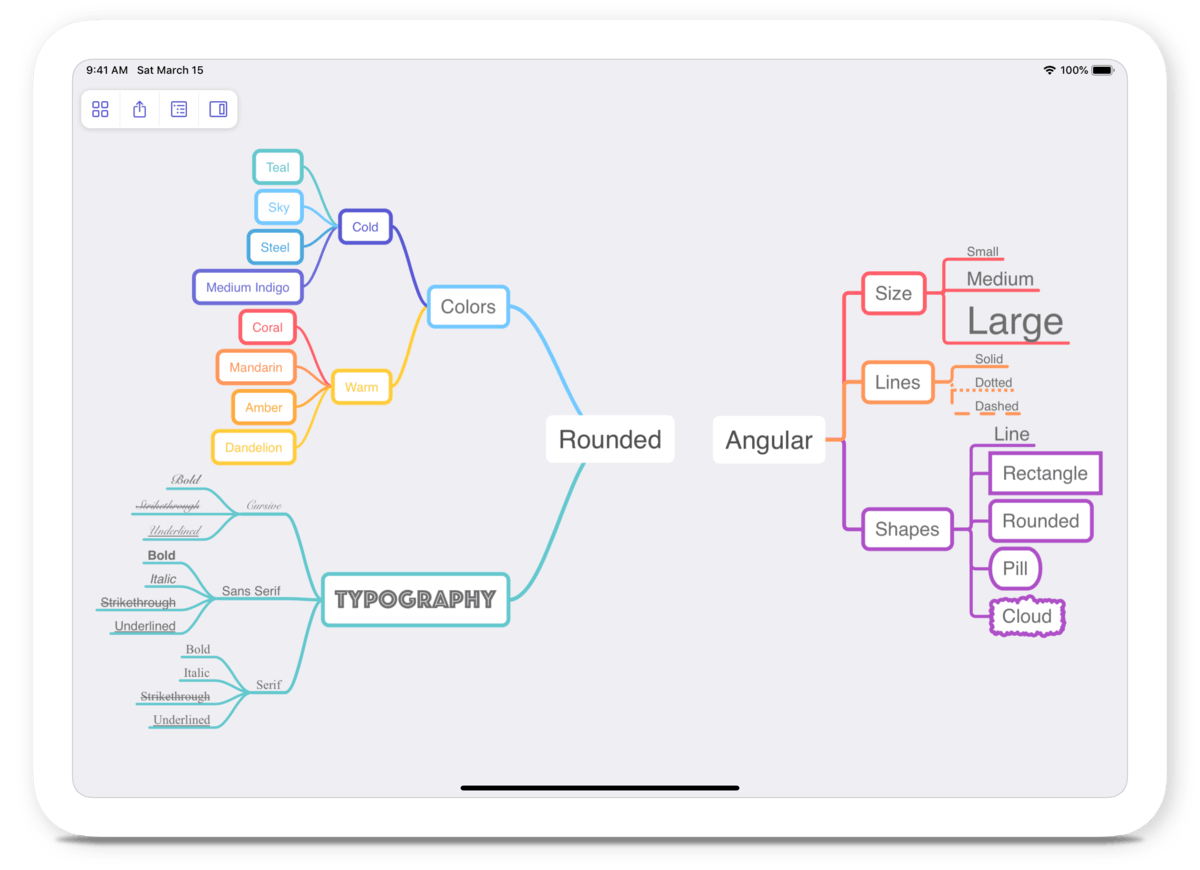
By the time you've created an in-depth mind map it can sometimes be a little hard to keep track of everything that's going on. Mindnode makes things easier by providing a focus mode that enables you to concentrate on a single branch of your map at time by highlighting it and fading out all the other branches. When you're deep into planning a project and overwhelmed by ideas, it's a really useful tool that helps you to focus on each part without being distracted by everything else.
Available for Mac and iOS, Mindnode is packed with features to make the mind map creation process as smooth as you like, with visual tags to help categorise and add context to your ideas, ready-made themes for creating great-looking maps, stickers for adding clarity to your map, and an automatic layout mode that deals with all the branching for you.
There's also an outline view that rearranges your map into an easily-readable linear layout, and to help turn your map into a project you can turn map nodes into tasks that sync with Apple Reminders. A cross-platform subscription to Mindnode costs from $2.49 per month or $19.99 yearly; there's also a free editor that you can use to create simple mind maps without a subscription.
Related articles:

Jim McCauley is a writer, performer and cat-wrangler who started writing professionally way back in 1995 on PC Format magazine, and has been covering technology-related subjects ever since, whether it's hardware, software or videogames. A chance call in 2005 led to Jim taking charge of Computer Arts' website and developing an interest in the world of graphic design, and eventually led to a move over to the freshly-launched Creative Bloq in 2012. Jim now works as a freelance writer for sites including Creative Bloq, T3 and PetsRadar, specialising in design, technology, wellness and cats, while doing the occasional pantomime and street performance in Bath and designing posters for a local drama group on the side.
