
Whatever area of design you work in, you’ll probably have to start getting your head around VR soon, if you haven’t already.
From VR apps and websites to VR film-making, to the bespoke VR experiences agencies are building for their clients, there are so many examples of VR out there right now, that it’s clearly time for all creatives to get on board.
At the very least, you need a basic understanding about what VR is and what role it’s playing in design today. So we’ve brought together the best VR tutorials on the web to help you out. Meanwhile, if you’ve read a useful VR tutorial that’s not on our list, please let us know in the comments below.
First principles
01. How to design for virtual reality
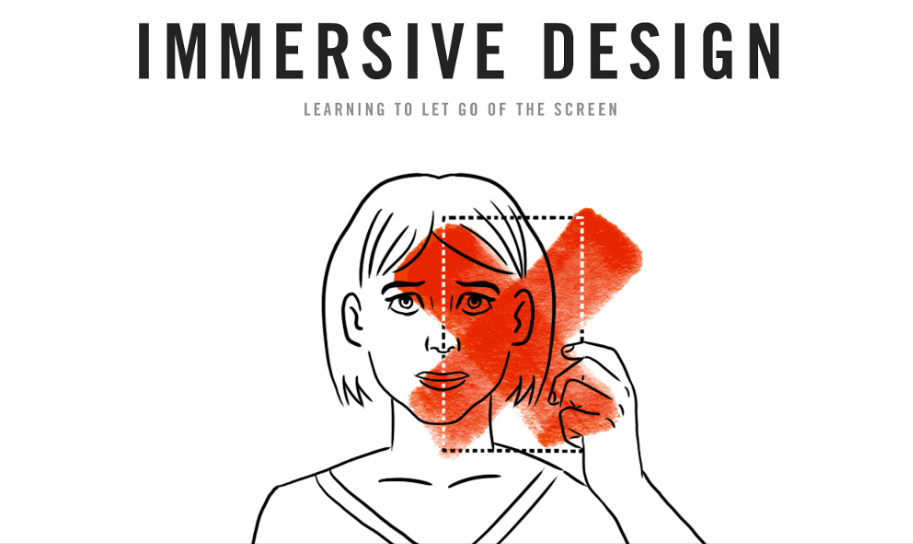
Designing for virtual reality involves ‘letting go of the screen’ and thinking about how you design in a fundamentally different way. Here, Matt Sundstrom puts forward five core principles of immersive design (Think like a human; Use perspective to your advantage; Look around; Build to scale; and Focus on the experience) and explains how to put them into practice.
02. How to get started in VR as a designer
A friend of Ryan Betts asked him how to get started in VR. “I didn’t want to bore my friend with a long answer,” he says, “so here it is in point form for everybody”. Six points, to be exact, which quickly and concisely outline what this VR thing is about, and where to start.
Daily design news, reviews, how-tos and more, as picked by the editors.
03. Draw sketches for VR like a pro
Like with most areas of design, starting a VR project commonly begins with a series of sketches. Volodymyr Kurbatov outlines his process for doing so, using a 360 panoramic grid, in seven short steps.
Make a VR app
04. How to get started with VR interface design
Taking your first steps into VR as a designer can be daunting. Alex Deruette and Sam Applebee know because they’ve been there. In this post, they share a process for designing VR apps that you can use to start designing for VR yourself.
05. How to make a VR app with zero experience

It’s actually not that hard to make a VR app, even if you don’t have any 3D or coding experience, says Liu Liu. Here he presents one he created using Unity and explains how he did so, in four simple steps.
06. Creating your first VR app
In this 16-step tutorial, Brandon Walker explains create a simple app in Unity where you fly around a 3D virtual environment. The app runs on Google Cardboard, although you don’t actually need a Google Cardboard viewer for this tutorial.
07. Comprehensive guide to prototyping VR in Framer
If you don’t have much experience of either prototyping VR or using Framer, don’t worry: neither did Sophie Rahier until recently. In this tutorial, she outlines a straightforward method of creating a hover animation within a VR environment that should come in handy to anyone starting out.
08. Unity Tutorials
If you want to get serious about VR apps, Unity (which is free and very accessible for beginners) has a ton of tutorials and projects to sink your teeth into on its website.
The UX of VR
09. Design Practices in virtual reality
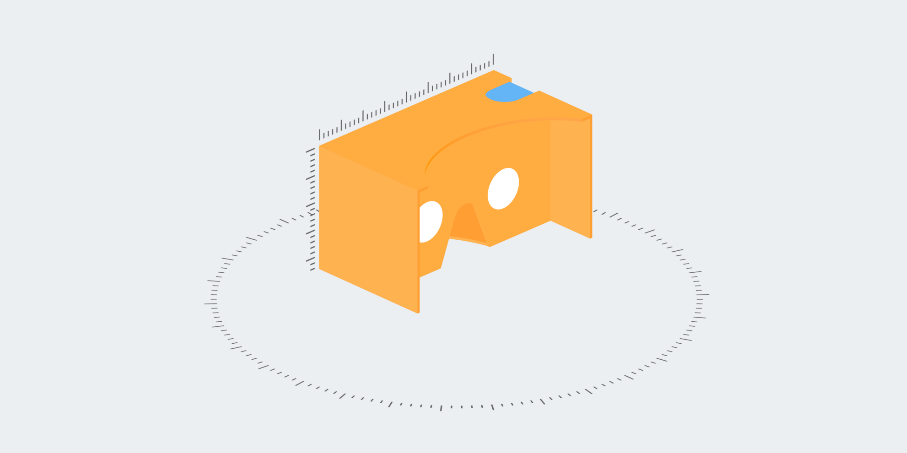
Jonathan Ravasz believes that “Designing for VR should not mean transferring 2D practices to 3D, but finding a new paradigm.” That’s the starting point for this deep dive into on the UI and UX issues created by the technology of virtual reality, which looks at a number of user cases and how to approach them.
10. Three rules of UI/UX in virtual reality
Adam Draper believes that virtual reality is changing the rules of design from a UI and UX perspective. He goes on to suggest three fundamental rules of VR design to help guide you into this new era.
11. Designing user interfaces for virtual reality
The introductory look into spatial design and typography from Andy Stone of design agency Emerson Stone is quite an eye opener. “Within the first week, we realised that designing for virtual reality would be vastly different from any type of screen we’ve used before,” he reveals, and goes on to explain how they tackled a huge learning curve over the course of their project.
VR storytelling
12. Storyboarding in virtual reality
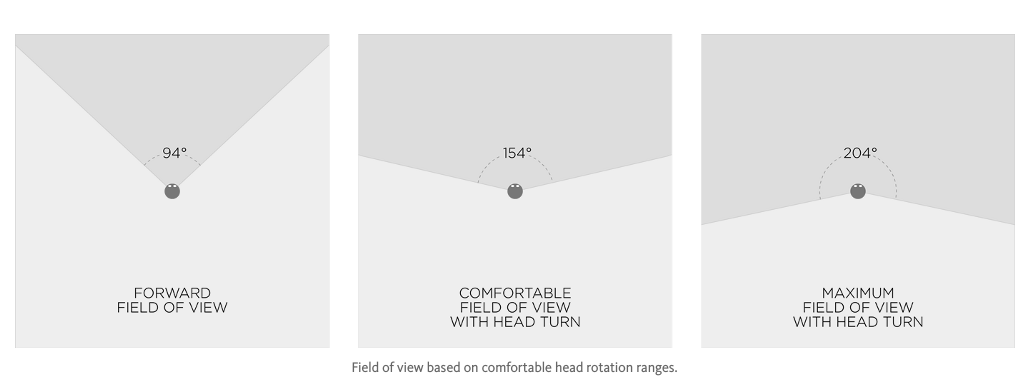
Storyboards are commonly used in film, web and game design to frame a scene. But what happens when there’s no frame? Vincent McCurley, creative technologist at the National Film Board of Canada explains how to go about it.
13. Ultimate beginners guide to virtual reality storytelling
In VR we create worlds and invite individuals to experience them. This means that in VR you’re not just an observer but a participant in the story with an option to influence the story itself. This is a guide for everyone who is dipping their toes into VR storytelling, including game developers, filmmakers and amateur enthusiasts.
14. The Storyteller’s Guide to the Virtual Reality Audience
Katy Newton is a filmmaker and experience designer; Karin Soukup is an experience designer. Here they answer the question: “How do we tell a story for the audience when the audience is present within it?”
VR audio
15. Spatial audio: How to record for VR
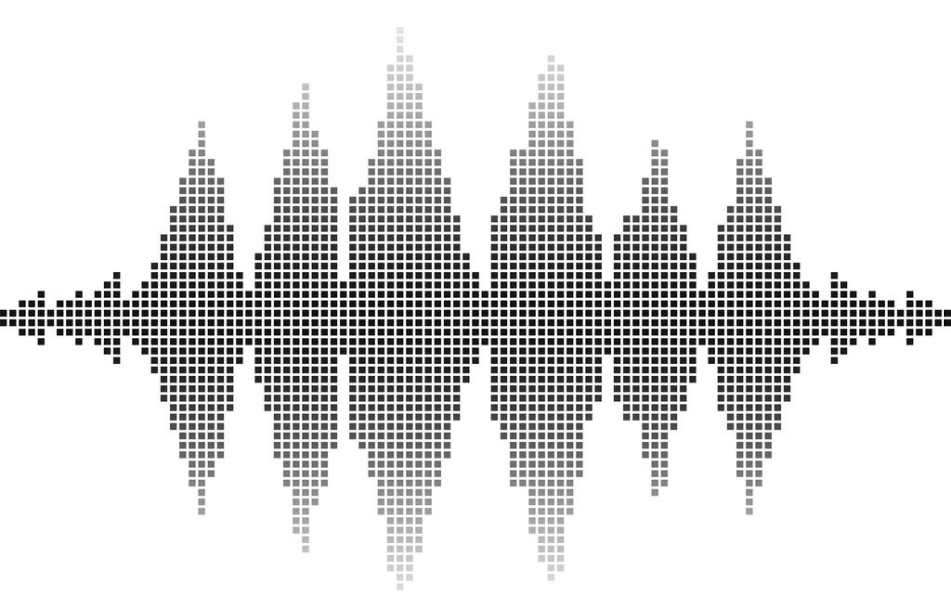
Robert Hernandez offers some production processes and notes, based on discussions with Aurelia Soundworks co-founder John Hendicott, about how to how to pull off spatial audio for your VR projects.
16. Designing sound for virtual reality
Ustwo Games outline their process of designing the audio for Land’s End, and explain more generally how to go about recording sound for virtual reality.
VR projects
17. How to create a virtual reality 3-D panorama with your phone for Google Cardboard, for free
Ivan Lajara explains how to construct an image and make it available for others to see as a 360 degree panorama using Google Cardboard.
18. Making sense of skyboxes and How to Design VR skyboxes
In the first of these posts, Tessa Chung outlines the concept of the skybox: essentially, a sphere of imagery that can be made from a photo, texture, or rendered artwork. In the second, she explains how to make skyboxes in VR using Unity 3D.
19. How to share Tilt Brush artwork in Social VR
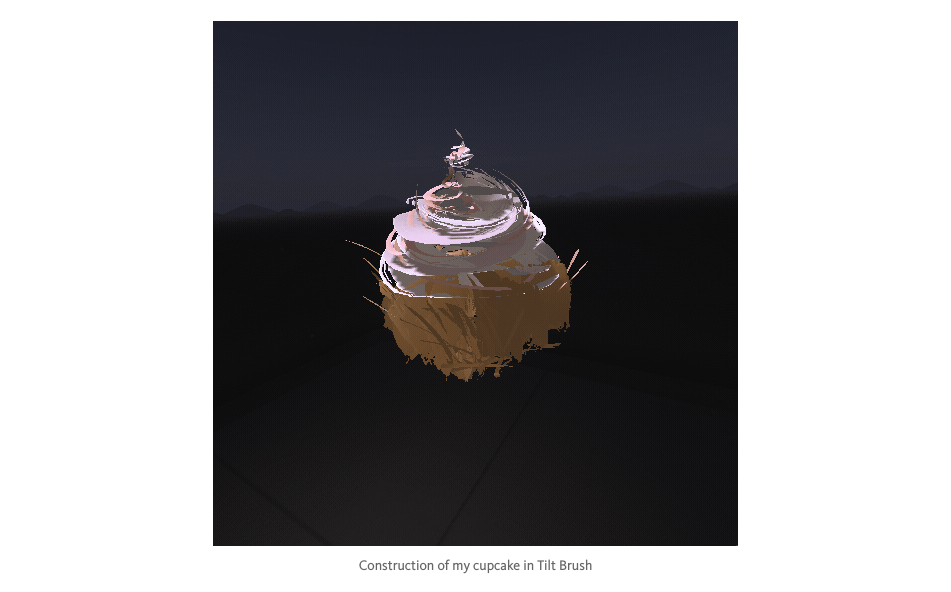
Faye Li walks you through the process of sharing artwork created in Tilt Brush to the social VR platform of High Fidelity. You’ll learn to export a FBX model from the Tilt Brush app, import it into High Fidelity, and share with others in VR.
20. Making an interactive VR infographic
Making a VR infographic is not as complicated as it may sound, says Susanne Krause. Here she gives instructions to build a responsive three-dimensional info space and explore it on a computer screen or in mobile VR.

Tom May is an award-winning journalist specialising in art, design, photography and technology. His latest book, The 50 Greatest Designers (Arcturus Publishing), was published this June. He's also author of Great TED Talks: Creativity (Pavilion Books). Tom was previously editor of Professional Photography magazine, associate editor at Creative Bloq, and deputy editor at net magazine.
