10 ways to improve your texturing techniques for 3D modelling
Give your models standout surfaces.
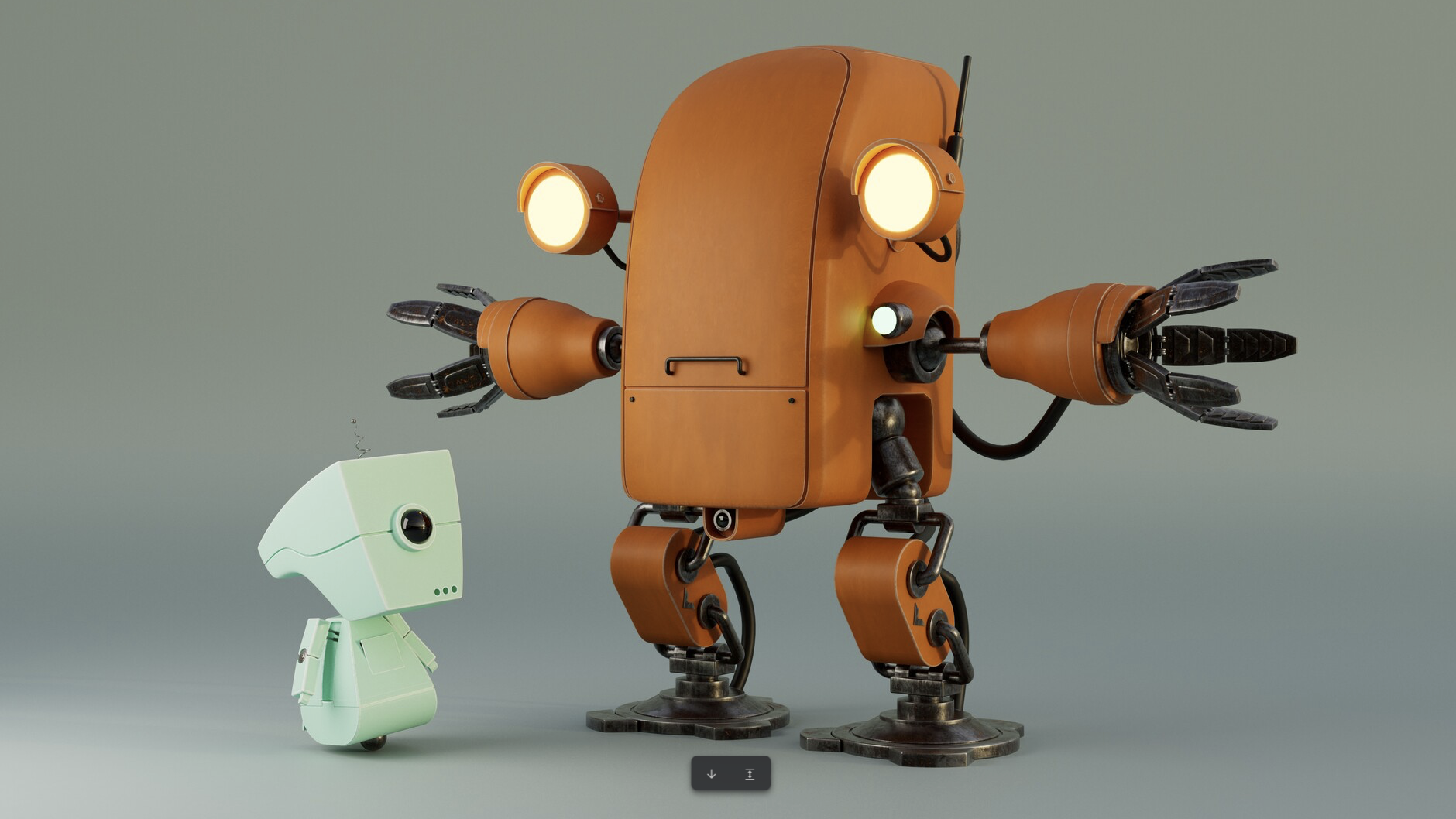
Sign up to Creative Bloq's daily newsletter, which brings you the latest news and inspiration from the worlds of art, design and technology.
You are now subscribed
Your newsletter sign-up was successful
Want to add more newsletters?

Five times a week
CreativeBloq
Sign up to Creative Bloq's daily newsletter, which brings you the latest news and inspiration from the worlds of art, design and technology.

Once a week
By Design
Sign up to Creative Bloq's daily newsletter, which brings you the latest news and inspiration from the worlds of art, design and technology.

Once a week
State of the Art
Sign up to Creative Bloq's daily newsletter, which brings you the latest news and inspiration from the worlds of art, design and technology.

Seasonal (around events)
Brand Impact Awards
Sign up to Creative Bloq's daily newsletter, which brings you the latest news and inspiration from the worlds of art, design and technology.
3D is a varied field with many uses, from product design to movie effects, animation and architecture. Certain elements cross all of these areas though. With that in mind, I've come up with my top texturing tips for working with materials and design.
If you need the tools, see our pick of the best 3D modelling software. We also have a roundup of the best 3D art for inspiration. In the meantime, here are my tips.

Rob is the editor of ImagineFX and former editor of 3D World. He works in 3D and VFX for TV, film and web. His background is in art and photography, and he’s a keen musician and guitar builder.
01. Layer materials

Rather than painting everything onto one texture, layer your materials to easily adjust colours, bump, and the placement of elements like rust.
02. Place some decals

If you have large surfaces, adding things like decals can break your design up, add some believability, and give an extra feel for the worldbuilding.
03. Pay tribute

If you’re stuck for inspiration, why not try recreating a favourite model to see if you can replicate its texture work. This is a good workout for your observational eye too.
04. Son't overlook other attributes

It’s easy to focus on the textures, but don’t overlook other material attributes like the IOR (index of refraction), roughness or the subsurface scattering, all of which are equally important.
05. Be playful
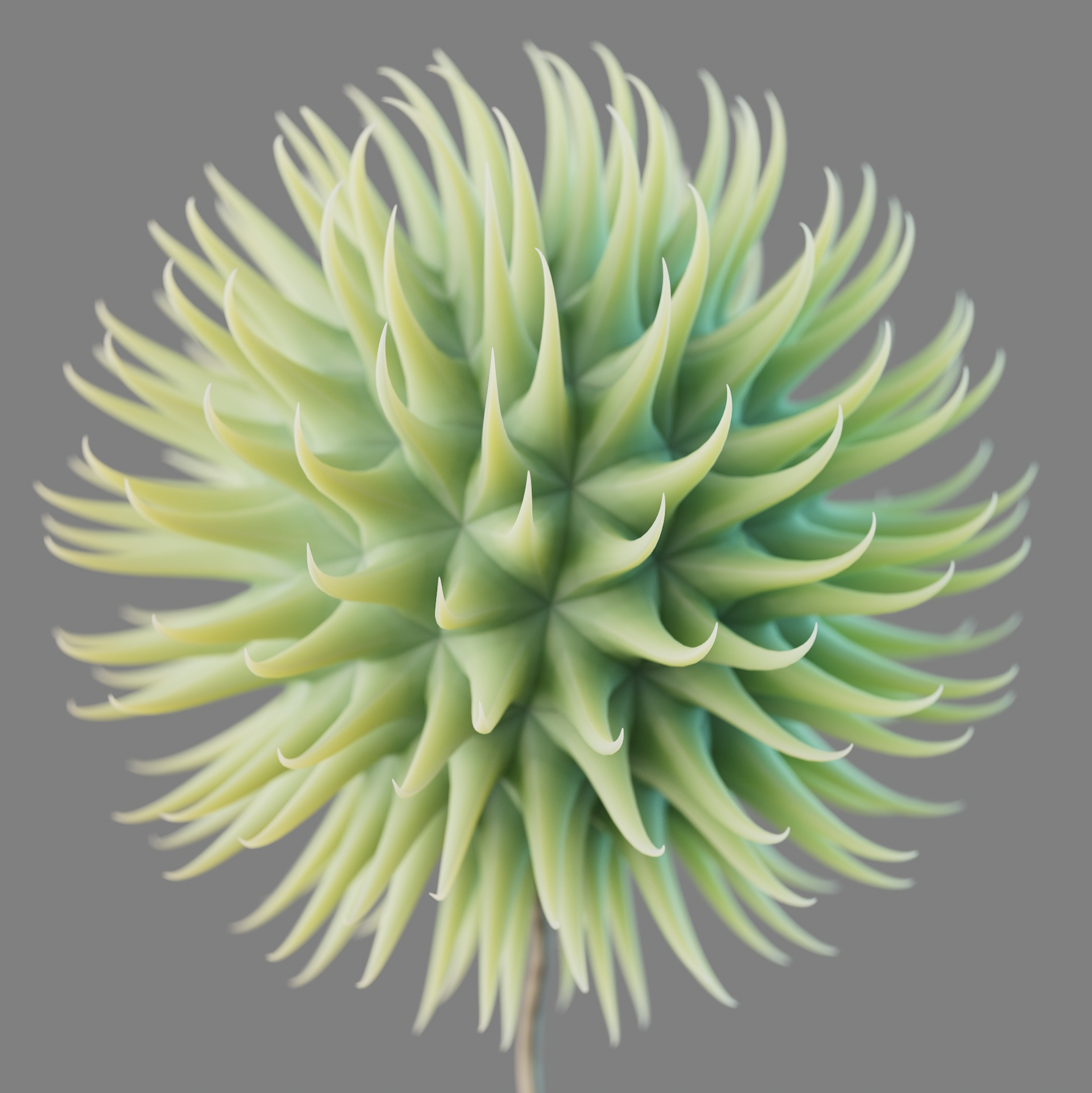
It’s easy to stick to material balls for testing, but break away and be playful sometimes as well, using different setups to try out potential materials.
06. Correct Scale

Everything will be easier if you always work to real-world scale. Not only will your renderer love you, but any model you make can be dropped into any scene.
07. Be consistent
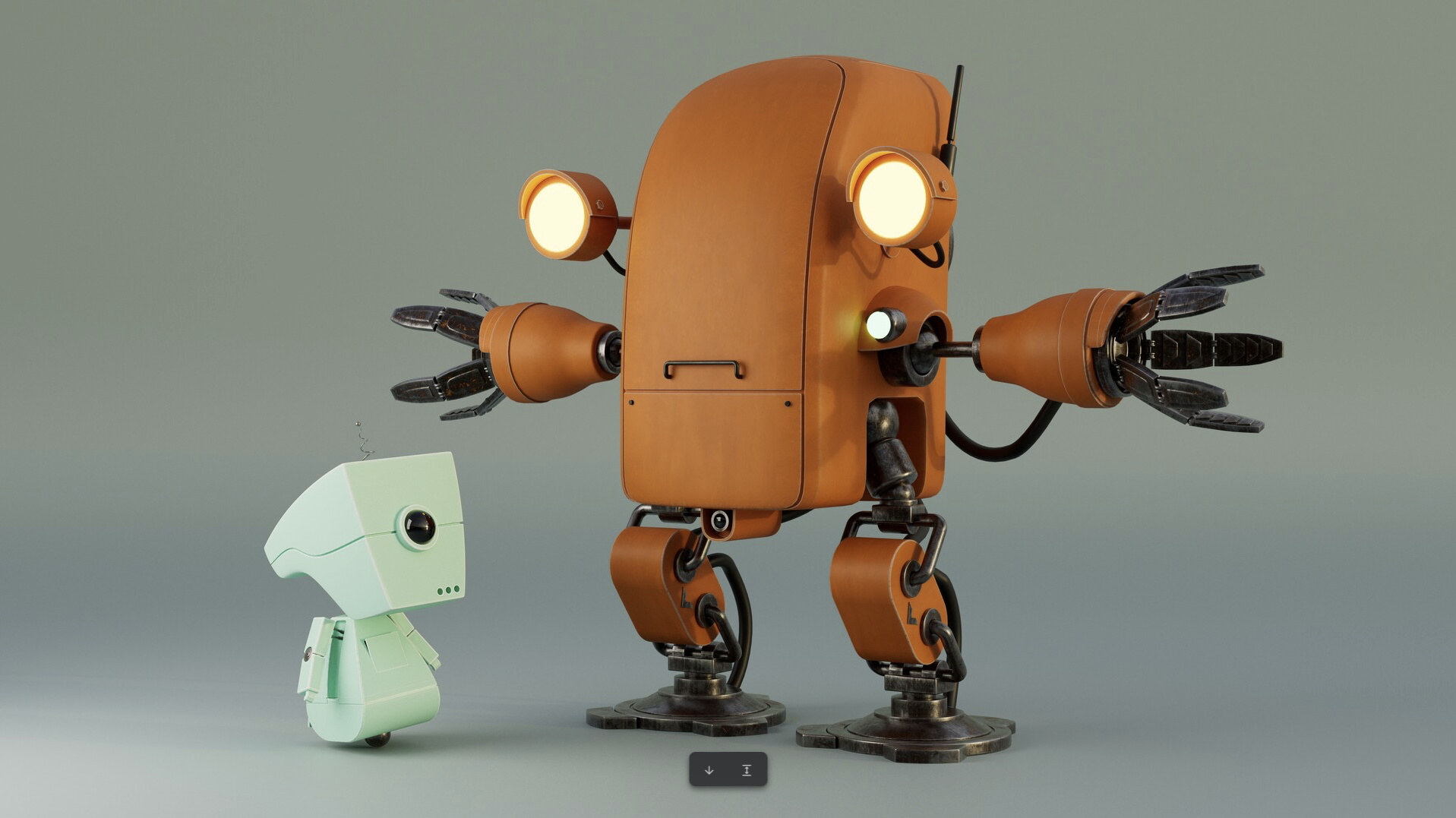
Ensure models from the same world follow a consistent design language, even if they vary. This will help the viewer understand the universe better.
08. Create props

While not essential, using props in a scene can help give it more depth and add narrative touches to what could otherwise be quite a sterile result.
09. Use quad view
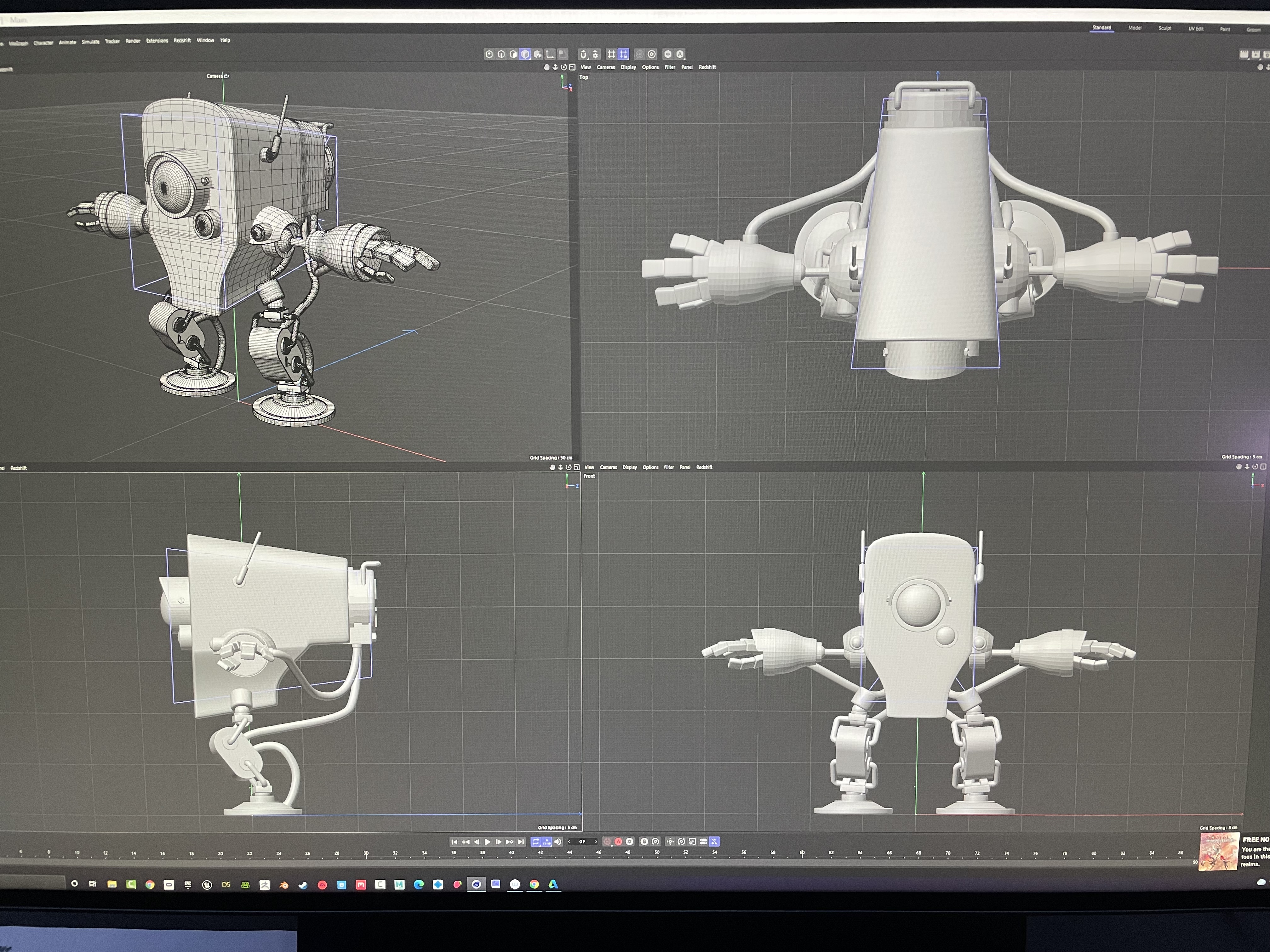
Always make use of the Quad View tool when modelling. Keeping on top of form and silhouette is vitally important, as they help object readability.
10. Do you need to model it?

Ask yourself if a small detail really needs geometry, or if a texture can do the job without the time investment or memory overheads.
Get more tutorials in ImagineFX
This content originally appeared in ImagineFX magazine, the world's leading digital art and fantasy art magazine. ImagineFX is on sale in the UK, Europe, United States, Canada, Australia and more. Limited numbers of ImagineFX print editions are available for delivery from our online store (the shipping costs are included in all prices).
Sign up to Creative Bloq's daily newsletter, which brings you the latest news and inspiration from the worlds of art, design and technology.

Rob Redman is the editor of ImagineFX magazines and former editor of 3D World magazine. Rob has a background in animation, visual effects, and photography.
You must confirm your public display name before commenting
Please logout and then login again, you will then be prompted to enter your display name.
