Timeline: every version of Photoshop ever
See how Photoshop has grown with this timeline of its key features, toolbars, and splash screens.
Photoshop is celebrating its 25th anniversary, so we thought we'd join in the festivities as the world's favourite photo editing software hits the quarter-century.
Photoshop has changed a lot over its 25 years, but have you ever wondered exactly by how much and when your favourite can't-live-without features were added? Well, wonder no more as we bring you the definitive Photoshop features timeline.
Photoshop 1.0
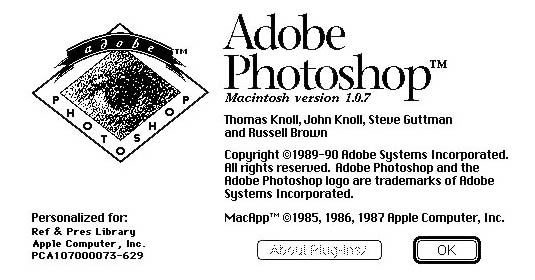

Introduced: February 1990 for Mac
Codename: None
Features
- Lasso Tool
- Crop
- Magic Wand
- Eyedrop Tool
- Smudge Tool
- Stretch/Shrink
- Hue/Saturation adjustments
- Feathered Edges
- Blur Tool
- Gradient Tool
Photoshop 2.0 and 2.5
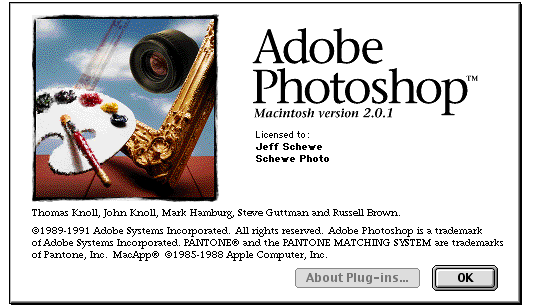

Introduced: June 1991
Codename: Fast Eddie
Daily design news, reviews, how-tos and more, as picked by the editors.
Features
- Added CMYK
- Added Paths
- Pen Tool
Photoshop 2.5 (November 1992)
- Added Windows version
- Added 16-bit support
- Palettes
Photoshop 3.0
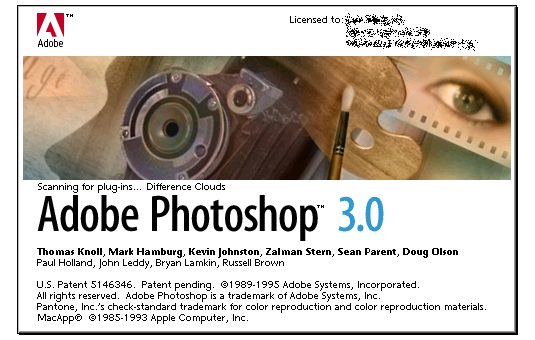

Introduced: September 1994
Codename: Tiger Mountain
Features
- Added Layers
- Tabbed Palettes
Photoshop 4.0
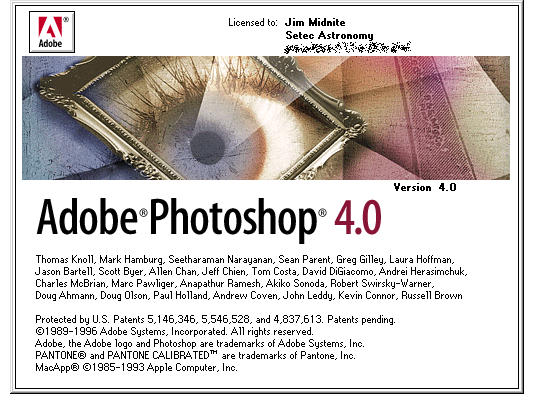

Introduced: November 1996
Codename: Big Electric Cat
Features
- Added Actions
- Added Adjustment Layers
- Added rubylith overlays (aka quick mask)
Photoshop 5.0 and 5.5


Introduced: May 1998
Codename: Strange Cargo
Features
- Added History (multiple undos)
- Color Management
- Magnetic Lasso
- Editable type and type layers
- Layer Effects
- Measure Tool
Photoshop 5.5 (February 1999)
- Save for Web
- Extract and Image Ready
- Image Slicing and Rollover effects for web Graphics
- Web Photo Gallery Automation
- Magic Eraser/Background Eraser
Photoshop 6.0


Introduced: September 2000
Codename: Venus in Firs
Features
- Vector Shapes
- Liquify filter
- Layer Styles and Blending
- Text Warp
- Content Layers
Photoshop 7.0


Introduced: March 2002
Codename: Liquid Sky
Features
- Healing Brush
- Camera RAW
- Painting
- Polygon Lasso Tool
Next page: Photoshop CS and CC timeline

The Creative Bloq team is made up of a group of art and design enthusiasts, and has changed and evolved since Creative Bloq began back in 2012. The current website team consists of eight full-time members of staff: Editor Georgia Coggan, Deputy Editor Rosie Hilder, Ecommerce Editor Beren Neale, Senior News Editor Daniel Piper, Editor, Digital Art and 3D Ian Dean, Tech Reviews Editor Erlingur Einarsson, Ecommerce Writer Beth Nicholls and Staff Writer Natalie Fear, as well as a roster of freelancers from around the world. The ImagineFX magazine team also pitch in, ensuring that content from leading digital art publication ImagineFX is represented on Creative Bloq.
