6 ways to find the best images for a stand-out social campaign
Increase social engagement with the perfect visual assets.
Daily design news, reviews, how-tos and more, as picked by the editors.
You are now subscribed
Your newsletter sign-up was successful
Want to add more newsletters?

Five times a week
CreativeBloq
Your daily dose of creative inspiration: unmissable art, design and tech news, reviews, expert commentary and buying advice.

Once a week
By Design
The design newsletter from Creative Bloq, bringing you the latest news and inspiration from the worlds of graphic design, branding, typography and more.

Once a week
State of the Art
Our digital art newsletter is your go-to source for the latest news, trends, and inspiration from the worlds of art, illustration, 3D modelling, game design, animation, and beyond.

Seasonal (around events)
Brand Impact Awards
Make an impression. Sign up to learn more about this prestigious award scheme, which celebrates the best of branding.
Creating a truly compelling social media campaign often depends on finding the perfect image for the job. It's all about attracting attention in a busy, cluttered, multi-channel environment, and telling a story quickly.
According to research commissioned by iStock by Getty Images, demand for stock imagery has increased across the board, but there has been a notable shift towards digital uses. Social media leads the way with a staggering 74 per cent increase in the past year.
With the number of brands competing for attention on social on the rise, it's more important than ever to get the messaging right. So read on for our six-step guide to finding the perfect image for your next social campaign...
01. Choose bold, attention-grabbing images
People scroll through their social feeds quickly and distractedly, often participating in multiple conversations at once. Put simply, if you don't give them a reason to focus on what you're saying, then they'll keep scrolling.
When it comes to choosing the right image for your social campaign, high-contrast backgrounds, simple, dynamic compositions and vivid colour palettes are likely to stand out more, so generally steer away from overly complex subject matter or muted colours - although bright text can punch out of a black-and-white image beautifully.
Ideally, you want people to digest your message in a split-second glance, and not have to spend time deciphering what's going on, or unpick an obscure visual metaphor. Simple images work best, so when you're searching for an image make sure your keywords are clear and specific.
Using the Filters menu on iStock, you can refine your search quickly and easily. You can select the number of people in the shot, and the composition: one person, cropped in close, will likely be a more attention-grabbing choice for a small canvas on social media than a wide shot of a group.
Daily design news, reviews, how-tos and more, as picked by the editors.
02. Pick content with a human connection
Consider the types of content that people choose to share on social media: they tend to be subjects that have genuine emotional resonance for them, their friends and family. They could be amusing, or thought-provoking, or just be a shrewd observation on everyday life
Shareable content tends to be simple, easy to digest, and fairly universal in terms of relevance. Stunning, inspiring landscapes can be effective in the right context, but human faces, and people interacting in familiar social situations, are particularly universal.
Pictures, or videos, of animals or children can inject humour and personality into a campaign, and the 'cute' factor can also encourage people to like, share or click through - again, provided it's pitched appropriately for the brand in question.
When you're searching for an image, be as specific as you can to narrow down the results. A search for 'cat' on iStock returns over 90,000 images, whereas 'playful cat' gives you less than 900. It's a huge time-saver.
Again, the Filters menu is useful to narrow things down quickly. If you plan to feature a face, select 'Portrait' or 'Close-up' under 'Image style' to find something with a dynamic composition. Look for images with flat-colour backgrounds, as clear space is ideal to add a campaign message.
03. Make the image tell your story
There's not much time to get your message across, and space is at a premium, so the message needs to be unmistakeable. Part of picking the right image for a successful social campaign is telling the right story: a visual shorthand to add context.
For instance, if the campaign makes reference to a particular person, object or event, parodies another campaign, or includes some kind of standalone visual pun, you need to convey that reference as quickly as possible, so it's not lost in translation.
Finding the perfect stock asset for this kind of purpose is all about knowing what you want before you search, as you could be trawling the image library for hours otherwise. As above, the more descriptive you can be with your keywords, the better.
04. Choose a suitable crop
When you're designing a campaign that runs across multiple social networks, bear in mind the image dimension requirements for each of them. Take the time to optimise your campaign assets, rather than forcing the same image crop into many different formats.
If you’d like to test the suitability of an image for a particular social platform, iStock Editor is a great tool that enables you to crop, add text and filters quickly and easily, without firing up Photoshop – see below for more.
Also, inside iStock’s Filters menu is an 'Orientation' panel, which enables you to pick between vertical, horizontal, square and panoramic. Square images tend to suit Twitter and Instagram in particular, although remember that you'll need space to add the campaign message - so you may need to crop them differently to make room . Again, you can do this quickly and easily within iStock Editor.
Content varies between platforms, as well as crop sizes: the kind of image that resonates strongly on one network may not fare so well on another. For instance, beautiful, evocative imagery works well on Instagram, whereas Facebook users are more likely to share funny, entertaining content and Twitter is all about fast-paced, interesting information.
05. Consider cultural relevance
With the best will in the world, sometimes the only sure-fire way to see what kind of imagery works most effectively for a social campaign is to put it to the test. The beauty of platforms such as Facebook is that you can laser-target different campaigns according to age, location, interests and many other demographics.
If a campaign is running in a particular territory, focus your efforts on testing different versions to put any assumptions to the test. People are likely to respond to familiar imagery: this could be as simple as featuring a local location, particular patterns or colours, or when it comes to faces, people of a particular nationality, ethnic or cultural background.
Again, the Filters menu on iStock is an ideal tool for finding the right image as quickly as possible. You can search for images based on the overall colour of an image, and also narrow down locations by country or city to ensure local relevance.
06. Test images before you buy them
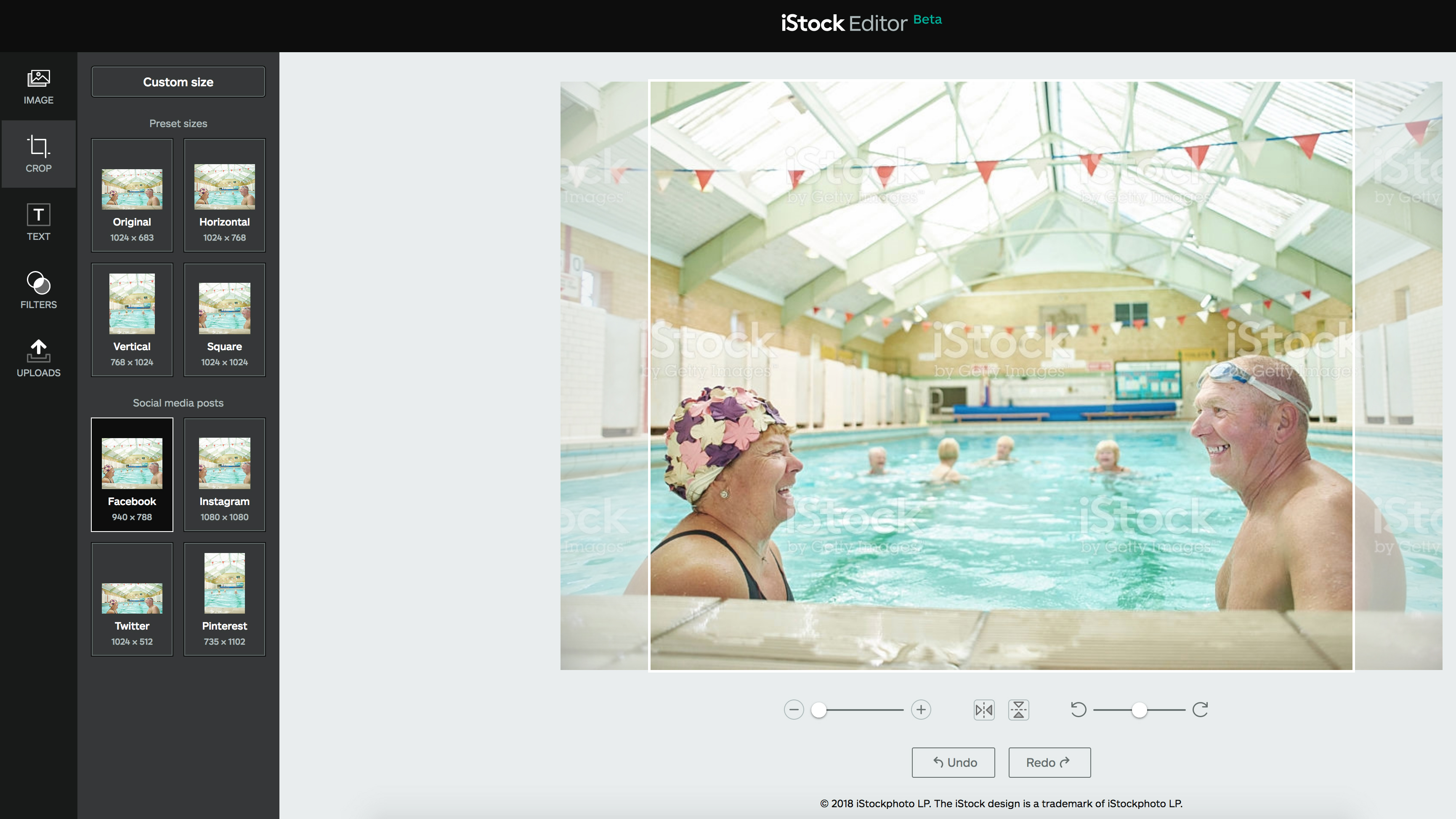
If you’ve whittled down a shortlist of possible images and would like to see them in situ, iStock Editor is a simple online tool to help you mock up social graphics straight from the iStock library.
Simply select ‘Edit this image’ from your asset of choice and you can crop, resize, add text, apply filters, and upload and place your own branded graphics in situ on the watermarked image. Once you’re happy, you can download the edited image to remove the watermark.
As an additional time-saver, iStock Editor even has a range of popular web and social media image dimensions built in as pre-sets, so you can play around with different crops on the fly.
iStock offers millions of exclusive images, illustrations and 4K video, perfect for your social campaigns. Visit now and new customers will receive 12 per cent off any product with code 12CBLOQNEW. Valid until 20th June 2018.

Nick has worked with world-class agencies including Wolff Olins, Taxi Studio and Vault49 on brand storytelling, tone of voice and verbal strategy for global brands such as Virgin, TikTok, and Bite Back 2030. Nick launched the Brand Impact Awards in 2013 while editor of Computer Arts, and remains chair of judges. He's written for Creative Bloq on design and branding matters since the site's launch.




