8 simple productivity tools for designers
Become more efficient right away with these must-have apps.
Daily design news, reviews, how-tos and more, as picked by the editors.
You are now subscribed
Your newsletter sign-up was successful
Want to add more newsletters?

Five times a week
CreativeBloq
Your daily dose of creative inspiration: unmissable art, design and tech news, reviews, expert commentary and buying advice.

Once a week
By Design
The design newsletter from Creative Bloq, bringing you the latest news and inspiration from the worlds of graphic design, branding, typography and more.

Once a week
State of the Art
Our digital art newsletter is your go-to source for the latest news, trends, and inspiration from the worlds of art, illustration, 3D modelling, game design, animation, and beyond.

Seasonal (around events)
Brand Impact Awards
Make an impression. Sign up to learn more about this prestigious award scheme, which celebrates the best of branding.
There are so many hurdles to slow us down, waste our time and distract us when we're trying to get things done. From the endless temptations for procrastination, to the sheer volume of tasks across different projects to keep track of, it can be overwhelming.
Everyone has their own personal bottlenecks and distractions – whether it's constant email and social media alerts, annoying noises, or just basic lack of motivation.
Many leading project management and collaboration tools have productivity enhancing features built in, but there isn't a one-size-fits-all solution to improve your productivity as a designer.
Sometimes you need something more specific to scratch that itch, so read on to discover eight simple but effective tools to help make you more productive, whatever your own personal bugbears may be.
01. Focus on a task with Momentum

The internet is awash with potential distractions, and even with the best will in the world, it's all too easy to disappear down an unexpected black hole and emerge an hour later with nothing much accomplished. Fortunately, there's a tool specifically designed to eliminate such distractions, and provide "inspiration, focus, and productivity" – and it's called Momentum.
Every time you click another browser tab, Momentum is there to remind you to stay on track with the task you've set yourself. It's brutally simple, but surprisingly effective – like a little angel on your shoulder whispering motivation into your ear.
Essentially, Momentum is based around 'habits' – and you can set up reminders, targets and schedules, as well as badges that show how many habits you have left to complete that day. Every time you complete a habit without distraction, the 'chain' grows longer – an additional game dynamic to motivate you.
Daily design news, reviews, how-tos and more, as picked by the editors.
02. Multi-task more easily with Magnet
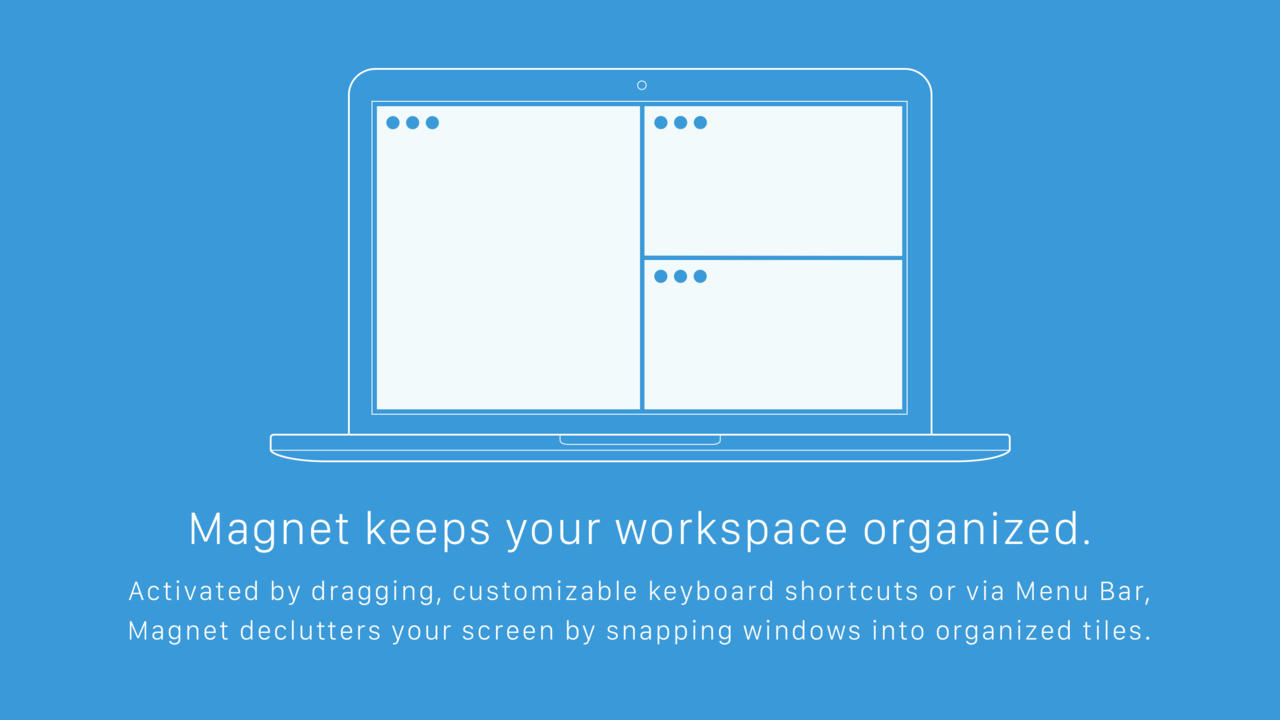
If you're working on a Mac, the side-by-side app comparison offered by Windows isn't quite as intuitive, and you might be wasting precious time toggling between multiple apps when you're multi-tasking. Step up Magnet, another really simple concept designed to keep your workspace nicely organised at all times.
By dragging application windows to the edges and corners of your screen, or by using keyboard shortcuts or the menu bar if you prefer, Magnet declutters yours screen by snapping windows into tiles: depending on where you drag, you can instantly make the window full-screen, half-screen, third-screen or quarter-screen, snapping it to the edges. Up to six external displays are supported.
Copying, comparing and general multi-tasking is all made easier when windows are aligned neatly side by side, saving you time and making you more productive.
03. Block distractions with Freedom
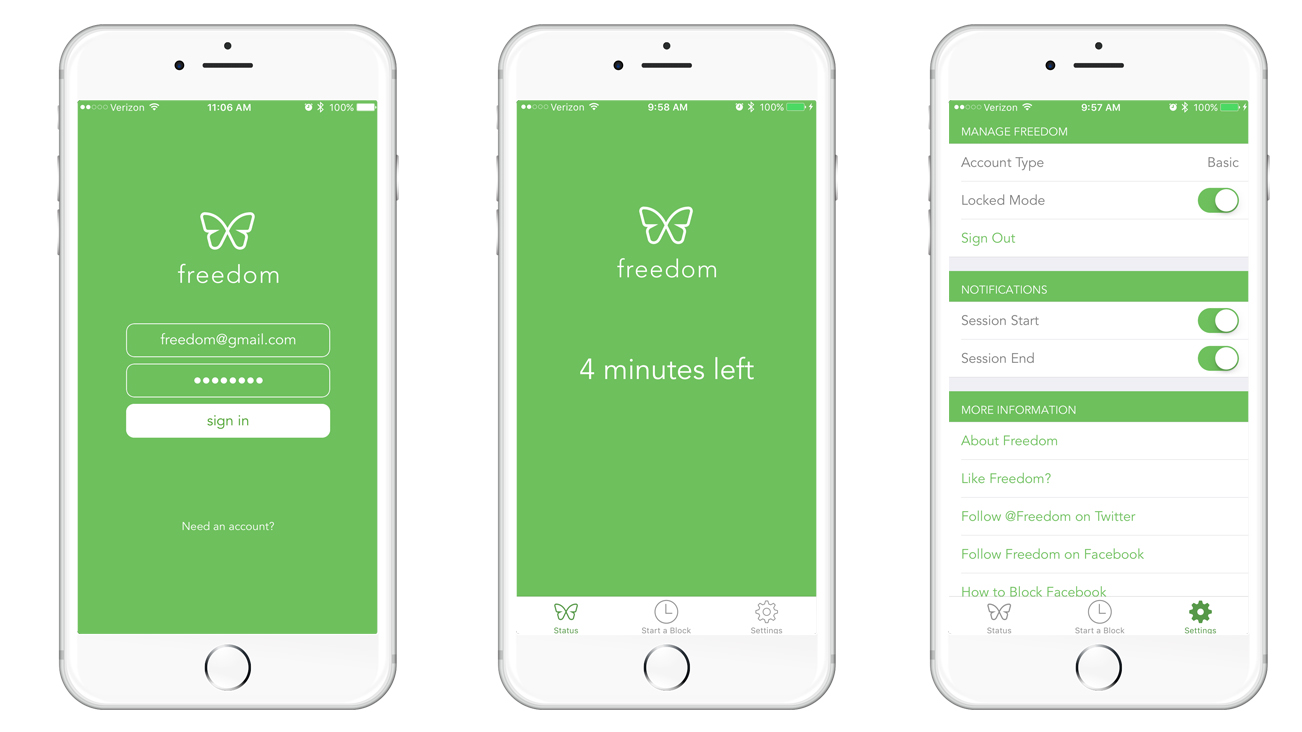
Similar to Momentum, Freedom is all about keeping you focused on the task at hand. But rather than providing a chain-building incentive and constant encouragement, it takes a more heavy-handed approach that may suit you better.
Basically, Freedom blocks the sites, and apps, that you know will stop you being productive – but you also know will constantly tempt you. Plus it works across PC, Mac, iOS and Android, so you can't get away with sneaking a quick look at your Facebook feed on your phone either.
Similar alternatives include BlockSite and 1Focus – all of these tools enable you to control the duration of the block according to the task at hand.
04. Conquer your inbox with Spark

For many of us, Inbox Zero is a zen-like utopia that is pretty much unattainable. Emails are the ultimate distraction, as they are often work-related – so don't feel like procrastination – but aren't always urgent, even if they feel like they are at the time.
Many subscribe to the theory that emails should only be checked and answered at specific times of day, giving the majority of your time to focussing on projects. If you need to check in, however, a tool such as Spark could help.
Spark understands which of your emails are the most important, and moves them to the top of the list. Its Smart Inbox feature categorises everything into Personal, Notifications and Newsletters, and only notifies you when something is important. The intuitive search function saves time too.
Other inbox management options include SaneBox, which promises to help you "get your life back and remember what free time feels like". The tool automatically filters only the most important messages into your main inbox, or 'Sanebox', shifting others to the 'SaneLater' or 'SaneArchive' folders.
05. Optimise your environment with Noizio
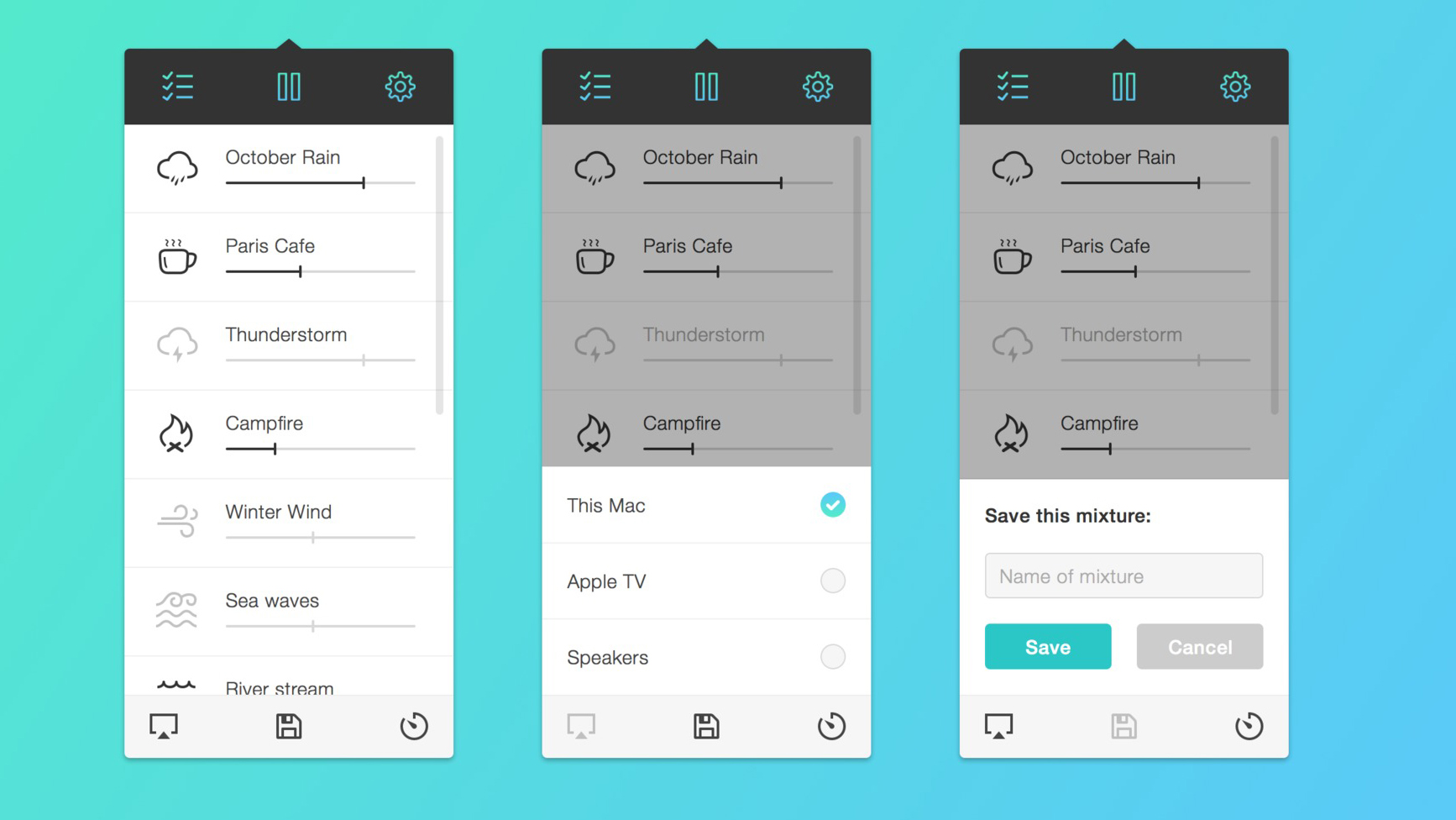
The effect of sound on our concentration and productivity levels can be enormous. Some sounds are indisputably distracting, others can actually help us to focus. This is the premise behind Noizio, which calls itself "your subtle companion."
Noizio simply provides a range of ambient background sounds to help increase your productivity and block other, more distracting sounds that are currently driving you insane and slowing down your process.
Available sounds include everything from a crackling campire, to a relaxing cafe, to the gentle lapping of waves on the shore. Its uses aren't restricted to productivity, of course – and span everything from relaxation to romance. Don't knock it 'til you've tried it.
06. Monitor your activities with Harvest
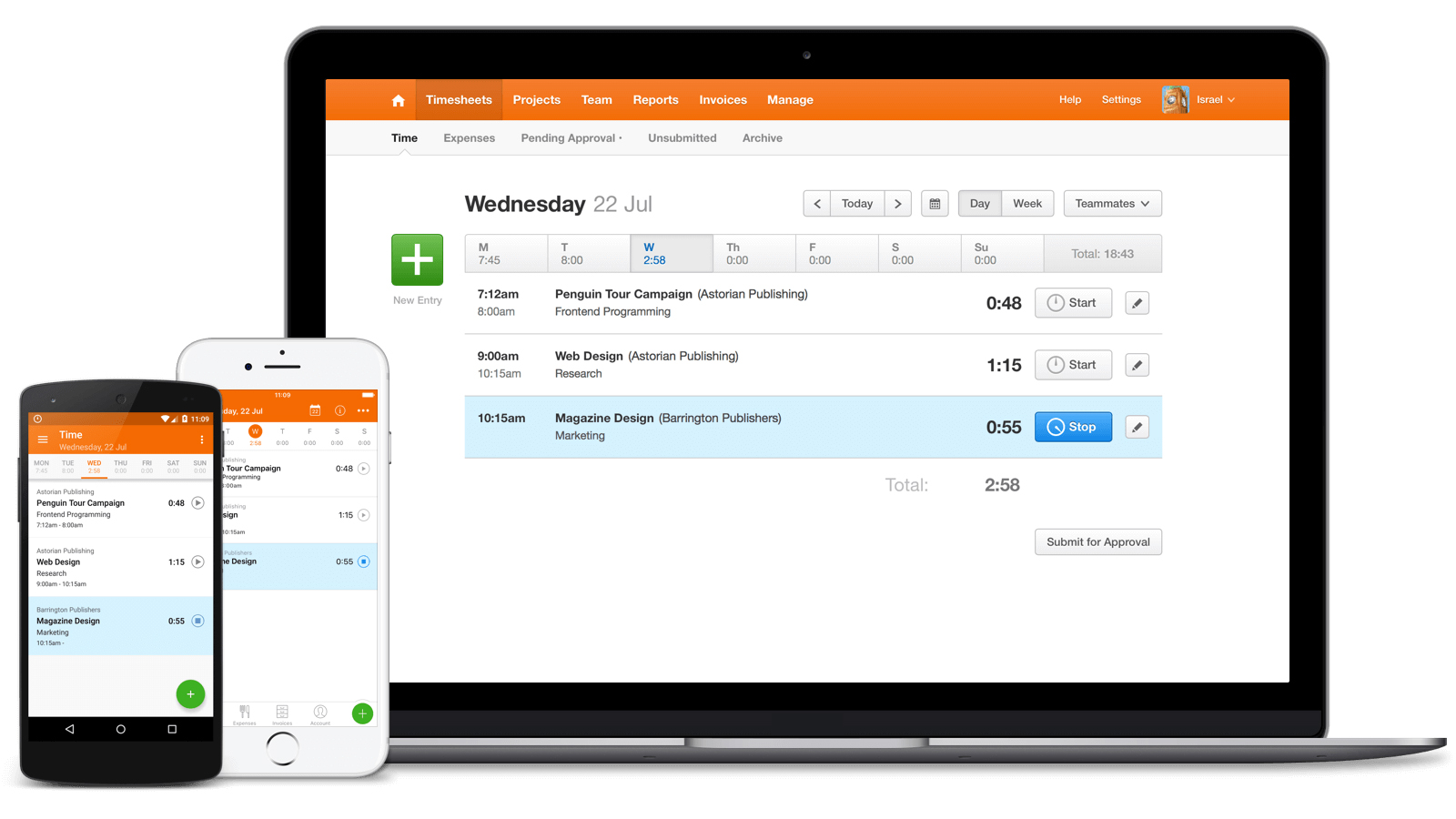
While several of the tools above are geared up to managing or blocking out things that you know are distracting, you may not always be aware of what those are – or be unable to admit to yourself how much time you waste on certain things.
In that case, you need a browser extension like Harvest. A simple time tracker, it gives you an honest, no-holds-barred report on exactly what eats up your time online – so you can do something about it.
Similar alternatives include RescueTime, which runs in the background and analyses the percentage of your time spent on certain websites and tasks, and provides a daily 'productivity score' based on your activities.
07. Master the Pomodoro approach with Be Focused Pro
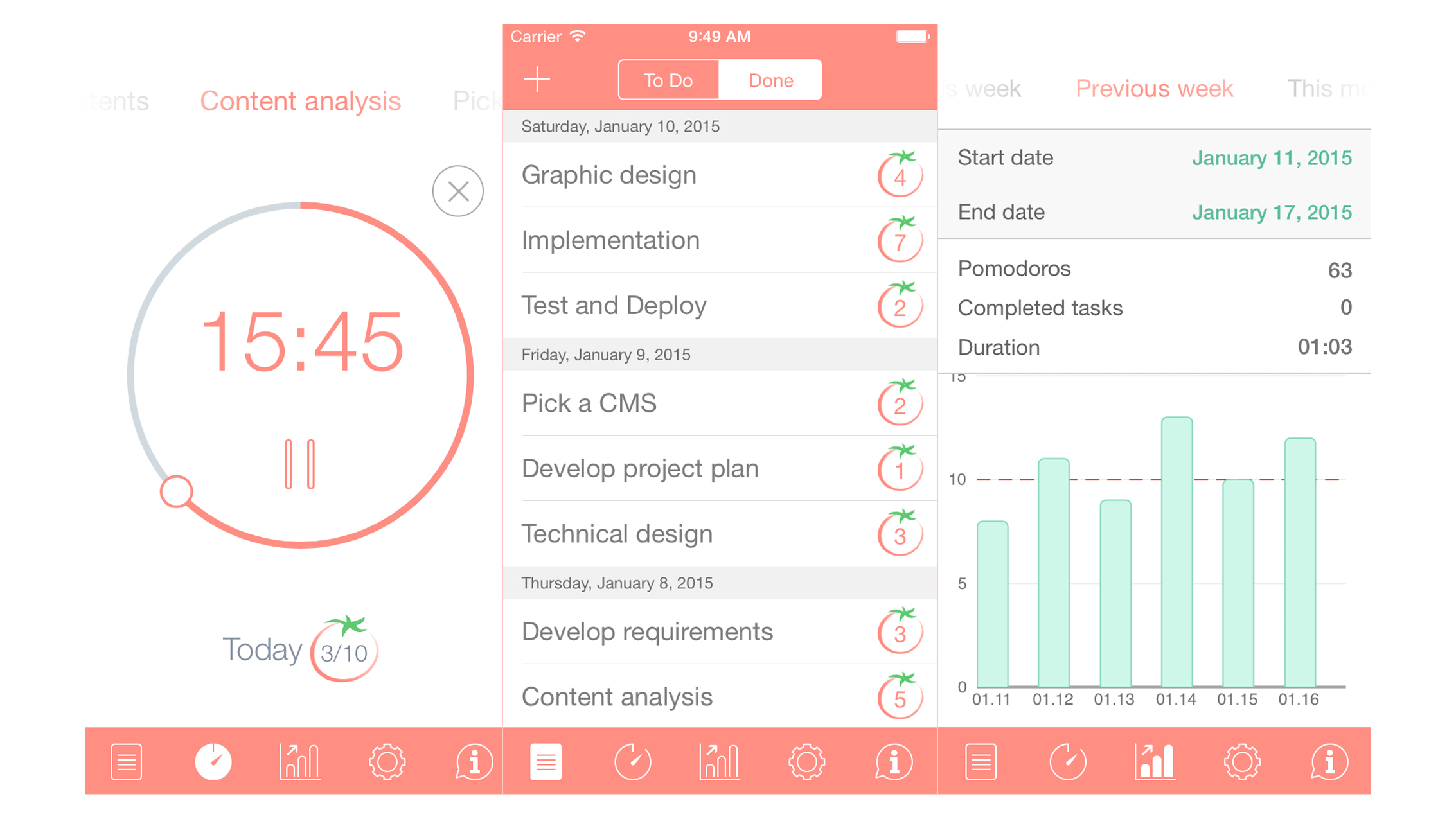
If you're not familiar with the Pomodoro Technique, it's a theory proposed by Francesco Cirilo, based on the principle that it's easier to focus for short periods of time. It's named after the tomato-shaped Pomodoro kitchen timers that Cirilo used as a student.
According to the theory, one 'pomodoro' equates to 25 minutes of activity, after which you should take a five-minute break. After four pomodoros, a longer break of 15-20 minutes will help refresh you for the next run.
There are many different online tools available to help you master this technique, but Be Focused Pro is one of the more advanced – with a clean, graphic interface and extra functions such as notifications and task lists.
08. Gamify your daily tasks with Time
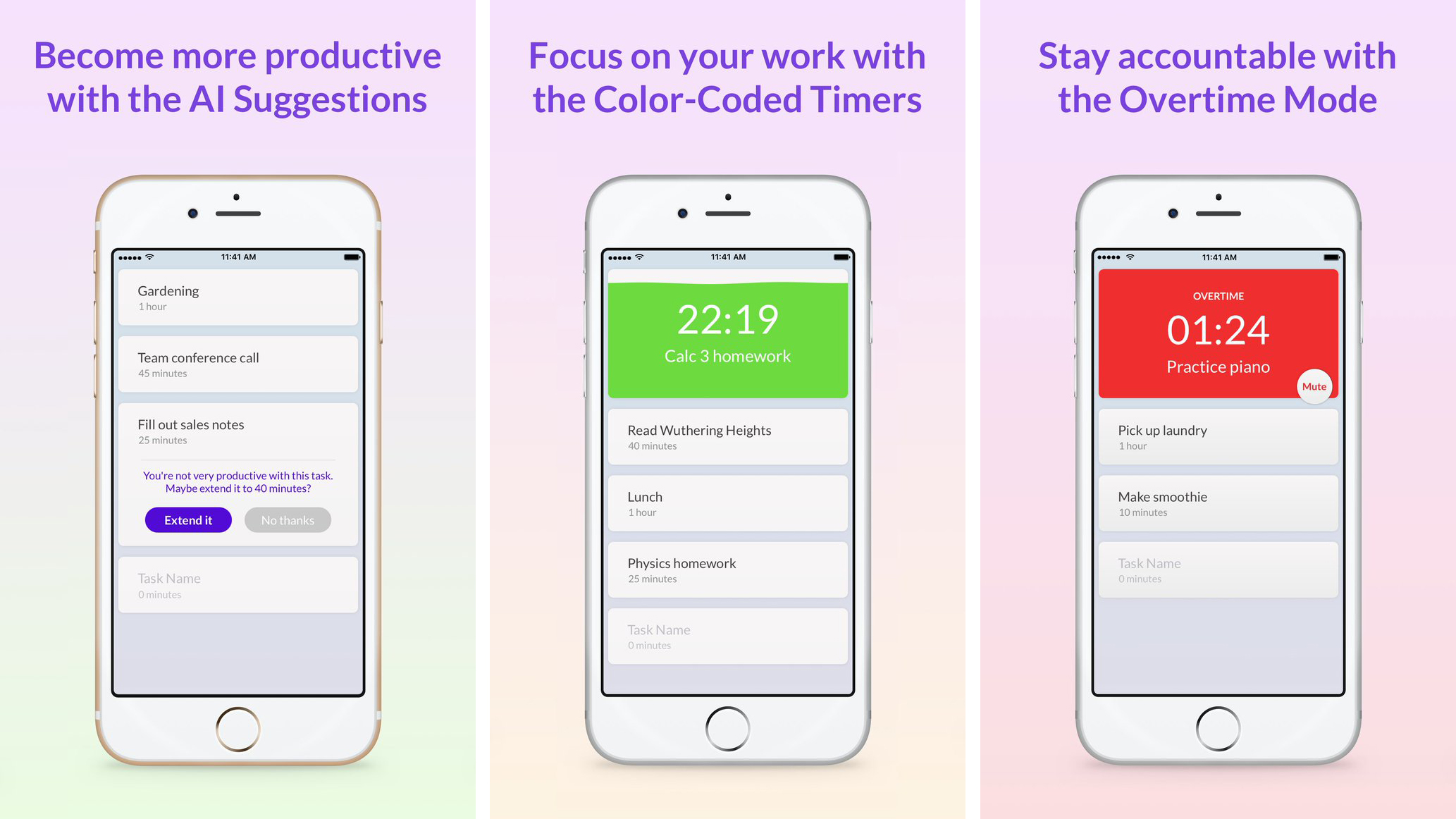
Many productivity tools use game mechanics to motivate you, making your task list more fun as well as more achievable. One such example is Time, which taps into your competitive streak and uses smart suggestions to keep things in perspective.
The premise is simple and straightforward: you enter the task you need to focus on, and estimate how much time you need to dedicate to it. The background is green at first, but as time runs out it turns yellow, then red.
If you take longer than expected, the app switches to 'overtime mode', and tracks how much extra time you've dedicated to the task.
If that dynamic isn't game-like enough for you, Epic Win can inject a bit of excitement into your to-do list. You play as a character, and level-up when tasks are completed.
You can even assign attributes to each task, to correspond to the abilities required to complete it – such as intellect, strength and stamina. Everyone's productivity needs are different, so if you think that approach would help motivate you, give it a try.
Read more:

Nick has worked with world-class agencies including Wolff Olins, Taxi Studio and Vault49 on brand storytelling, tone of voice and verbal strategy for global brands such as Virgin, TikTok, and Bite Back 2030. Nick launched the Brand Impact Awards in 2013 while editor of Computer Arts, and remains chair of judges. He's written for Creative Bloq on design and branding matters since the site's launch.
