The best photo recovery software
The best photo recovery software available could help you save your images.

The best photo recovery software is something you hope you never have to use, but it's frighteningly easy for cherished images to wiped away by unexpected events like viruses, hard drive corruption or our hardware breaking down. Even accidental deletions can result in the loss of precious memories, but the best photo recovery apps offer a chance to claw them back.
With a wide network of contributors from the creative sectors, we've heard no shortage of scare stories over the years, and our expert reviewers have tested out a range of solutions that can sometimes save the day. Whether you're using a PC, Mac, Android, or iOS device, there are reliable options available to help you recover your valuable images, as well as a whole host of other data.
In this article, we look at a selection of the best photo recovery solutions across different platforms. We evaluate their pros and cons and suggest who they best suit. For more options see our pick of the best data recovery software. And if you're laptop is in need of an upgrade, check our guide to the best laptops for photo editing.
The best photo recovery software
Why you can trust Creative Bloq
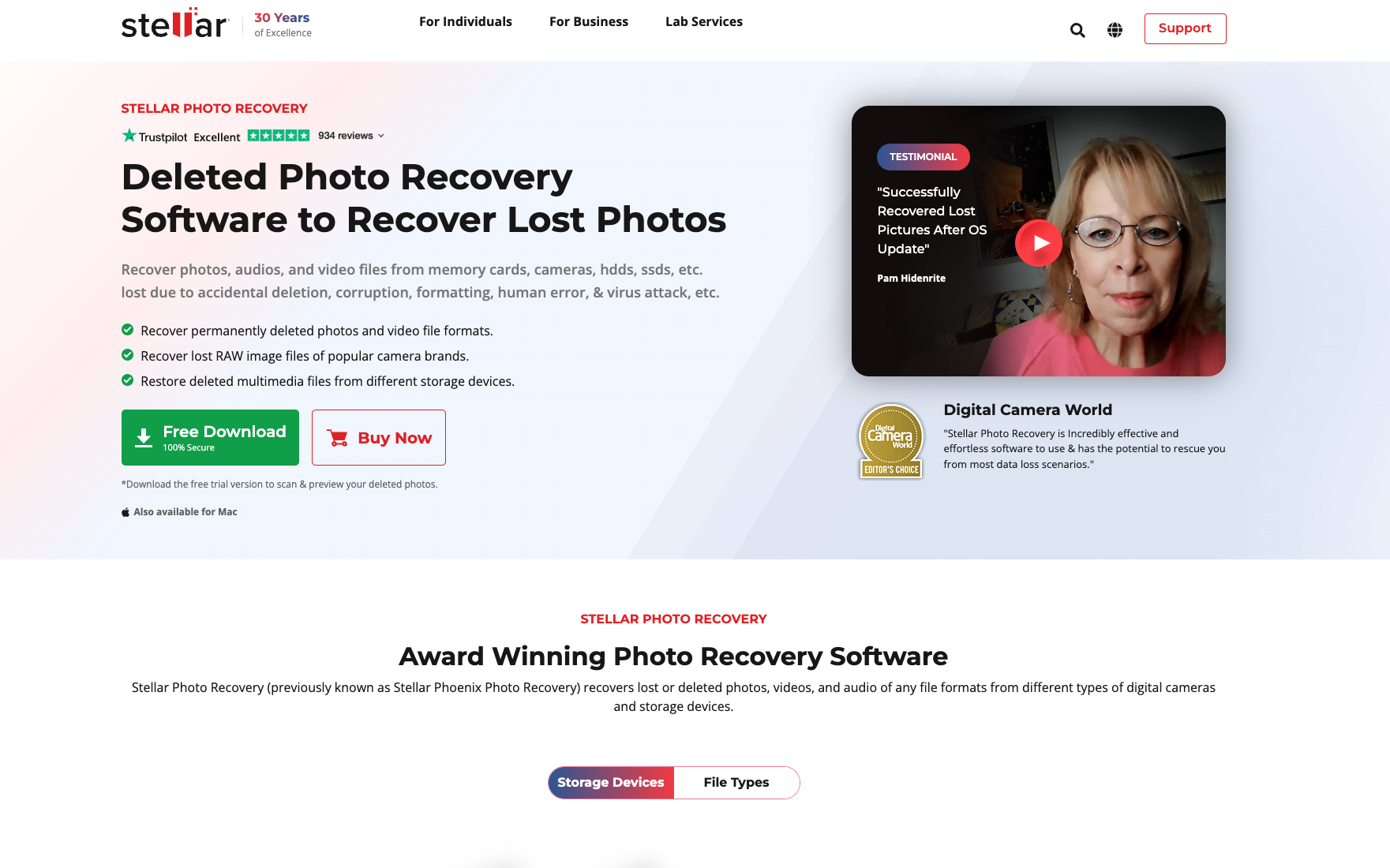
01. Stellar Photo Recovery
Our expert review:
Reasons to buy
Stellar Photo Recovery is a cross-platform solution that covers PC, Mac, and Android devices. Supporting a wide range of image formats, this is the product we’d trust the most if we had RAW files to recover from some of the more professional ranges. Stellar Photo Recovery lets you recover photos lost due to accidental deletion, corruption, or formatting, and it can also recover photos from a wide range of external hard drives and even has specialised support for mirrorless, action, and drone cameras - GoPro, Garmin, DJI among others.

02. Tenorshare UltData
Our expert review:
Reasons to buy
Reasons to avoid
Tenorshare UltData focuses on data recovery for Android and iOS devices. It's adept at recovering photos directly from your device or from backups, ensuring a high chance of retrieving lost memories. We especially liked its ability to save and rescue data from damaged, broken or smashed mobile devices.
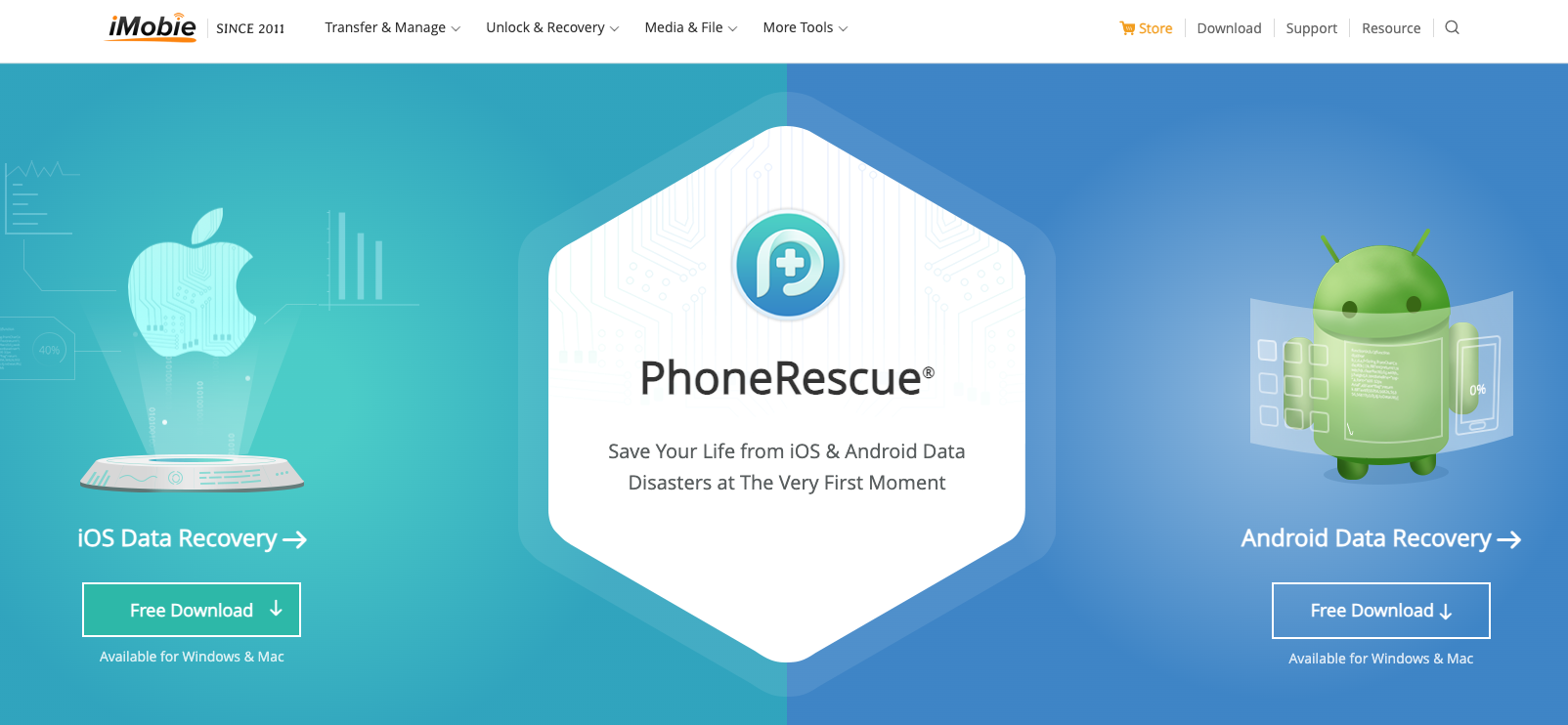
03. iMobie PhoneRescue
Our expert review:
Reasons to buy
Reasons to avoid
iMobie PhoneRescue is tailored specifically for iOS and iPadOS users. It helps recover various types of data, including photos, from iPhones, iPads and even iPods. We like its user-friendly interface, and the multiple recovery modes simplify the process. It’s on the more expensive side, with subscription models available, but for iOS mobile data recovery on a range of devices we struggle to find a better alternative. There is also an Android version.
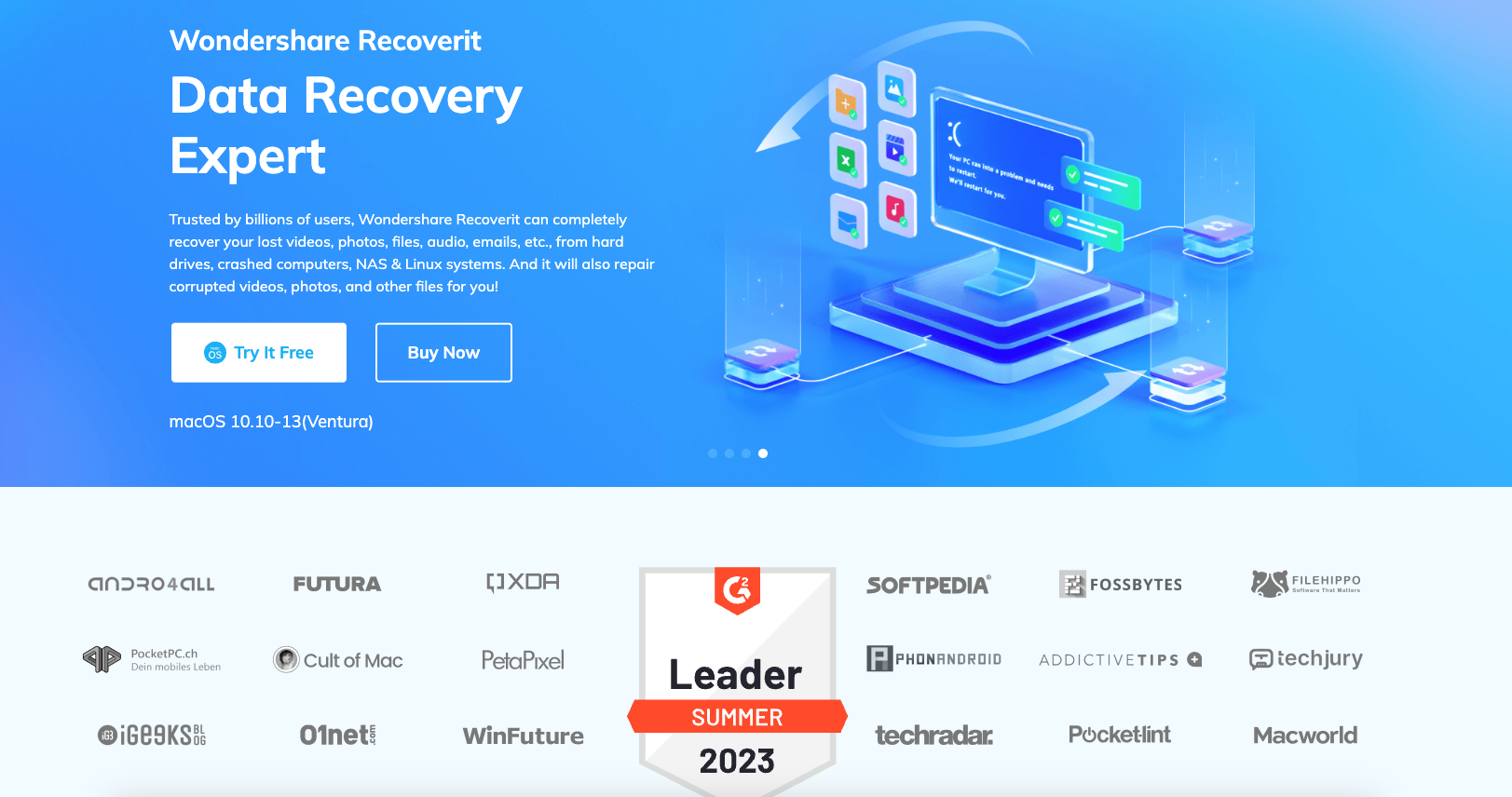
04. Wondershare Recoverit
Our expert review:
Reasons to buy
Reasons to avoid
Recoverit by Wondershare is a comprehensive data recovery tool for PC and Mac, and we think this would be a good solution for already edited photos or large amounts of data. Recoverit specialises in retrieving various types of files using an advanced scanning algorithm - not only increasing the chances of successful recovery but widening the net with regards to rescuing a diverse range of file types.

05. Disk Drill
Our expert review:
Reasons to buy
Reasons to avoid
Disk Drill is a powerful data recovery software available for both PC and Mac. It supports a wide range of file formats and storage devices, allowing you to recover deleted photos from hard drives, memory cards and even external devices. Its user-friendly interface and deep scanning capabilities make it a popular choice - it happily claims on the front page of its website that ‘no pro skills are required’, and we can confirm that the software is true to its word - it’s an easy to use piece of kit that boasts impressive recovery rates.
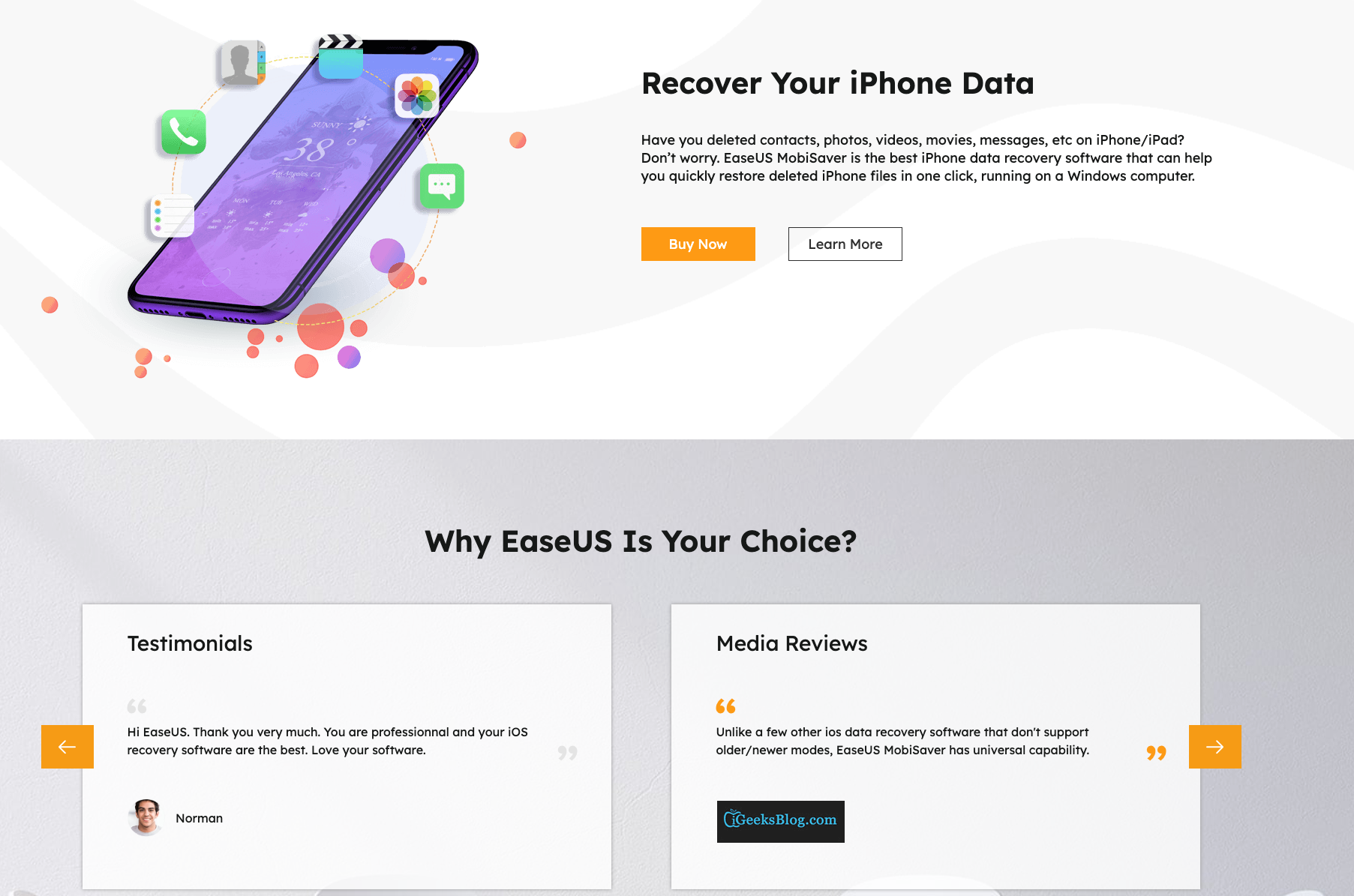
06. EaseUS MobiSaver
Our expert review:
Reasons to buy
Reasons to avoid
EaseUS MobiSaver is a versatile option for both Android and iOS users, but we found that we worked really well as a PC application to restore data from an iPhone - not always a match made in heaven. It offers efficient photo recovery from internal storage, SD cards, and iCloud/iTunes backups. With its straightforward interface, it's a great choice for those looking to recover lost photos on their mobile devices who don’t want to delve too deep into the technicalities of the process or any advanced settings.
FAQs
Which is the best photo recovery app?
Determining the absolute best photo recovery app depends on various factors. If you’re less tech-savvy, there are plenty of options on the market that are easy to use and ship with a navigable user interface to guide you through the recovery process.
Recovery success rate and platform compatibility also need to be considered - as photos can sometimes be available in a variety of different file formats spread across several devices. In our tests, we found that Disk Drill offered one of the best user-friendly interfaces and reliable recovery, while Stellar Photo Recovery had more features that specialised heavily in media recovery.
Are photo recovery apps safe?
To ensure safety using photo recovery software, be sure to download or purchase them from reputable sources. There’s nothing intrinsically dangerous or harmful to your system using photo recovery software - legitimate apps are designed to recover lost photos without causing harm to your device or data.
However, caution is required as some malicious software might be disguised as recovery apps. To ensure safety, read reviews, be cautious of apps that ask for unnecessary permissions (legitimate apps don’t need permissions to many things that affect computer operation) and have reliable antivirus programs installed to scan downloaded apps for potential threats.
How we chose the best photo recovery software for this guide
We evaluated a range of options available based on recommendations from our wide network of creatives. We have compared the stated specs of each program and customer reviews to evaluate their effectiveness, versatility and cost. If you're also looking to expand your editing tools, see our pick of the best photo editing software and the best monitors for photo editing.
Daily design news, reviews, how-tos and more, as picked by the editors.

Jacob Little is a freelance writer and photographer and over the past ten years, has written for several national publications and brands. Based near Bristol, technology and the creative industries form the basis of his work, and he also provides content planning and project scoping services for agencies and businesses.
- Joe FoleyFreelance journalist and editor
