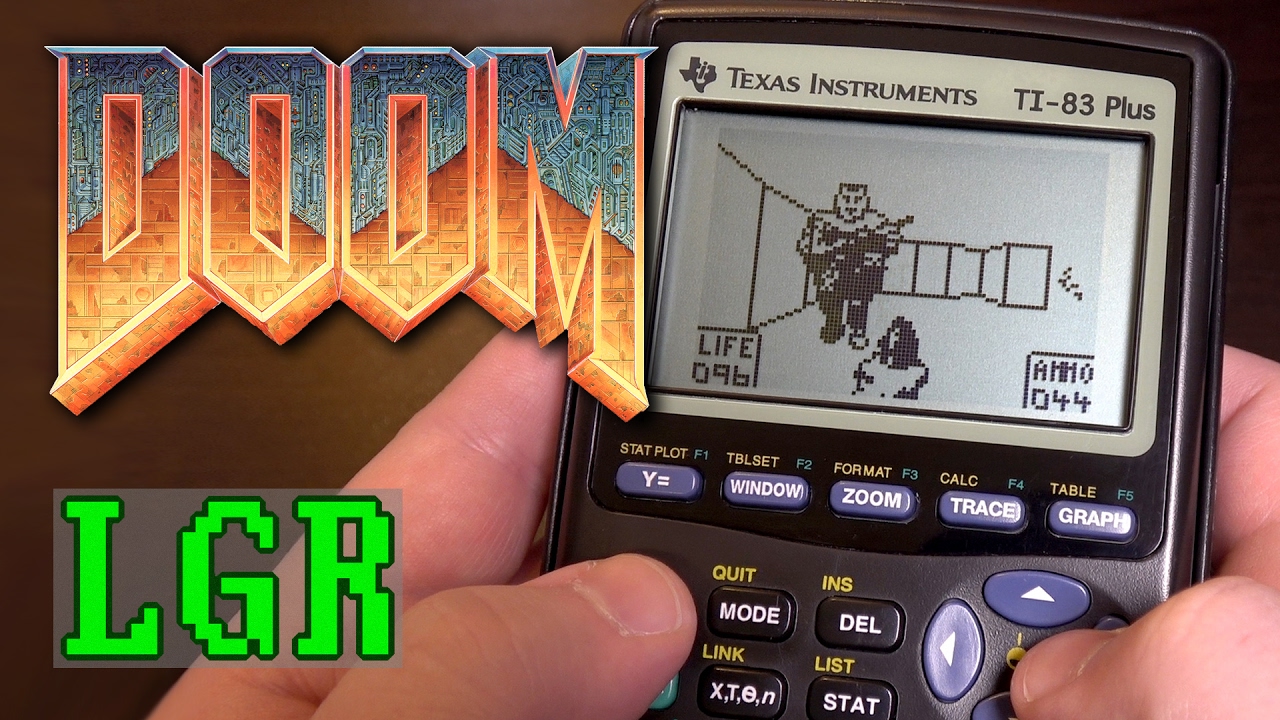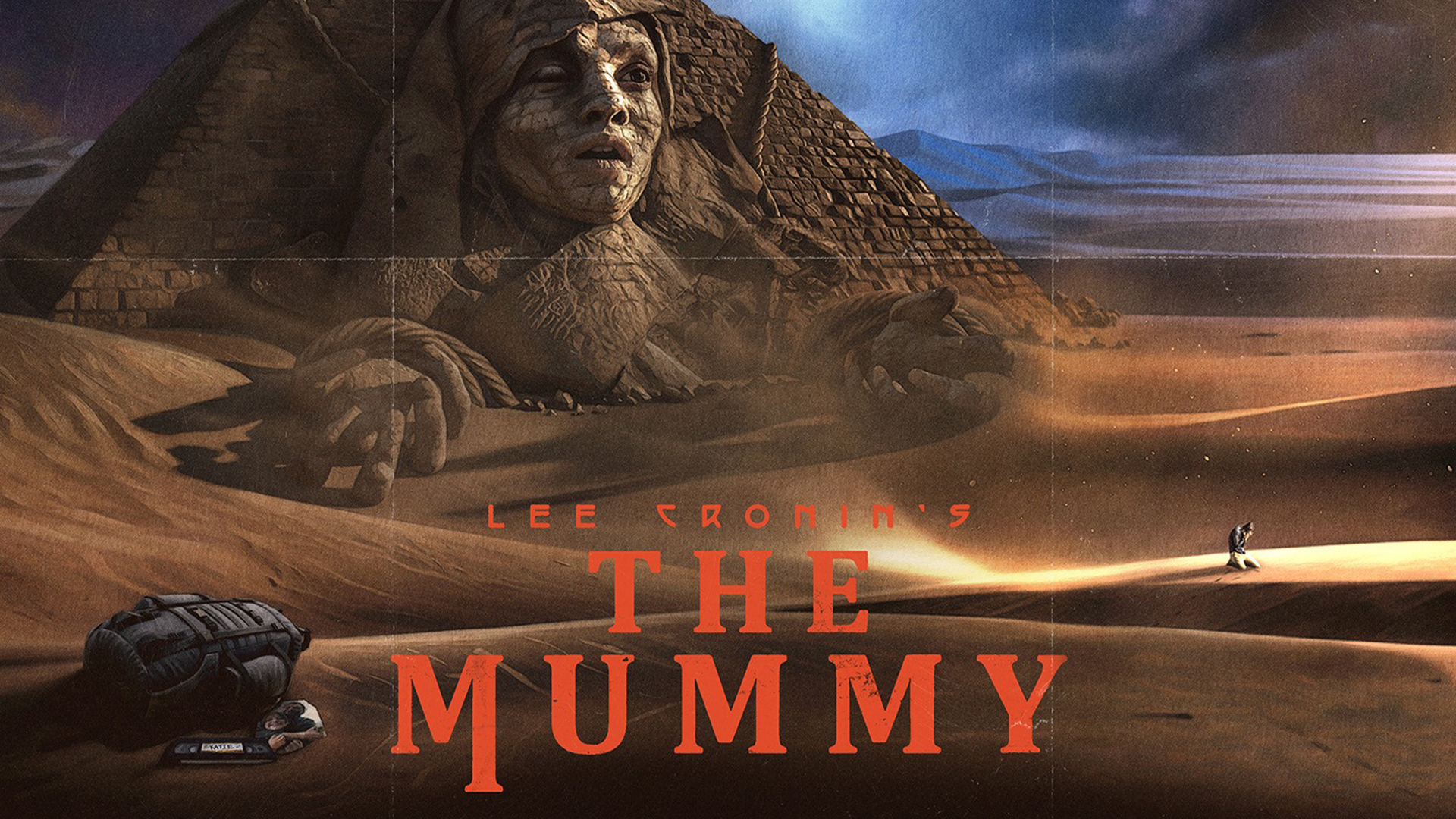From calculators to pregnancy tests, people can't stop running DOOM on ridiculous devices
If it has a display, it’s good to play.
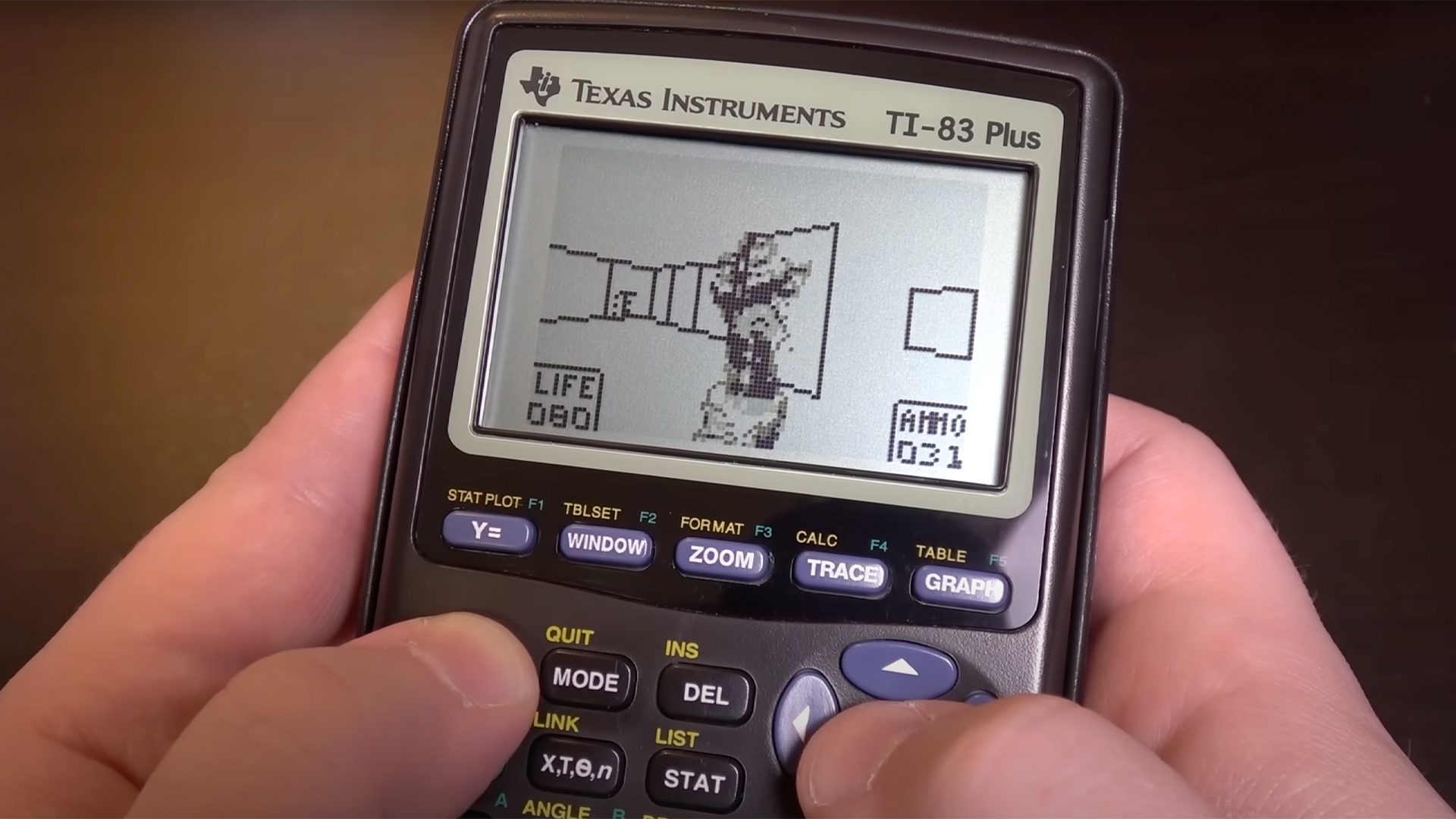
Sign up to Creative Bloq's daily newsletter, which brings you the latest news and inspiration from the worlds of art, design and technology.
You are now subscribed
Your newsletter sign-up was successful
Want to add more newsletters?

Five times a week
CreativeBloq
Sign up to Creative Bloq's daily newsletter, which brings you the latest news and inspiration from the worlds of art, design and technology.

Once a week
By Design
Sign up to Creative Bloq's daily newsletter, which brings you the latest news and inspiration from the worlds of art, design and technology.

Once a week
State of the Art
Sign up to Creative Bloq's daily newsletter, which brings you the latest news and inspiration from the worlds of art, design and technology.

Seasonal (around events)
Brand Impact Awards
Sign up to Creative Bloq's daily newsletter, which brings you the latest news and inspiration from the worlds of art, design and technology.
It's become a bit of an inside joke in the game dev community that DOOM will run on anything – and I mean anything. Since its launch in 1993, the iconic first-person shooter has built a cult following thanks to its elite lightweight engine and with the source code freely available online, devs have been discovering increasingly obscure ways to play this retro classic.
Forget the retro game consoles from days of yore, you only have to look at the r/itrunsdoom subreddit to see the increasingly unhinged devices that the community has hacked so far. From an ATM machine to the humble calculator, these are some of the weirdest ways to play DOOM.
01. Microsoft Word
DooM in a MS Word Document from r/itrunsdoom
Shared to the r/itrunsdoom subreddit, software engineer Wojciech Graj demonstrated how DOOM can run in a standalone Word document. Unlike more rudimentary screens, MS Word brings you DOOM in full colour, making it a somewhat faithful recreation of the original gaming experience.
Better still, you can play it yourself – all you need is an updated version of MS Word. Available from GitHub, the 6.6MB doc contains a source port of doomgeneric. "Every game tick, doomgeneric.dll creates a bmp image containing the current frame and uses GetAsyncKeyState to read the keyboard state," Wojciech explains.
02. ATM
Louie Roots, a curator and game developer based in Perth, stumbled upon this abandoned ATM machine and with the help of his friend Julien, the pair were able to recreate a fairly faithful version of DOOM. Utilising the "OEM PC and display, plus an i-Pac controller for mapping the side buttons" the pair eventually got creative by using the PIN pad to control gameplay. With the ATM machine's original speaker intact, there's even the added bonus of the original sound design to add to the immersion.
03. Apple Watch
It seems only natural that DOOM would run on the Apple watch, and while the graphics are fairly crisp compared to other versions, the WatchOS 2's poky screen makes for a somewhat cramped gameplay experience.
Created as part of a 10-hour hackathon, Facebook devs Lior Tubi and Mehdi Mulani set to work installing nDoom. "We used the UI thread to dispatch iterations of Doom's run loop. We wired button clicks to post events to Doom as if they were coming from a keyboard," Lior explains on his YouTube channel. "By far the most intensive task was drawing images to the screen. Trying to draw them too fast resulted in annoying unresponsiveness. Tweaking UIImage's properties and only updating the image if anything has changed allowed us to squeeze some more juice," he adds.
Sign up to Creative Bloq's daily newsletter, which brings you the latest news and inspiration from the worlds of art, design and technology.
04. Calculator
Across the years numerous creators have successfully run DOOM on a calculator – the fan favourite model being the TI-83 Plus graphical calculator. In the video above, YouTuber LazyGameReviews demonstrates how to install DOOM alongside other popular games like Tetris, Jezzball and even Super Mario. (I am not responsible for any subsequent procrastination caused by following LGR's tutorial).
05. Pregnancy test
Yesterday I had a lot of retweets and reddit posts and such for playing Doom on a pregnancy test.But as I explained then, it wasn't really PLAYING on a pregnancy test, it was just a video being played back, not an interactive game.Well, now it is. It's Pregnancy Test Doom! pic.twitter.com/Nrjyq07EVvSeptember 7, 2020
Yes, I'm not kidding. Perhaps the most bizarre way to play DOOM is on a pregnancy test (I did say you can run DOOM on just about anything). After seeing the inside of a pregnancy test on X, programmer Foone Turing decided to put the device to the test, removing its interiors to run the game on its minuscule display.
Foone worked on several models before achieving the impressive results above. If we want to get technical, the pregnancy test in question isn't running DOOM with its original hardware, but major points for creativity (and absurdity).

Natalie Fear is Creative Bloq's staff writer. With an eye for trending topics and a passion for internet culture, she brings you the latest in art and design news. Natalie also runs Creative Bloq’s Day in the Life series, spotlighting diverse talent across the creative industries. Outside of work, she loves all things literature and music (although she’s partial to a spot of TikTok brain rot).