5 top Creative Cloud features
Creative Cloud – Adobe's collection of creative apps – is a firm favourite among designers. From Photoshop and Illustrator to Experience Design, After Effects and Comp, Creative Cloud provides all the creative tools you need in one place. Here, principal designer at Adobe Khoi Vinh reveals what he believes to be five of the best tools amongst the collection...
01. Repeat grid in Adobe XD
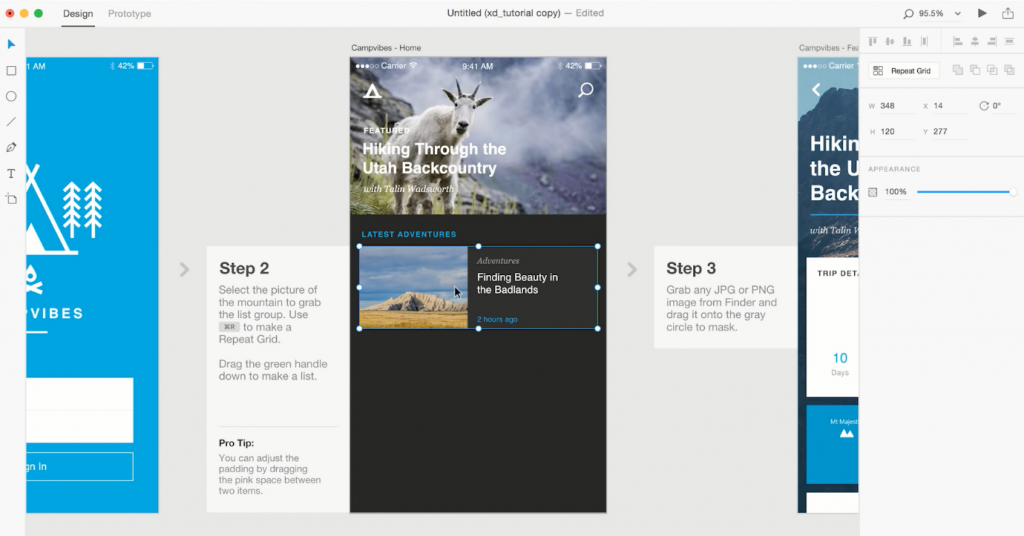
Experience Design’s Repeat Grid feature is a real breakthrough – a quick and easy way to repeat elements in your work. It also makes it easy to create more accurate, realistic design solutions by letting you drag content – a text file or even images – into a Repeat Grid. The content will then automatically populate throughout all the grid cells. This even works via drag and drop, which feels like magic.
02. Content-Aware Crop in Photoshop

You can automatically fill in the edges of a cropped image with matching content using Photoshop's Content-Aware Crop tool. This feature efficiently and automatically fills in the gaps when you rotate or expand a canvas beyond its original boundaries by looking at all the pixels around the edges of your image and seamlessly filling in the blank space with content that matches the rest of the photo.
03. Gesture-based object drawing in Adobe Comp CC
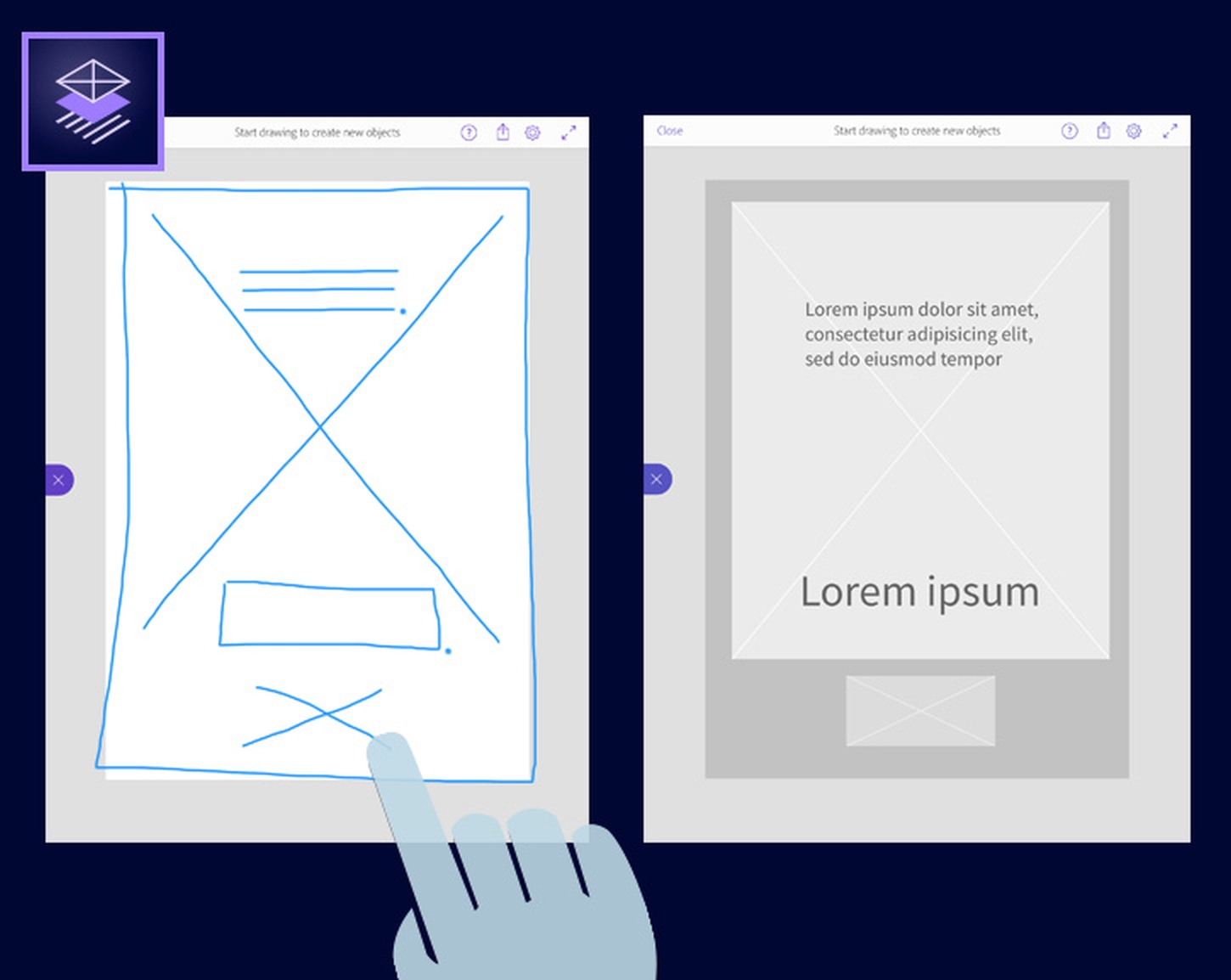
I’m biased on this one because I had a hand in dreaming it up. Comp CC transforms natural drawing gestures into crisp graphics and layouts. Simply open Comp CC on your iPad or iPhone and draw a large rectangle to create a background. Draw an X where images will go. To create headline text, draw a rectangle with a dot. To create multi-line text, draw a bunch of lines with a dot. Comp converts your gestures into objects as you draw.
04. Typekit sync for desktops and mobile in Adobe Comp CC
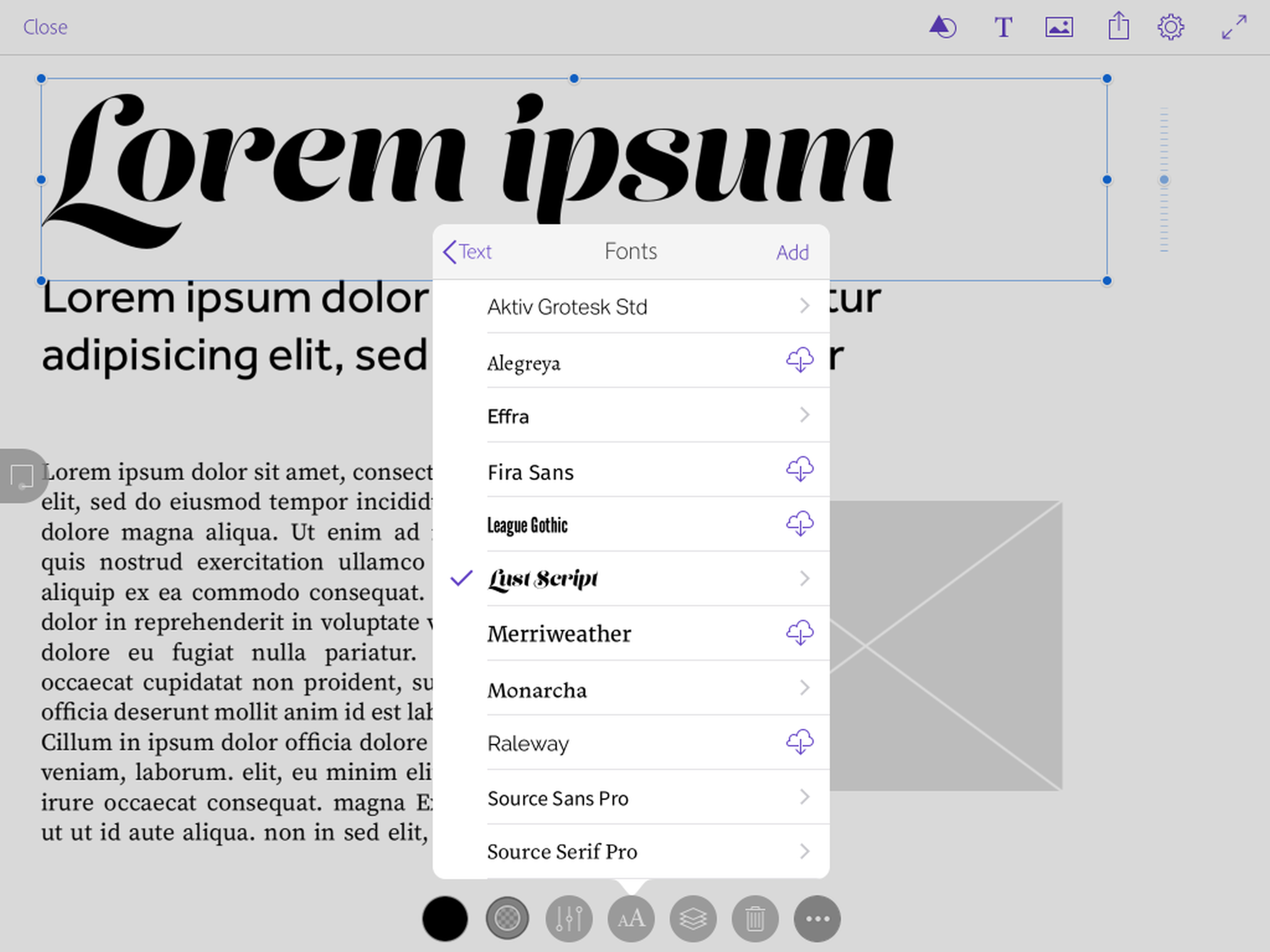
A lot of people think of Typekit for web fonts, but the service gives you instant access to a wide library that you can sync with your desktop and use in any app, too. It’s amazing to get access to such a diverse range of fonts that you can install on the fly. Even better, Adobe Comp CC now lets you use Typekit fonts on your phone or tablet – it’s by far the easiest way to install custom fonts on mobile devices.
05. Match Font in Photoshop
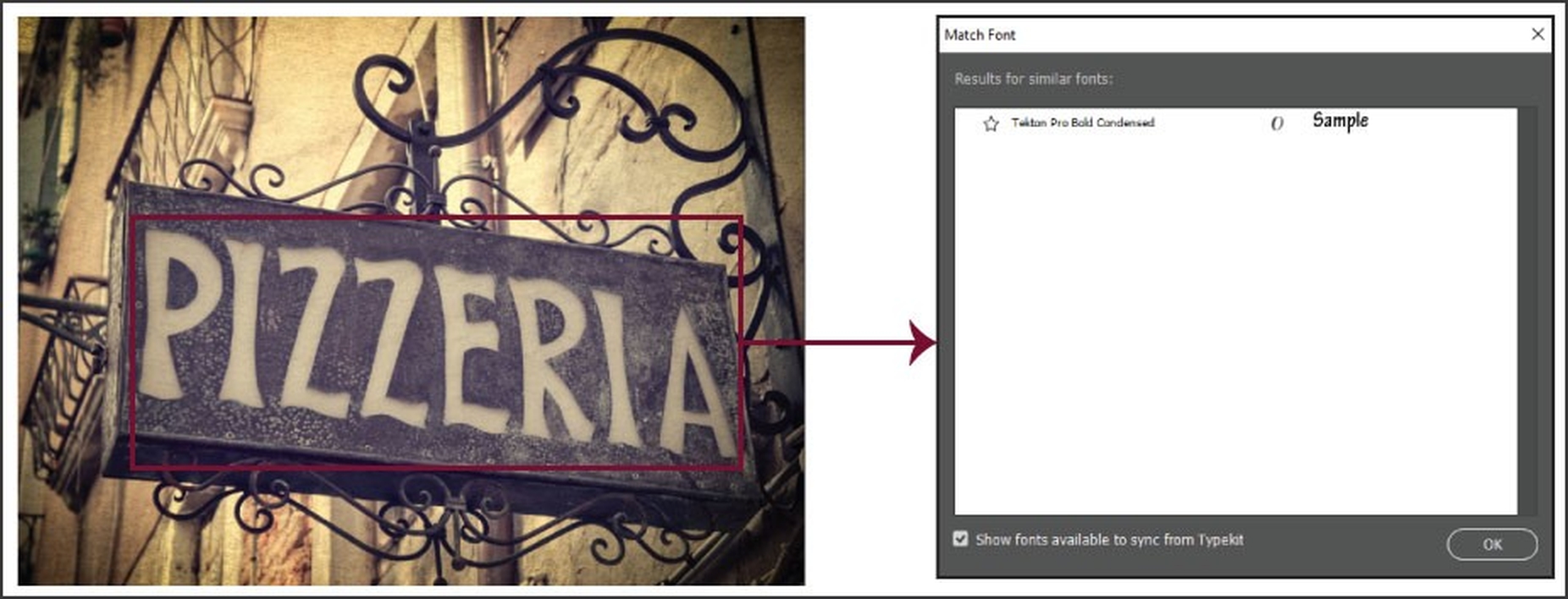
This nifty new font recognition technology was previewed at Adobe MAX last year and makes it easier than ever to identify fonts in posters, stamps, pictures, and more. Match Font scans an image, recognises the text within the image, and then identifies matching or similar fonts based on fonts you have access to, either locally on your machine or through Creative Cloud. All you have to do is select the area of the image containing the text with the font and then choose Type > Match Font. Photoshop then lists out fonts similar to the one you’ve selected – simple!
Daily design news, reviews, how-tos and more, as picked by the editors.
