8 ways a background remover can improve your creativity

Good photos are essential to everything you'll want to do, whether that's showcasing what your business can do, branding for a client or simply preserving your family and friends in the best light. Sometimes, however, mistakes happen or clutter in a photo's background can deflect attention away from what you really want viewers to see. This is when you need a background remover.
Unlike using a clipping path to remove an image from a background, which uses a vector to highlight and cut an image from its scene, a background remover completely deletes the background from a highlighted object. For example, an app such as VistaCreate uses an algorithm to analyse a photo and judge the primary and secondary objects in the image, it will then remove the background.
If you want to get started in creating your own marketing materials or simple sprucing up up social media, then a top background remover can help
Even when a vector cutout does do a good job it can be painstaking and take time, particularly if you have a complex image – we have a guide to how to cut out hair in Photoshop to help, for example, but a good background remover, such as VistaCreate, can speed up the process and make it error free.
Using a bespoke background remover isn't just about cutting an image from its scene, for example VistaCreate offers an ecosystem of tools to do everything from adding animation and music to offering a suite of branding templates. If you want to get started in creating your own marketing materials or simple sprucing up social media, then a top background remover can help.
Below we explore some of the uses of a background remover, and there are some surprising advantages, such as helping your website's clicks to offer a new revenue for freelance photographers.
01. Creating better product images
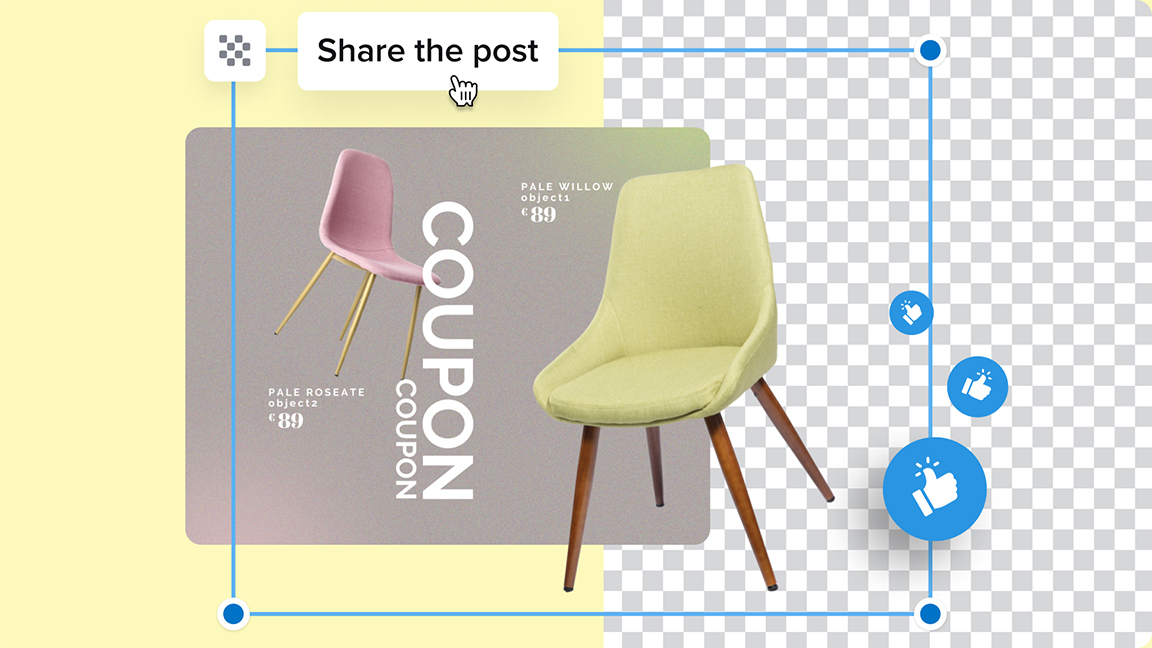
It's an obvious one, but removing clutter in a background or taking away the background altogether places greater focus on the product itself. This could be because you've made or spotted mistakes in the background you wish to create a coherent brand around your product. Consistency in this way suggests quality and trustworthiness.
Creating a nice clean product image can also entice buyers and users to click on your item, which is very handy for selling on sites like eBay or Etsy as well as your own website or marketing materials. Using a background remover can take away any unnecessary faults and distractions and let the focus of the image shine.
Daily design news, reviews, how-tos and more, as picked by the editors.
02. Setting up the image for edits
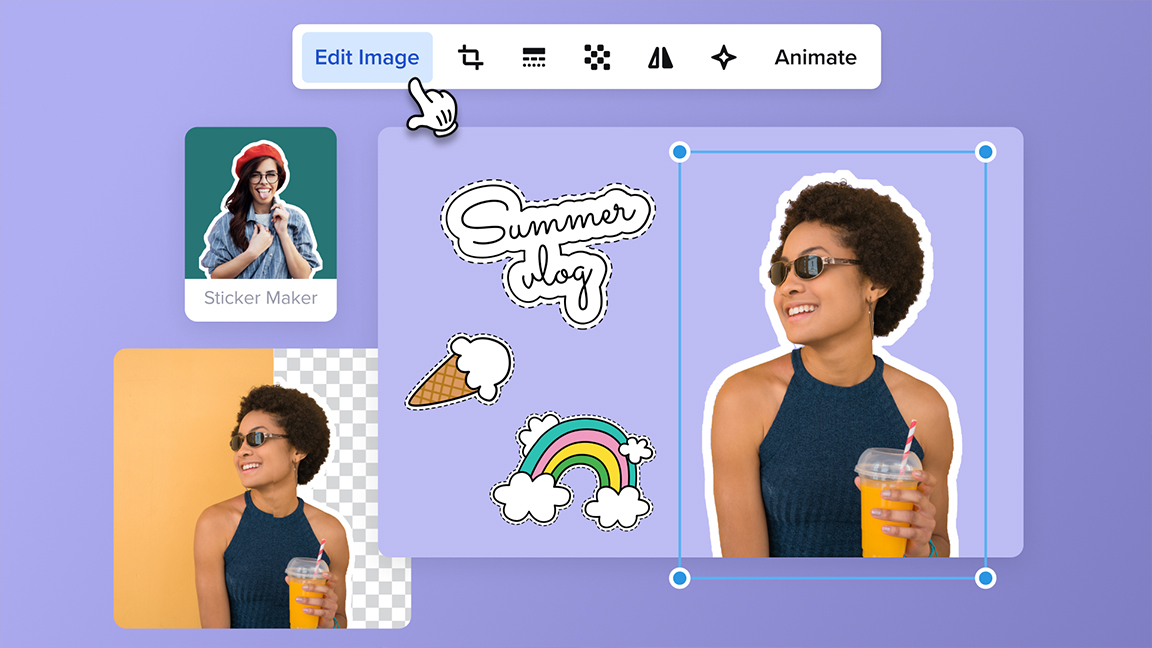
Removing an image's background also sets it up nicely for adding some extra visual effects or even using the image in a VFX shot. A person or product on a simple white background, for example, is far easier to reuse than one on a complex background.
Once the background is removed the product can be tinkered with, such as adding in reflections, shadows or other effects on Photoshop and After Effects. The image can even be computed into a VFX shot. With any faults and details removed the image is easier to handle.
03. Improve your social media content
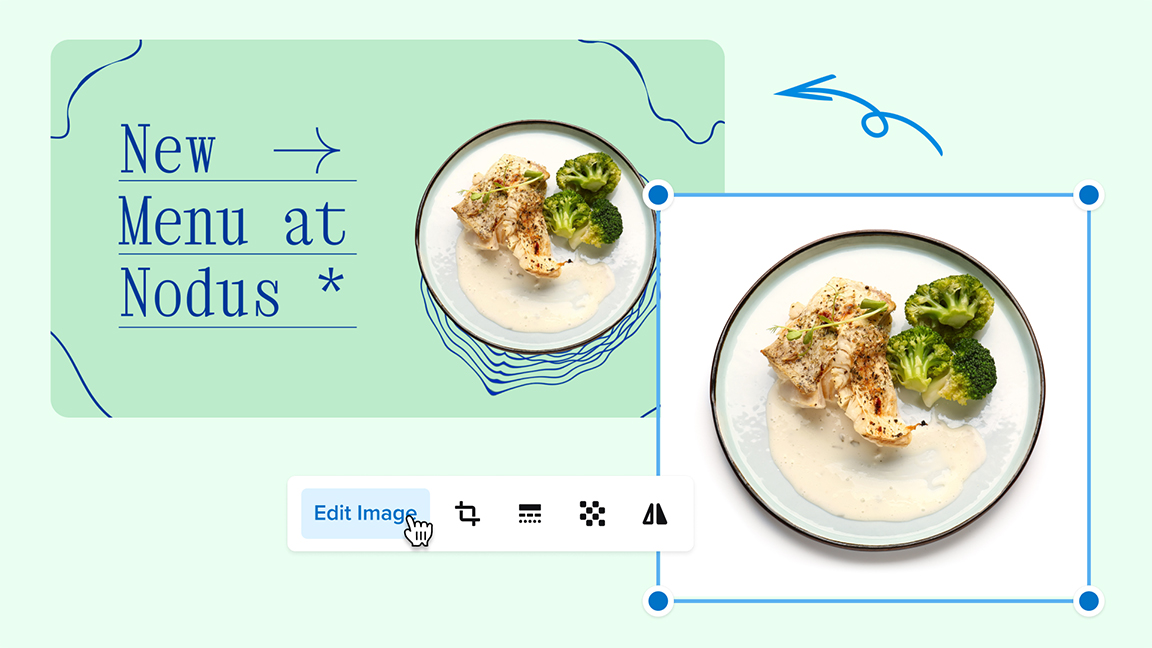
While it's nice to see your product or yourself in a background with a context, often to breakthrough on Facebook, Twitter or Instagram it can be a good idea to offer simple and striking images. Removing a background to either offer a clean image or place your product onto a colourful or animated background can reap rewards.
Using a tool such as VistaCreate you can easily modify an image to create something more vibrant and personal. Again, removing a cluttered background and placing an item onto a bespoke or coloured background can offer a tailored and branded visual. You can even get templates for social media banners, ideal for promoting your business on places such as Facebook.
04. Create easy collages

Often you'll want to create product graphics that showcase your range of items in one image. By removing the background and saving your images as PNG files you can easily make special edits and cutouts, and place these images onto over one another to create easy group shots. It's easy to collage multiple images onto one graphic in this way, and you've done it with a click or two in one software package.
05. Improve your marketing materials

If you wish to create your own adverts, posters or any other kind of marketing materials that need a clean and clear design, with consistent branding, this can be achieved far easier if the product is removed from the background. It's not always necessary to show the game controller being played if it's better to show the same controller in detail.
Using a background remover also enables you reuse or make better use of logos. You may have a dated logo on a clumsy background that can easily be refreshed by removing it to a transparent background and laying on to a new pre-designed template. Alter the dimensions of the template to suit different uses and you've now created a set of new logos.
06. Create unique personal photos

We've covered some marketing, branding and e-commerce uses already but you may also want to use a background remover to rejuvenate your personal photos. You can remove the background in VistaCreate with ease, and then resize your photos, cut, edit and add special effects – all done easier on a clean photo. Your new photos are now ideal for making bespoke cards and calendars – perfect gifts for gran!
07. Create smaller file sizes
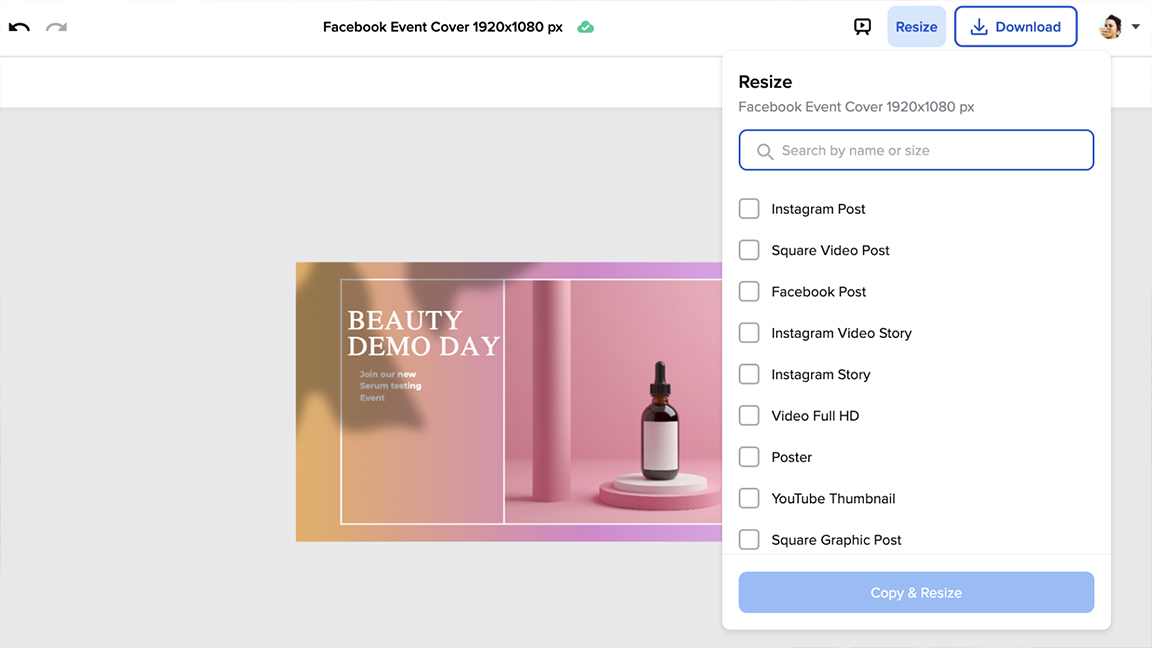
It may seem obvious, but the less image – the less 'data' – the smaller the file size. While this may seem unnecessary as many of the images you're using could be small anyway, it actually makes websites load faster – so is ideal for Etsy, for example, or your blog or professional site.
A smaller image size means a better SERP (Search engine ranking position) rating, and this ultimately ensures your website will rank higher in Google and you'll get more views. All because you removed a background, impressive.
08. Make money from your photos

As we've highlighted above there are many reasons why you could do with a good background removal and how a cleaner image can be used. But just as you can make use of a new uncluttered image, so can other people.
Once you've removed a background and have a photo of a product, item or person on a transparent background you can earn royalties from others who may wish to use your photos in their marketing. You can sell these via your own website or sign-up to a platform such as Depositphotos and start earning.
Read more:
- How to edit photos to bring your shots to life
- The best photo-editing software
- The best laptops for photo editing

Ian Dean is Editor, Digital Arts & 3D at Creative Bloq, and the former editor of many leading magazines. These titles included ImagineFX, 3D World and video game titles Play and Official PlayStation Magazine. Ian launched Xbox magazine X360 and edited PlayStation World. For Creative Bloq, Ian combines his experiences to bring the latest news on digital art, VFX and video games and tech, and in his spare time he doodles in Procreate, ArtRage, and Rebelle while finding time to play Xbox and PS5.
