The best Adobe Illustrator alternatives, for all budgets and skill levels
From Affinity to CorelDRAW, try these top vector-editing tools.

You might be looking for an Adobe Illustrator alternative for a host of reasons. Maybe you don't want to pay the subscription, or you don't like the interface. Or perhaps you just feel like a change. In any case, there are options out there that do a very similar job to Illustrator but with different features, prices, benefits and drawbacks.
Since Adobe rolled out AI tools across Creative Cloud, it has become harder to find a perfect replacement for Illustrator, because it can now do so much more than its competitor set. Even if you're broadly not interested in generative AI, there are some genuinely useful tools in Illustrator like Retype (which helps you find your perfect typefaces), and these just don't exist anywhere else.
The best like-for-like replacement lies in Affinity Designer, which has a one-off cost. Don't want to spend? For serious vector editing, there are very few free software packages that will do the job but we recommend Inkscape as the top open-source, free software. But we've also found options for different user cases. Also don't miss our list of the best Photoshop alternatives and Illustrator tutorials.
The best Illustrator alternatives today

Specifications
Reasons to buy
Reasons to avoid
We reckon the best all-round alternative to Illustrator is Affinity Designer. First launched in 2014, this vector editor has grown into a mature competitor. Not only is it powerful and feature-rich, but its one-off price ($69.99 for desktop, $18.49 for iPad) is far cheaper than Illustrator's subscription ($20.99 per month).
Unencumbered by legacy code, the software runs faster than Illustrator, especially on Macs (which is largely why it won an Apple Design Award). Working with Illustrator users isn't usually a problem either, as Affinity Designer can import and export AI and PSD files, along with numerous other formats.
Affinity Designer 2 boasts several features that stand out, including the ability to switch between vector and pixel editing within the same application, a mind-boggling 1,000,000% zoom, 8,000 undo steps with saved history states, and specialised tools like the Area Tool for measuring irregular shapes and the Contour Tool for dynamic path offsetting. The latest version adds the Stroke Width tool for editing pressure profiles, variable fonts support, and enhanced spiral creation options.
One significant advantage for professional designers is that Affinity Designer retains complete Pantone colour libraries at no additional cost, while Adobe now requires a separate Pantone Connect subscription ($59.99-$90 annually). The full version of Affinity Designer on iPad is optimised for touch and Apple Pencil input, offering a true professional mobile experience.
Daily design news, reviews, how-tos and more, as picked by the editors.
While there are some gaps in functionality compared to Illustrator (notably in symmetry and pattern creation), Affinity Designer has established itself as a serious professional alternative that continues to improve with regular updates.
Read more: Affinity Designer review
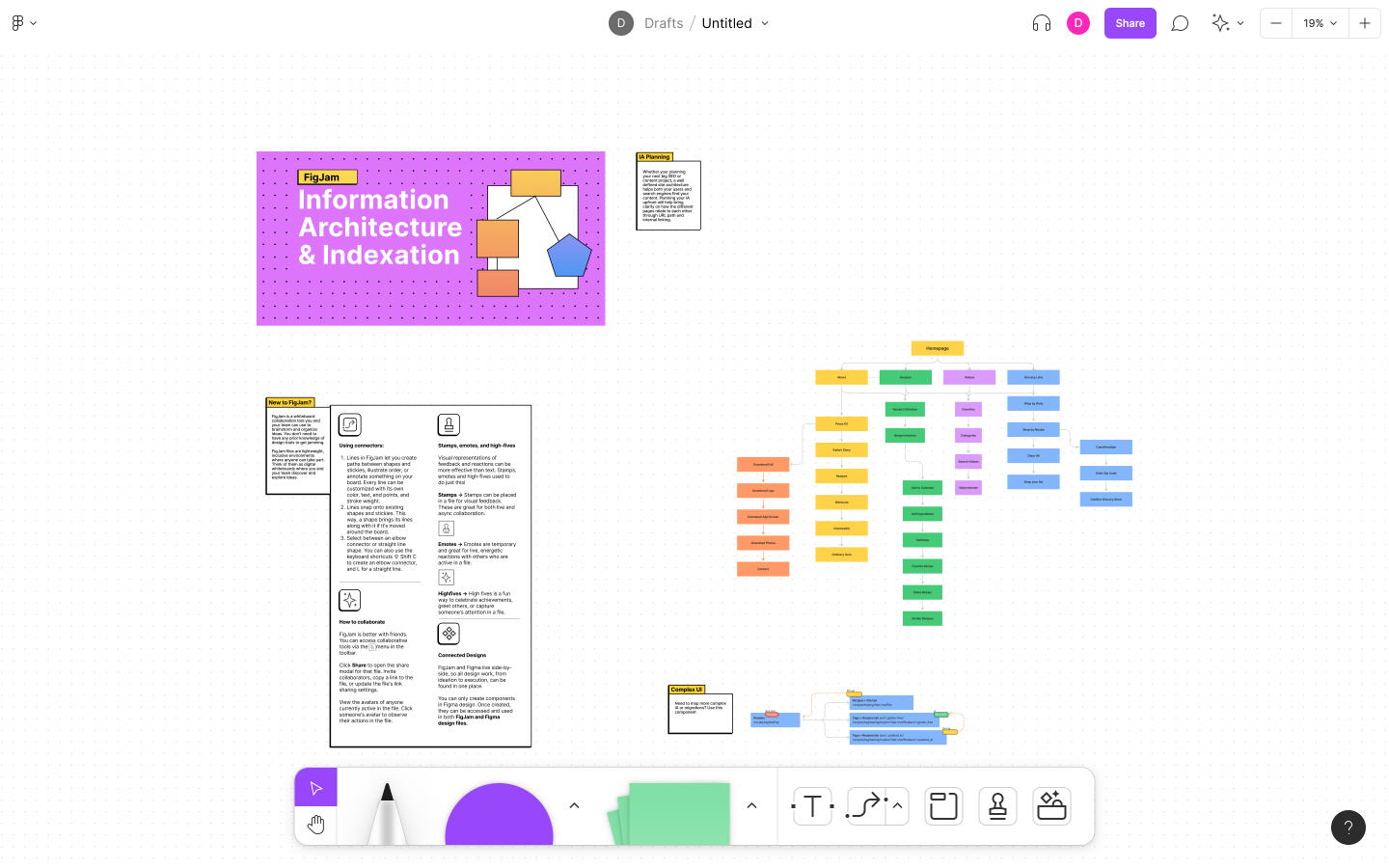
Specifications
Reasons to buy
Reasons to avoid
In 2025, Figma has become the go-to tool for UI and digital product design, thanks to its powerful feature set and unbeatable collaboration tools. Accessible via browser or desktop app on Windows and macOS, it lets teams work together in real time: editing, prototyping and giving feedback simultaneously. Figma is best suited for screen-based design like apps, websites and digital interfaces rather than print or complex illustration work.
The April 2025 update introduced an AI-powered Edit Image tool, allowing users to change image backgrounds or move objects using simple text prompts. Other standout features include Auto Layout for responsive design, built-in prototyping, and developer handoff tools that generate code snippets for iOS, Android and web. FigJam, Figma’s whiteboarding companion, adds further value for ideation and planning sessions.
Its freemium pricing model is generous, offering plenty for individuals and small teams, with paid plans unlocking advanced collaboration, team libraries and admin controls. There’s no CMYK support or deep illustration tools, so it won’t fully replace Illustrator or InDesign, but for digital-first creatives, especially in remote or hybrid teams, Figma remains one of the best tools available.
Read more: Figma review
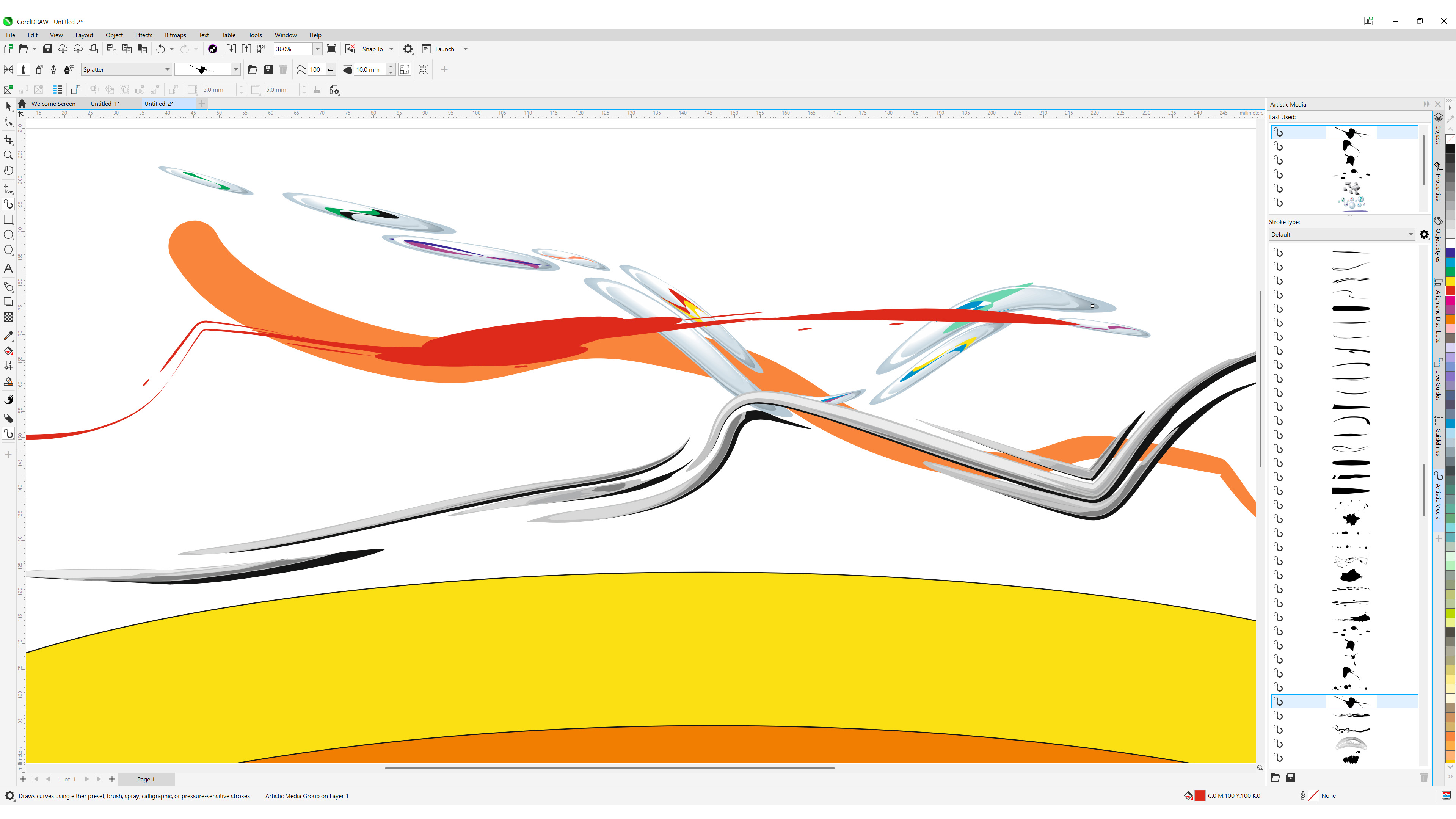
Specifications
Reasons to buy
Reasons to avoid
If you're after an Adobe Illustrator alternative that doesn’t lock you into a subscription (unless you want one), CorelDRAW Graphics Suite might catch your eye. With a solid one-off purchase option and a history dating back to 1989, Corel’s suite offers powerful vector drawing tools, impressive layout capabilities, and a familiar interface that makes the transition from Adobe relatively painless.
CorelDRAW, the star of the show, more than holds its own in the vector design arena with intuitive tools, shape recognition and natural media brushes that feel impressively fluid. It’s paired with Photo-Paint, a capable but slightly underwhelming photo editor that doesn’t quite rival Photoshop, especially in raw processing. Still, it does enough to support your design workflow with basic edits and effects.
The suite runs on both macOS and Windows, with thoughtful UX touches like in-app tutorials and a dynamic Learn Docker that makes onboarding easier than most. It also boasts broad file compatibility and respectable export options. Overall, while CorelDRAW doesn’t offer the cutting-edge AI features some creatives now expect, it remains a rock-solid toolset—especially appealing to those who want to pay once and design forever.
Read more: CorelDRAW review
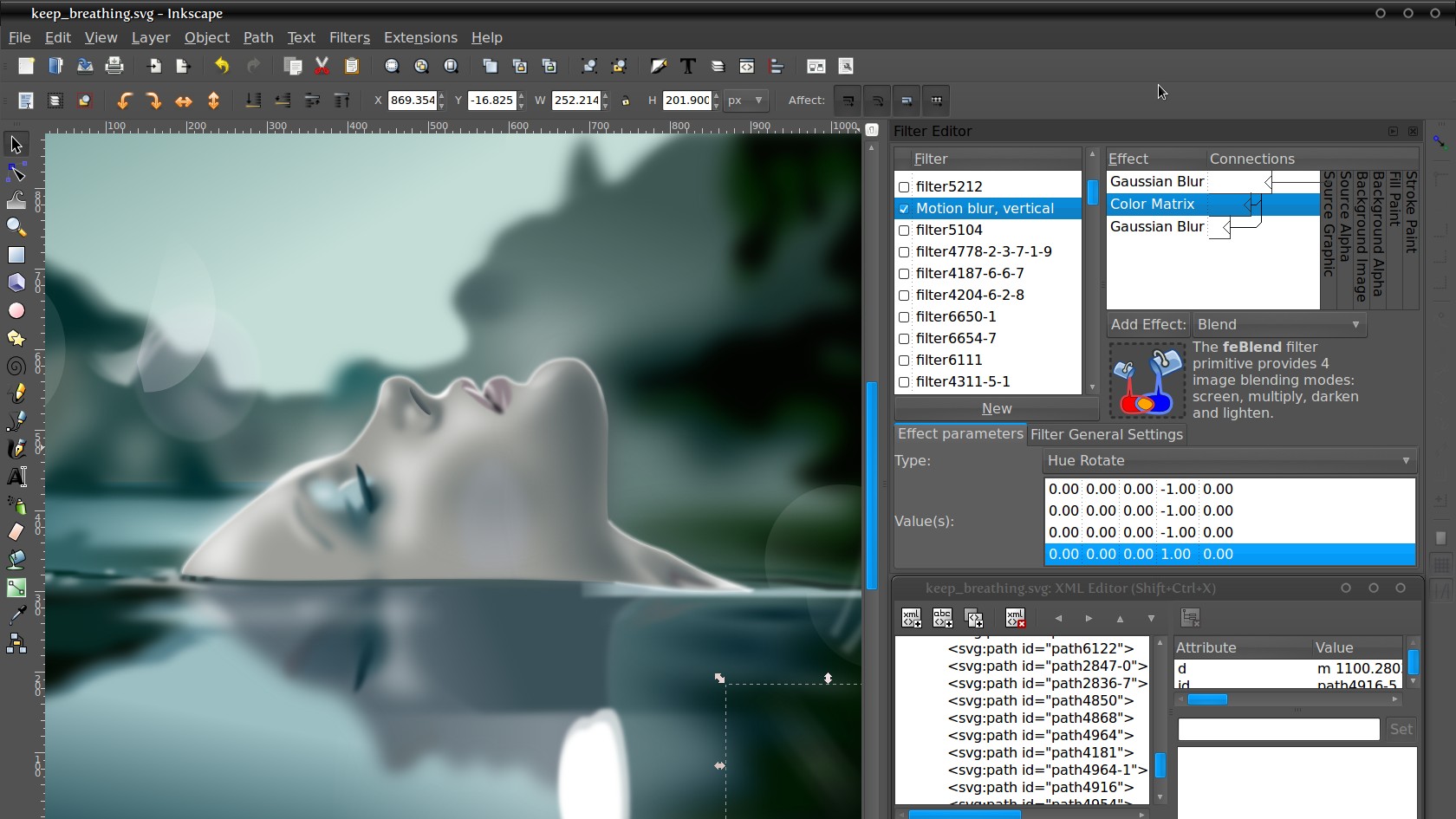
04. Inkscape
Our expert review:
Specifications
Reasons to buy
Reasons to avoid
Inkscape is a free and open-source vector editor that uses Scalable Vector Graphics (SVG) as its native format. Lightweight enough to run on lower-powered machines, it's also surprisingly capable; especially considering it won’t cost you a penny.
Recent updates in versions 1.3 and 1.4 have added some genuinely useful features that make Inkscape an even stronger contender for anyone seeking a free Illustrator alternative. Performance has seen a noticeable boost, particularly when working with complex documents, and the new Shape Builder Tool makes editing shapes far more intuitive. There’s also a Filter Gallery (a dockable menu that lets you explore and apply visual effects with a handy search function) and upgraded Filter Settings for effects like watercolour.
Other enhancements include a Modular Grid system for more precise layouts, a revamped Swatches Dialog for managing colour palettes, and improvements to the Trace Bitmap tool for converting raster images into vectors. There are also expanded file import and export options, making it easier to work across different formats and software.
Inkscape supports a wide range of formats, including SVG, PDF, EPS, AI (Adobe Illustrator) and CDR (CorelDRAW), and works across Windows, macOS and Linux. The main drawback? Performance can still lag occasionally, especially with larger projects. But for students, hobbyists or anyone starting out in digital illustration or vector graphics who’d rather not splash out on Adobe, Inkscape remains an excellent (and continually improving) choice.


Specifications
Reasons to buy
Reasons to avoid
If you're an Apple user, Sketch is also well worth considering. This long-standing favourite in the UI/UX world is a Mac-only design and prototyping tool that’s been winning over creatives since 2010. Its streamlined interface, smart collaboration features, and native Apple Silicon support make it a joy to use on modern Macs. While it’s not ideal if you’re after a massive template library or working on a Windows machine, it shines when it comes to crafting websites, apps, and interfaces from wireframe to final handoff.
Sketch’s pricing is refreshingly transparent, with options for individuals, teams, and even educators. The standard plan includes a Mac app and browser access for design previews and feedback. There’s also a powerful Business plan for larger teams, with extras like unlimited cloud storage and dedicated support.
It might not have quite the same reach as Figma or Adobe’s ecosystem, but Sketch makes up for it with simplicity, speed, and that distinct Apple polish. It’s a vector design tool built with creatives in mind—and for Mac-first workflows, it still holds its own in a crowded field.
Read more: Sketch review
What is the best alternative to Adobe Illustrator?
Top of our list is Affinity Designer, which is the most feature-rich Adobe Illustrator alternative. It's powerful, and does most of the jobs Illustrator can do (minus some of the newer AI additions). It has Pantone library integration and is much more affordable than Illustrator, with a one-off fee rather than a subscription.
Figma is a good choice for those working in UI and Inkscape is great if you want something free and don't mind some compromises in the feature set.
Is Inkscape better than Illustrator?
No, Inkscape isn't better overall because it lacks a lot of the powerful features Illustrator has, especially now that Adobe has rolled out AI capabilities to its Creative Cloud software. But there are similarities in the basic feature set, for example the draw, brush and shape tools – you can easily make vector designs in Inkscape with what's there. Another positive is that Inkscape runs on lighter hardware so you won't need to invest in a more powerful laptop for graphic design to use it.
But Inkscape is more for basic designs, and perfect for beginners getting started with graphic design whereas Illustrator is a full toolkit for professional designers.

Tom May is an award-winning journalist specialising in art, design, photography and technology. His latest book, The 50 Greatest Designers (Arcturus Publishing), was published this June. He's also author of Great TED Talks: Creativity (Pavilion Books). Tom was previously editor of Professional Photography magazine, associate editor at Creative Bloq, and deputy editor at net magazine.
- Daniel JohnDesign Editor
You must confirm your public display name before commenting
Please logout and then login again, you will then be prompted to enter your display name.
