Web hosting jargon buster: The ultimate guide to hosting terminology
Learn what all the web hosting terminology means before choosing a website hosting company for your creative website.

Daily design news, reviews, how-tos and more, as picked by the editors.
You are now subscribed
Your newsletter sign-up was successful
Want to add more newsletters?

Five times a week
CreativeBloq
Your daily dose of creative inspiration: unmissable art, design and tech news, reviews, expert commentary and buying advice.

Once a week
By Design
The design newsletter from Creative Bloq, bringing you the latest news and inspiration from the worlds of graphic design, branding, typography and more.

Once a week
State of the Art
Our digital art newsletter is your go-to source for the latest news, trends, and inspiration from the worlds of art, illustration, 3D modelling, game design, animation, and beyond.

Seasonal (around events)
Brand Impact Awards
Make an impression. Sign up to learn more about this prestigious award scheme, which celebrates the best of branding.
Looking to create your first website? With so many web hosting companies competing for your business, it’s difficult to know which to choose. In our jargon-busting guide, we simplify the terms that you’ll come across on your search for the perfect web host for your creative site.
01. Web hosting services
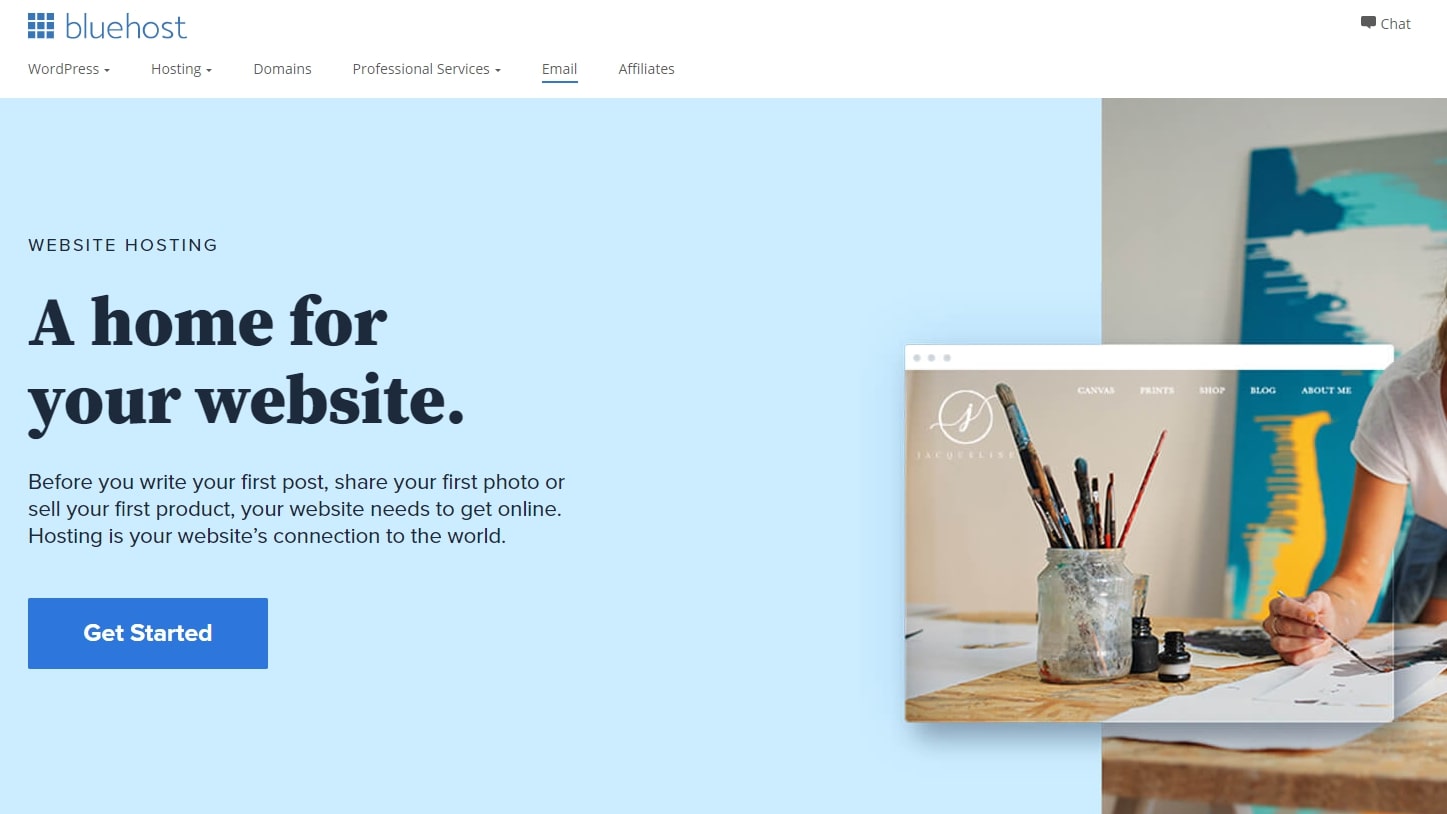
When you use a web browser to visit a website, you’re requesting a remote server to send you the files that make up a web page.
Site files are stored on servers, which are computers connected to the internet 24/7. A web hosting company rents you space for your site on one of their servers, typically for a monthly fee.
02. Shared web hosting
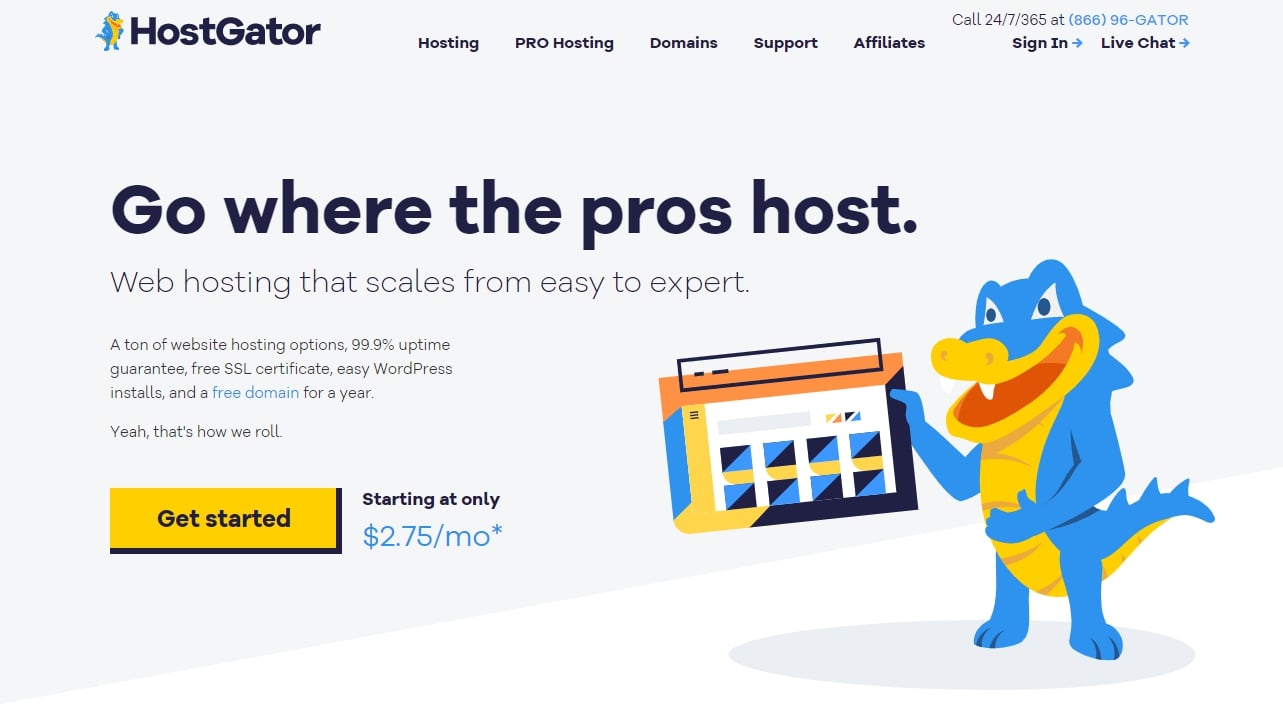
Renting a whole server to yourself would be expensive, so most people use what is known as shared web hosting. Your website will reside on a server shared by hundreds or even thousands of people.
Shared web hosting is cheap. You rarely need anything bigger unless you’re running a busy online store. But it’s still important to choose a reputable company that doesn’t put too many websites all competing for resources on the same server.
03. Dedicated hosting
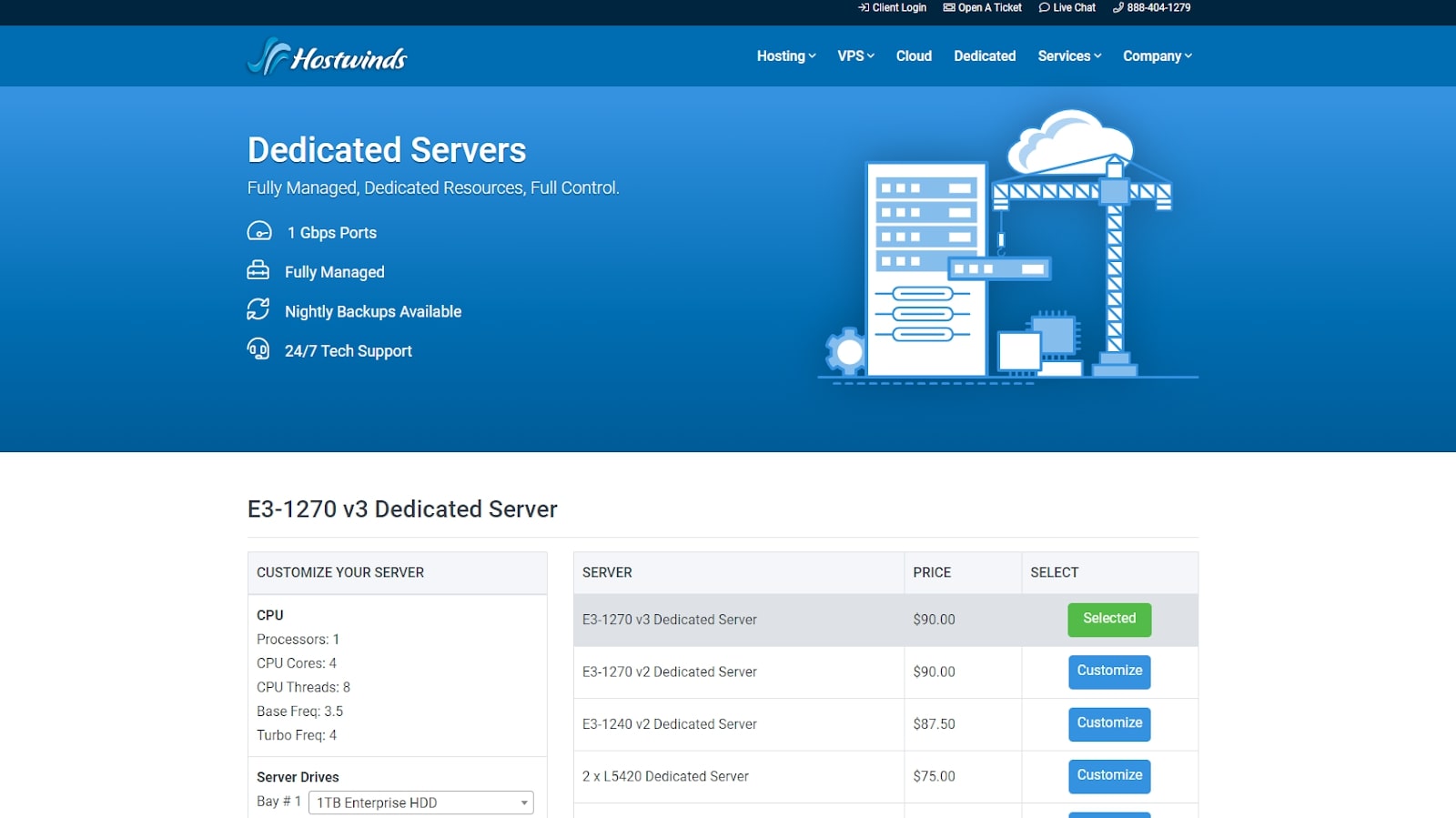
At the other end of the spectrum, there’s dedicated hosting, which is where you rent an entire server all to yourself. It’s incredibly flexible, and performance is typically better than with shared web hosting, but it’s expensive and requires much more setup and maintenance. Skip dedicated hosting unless you have very specific requirements in mind.
04. VPS hosting
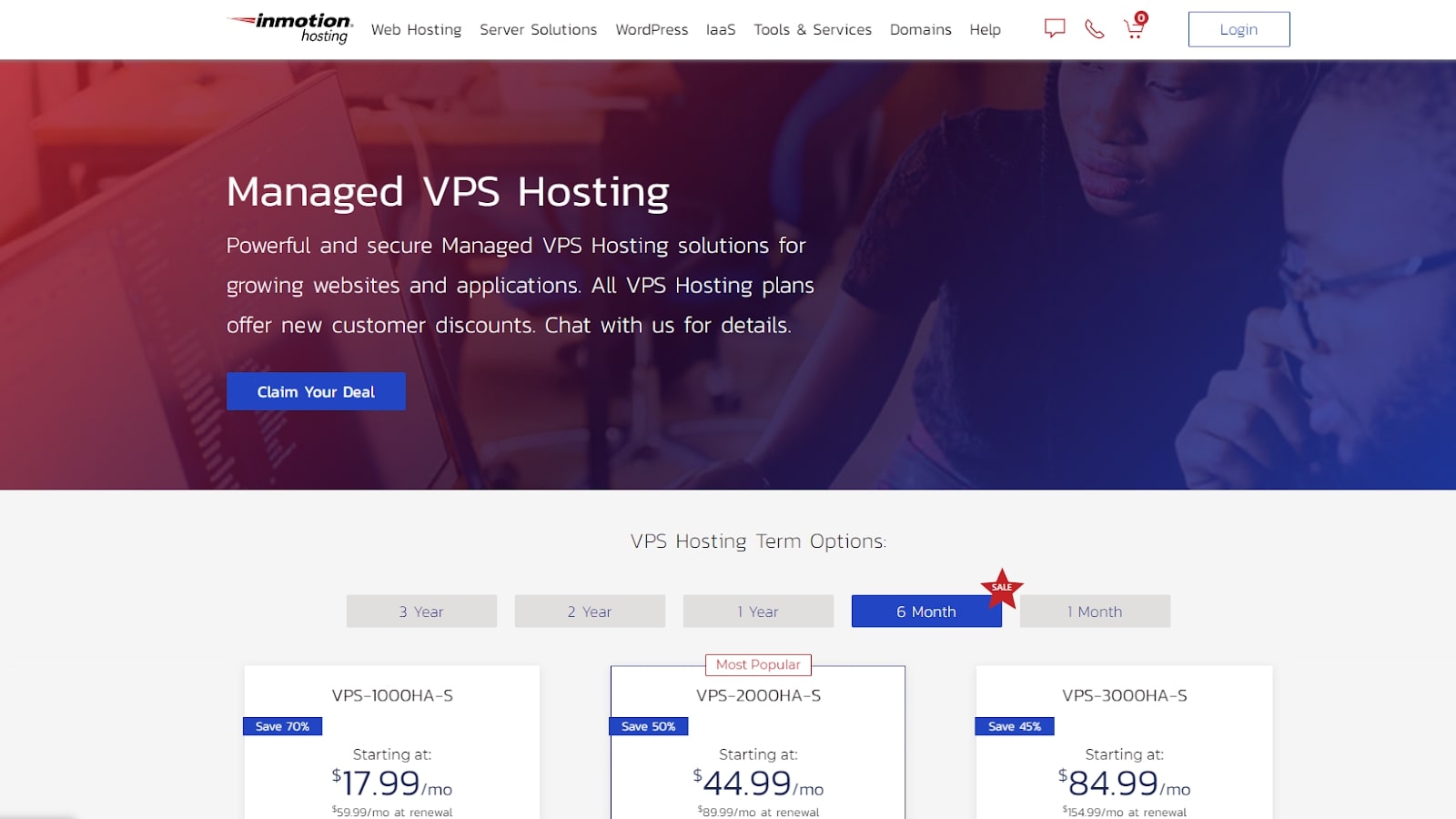
VPS (virtual private server) hosting is like a half-way house between shared web hosting and dedicated hosting. Technically, your website still shares a server with other people, but it gets its own set partition of disk space, CPU time, and bandwidth. You get greater control over the software installed on the server than you do with shared web hosting. It’s a reasonable option for small- to medium-sized businesses, but it’s usually overkill for personal websites or portfolios.
Daily design news, reviews, how-tos and more, as picked by the editors.
05. Cloud hosting
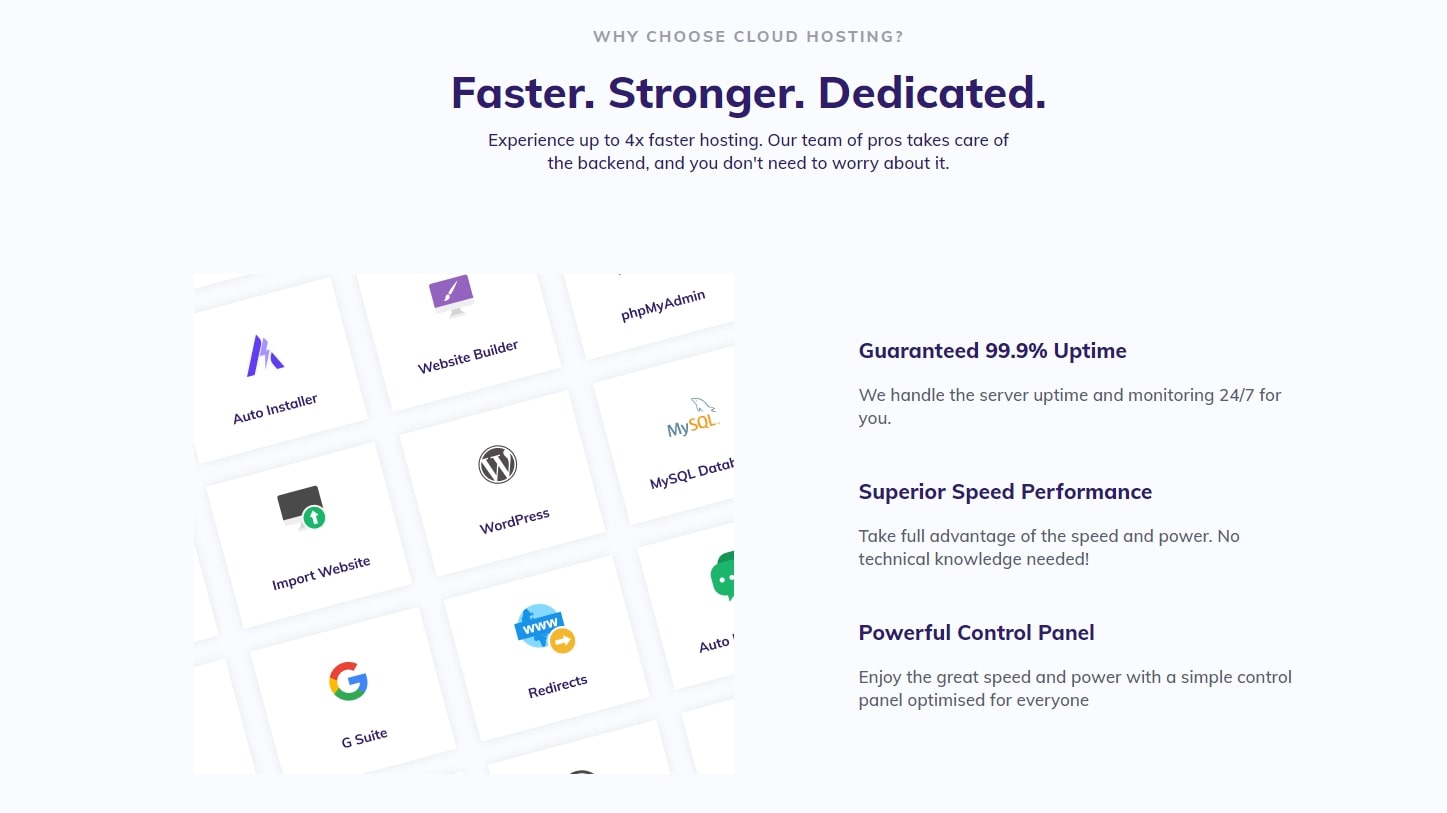
Instead of storing your website on one server, cloud hosting stores your website somewhere on a network of servers. Typically, your site will be duplicated and available on multiple servers, potentially making it faster for your visitors.
The most important benefit of cloud hosting is its infinite scalability. It’s easy to order more disk space or bandwidth if your website grows quickly. The other major benefit is redundancy – your website won’t go offline if the web hosting company needs to take one server down for maintenance. Don't miss our round up of the best cloud storage services.
06. Unlimited hosting
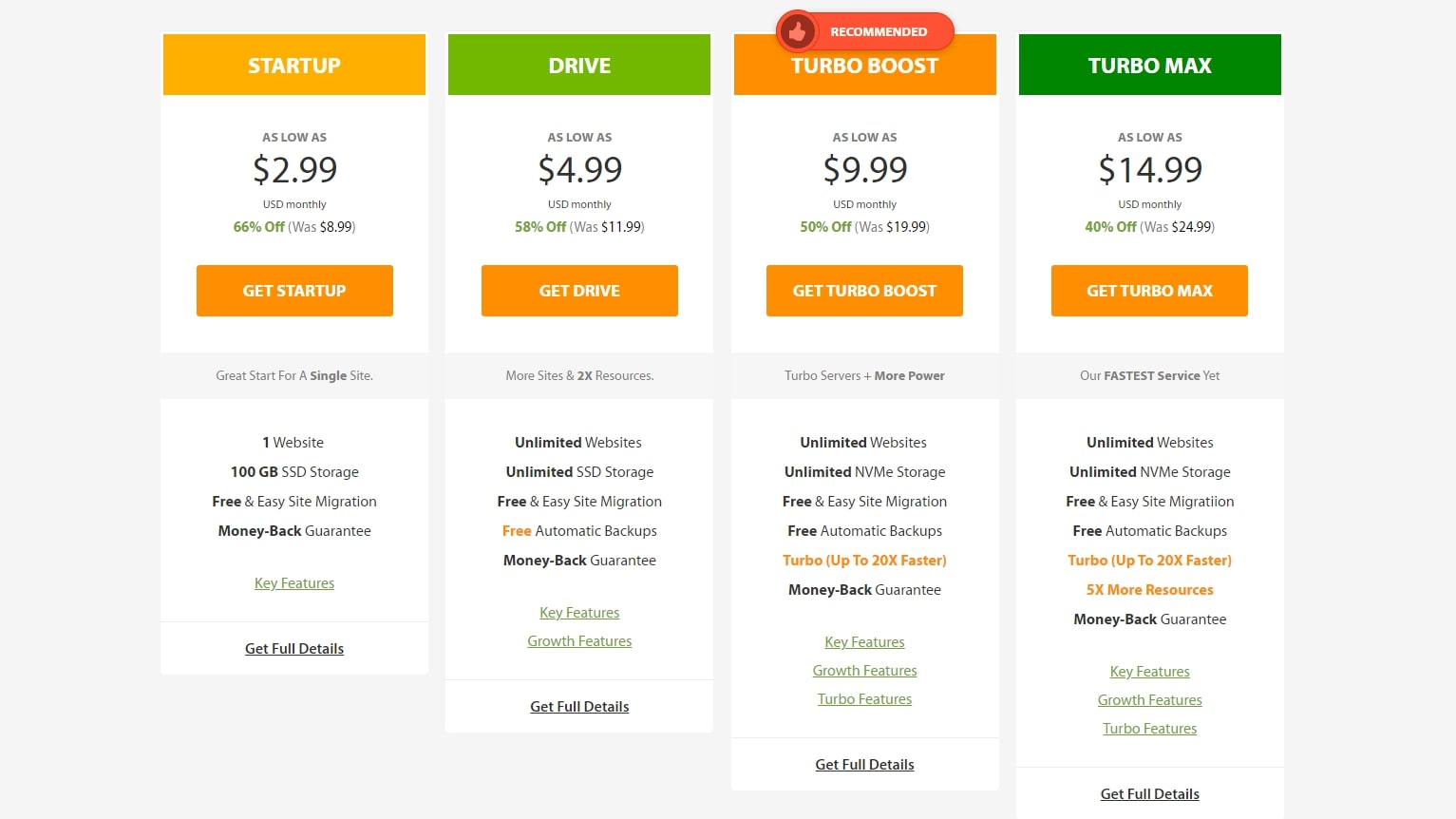
Some website companies offer unlimited bandwidth, disk usage, email addresses, etc. This is known as unlimited or unmetered hosting. But they all have terms and conditions that state that there are indeed limitations on the hosting for fair use. So, anywhere you see this advertised, you should probably read it as “unlimited hosting – within reason.”
07. Green hosting
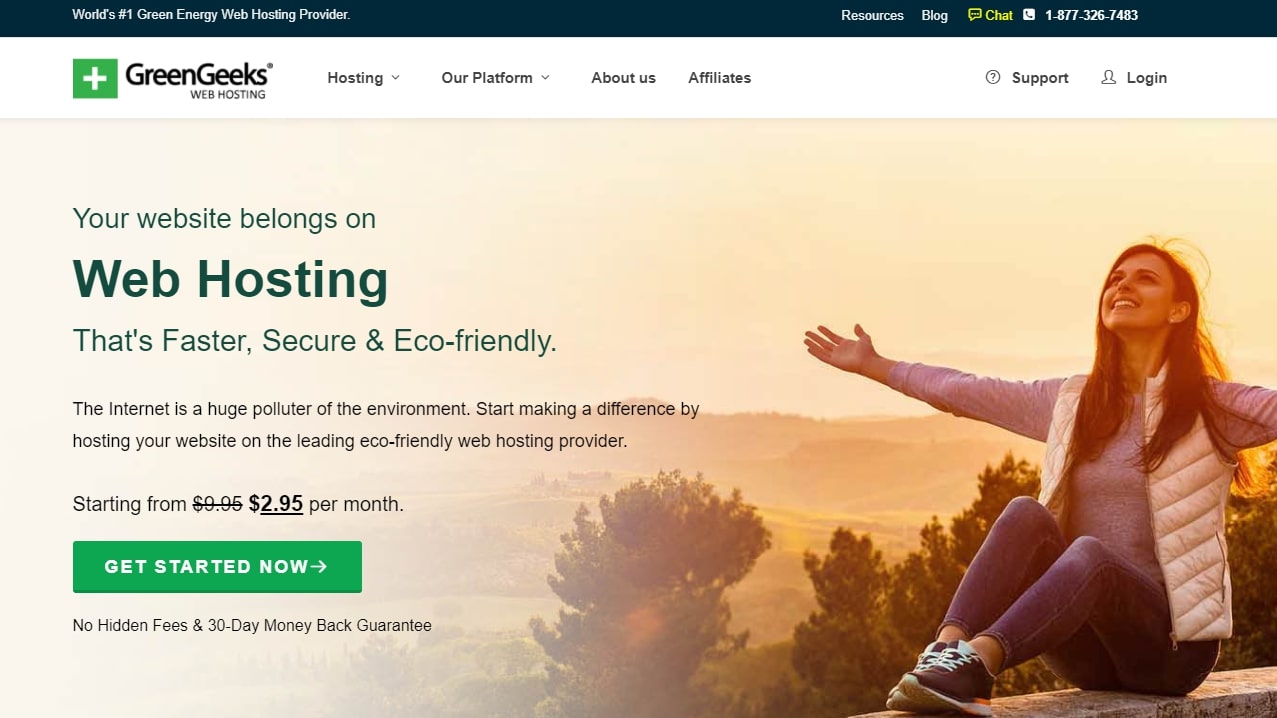
Green hosting is a type of web hosting where the provider takes pains to use eco-friendly technologies. Extra care is taken to ensure that eco-friendly materials are used and that the servers are running in an energy-efficient manner.
08. IP address
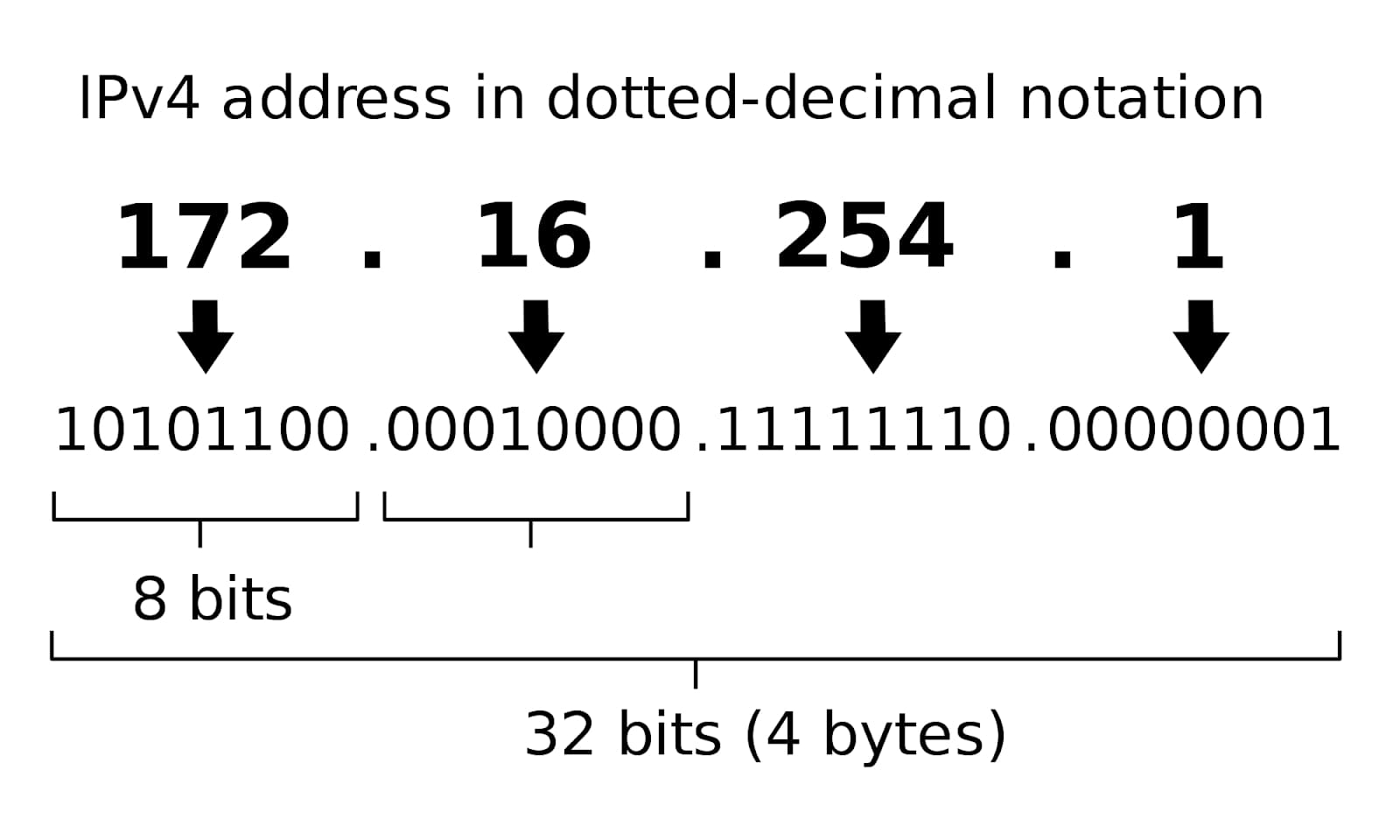
Every device on the internet gets allocated a unique string of numbers and dots known as the IP (Internet Protocol) address. Usually this is different each time you connect to the internet, but if you have a dedicated IP address, your IP address will always be the same.
Web hosting companies typically offer the option of a dedicated IP address for an additional fee. It’s most useful when building a large e-commerce store, as it can be a requirement of some payment processing platforms that your website has a dedicated IP address.
09. Domain name
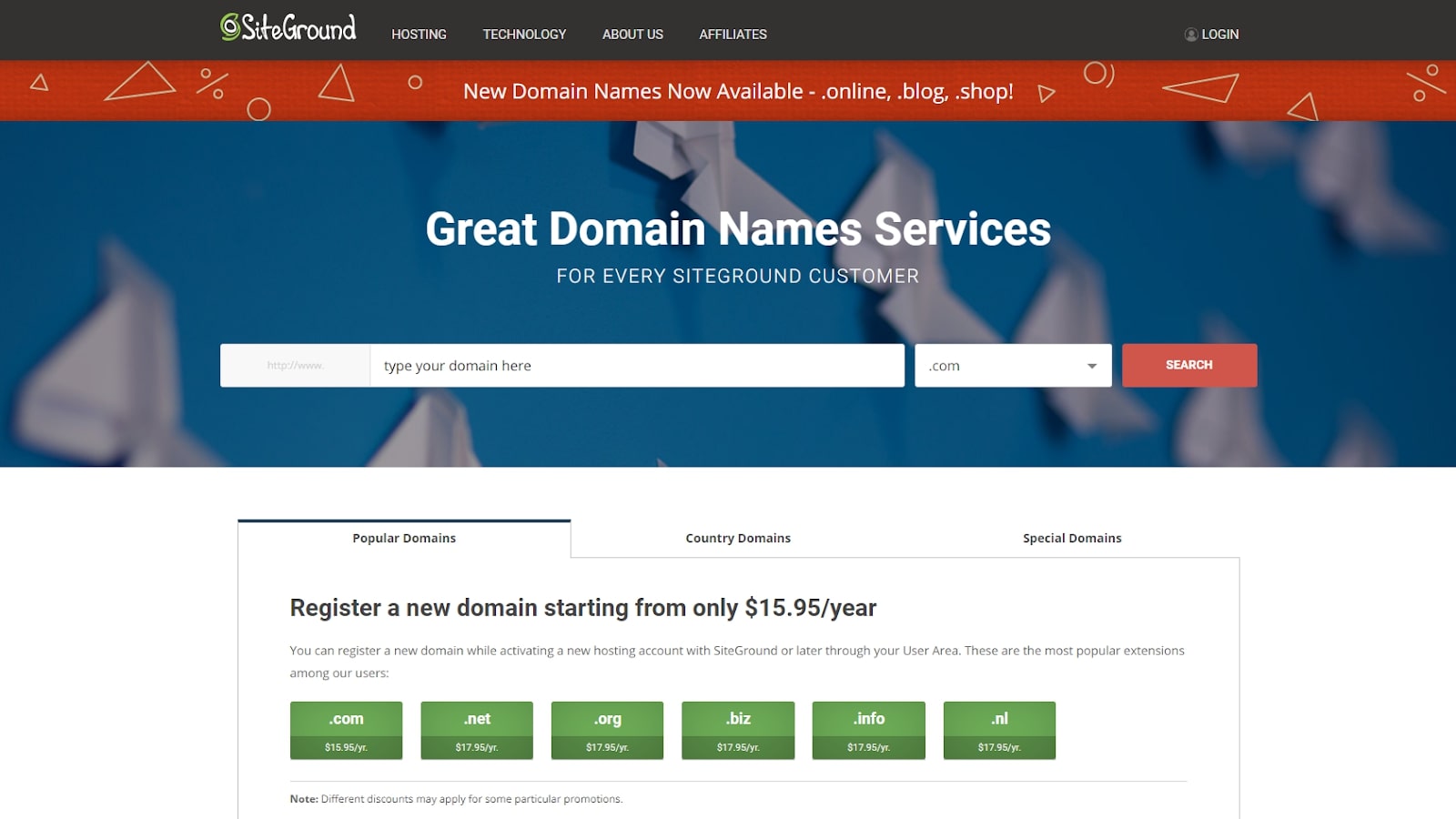
Your domain name (or URL) is the name that people use to find your website, e.g., www.mywebsite.com. Domain names are unique and have a yearly fee.
You can buy a domain name from your web hosting company, but you don’t have to. Many people get their domain name from a separate type of company, known as a domain name registrar. These registrars only sell and manage domain names, but they typically charge a little less than web hosting companies.
You enter the IP address of your web hosting into the domain name registrar’s administration panel, so when people go to your chosen domain name (e.g., www.yourwebsite.com), they are forwarded to the correct server for your website. It’s a little more complicated to set up, but you can typically get your domain name for cheaper than if you get it from your web hosting provider.
10. Bandwidth
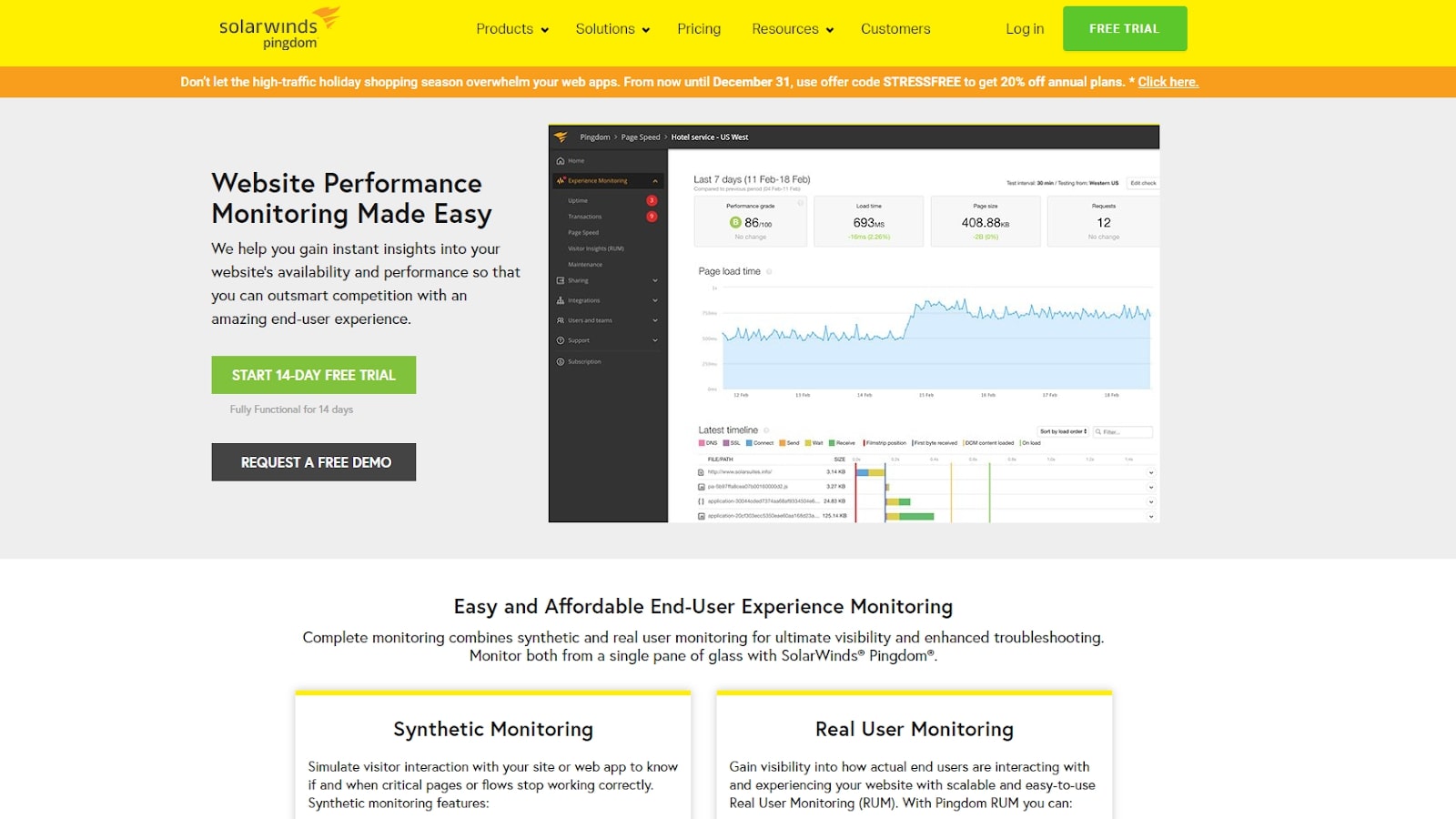
In web hosting, bandwidth refers to the amount of data transferred when people visit your website. Web hosting plans will stipulate how much bandwidth you get each month and how much extra you need to pay if you go over your limit. For most personal sites, you’ll rarely hit any kind of bandwidth cap unless you’re serving up large files, like videos.
11. CPU
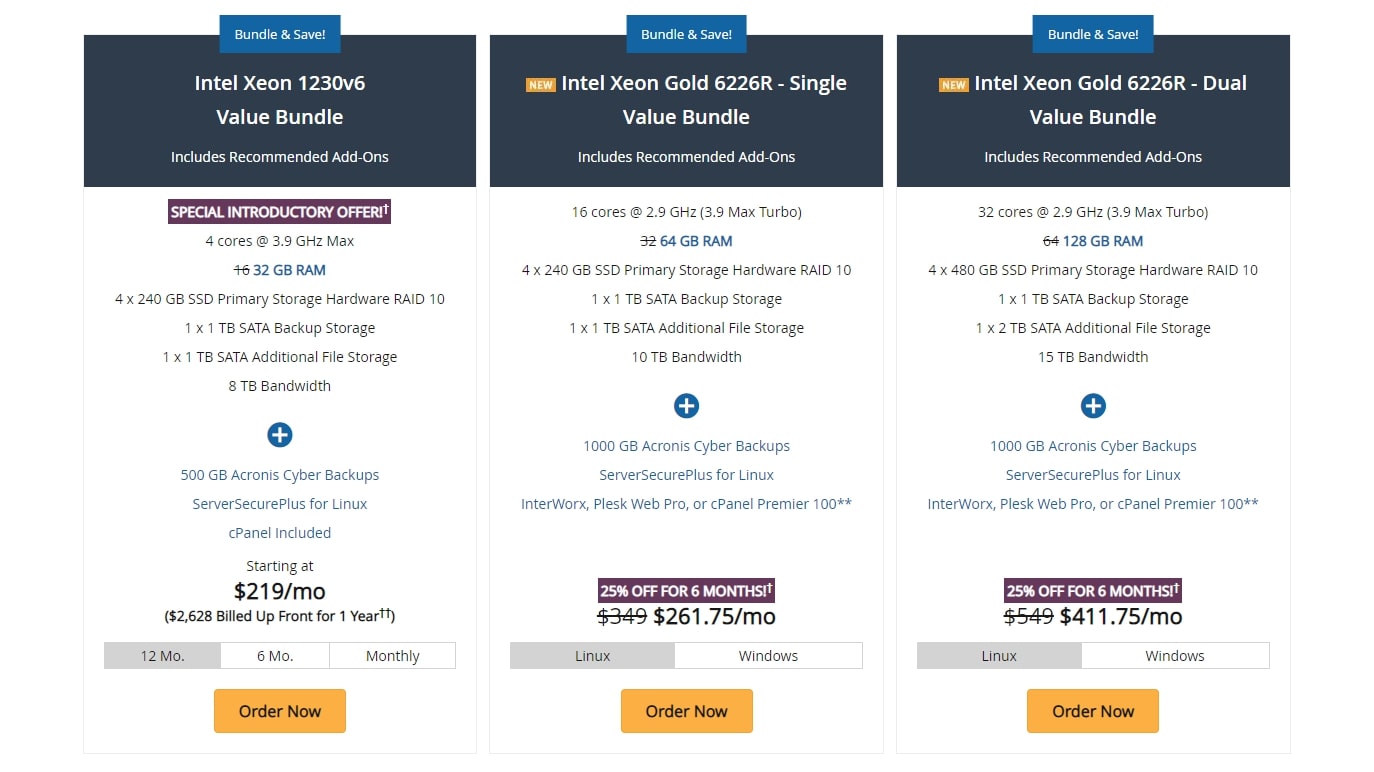
Every server has at least one CPU (central processing unit). It’s the part of the computer that performs all the calculations. Large or complex websites require more powerful CPUs, and web hosting companies charge more for them. For most websites, though, it’s not something that you should pay extra for.
12. Database
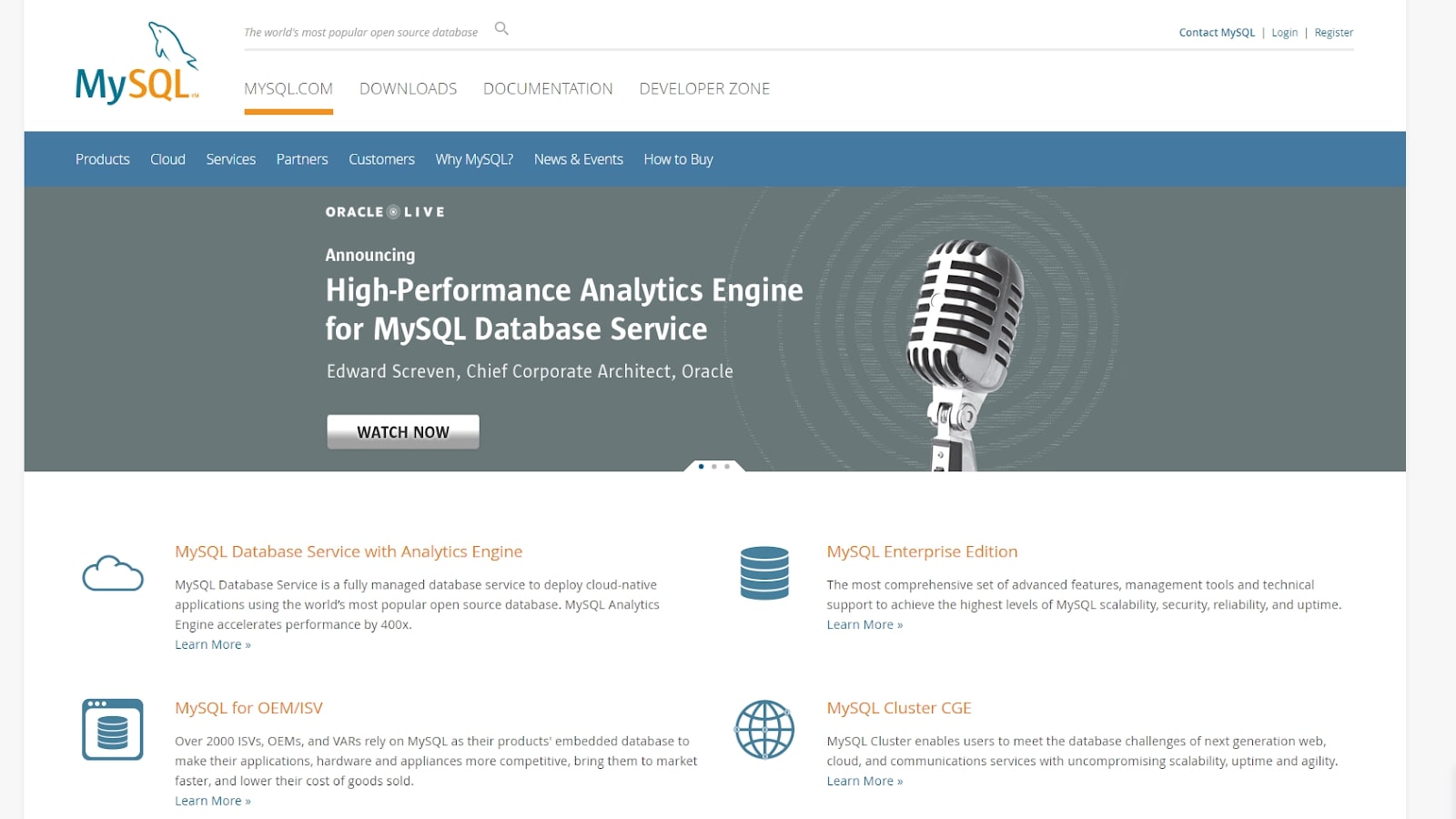
A database is a system that archives sets of data. Some software that you might want to use to build and manage your website will use a database to store settings. For example, a content management system like WordPress uses a database to store all the text of your blog pages and comments. Most web hosting plans include support for at least one database, which is usually all you need.
13. Disk space
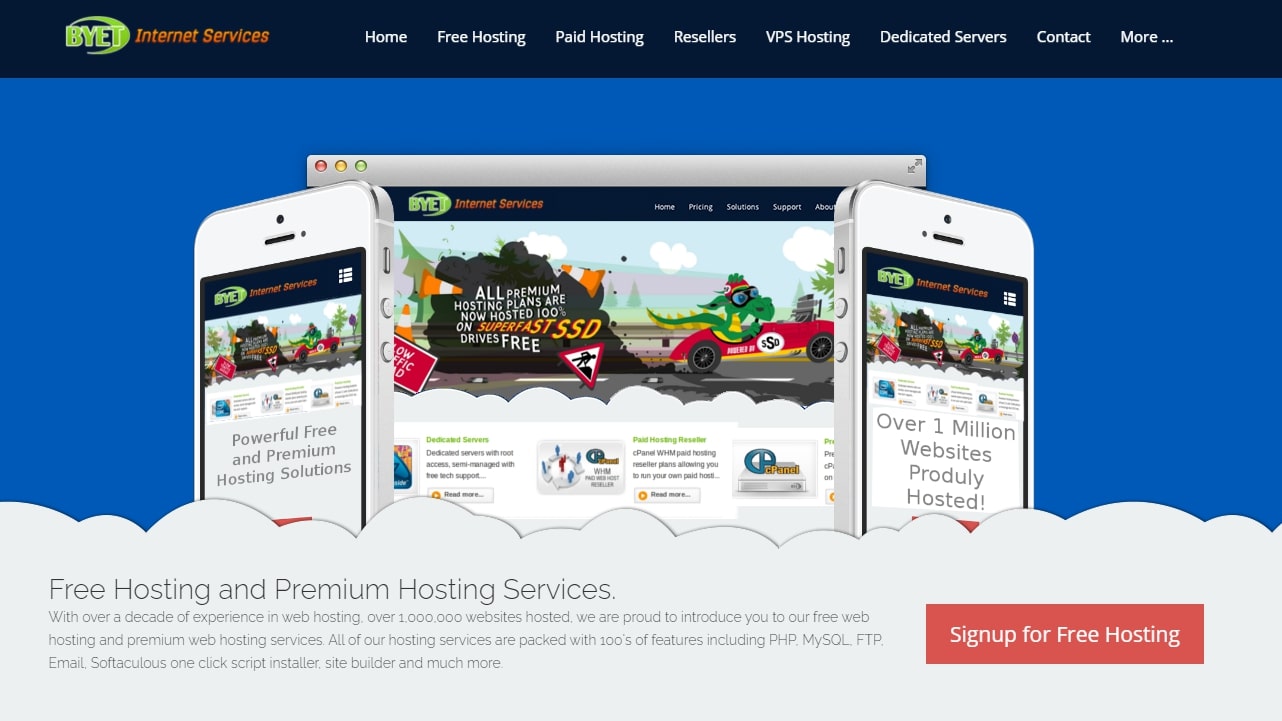
Another consideration when choosing a web host is how much disk space you need. Websites with only text don’t use much disk space. However, when you add images, videos, and downloadable content, they balloon in size.
14. Uptime
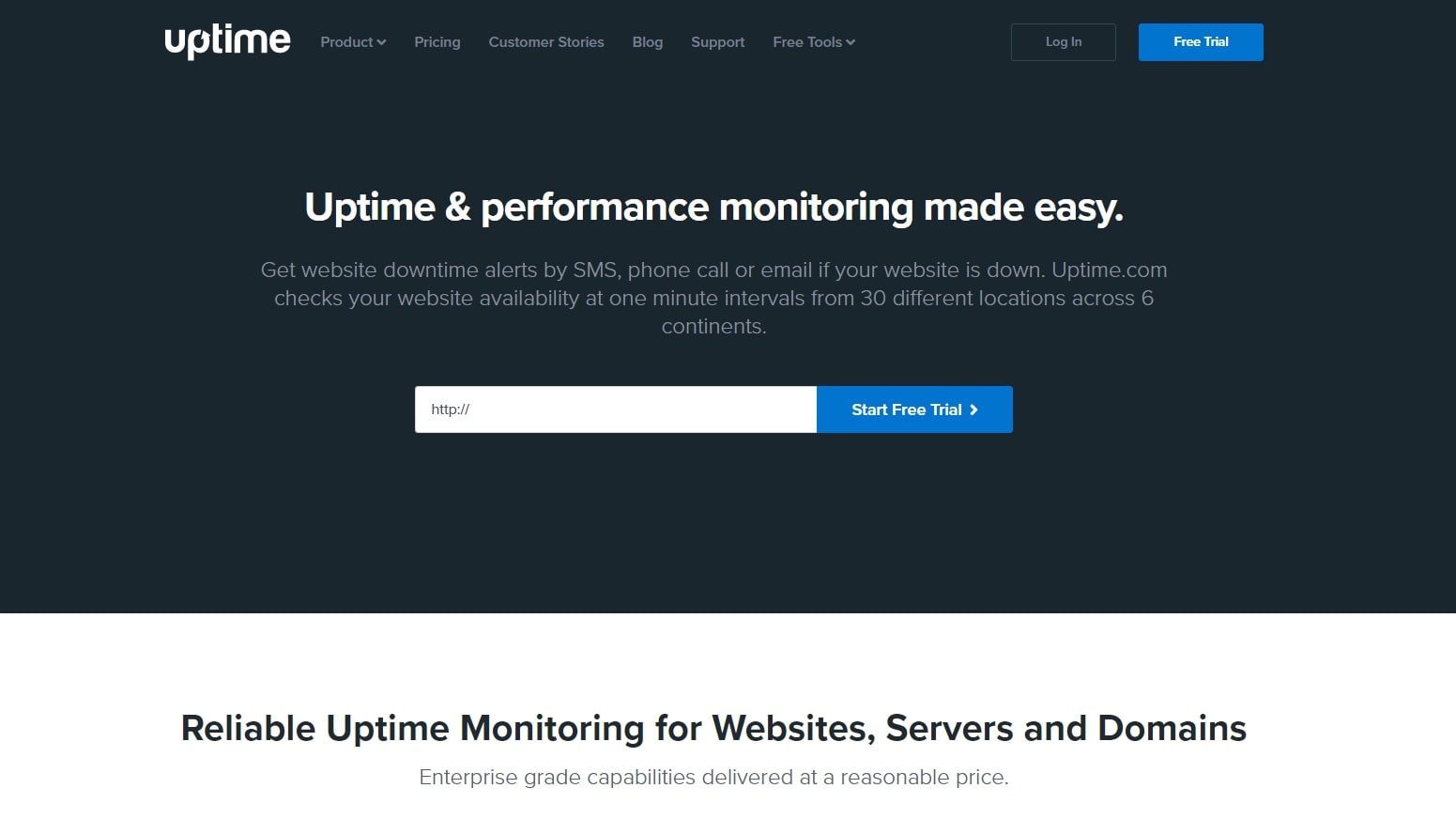
Uptime is a term used to discuss the length of time that a server is up and running without interruption. You should choose a website hosting company that guarantees 99.9 per cent uptime or better. Some hosts will guarantee 99.99 per cent or even 100 per cent uptime, though they are more expensive.
15. SSL certificate
SSL (secure socket layer) is a type of encryption used online that keeps the data sent between web browsers and websites secure and unable to be read by intermediary servers. An SSL certificate is needed to get this working on a website. When a website has an SSL certificate, it’s accessible at https://www.mywebsite.com instead of http://www.mywebsite.com.
SSL certificates are vital for e-commerce websites, where sensitive payment details are sent across the internet. Some hosting plans will include an SSL certificate for free. Others charge extra for one.
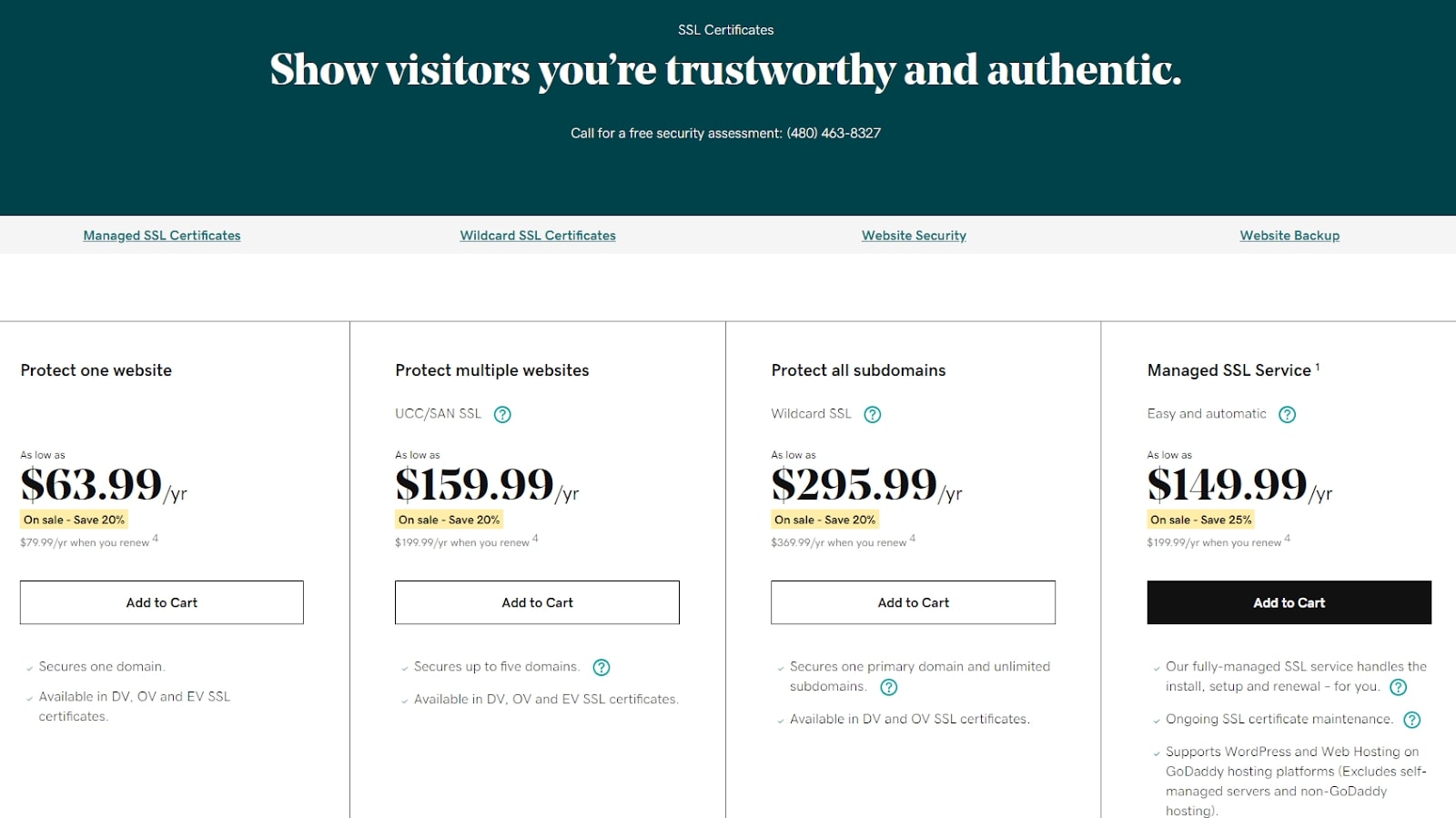
There are thousands of web hosting companies all vying for your business, but once you understand all the web hosting jargon, you will see that little separates most of these providers. When choosing a web hosting company, consider the important factors, such as price, reliability, and industry reputation. You want a website host that’s easy to use, has great customer service, and can grow with you as your creative website expands.
Read more:

Richard brings over 20 years of website development, SEO, and marketing to the table. A graduate in Computer Science, Richard has lectured in Java programming, and has built software for companies including Samsung and ASDA. Now, he writes for TechRadar, Tom's Guide, PC Gamer and Creative Bloq.
