The best website hosting for WordPress

The best website hosting for WordPress makes the life of anyone who owns a WordPress website that much easier. After all, you've got enough on your plate just trying to keep your website up-to-date and maintained. You don't also want to spend lots of unnecessary time and energy setting up your hosting.
Plus, once you've done so, you don't want to worry about visitors not being able to access your website because it's crashed, or you don't have enough bandwidth. With the best website hosting for WordPress, you won't have any of these worries.
When it comes to initial setup, your hosting provider will install the WordPress software automatically, or with a single click, to keep everything nice and simple. From there on, the hosting provider will ensure your site stays online 24/7 and serves pages quickly and reliably to anyone who needs them. Plus, whenever you need to check out your website hosting, you'll be able to access all the info you need, all within an easy to use interface.
You'll get all this and more from the hosting providers on our list below. And we'll give you all the information you need to understand what each has to offer, and the differences between them. Meanwhile, if you're struggling to follow all this already, first check out our section about website hosting for WordPress explained (at the bottom of the page). Otherwise, check out our pages on the best website hosting services and the best website builders available right now.
The best website hosting for WordPress deals 2022
Why you can trust Creative Bloq
01. Bluehost – up to 70 per cent off
Bluehost offers the best website hosting for WordPress overall, because it's super-easy to set up, intuitive and makes site management a breeze. And right now there's up to 70 per cent off for the first 36 months!
02. SiteGround – up to 75% off
If you're new to WordPress hosting and finding it all a bit confusing, you'll find SiteGround the perfect choice. They're contactable 24/7 via chat, phone, and tickets. Click the link to get up to 75% off on the StartUp plan.
03. DreamHost – from $1.99 a month
Worried about protecting your website's sensitive data? DreamHost is officially recommended by WordPress, so you know you're in safe hands. You get high-performance hosting, automated backups, and free domain privacy.
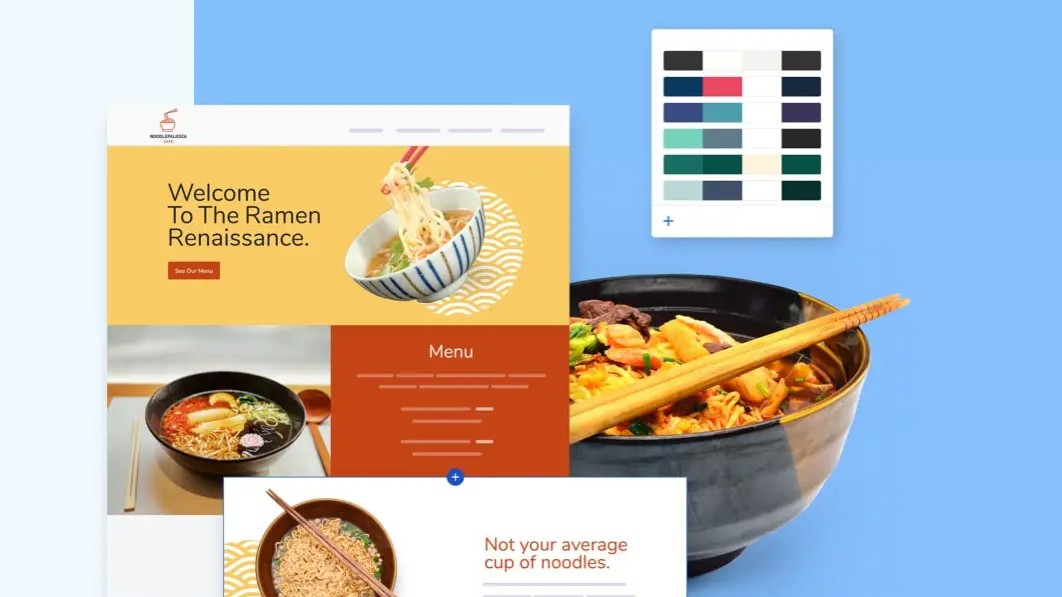
Specifications
Reasons to buy
Reasons to avoid
Looking for value? Well, you'll certainly find it here. Bluehost is not only one of the cheapest ways to get website hosting for WordPres, we believe it offers the best website hosting for WordPress users overall. So really, you can't go wrong.
First, it's very easy to set up. If you buy a Shared Hosting account, WordPress is installed automatically, while with any other plan, you can install it in one click. You get a very straightforward control panel to manage your site. And you can transfer a WordPress.org site from another host for free within 30 days of signing up (although note that won’t include the domain name). No wonder that Bluehost is one of a handful of hosting providers that’s officially recommended by WordPress itself.
If you’re running a professional operation, meanwhile, you might want to investigate Bluehost's more expensive, managed WordPress hosting options. These include analytics tools, 100 free WordPress themes, daily scheduled backups, malware detection and removal, and enhanced domain privacy and protection.
Either way Bluehost is known for offering reliable, high performance hosting, so your visitors should always be able to access your site, quickly and efficiently wherever they are in the world. And if you get stuck, you'll benefit from best-in-class 24/7 customer support via phone, email, or live chat. Be aware, though, that Bluehost doesn’t actually operate a ticket based support system.
You also get a free domain name for one year, although the price of that domain name is higher than average on renewal. So, as with all the hosting providers on our list, you really need to drill down into the various pricing options to make sure you’re getting the best deal. For further details about all of Bluehost's hosting plans, see our Bluehost review.
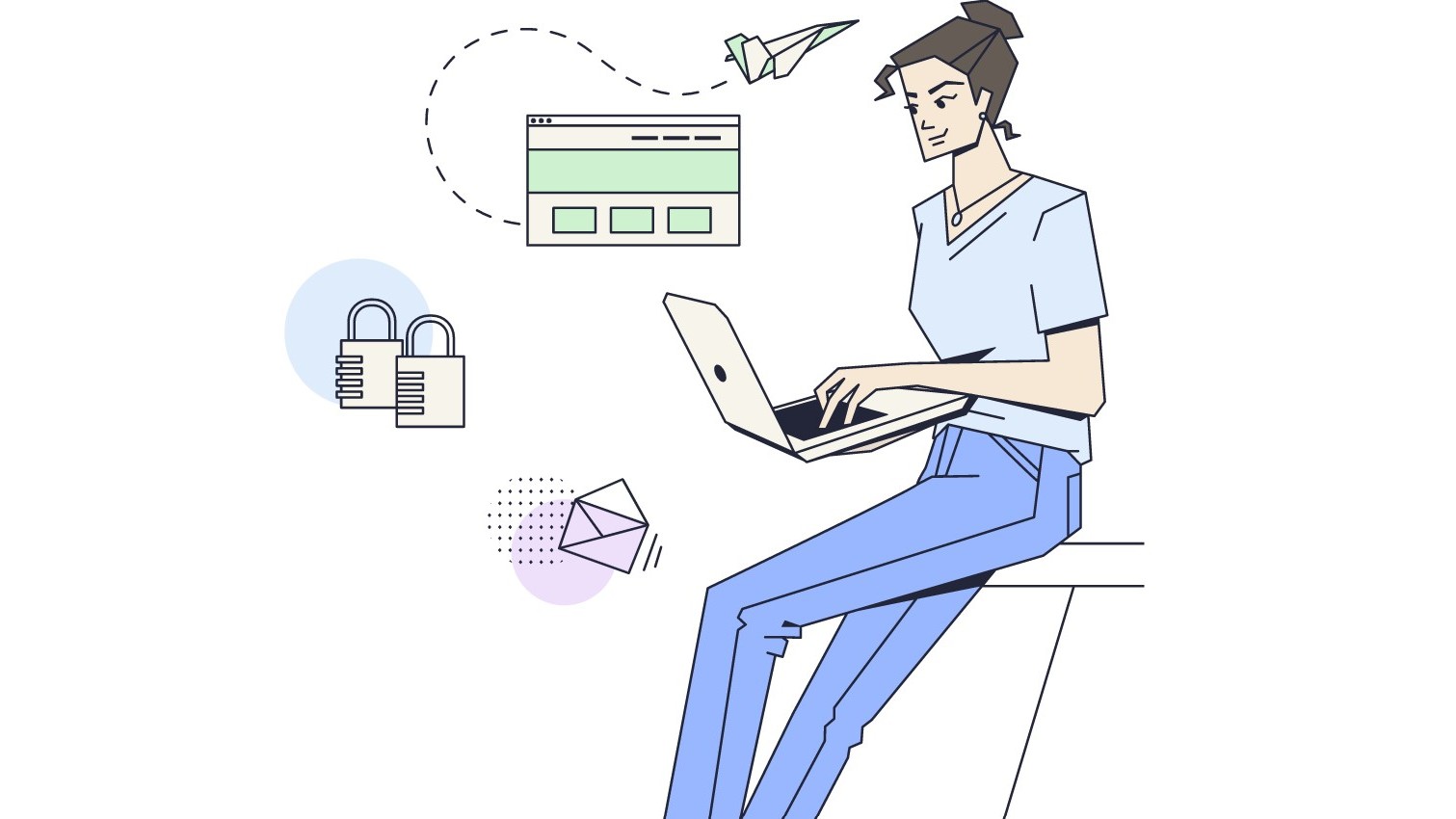
Specifications
Reasons to buy
Reasons to avoid
New to hosting, WordPress, website management, or all three? Then customer support will be your number one priority. In which case, SiteGround is the one to go for.
SiteGround's experts are fast, friendly and helpful in dealing with enquiries. And you can contact them 24/7, via live chat, phone or helpdesk tickets, which receive a first reply within 15 minutes on average. The company also takes a thoughtful approach to self-help, with useful pinned ‘Help’ articles on every page, and a chat bot that can be quicker than dealing with humans.
Beyond that, SiteGround provides everything you need to host your WordPress site, or build one from scratch. While you don’t get a free domain, you do get one-click WordPress installation, automated software updates, free migration of an existing WordPress.org site, and free daily backups, even on the cheapes plan, StartUp.
Meanwhile, if you pay a little more for the managed WordPress hosting plans, you’ll get faster performance, better security features and a priority level of support.
Officially recommended by WordPress and powered by Google Cloud, SiteGround is known for its fast, efficient and WordPress-optimised servers. Plus it’s one of very few companies that allows you to decide where you host your data, out of six locations in the USA, the UK, the Netherlands, Germany, Australia and Singapore. For further details about all of SiteGround's hosting plans, see our Siteground review.

Specifications
Reasons to buy
Reasons to avoid
Worried about privacy? Then DreamHost is a great option. For example, with DreamHost, you don’t just get a free domain, but free domain privacy.
What does that mean. Well, when you purchase a domain, you have to submit personal details including your name, address, phone number and email address. This info is then accessible to anyone running a WHOIS lookup. DreamHost, however, will hide these details from the public for free. You can get this with other hosting providers, but usually you have to pay extra.)
DreamHost supports online privacy in other ways, too. In 2017, it resisted a search warrant issued by the US Department of Justice for information about visitors to the DisruptJ20 website, which organised political protests. So if you want to protect your own site visitors from government snooping, you can expect DreamHost to have your back.
They’re also a carbon-neutral host, and a member of the U.S. Green Chamber of Commerce. Plus they're officially recommended by WordPress, for good reason. Its basic plans offer high-end performance, one-click WordPress install, and automated WordPress updates and backups.
On the downside, there’s no live chat or phone support, just a ticket system. They aim to respond to all requests within 24 hours, but that might be a deal breaker for some, especially WordPress beginners.
Beyond its basic plans, DreamHost also offers a managed WordPress service called DreamPress. This is five times faster, and better able to deal with sudden spikes in traffic. Whichever plan you go for, you can benefit from a 97 day money back guarantee, which is the most generous on our list. For further details about all of DreamHost's hosting plans, see our Dreamhost review.
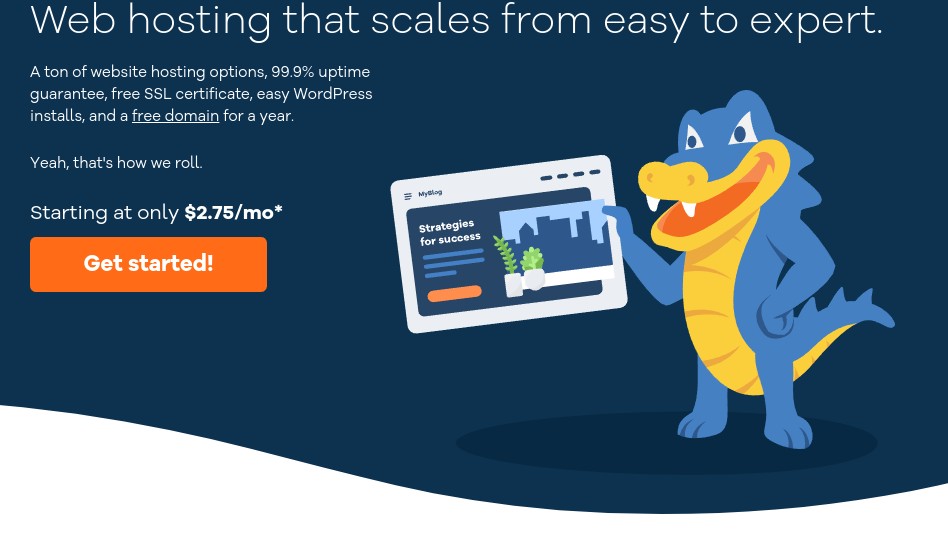
Specifications
Reasons to buy
Reasons to avoid
If you're running a business-based site, the main thing you need from hosting is reliablity. Every second your website is and be inaccessible to visitors means lost money in the short term, and lost reputation in the long term.
Recognising this, all hosting providers talk a good game on ‘uptime’; the percentage of time they guarantee your site to be available. And they'll usually boast some figure like 99 per cent or 99.9 per cent uptime. Hostgator, however, goes one better and promises if you experience downtime below 99.99 per cent, you'll get back one month's credit on your account. Admittedly, you'd prefer your WordPress website wasn't down at all, but at least it shows their commitment.
Further showing confidence in its hosting, HostGator offers a generous 45-day money back guarantee. Customer support is available 24/7 via phone, email or live chat. And if they don’t solve your problem, you can even ask your ticket to be sent directly to CEO Adam Farrar, who will personally deal with the issue himself. Adam used to work in tech support, so that's by no means an empty gesture.
Hostgator further aims to lure WordPress website owners with a user-friendly dashboard that makes it easy to manage your hosting plan, including one-click WordPress install; $100 of free Google Adwords and Bing credits to help you promote your site; free WordPress site transfers; and unmetered bandwidth, even on the cheapest plan. For further details about all of Hostgator's hosting plans, see our Hostgator review.

05. Greengeeks
Our expert review:
Specifications
Reasons to buy
Reasons to avoid
We all like to think we're "doing our bit" for the planet, but are we really? Climate change isn't just being driven by food and fuel: the computing industry is one of the biggest users of energy around. And so small changes can make a big difference, esepcially when it comes to hosting.
GreenGeeks doesn't just talk a good game when it comes to the environment, it acts too. Recognised by the US Environmental Protection Agency as a Green Power Partner, GreenGeeks collaborates with the Bonneville Environmental Foundation (BEF) in Oregon to calculate its yearly energy consumption and carbon footprint. Greengeeks then buys back wind energy credits worth three times as much as it's consumed, and puts that energy back into the grid.
But does this mean inferior website hosting for WordPress? Thankfully, no. GreenGeeks offers all you need to host your WordPress website, including one-click WordPress installation, a free domain, free site migration, fast performance and free nightly backups.
That said, if you have a lot of websites, or very big audiences, you may prefer to look elsewhere, as the company doesn’t offer managed or specialist WordPress hosting plans beyond that. Also note that, while GreenGeeks' customer support is good, it isn’t quite as comprehensive as other companies on this list, with phone support limited to 9am-midnight EST Monday-Friday, and 9am-8pm EST Saturday and Sunday. For further details about all of GreenGeeks' hosting plans, see our Greengeeks' review.
Website hosting for WordPress explained
What is WordPress, and how do you use it?
WordPress.org is the website building software that powers around a third of the web, and there are many good reasons for that. First, the software itself is free to download. Secondly, you don't need to understand code to use it. And thirdly, there are lots of free resources to help you learn WordPress, not to mention a thriving community to ask for advice. (Check out our guide to the best WordPress tutorials to get started.)
But while the website building software is free, you will have to pay for website hosting separately. So above, we list the best web hosting companies for this specific purpose.
How do I choose the right hosting for my WordPress website?
There are a number of things you should look for in website hosting for WordPress. Firstly, it should save you from having to manually download and set up the WordPress.org software on your computer, which can be a complicated and tedious process. Instead, your hosting provider should either install it automatically, or allow you to, using a 'one-click' installer.
Secondly, your hosting providers should back up your WordPress software, ensuring you'll always have the latest version. Thirdly, and most importantly, they should be known to operate a robust, reliable hosting service. That means you'll be able to trust them to look after your website, serve it up to users around the world at high speeds, and secure your data responsibly. Every one of the companies on our list above ticks all of these boxes. For this reason, we'd recommend any one of them for your WordPress website.
Related content:
Daily design news, reviews, how-tos and more, as picked by the editors.

Tom May is an award-winning journalist specialising in art, design, photography and technology. His latest book, The 50 Greatest Designers (Arcturus Publishing), was published this June. He's also author of Great TED Talks: Creativity (Pavilion Books). Tom was previously editor of Professional Photography magazine, associate editor at Creative Bloq, and deputy editor at net magazine.



