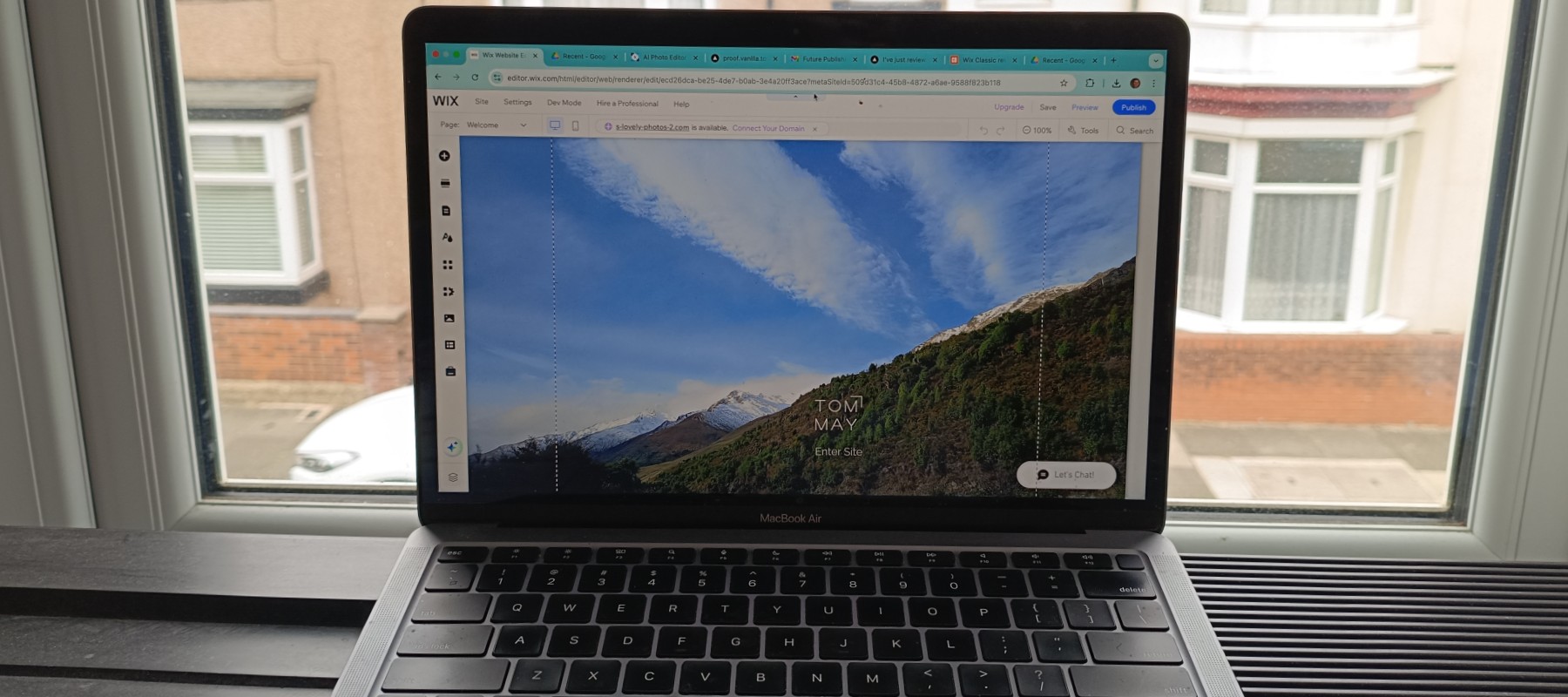Our Verdict
Wix Classic is a very capable all-in-one website builder, offering lots of customisation within a nicely intuitive interface. While time-saving AI tools handle mundane tasks, Wix Classic truly excels when it comes to design flexibility, allowing you to move elements around the page much more freely than many other web builders.
For
- Intuitive interface
- 24/7 support
- Free plan
Against
- Can't switch templates
- Need to edit mobile site separately
- Features may overwhelm newbies
Why you can trust Creative Bloq
If you've been searching for the best website builders, you've probably seen the word Wix pop up on Google or social media. But you may have been confused to see multiple versions: Wix, Wix Classic, Wix Studio… so which is which?
Well, as you might imagine, Wix Classic refers to the original Wix website editor. It's known for its user-friendly, drag-and-drop interface, making it accessible for beginners to build websites quickly. However, it has limitations, so in 2023 Wix launched a new editor called Wix Studio. Designed for professional web creators, agencies, and business owners who need more flexibility, control, and scalability, Wix Studio offers responsive design, improved performance, greater creative control, and access to more advanced tools. But I'll be reviewing Wix Classic here, and it remains one of (if not the) best website builder for small businesses out there.
If you're new to web builders, don't have web design skills or are just pushed for time, Wix Classic enables you to build a website quickly and easily. And as long as you're happy with something basic, it's all you really need.
One more confusing thing is that on the actual site, Wix Classic is simply called Wix. Got that? Good, now let's get on with the review.
How I tested
To thoroughly evaluate Wix Classic, I created a complete photography portfolio, building a multi-page site with galleries, contact forms and an About Page using the free plan. I tested both the standard editor and AI-assisted setup, comparing multiple templates across devices and experimenting with various customisation options to assess flexibility and ease of use.
Key plans and pricing
| Row 0 - Cell 0 | Light | Core | Business | Business Elite |
Price (monthly): | $17 / £9 | $29 / £16 | $36 / £25 | $159 / £119 |
Storage space | 2GB | 50GB | 100GB | Unlimited |
Accept payments | N | Y | Y | Y |
Ecommerce | N | Basic | Standard | Advanced |
Site collaborators | 2 | 5 | 10 | 100 |
Advanced developer platform | N | N | N | Y |
Wix Classic operates exclusively through subscription plans. The cheapest is the Light plan ($17/£9 per month), which allows you to build a basic portfolio website, although you only get 2GB storage, so you won't be able to upload a huge amount of images. It's also pricier than the basic plans of all its main rivals: Hostinger ($2.99/£2.99 per month), GoDaddy ($9.99/£7.99) and Weebly ($10/£7 per month) and Squarespace ($16/£12 per month).
The Core plan ($29/£16 per month) includes 50GB storage, along with ecommerce features, including being able to select payments and bookings. Upgrade to Business ($36/£25 per month) and you'll get 100GB storage, and more comprehensive sales and marketing tools. The most expensive subscription is Business Elite ($159/£119 per month), which gives you the most advanced sales, marketing and developer tools.
Sign up to Creative Bloq's daily newsletter, which brings you the latest news and inspiration from the worlds of art, design and technology.
If you just want to try out Wix Classic, there is also a free plan. It offers just 500MB storage, but this may be suitable for smaller websites with fewer images and content. It also limits your bandwidth to just 1GB, which highly restricts the number of visitors your website can have at any one time. This might, however, be sufficient for personal projects or websites with limited traffic.
On the free plan, your website will have a Wix subdomain, meaning the URL will look something like yourusername.wixsite.com/yourwebsiteaddress. You won't be able to connect a custom domain name with the free plan. Your website will also feature Wix branding and advertisements.
Value score: 3/5
Setup and getting started
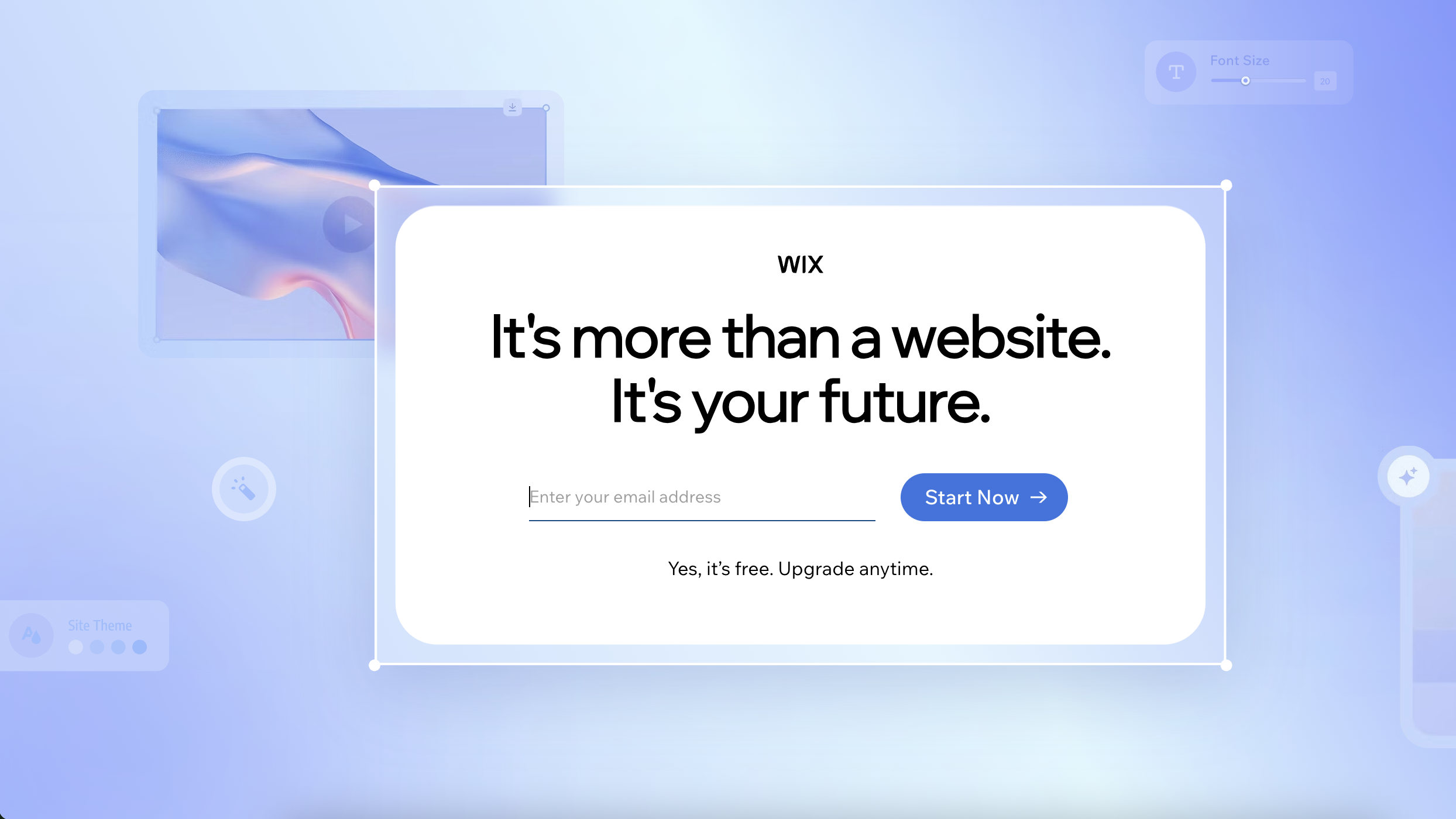
• Onboarding questions
• Option of templates or AI
Getting started with Wix Classic is very straightforward. Simply go to www.wix.com and enter your email address. You're then asked a series of questions about the purpose of your site by an AI chat bot. Then you get the choice of starting a site the traditional way (picking a template) or allowing Wix's AI editor to generate a bespoke template to fit your specific needs.
This setup experience felt very similar to that of GoDaddy. The latter offers a slightly faster setup process, while Wix's approach produces more thoughtfully personalised results that require less adjustment later. The only downside was occasionally slow loading times when generating the AI template.
Setup score: 5/5
Templates
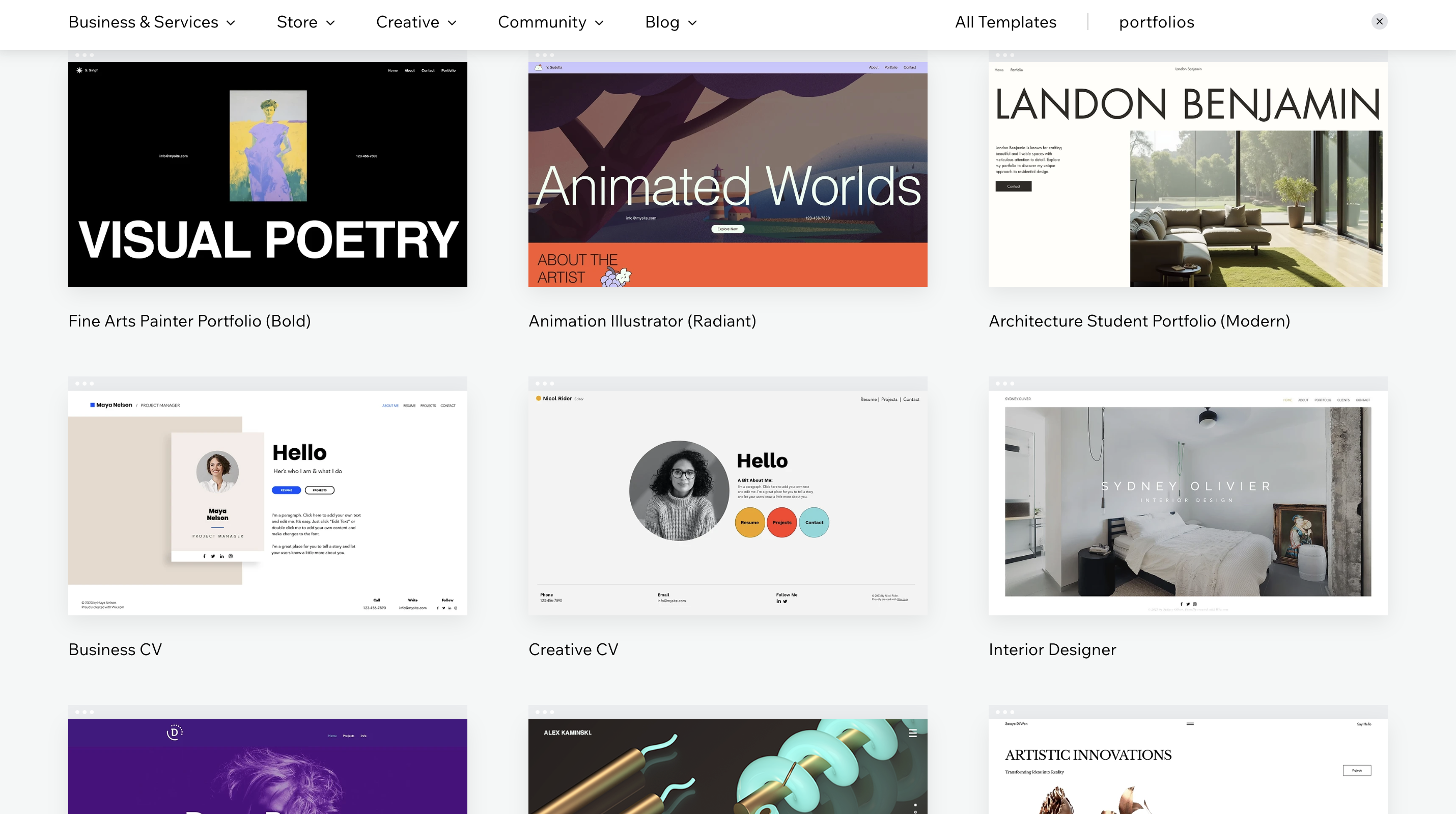
• Over 2,000 templates
• Consistent quality across categories
Wix Classic's library of over 2,000 templates overshadows most of its rivals with its sheer variety and consistently high quality. For example, at time of writing Squarespace has just 186 templates and Weebly only 68. The creative industry categories are pretty good, too, with dedicated sections for photographers, artists, designers and writers that feature thoughtfully structured layouts optimised for visual portfolios.
I'd argue, however, that Squarespace's templates are more attractive and professional overall. Plus, the flipside of Wix Classic having so many templates does make finding the right one a bit of a challenge. Admittedly, the filtering system makes finding appropriate templates straightforward, but I still found myself wishing for more granular subcategories within the creative fields.
On the plus side, in my test testing, I was particularly impressed by how adaptable the photography templates proved, allowing for substantial customisation without losing their professional appearance. The only significant restriction is the inability to switch templates after publishing without rebuilding your site; something Squarespace handles more elegantly.
Templates score: 3.5/5
Features
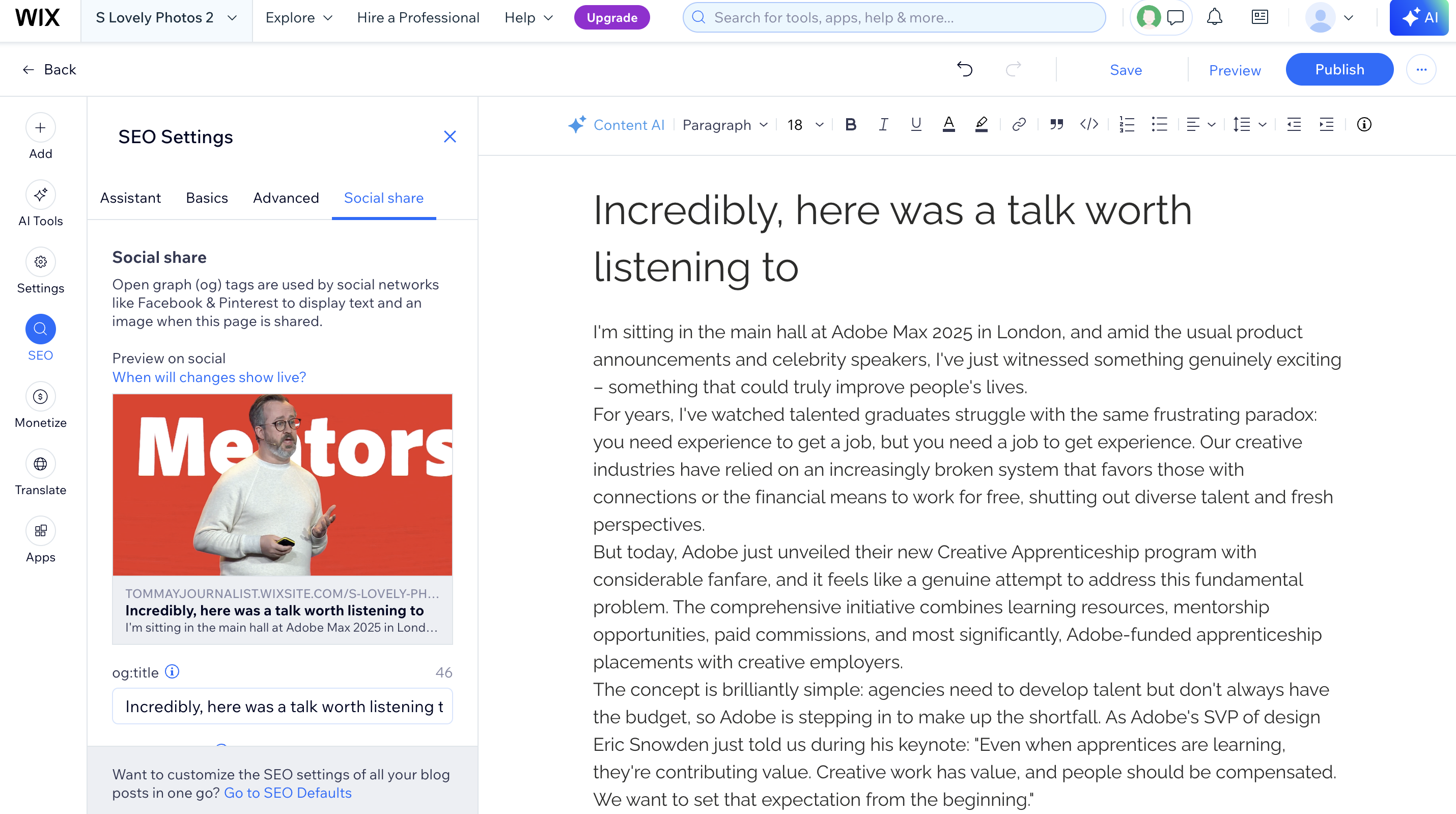
• Range of media display options
• Native blogging functionality
Wix Classic delivers an impressive array of features specifically valuable to creative professionals. The media handling capabilities stand out, with flexible galleries that support various layouts, entrance animations and lightbox views that showcase creative work beautifully. During testing, I found the cropping and filtering tools particularly useful for maintaining consistent visual aesthetics across my photography portfolio.
Compared to WordPress, Wix offers fewer third-party integrations, but compensates with more polished native features. The blogging functionality, meanwhile, proved particularly capable, supporting categories, tags, featured images, and scheduling—rivalling dedicated blogging platforms.
The SEO tools also impressed me, with Wix's personalised checklist providing actionable suggestions for improving search visibility, a crucial consideration for creatives seeking to attract new clients.
Feature score: 4.5/5
AI tools
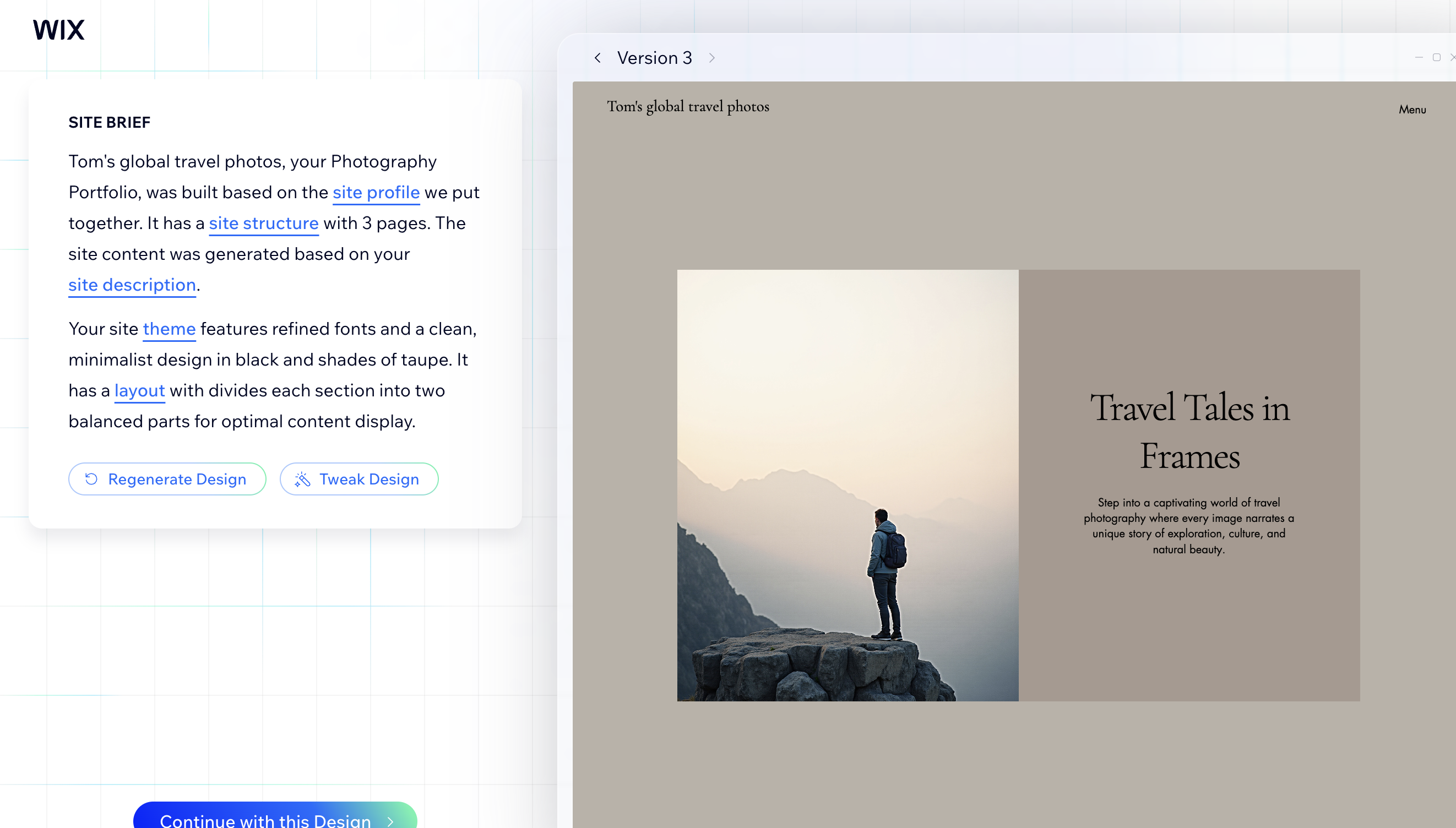
• Content generation
• Theme generation
In my experience, Wix's AI implementation struck an excellent balance between automation and creative control. When testing the content generation tools, I found they produced reasonably natural-sounding text that required only minor editing, unlike the more obviously synthetic output of some competitors, most notably Squarespace.
I found the AI theme assistant particularly valuable, offering contextual design suggestions rather than merely generic tips. For example, when I altered my colour scheme, it recommended complementary adjustments to maintain visual harmony. While some AI features occasionally took longer than expected to generate results, the quality consistently justified the wait, saving significant time compared to manual alternatives like those found in WordPress.
Feature score: 4/5
User interface and experience
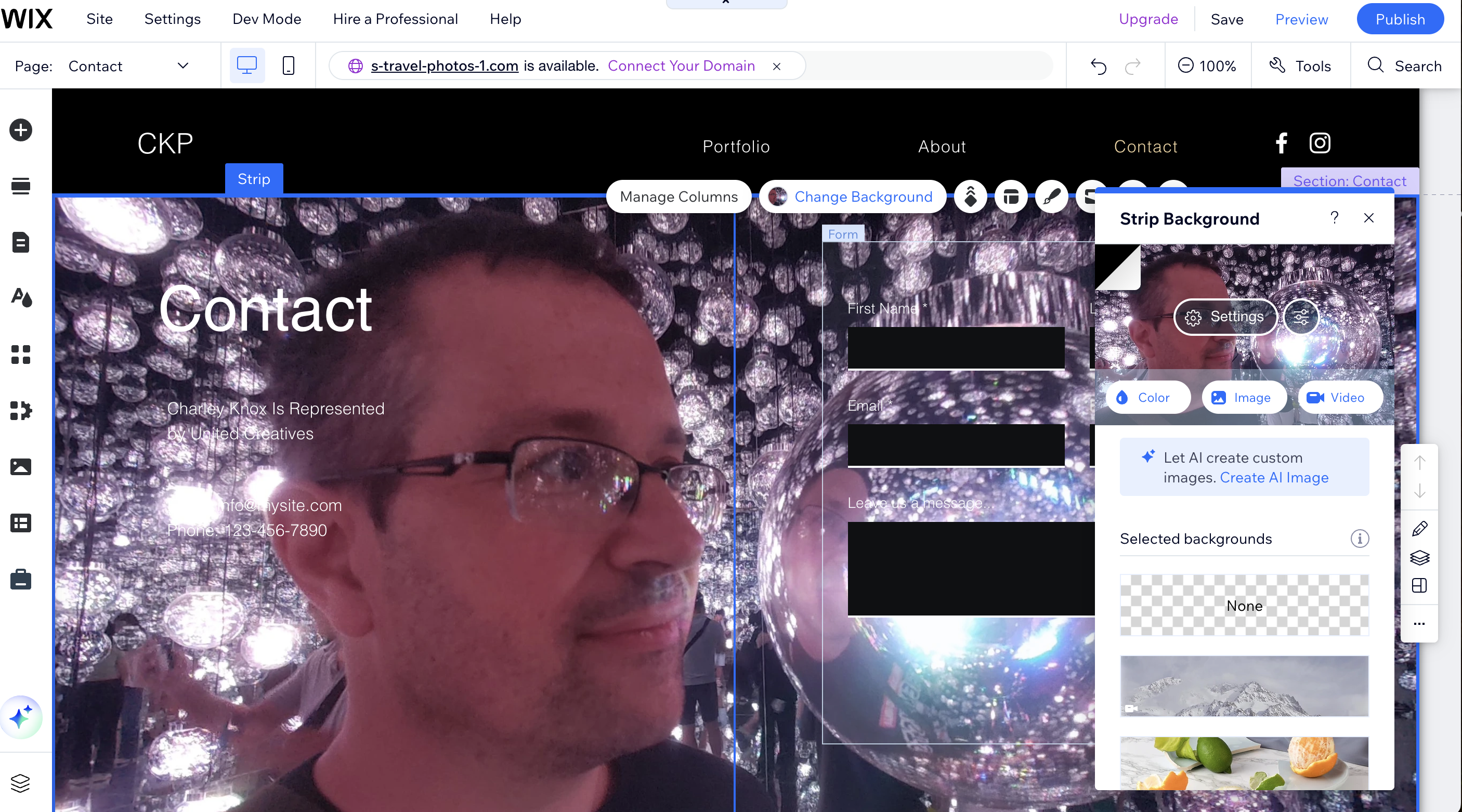
• Intuitive drag and drop
• Precise element placement
Wix's drag-and-drop editor is pretty straightforward to pick up, and works well in practice. I'd argue that it represents the perfect middle ground between rigid structure and chaotic freedom. The drag-and-drop editor allows precise element placement with intuitive resizing handles and alignment guides that appear automatically as you move objects. This flexibility exceeds what's possible in Squarespace's more structured editor, whilst remaining far more accessible than WordPress's learning curve.
The left sidebar menu organisation logically groups functions by category, though the sheer number of features can initially feel overwhelming compared to more streamlined competitors like GoDaddy or Weebly. On the flipside, Wix does a very good job at surfacing prompts to help you along.
During testing, I particularly appreciated the right-click contextual menus that provide relevant editing options without requiring navigation through multiple panels. I found the interface did occasionally suffer performance issues with complex pages, but this rarely impeded my workflow significantly.
User experience score: 4.5/5
Mobile tools

• Dedicated mobile editor
• AI layout optimisation
Wix takes a distinctive approach to mobile optimisation, offering a separate mobile editor rather than relying solely on responsive design. While this requires additional work compared to fully responsive builders like Squarespace, it provides greater control over the mobile experience—crucial for creative portfolios where presentation details matter so much.
I found that the recent addition of AI-powered mobile optimisation significantly improves the process, automatically adjusting complex layouts for smaller screens. During my testing, I found approximately 80% of my desktop design translated effectively to mobile without intervention, with only complex gallery arrangements requiring manual adjustment. The mobile preview function accurately represented how my site appeared on various devices, allowing confident optimisation without extensive device testing.
Also note that there's a dedicated Wix app for iOS and Android which lets you manage your website, engage with customers, handle bookings, track your analytics, and run marketing on the go. However, you can't actually use it to edit your website design.
Mobile score: 3.5/5
Help and support
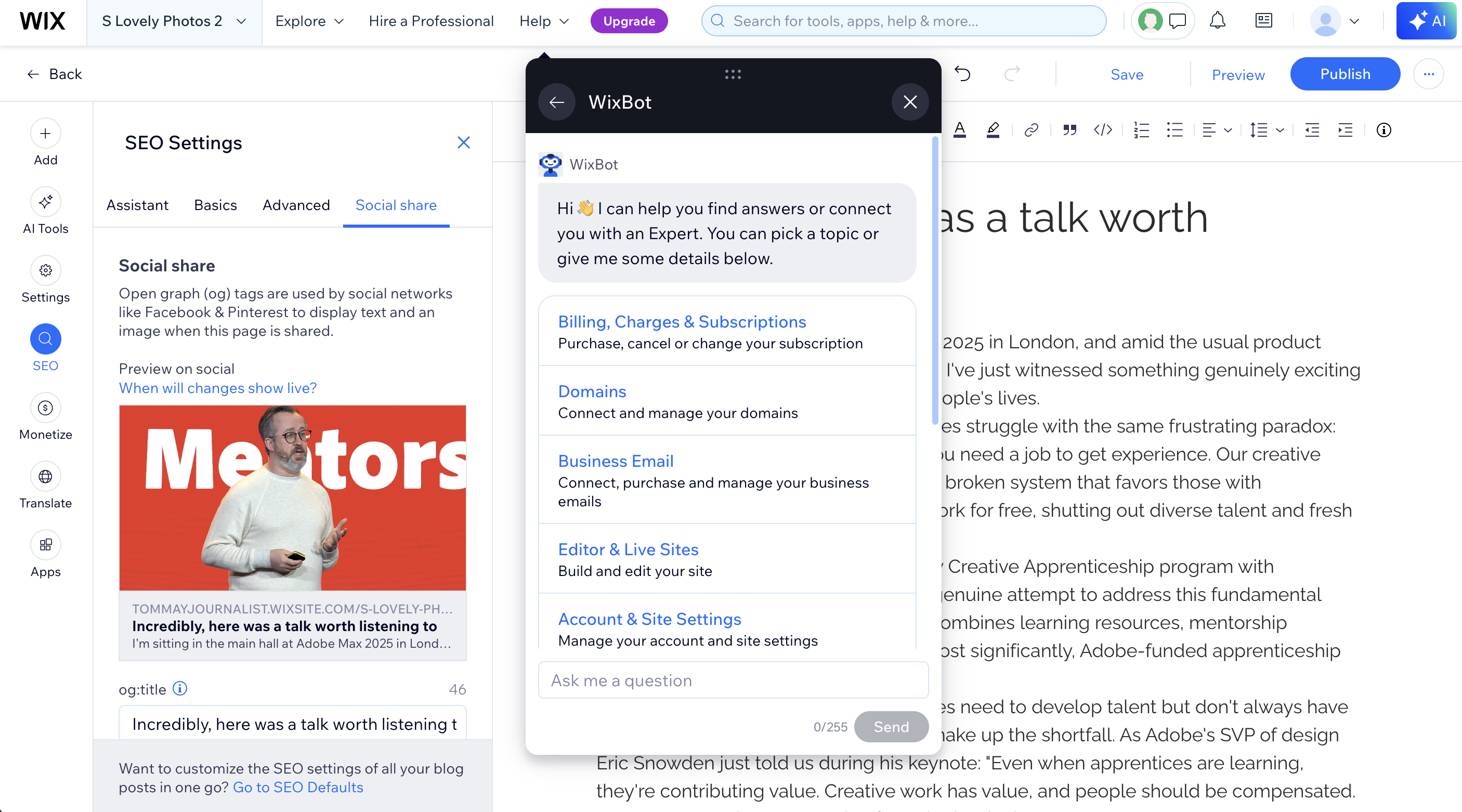
• 24/7 support
• In-editor assistance
Wix offers remarkably comprehensive support options that consistently outperform rivals. I found the availability of 24/7 support invaluable during my late-night editing sessions, with live chat representatives responding within minutes to my queries. This compares favourably to Squarespace, where live chat is restricted to specific days and times.
Note, though, that Wix does offer phone support, it's not through a direct phone number. Instead, you can request a callback by submitting a ticket on their website. Wix Customer Care will then call you back, usually within 30 minutes (in my case it took 12).
The in-editor help system also deserves praise, providing contextual assistance without requiring you to leave your work. During testing, I used the SEO assistance feature to optimise my portfolio pages and found the step-by-step guidance exceptionally clear, explaining not just how to implement changes but why they matter. While the AI chatbot occasionally provided overly generic answers before connecting to human support, the overall support experience remains superior to most rivals; especially WordPress's more fragmented community support model.
Support score: 4/5
Who is it for?
• Visual creatives
• Creative small businesses
Wix Classic is a great choice for creatives who need to showcase visual work while maintaining precise control over presentation. The combination of flexible design capabilities, strong media handling and integrated marketing tools makes it particularly well-suited to independent creatives and small studios looking to attract clients.
For photographers, the gallery options and image optimisation features provide professional presentation capabilities without technical complexity. Designers and illustrators will benefit from the pixel-perfect positioning and typography controls, while creative entrepreneurs will appreciate the seamless integration of portfolio and commerce functionality.
Attributes | Notes | Rating |
|---|---|---|
Setup: | Personalised onboarding | 5/5 |
Features: | Media handling, blogging and SEO tools | 4.5/5 |
AI: | Contextual design suggestions | 4/5 |
User experience: | Intuitive drag-and-drop editor | 4.5/5 |
Value score: | Pricier basic plans than rivals | 3/5 |
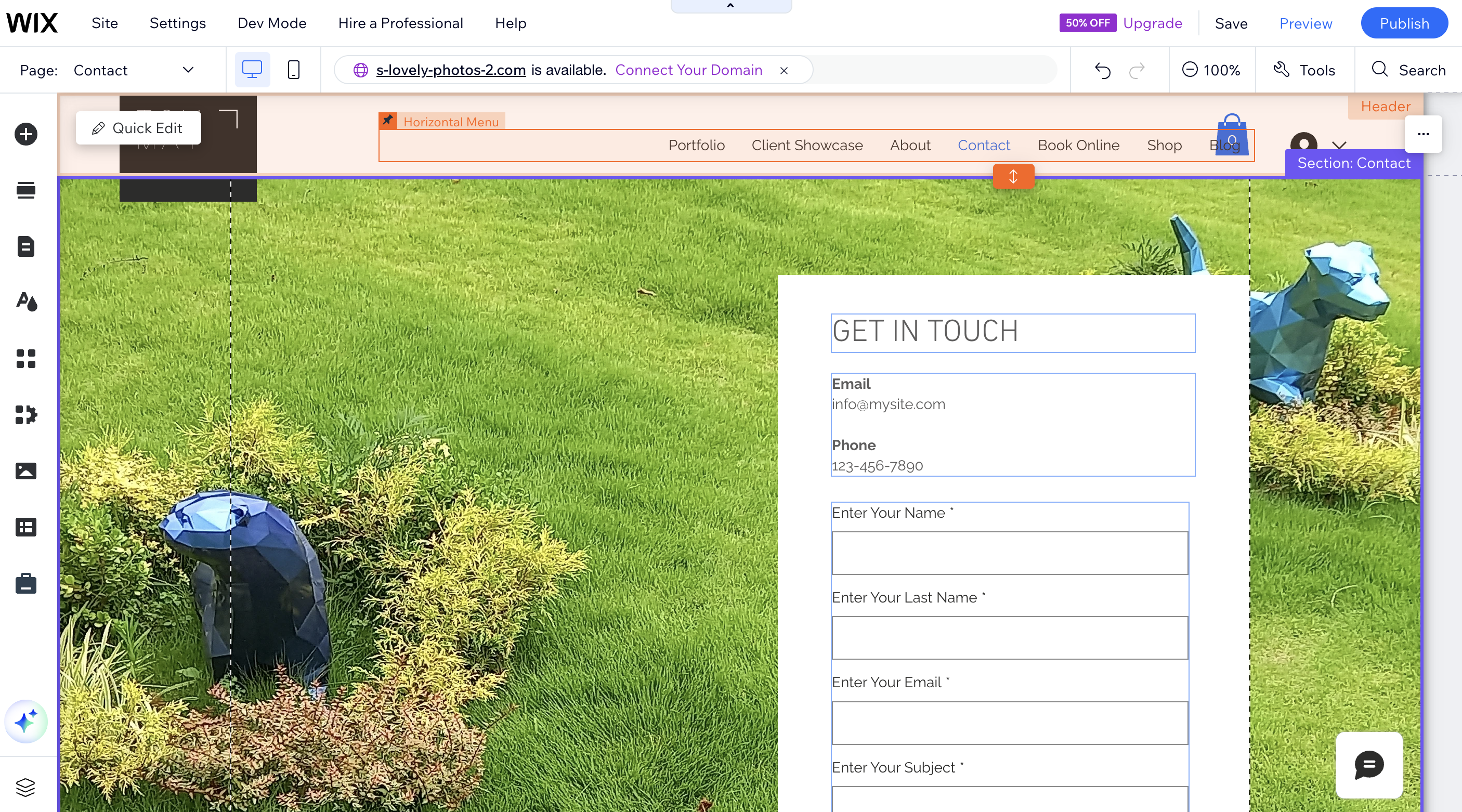
Buy it if...
- You want to position elements exactly where you choose
- You like using AI tools to save time
- You like a wide choice of templates
Don't buy it if...
- You prefer a fully responsive design system
- You want the absolute cheapest paid plans
- You want the absolute simplest interface
out of 10
Wix Classic is a very capable all-in-one website builder, offering lots of customisation within a nicely intuitive interface. While time-saving AI tools handle mundane tasks, Wix Classic truly excels when it comes to design flexibility, allowing you to move elements around the page much more freely than many other web builders.

Tom May is an award-winning journalist specialising in art, design, photography and technology. His latest book, The 50 Greatest Designers (Arcturus Publishing), was published this June. He's also author of Great TED Talks: Creativity (Pavilion Books). Tom was previously editor of Professional Photography magazine, associate editor at Creative Bloq, and deputy editor at net magazine.
You must confirm your public display name before commenting
Please logout and then login again, you will then be prompted to enter your display name.