Portrait photography: How to capture perfect portraits
Portrait photography tips from an award-winning snapper.

Daily design news, reviews, how-tos and more, as picked by the editors.
You are now subscribed
Your newsletter sign-up was successful
Want to add more newsletters?

Five times a week
CreativeBloq
Your daily dose of creative inspiration: unmissable art, design and tech news, reviews, expert commentary and buying advice.

Once a week
By Design
The design newsletter from Creative Bloq, bringing you the latest news and inspiration from the worlds of graphic design, branding, typography and more.

Once a week
State of the Art
Our digital art newsletter is your go-to source for the latest news, trends, and inspiration from the worlds of art, illustration, 3D modelling, game design, animation, and beyond.

Seasonal (around events)
Brand Impact Awards
Make an impression. Sign up to learn more about this prestigious award scheme, which celebrates the best of branding.
Portrait photography is a delicate balancing act. There are so many things to keep in mind and get right. On the technical side, you need to think about camera settings, choosing the correct lens and composing your shot, but you also need to communicate well with your subject to direct them and make them feel at ease. This article will offer some handy portrait photography tips to help you fine tune your skills.
- Posing
- Lighting
- Colour
- Accessories
- Lens choice
- Camera settings
We'll cover the most important things to consider: posing, lighting, colour, accessories, exposure settings and lens choice. Breaking the elements down into bite-sized chunks like this will help you to master your portrait photography skills. Read on for the whole guide to portrait photography, or use the quick links to jump straight to any specific section. We'll start with the art of posing.
Note that to get the most out of these tips, you'll need a good camera, ideally a DSLR. Take a look at our guide to the best cameras for creatives for our pick of the best options. However, you can still get a fair way with a good camera phone – especially if you also pay heed to our smartphone photography tips.
Portrait photography tips: Posing
We're going to save you about three years of learning from the outset with one key piece of advice: unless you’re working with a professional model, don’t pose your subject. Chances are you'll be shooting friends and family, so making them pose will just make them feel nervous and look awkward and unnatural. On top of that, if you're not a seasoned portrait photographer with experience handling a model, you're unlikely to be able to pose them well. However, there are a few things you can do that can make your subject feel comfortable, happy and relaxed, and which can make for a better shot.

One of the most common questions portrait photographers hear from their subjects is 'What do I do with my hands?' You will hear this A LOT, and it's often a sign of nervousness, which makes for a bad photograph. To remedy this, give your subject something to do. It could be thumbing through some old photos, or playing with a piece of jewellery they're wearing. Pockets are a great way to hide fidgety fingers, but in this case, avoid shooting your subject straight-on unless you’re going for that boyband/girlband look!
Overall, giving your subject something to do and focus on will help them to relax, and the difference can be very visible in your portrait photographs. Meanwhile, if your subject's eyes look strained, have them look off to one side and/or close their eyes to remove the problem. This can look graceful and timeless – remember that just because you're taking their portrait, that doesn't mean you need their eye contact as well.

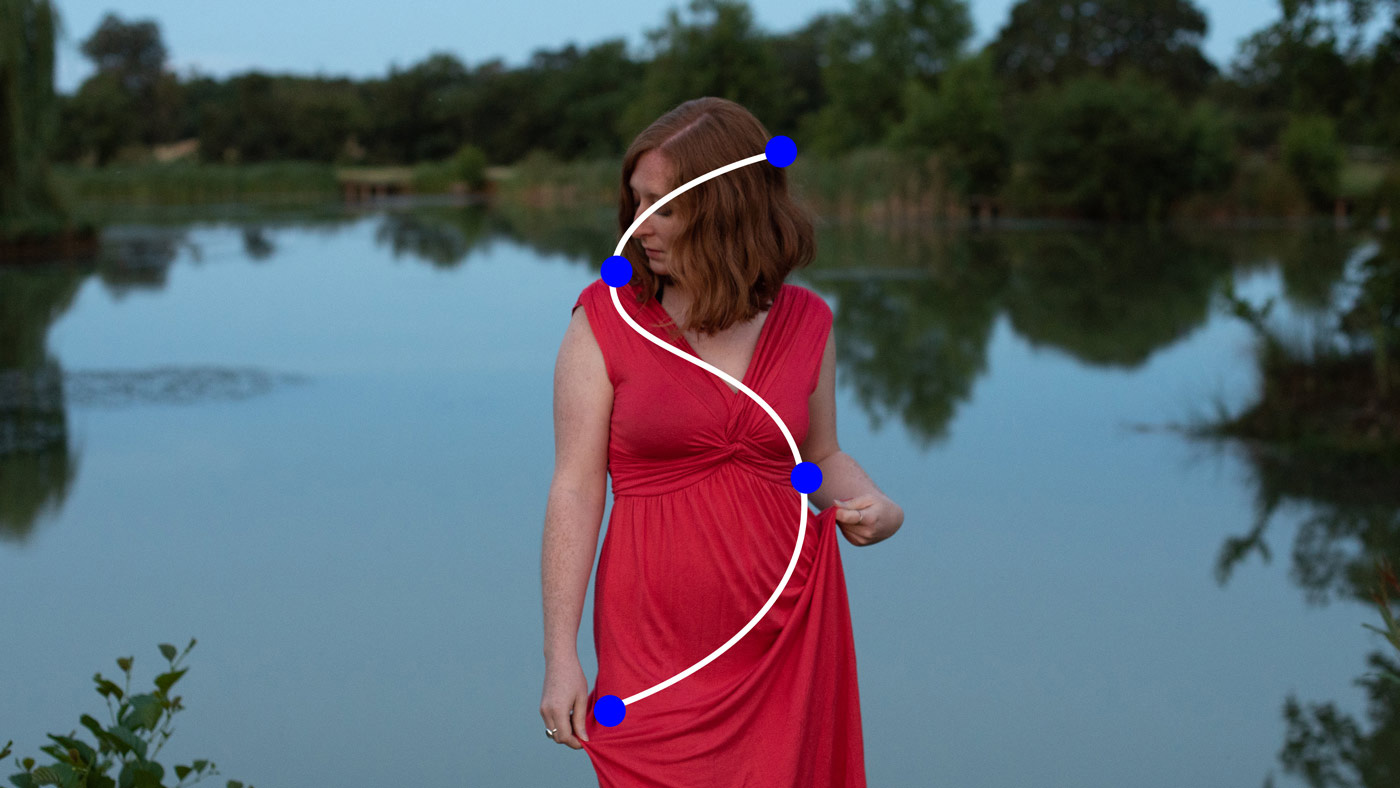
For wider portrait shots, aim to make curves and S-shapes with your subject's body in order to create points of interest throughout the frame. If you feel like your model can take on suggestions, just ask them to drop one shoulder or a hip to break up the parallel lines in the body.
Daily design news, reviews, how-tos and more, as picked by the editors.
The most important thing in the relationship with your subject in portrait photography is to be friendly and to make sure your model feels comfortable. Aim to chat to your model more than you actually shoot. this helps to build rapport and trust between you both. It can also help to offer your model a drink and play music in the background to avoid awkward silences when shooting.
Portrait photography tips: Lighting
Sunlight (natural light) is the simplest and quickest way to light portrait photography. The trick to lighting in this way is in the blocking and positioning of the light. An easy way to get good lighting for your subject is to use a window since the walls around it will naturally block the light, creating a directional light source. The size of the window will determine how diffused the light is.

Look for soft light – that is, light that's been spread out. This is more flattering for portraits because it helps to hide pores and smooth wrinkles by reducing the amount of difference between shadows and highlights. You'll find soft light outside on an overcast day, in shade or through north-facing windows with no direct sun.
In the images above, for example, there are no direct sun rays coming through the windows, so the light is already heavily scattered. This wide spread of light from the window is directional and softens facial features.

Hard light means direct sunlight – whether the model is inside or outside. It's best to avoid hard light when you're starting out in portrait photography because it's more difficult to control. Hard light creates extremes in brightness, from cavernous black shadows to white-hot highlights. It accentuates skin texture and casts sharp, unflattering shadows.
It's also difficult to achieve a good exposure in harsh, direct sunlight. Shadows appear too dark and highlights too bright. On top of all this, the chances are that your subject will be forced to squint if looking towards the sun.


The key to perfect portraits is to capture both the light and the shadows. A great, quick portrait set-up goes something like this. Place your subject in front of the window and shoot them side-on from a distance. Notice how the light coming in falls off rapidly as it travels through the room.
Get the subject to look towards you for stunning, soft shadows across the face, or have them look out the window for an accented profile. Avoid shooting your subject backlit (that is, with the light behind them) because this risks underexposing the subject.
Portrait photography tips: Colour
Clothing and styling make a big difference to how your portrait looks. For a classic, timeless approach use neutral and earth tones such as browns, greys, whites and blacks. You can add extra punch by looking for splashes of vivid colour such as bright clothing, make-up or colourful backgrounds, but avoid mixing all three options unless you feel confident behind the camera.

Capture accurate colours by matching the camera's white balance to the available light. Is it sunny outside? Then choose the sunny preset. Shade? Hit the shade preset. Lightbulbs indoors? You guessed it… Tungsten!
All of these light sources look different – sunlight is middle toned, shade is bluer and light bulbs are more orange. Choosing the right setting tricks the camera into reproducing accurate colours since it will compensate by shifting its white point. If you're not sure whether things look good or not, make sure you’re shooting in RAW file format (rather than JPEG) and change it when editing later.
Portrait photography tips: Accessories
If you already have a good DSLR, there isn't much additional kit that you need to get started taking fantastic portrait photography. However, if you want to take things to the next level there are few tricks you can try.

Try placing translucent objects in front of your lens for cool effects. Objects that work well for this are either see-through, or translucent such as jewellery and CDs (remember those?). The photo above was taken with a CD placed just in front of the lens. This reflects the light from the sun, giving the portrait an ethereal light flare and a coloured tint.

Smoke grenades can look awesome too, but be careful and use them outside on days with no wind – your subject needs to remain visible. You can also use solid objects such as leaves and flowers, but these are best placed around the edges of the frame. This can create a sense of intimacy in your portraits, which can work very well for romantic couples photographs. The key to making these techniques work is to keep the accessory close to the lens so it drops out of focus.
Portrait photography tips: Lenses
The idea of 'portrait' lens is a myth – just pick the focal length and aperture limit that’s right for you. These two lens variables affect your portraits in meaningful and impactful ways. Focal length affects photos in three forms: the field of view, depth of field, and perspective distortion.
Wide-angle lenses (18mm, for example) give a wider field of view, which makes it easier to fit the surroundings into your frame. They also have a greater depth of field, meaning that objects there are close and those that are further away are more likely to be sharp at the same time. The opposite is true the longer your focal length. Telephoto lenses (~70mm and up) have a shallow depth of field, which isolates subjects and flattens features.





In the gallery above you can see how focal length affects a person’s features due to perspectival distortion (use the arrows to click through the examples). Each time we go longer with the focal length, we have to step back further away to keep the person taking up the same amount of space in the frame. Notice how facial features appear flatter as the focal length goes up.
The wider the aperture, the harder it is to resolve the light passing through it in order to make sure things are sharp. All the colours from red to blue will resolve at different distances unless some clever optical engineering and coatings are used. That's why f/1.4 lenses are usually more expensive than f/1.8 lenses – they're harder to make sharp when wide open.
That's hard enough for prime lenses (fixed focal length) but add in a zoom range and the price can go up even more due to the requirement for more glass and harder optical problems to solve. That’s why cheaper zoom lenses will often have a variable aperture range such as f/4.5-5.6 with the aperture becoming narrower as you zoom in. It's restrictive because the more you zoom, the less light passes through the lens. This forces you to adjust shutter speed or ISO, and it affects depth of field, but it’s a small concession to make if you're on a budget since zoom lenses with constant apertures are often expensive.
Portrait photography tips: Camera settings
If the beginner portrait photographer's best friend is aperture, the enemy is shutter speed. Aperture controls our depth of field (how much of the scene is in focus). An aperture of f/16 will make almost everything sharp from foreground to background, whereas an aperture of f/1.4 means only a small slice will be sharp, with the rest falling into a creamy blur.
There's no right or wrong way to use aperture. If the surrounding environment is as important as the subject, go narrow (f/8, f/11, f/16). On the other hand, if your subject is the most important thing, or if the background is distracting or ugly, then use a wide aperture (f/1.4, f/2.8, f/3.2).




The gallery above shows four examples of how aperture changes the depth of field in a portrait photograph. All of these were taken on a Nikkor 50mm f/1.4G (click on the arrows to scroll though). You'll see that narrowing the aperture from f/1.4 to f/16 extends the depth of field so the background is more clearly rendered.

Shutter speed determines whether motion appears blurry or not. A fast shutter speed (1/1000 sec) is so short that even moving subjects are frozen still, whereas a slow shutter speed (1/10 sec) will incur some blurring if either the camera or the subject moves. The camera's shutter speed has to be fast enough not to blur your subject, so keep the number the same as the focal length of your lens.
For example: 50mm lens = 1/50 sec, 200mm lens = 1/200 sec. Use this to guide you, but know that it’s a flexible rule. As long as things are steady you could go down to 1/20 sec while hand holding a 50mm lens without suffering any blur.
Finally, you should set ISO accordingly in order to expose your image enough to get a clear view of your subject. Modern DSLRs and mirrorless cameras can handle high ISO noise quite well, so you shouldn’t fret over how high your ISO is getting. However, as a rule of thumb, know that at above ISO1000, entry-level cameras will start to struggle. For more tips on camera settings see our photography cheat sheet.
Read more:

Jase Parnell-Brookes is the Managing Editor for e-commerce for Space and Live Science. Previously the Channel Editor for Cameras and Skywatching at Space, Jase has been an editor and contributing expert across a wide range of publications since 2010. Based in the UK, they are also an award-winning photographer and educator winning the Gold Prize award in the Nikon Photo Contest 2018/19 and named Digital Photographer of the Year in 2014.
After completing their Masters degree in 2011 and qualifying as a teacher in 2012, Jase has spent the last two decades studying and working in photography and publishing in multiple areas, and specialises in low light optics and camera systems.
