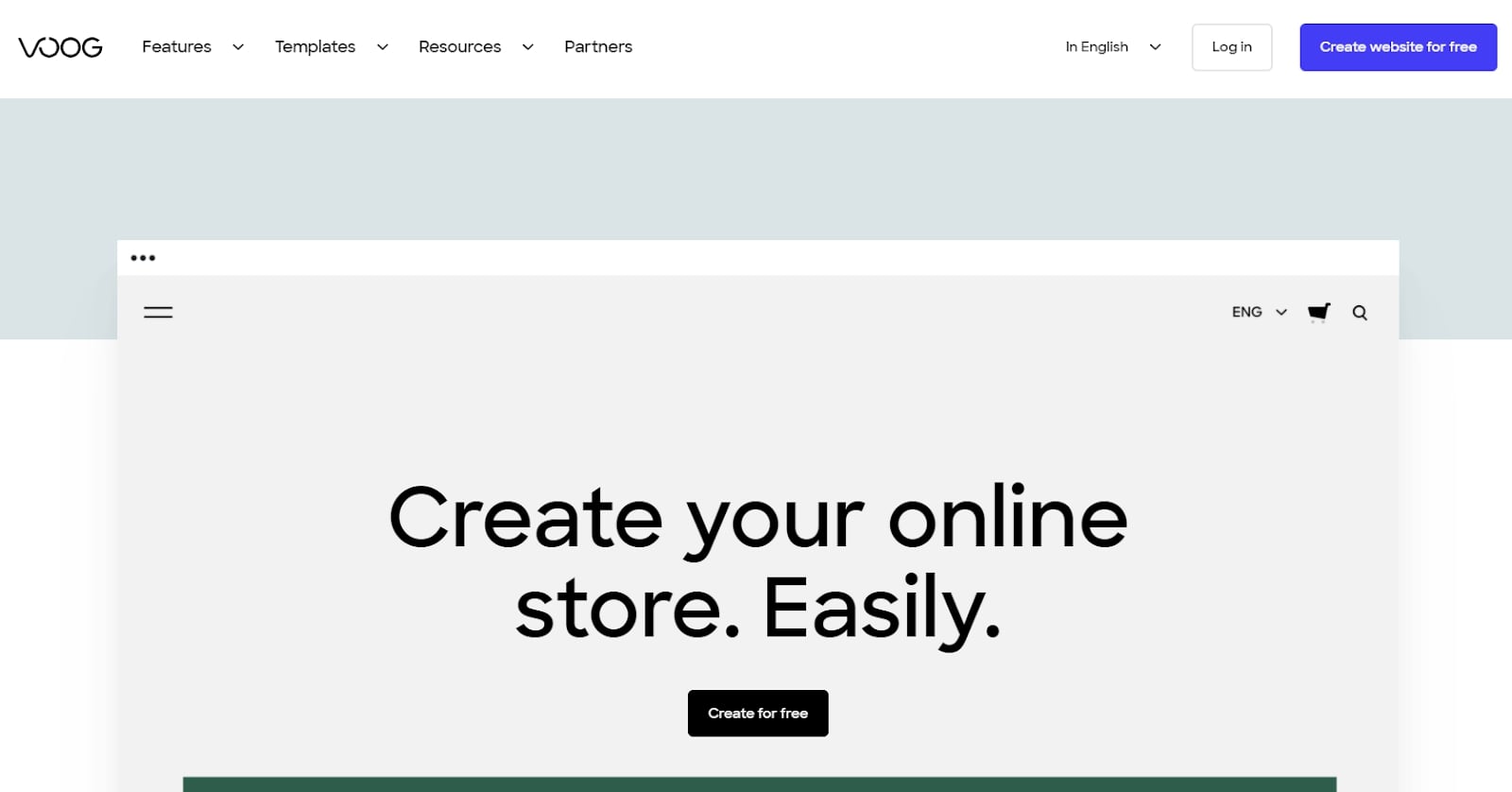Our Verdict
Featuring competitive prices, an excellent 30-day free trial, a beginner-friendly user interface, and advanced developer tools, Voog is right up there with the best website builders we’ve used.
For
- An excellent option for beginners
- Impressive 30-day free trial
Against
- Very basic customer service
- Somewhat limited website editor
Why you can trust Creative Bloq
If you’re a creative who wants to publish a small website or online store to showcase or sell your work, you’ll benefit from using one of the best website builders on the market today. These are designed to enable you to put together a simple website in a matter of hours, and no prior experience or technical knowledge is required.
In our Voog review, we look at a mid-range website builder that focuses on ease-of-use and multilingual site support. We analyse its prices, features, user interface, and more, so you don’t have to.
Voog review: Plans and pricing
As a European company, Voog only offers Euro pricing. There’s a full 30-day free trial, along with three premium plans ranging from €8 to €39 per month (approximately $9.65 to $47.06 per month). Significant discounts are available with upfront annual payments.
All three plans come with full website building and analytics tools. The two high-end options add increasingly advanced e-commerce functionality, while the most expensive Premium plan includes priority support and other advanced features.
Voog’s prices are quite average when compared to similar website builders. For example, Weebly offers comparable services, and its prices range from $6 to $26 per month.
Voog review: Features
Voog is up there with the best beginner-friendly website builders we’ve used, making it a great option for creatives who want to put together a simple portfolio or online store. The editor is a little simplistic, but it enables the rapid, hassle-free creation of virtually any sort of website.
You will have access to all of the expected tools, including a file manager, code snippet support, and various analytics plugins to help you monitor your site’s performance. We’ve expanded on a few other noteworthy features below.
Sign up to Creative Bloq's daily newsletter, which brings you the latest news and inspiration from the worlds of art, design and technology.
E-commerce tools
The Voog website builder is backed by a decent selection of e-commerce tools. You won’t have the powerful advanced features you would have with an industry leader such as Weebly or Shopify, but the offerings certainly aren’t terrible.
For example, there are numerous payment gateways to choose from, flexible global shipping is supported, and the order management interface is attractive and easy to navigate.
The bottom line: Voog offers a decent solution for those who want to market and sell their work through their website.
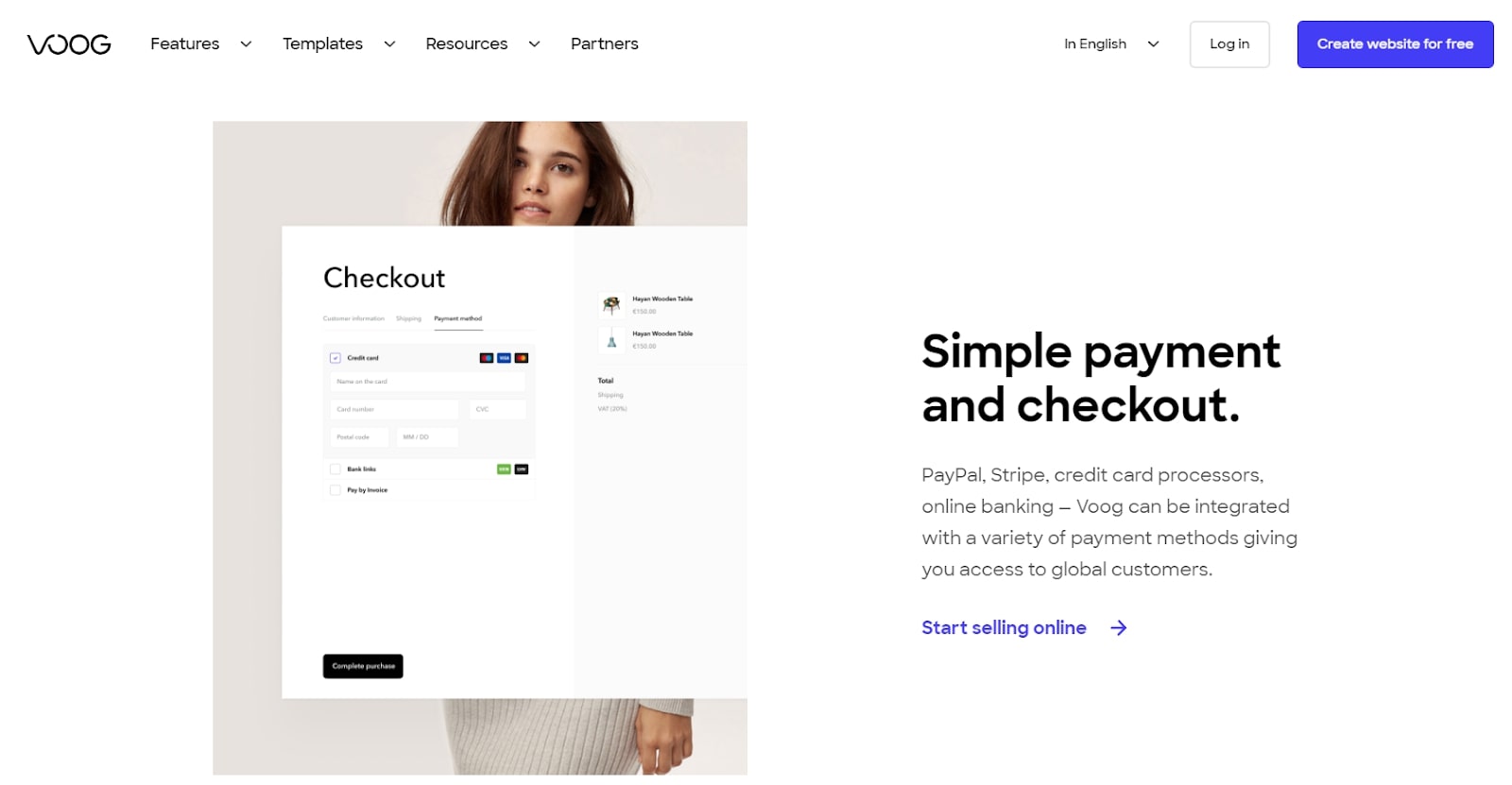
Blog support
Many website builders neglect blogging, making it hard or even impossible to add a blog to your new site. If you’re a creative who regularly produces new work, you may like to take advantage of Voog’s blogging tools to share posts and engage with your audience.
Noteworthy features include a selection of different blog themes, password-protected pages that enable you to share with specific people, and the ability to give editing permission to relevant team members.
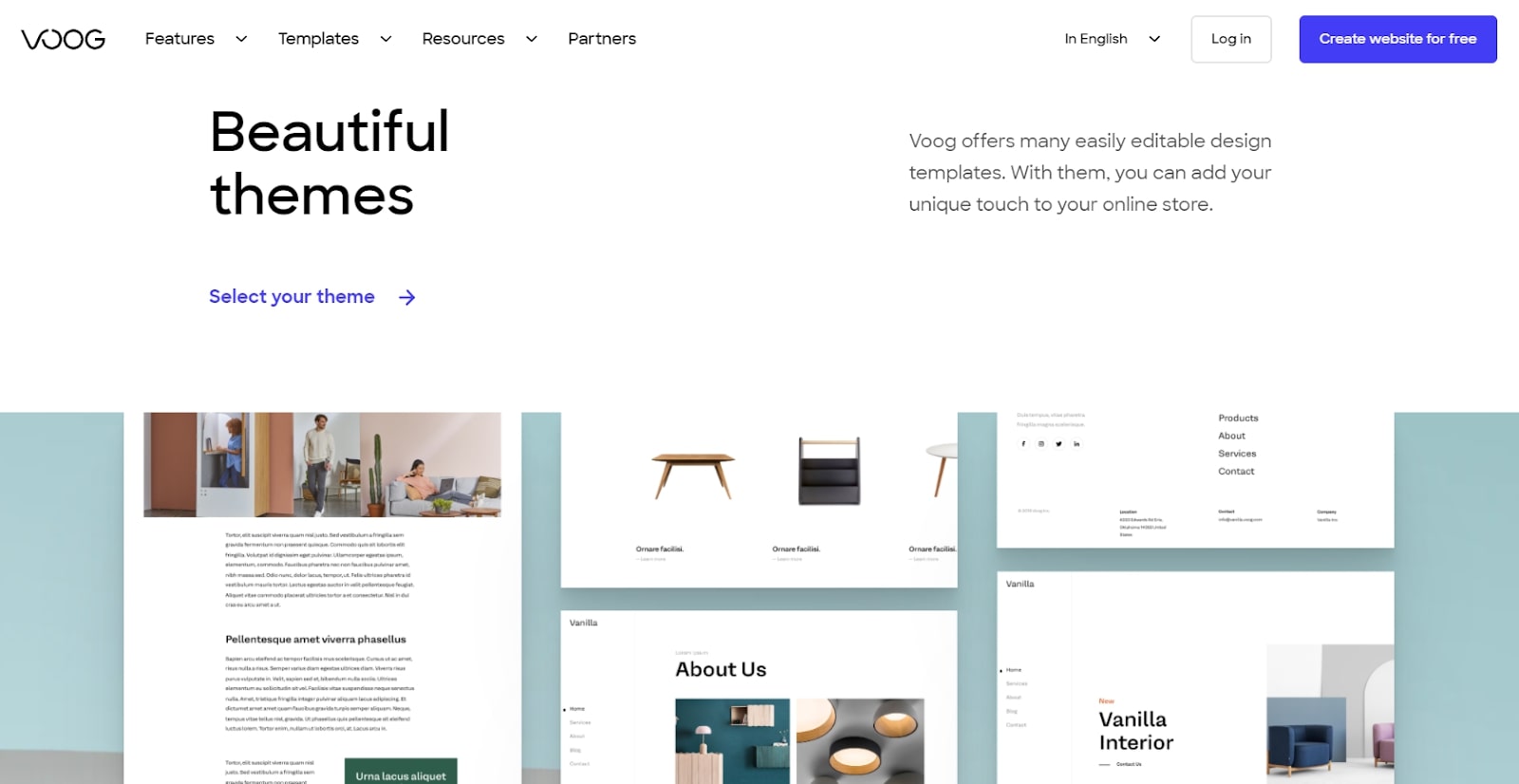
Advanced developer tools
Although it’s a beginner-friendly platform, Voog also comes with a suite of advanced tools for those with more tech experience. For example, you will have full front-end code access, enabling you to fine-tune your site’s appearance. API and webhooks are available to connect to third-party apps or websites, and the developer toolkit enables you to work with various third-party code editors.
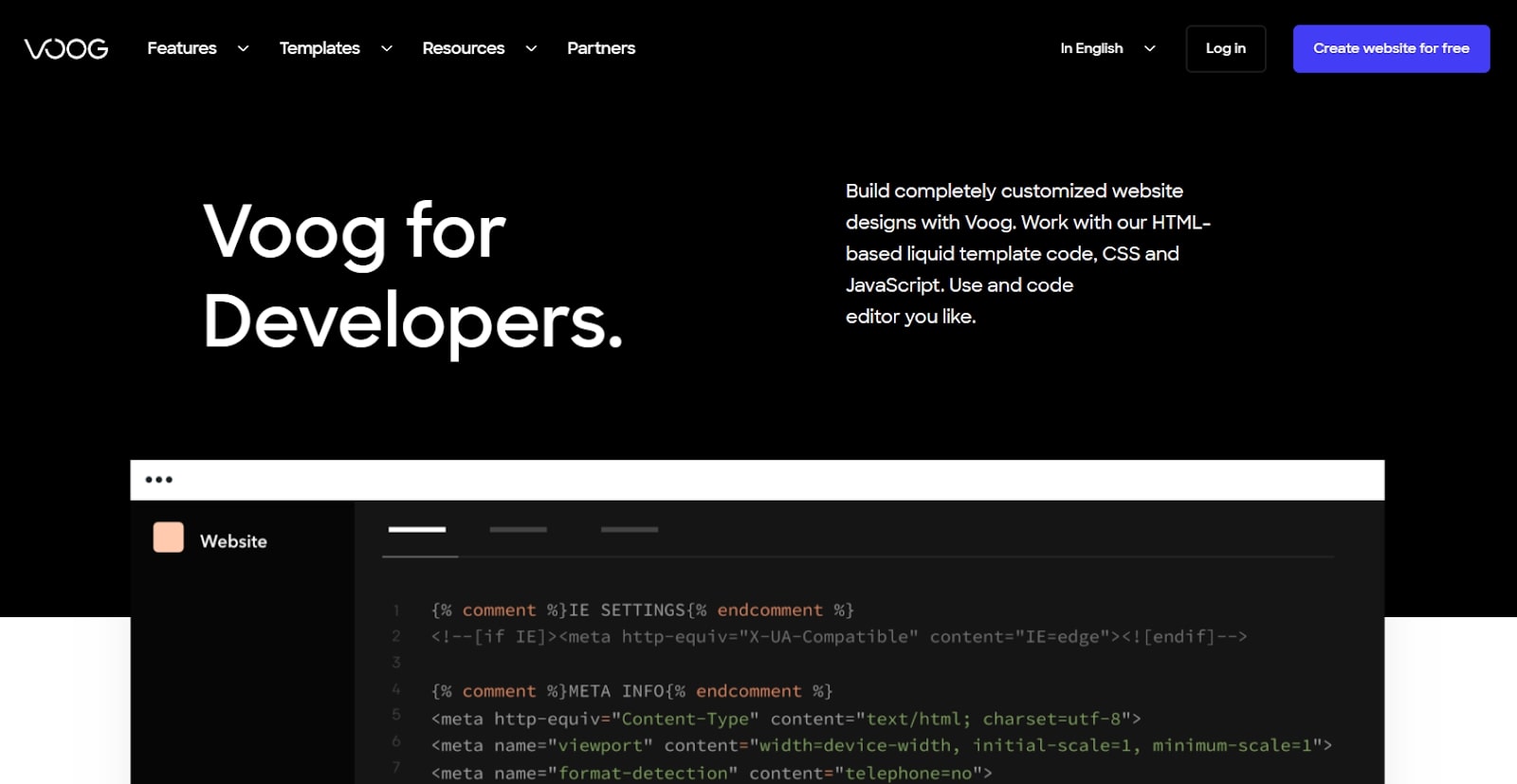
Voog review: Interface
To begin the Voog website creation process, you’ll be asked to select a template to base your site on. The template library is quite small, but the designs are well-made and attractive. Provide your email address, a password, and a subdomain for your site, hit the Next button, and you will be taken to the site management interface.
One thing worth noting here is that you don’t have to provide any credit card or payment details to access the 30-day free trial. The user interface is basic but intuitive, and you shouldn’t have any trouble familiarising yourself with it.
The site editor itself is also quite basic. It uses a block-based drag-and-drop editor, which essentially enables you to place elements in pre-coded positions. Like the management interface, it’s intuitive and easy to use, despite the design flexibility being a little limited.
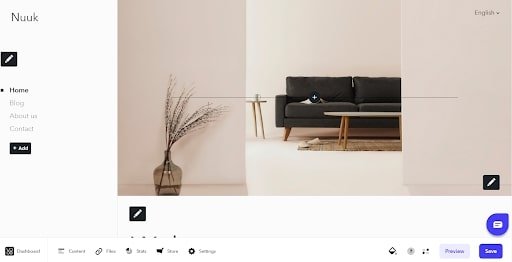
Voog review: Support
Unfortunately, Voog’s customer service is quite limited. Online ticket submission is available, but live chat and phone support are notably absent. Don’t expect rapid service either, as the team can take a significant amount of time to reply to messages.
Luckily, there’s a decent knowledge base that contains numerous self-help resources. These are set out in a neat, easy-to-navigate manner. Browse the categories for more specific resources, or take advantage of the search bar to find exactly what you want.
There’s also a neat FAQs page, along with an informational blog and social media contact options.
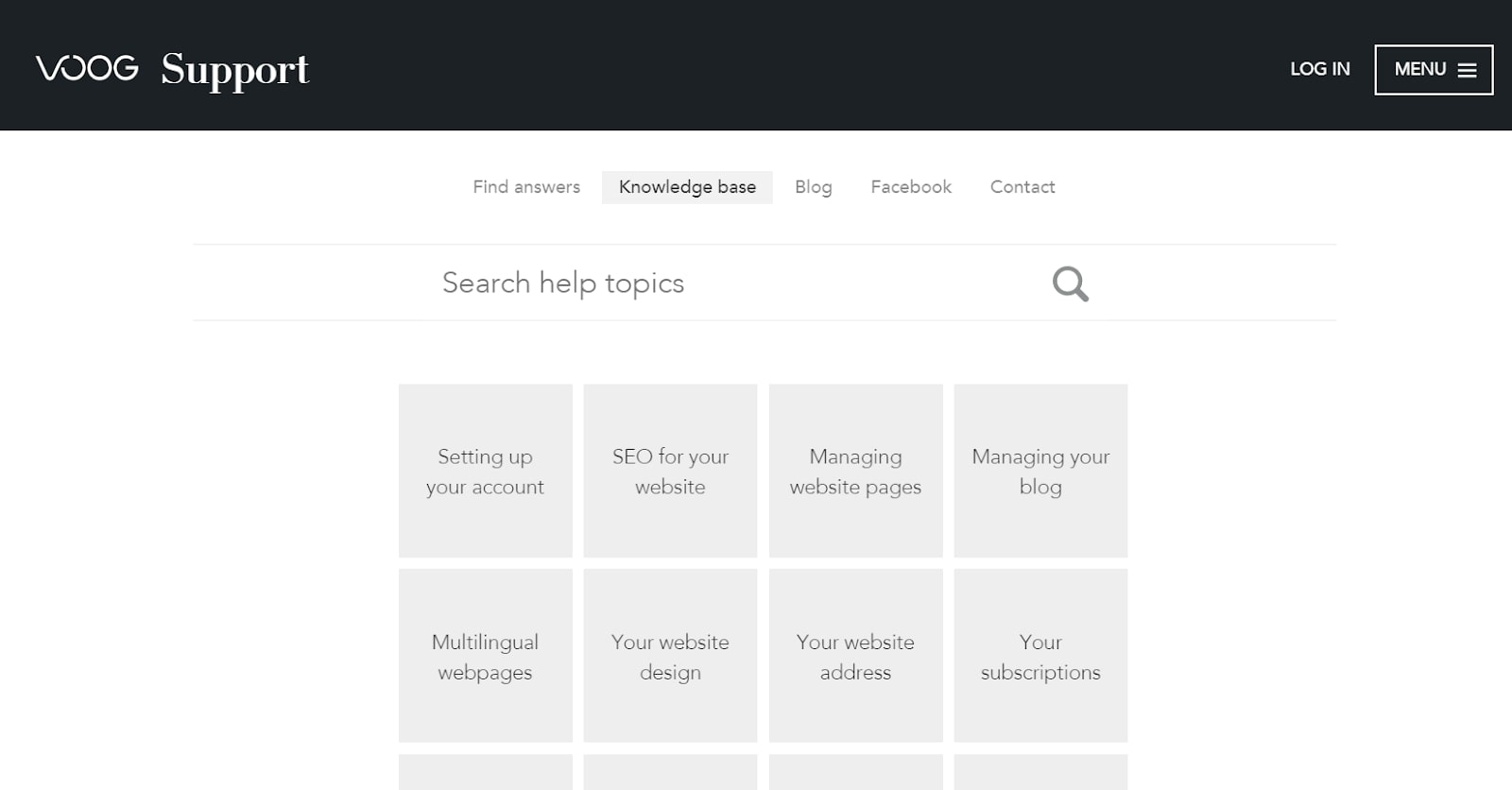
Voog: Should you use it?
All things considered, Voog offers excellent website building solutions backed by a selection of great features and competitive prices. The level of support is a little underwhelming, and the native editor is far from the most powerful we’ve used, but there’s little else to complain about.
For more advanced design flexibility, Wix or the Gator Website Builder could be a better option. Or, consider a competitor such as Squarespace or Weebly if advanced e-commerce tools and professionally designed templates are important to you.
Ultimately, though, Voog is an excellent option for two groups of people—those who want to get a basic site online with minimum effort and those with more advanced tech skills who will benefit from the integrated developer tools.
out of 10
Featuring competitive prices, an excellent 30-day free trial, a beginner-friendly user interface, and advanced developer tools, Voog is right up there with the best website builders we’ve used.

Daniel is a freelance copywriter with over six years' experience writing for publications such as TechRadar, Tom’s Guide, and Hosting Review. He specialises in tech and finance, with a particular focus on website building, web hosting and related fields. For Creative Bloq, he mainly reviews software, including website builders, cloud hosting and web hosting services.