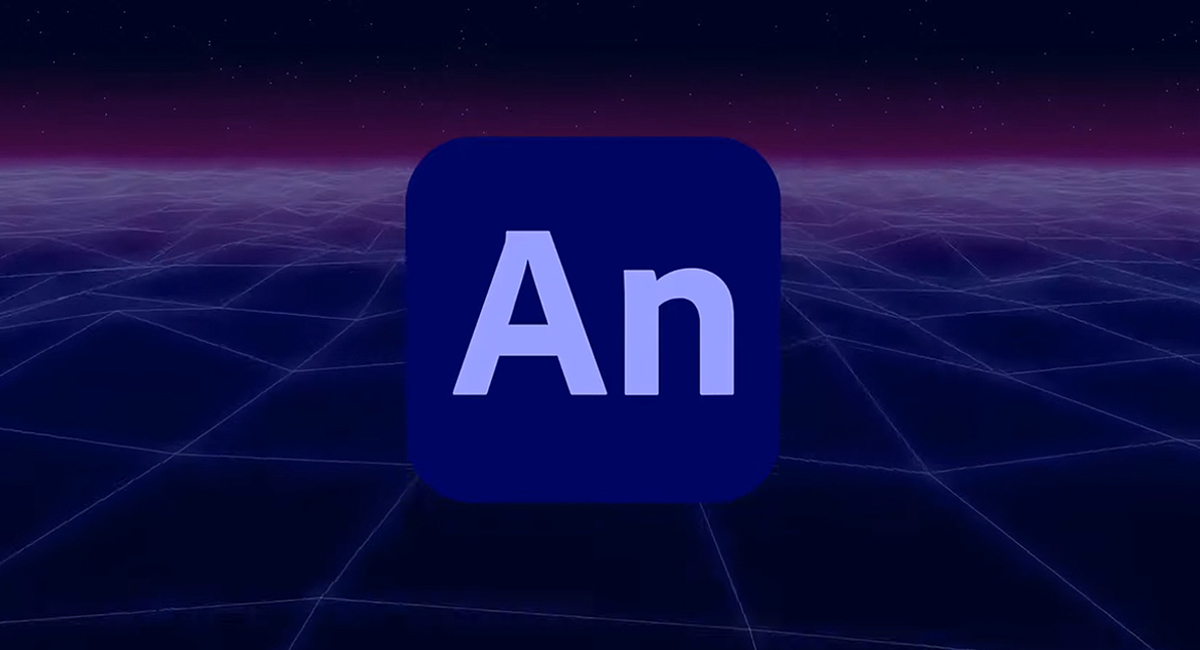5 essential chatbot learning resources
Want to create a conversational bot? These great resources will talk you through everything you need to know.

Daily design news, reviews, how-tos and more, as picked by the editors.
You are now subscribed
Your newsletter sign-up was successful
Want to add more newsletters?

Five times a week
CreativeBloq
Your daily dose of creative inspiration: unmissable art, design and tech news, reviews, expert commentary and buying advice.

Once a week
By Design
The design newsletter from Creative Bloq, bringing you the latest news and inspiration from the worlds of graphic design, branding, typography and more.

Once a week
State of the Art
Our digital art newsletter is your go-to source for the latest news, trends, and inspiration from the worlds of art, illustration, 3D modelling, game design, animation, and beyond.

Seasonal (around events)
Brand Impact Awards
Make an impression. Sign up to learn more about this prestigious award scheme, which celebrates the best of branding.
Designing a conversational bot for your brand or service is quite an undertaking, and if you're tackling it for the first time then you're likely to need a bit of help to get it right.
If you're just starting out you can follow our guide on how to design a chatbot experience. It explains the fundamentals of building the user experience for a conversational bot and provides plenty of tips to help guide your design process.
If you want to explore chatbot UI design further, there are plenty of resources available. Here are some of the best:
01. The Ultimate Guide to Chatbots
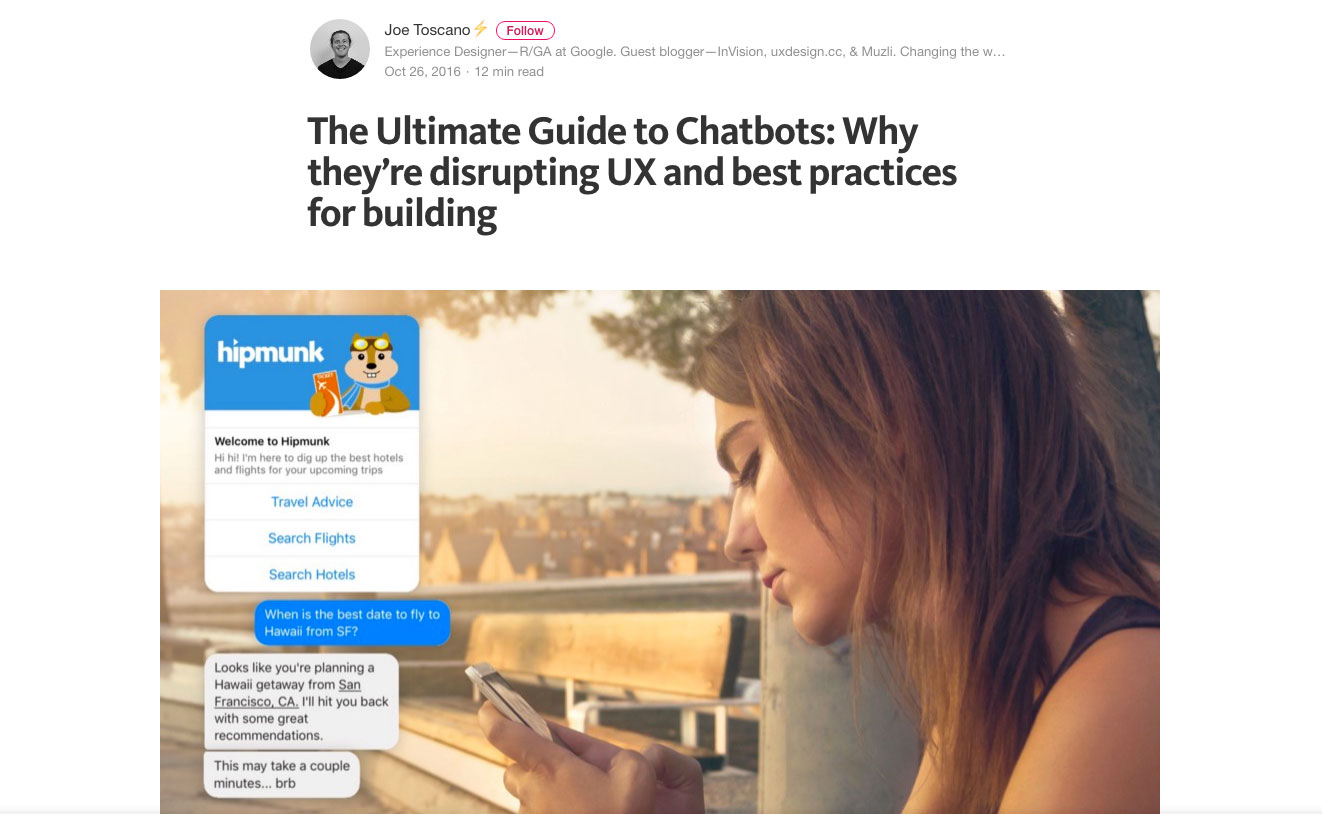
This article by Joe Toscano on Medium explores why chatbots are disrupting UX, and takes a look at some of the best practices for building them.
02. Slack bot directory
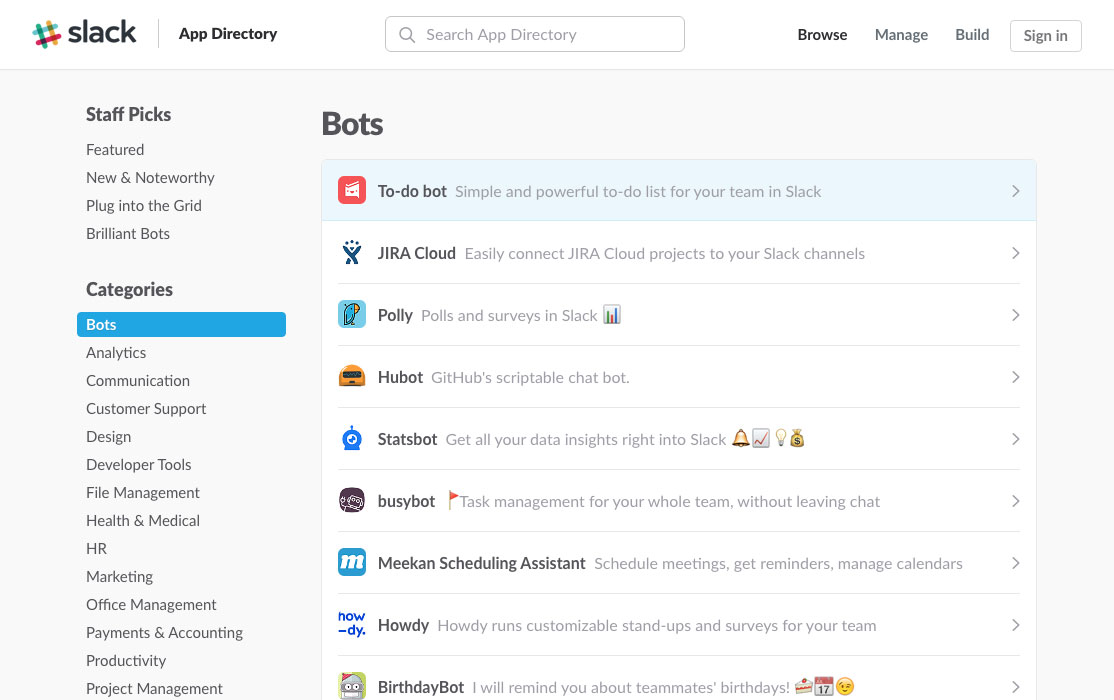
Slack's app store is a great place to browse bot services that can live within a Slack thread.
03. Bot List
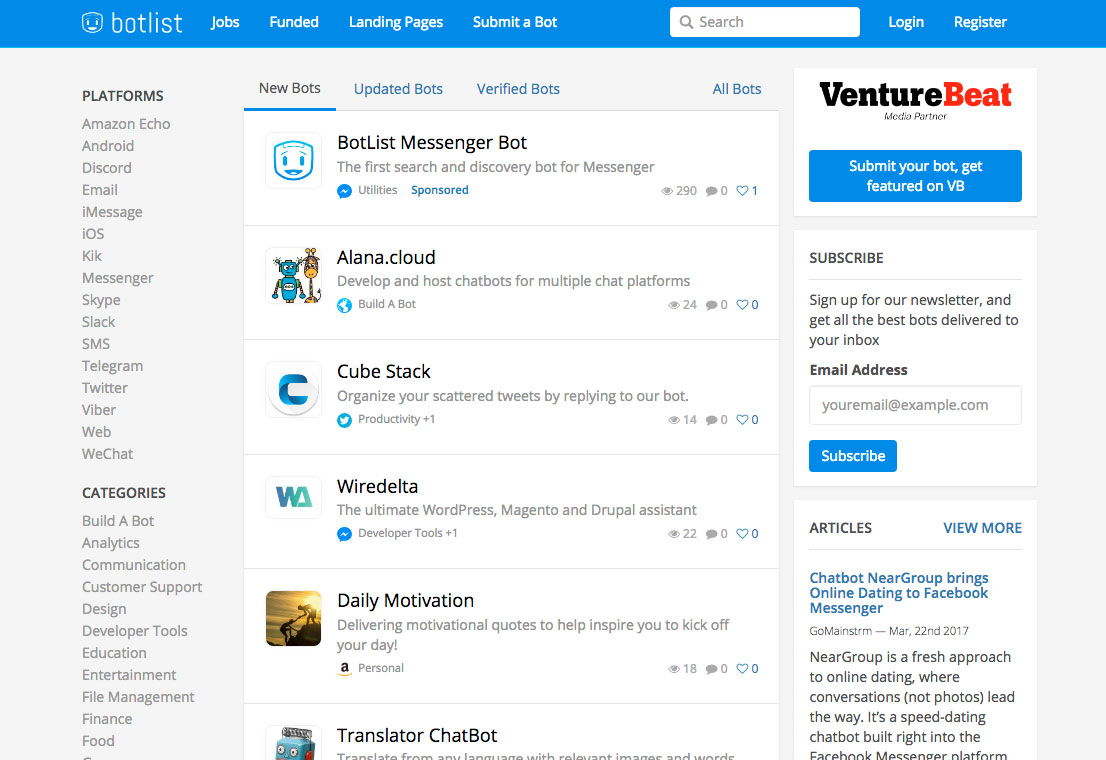
A great bot aggregator website, listing new bots added daily across all messaging platforms.
04. Chatbots Magazine

Billed as 'the #1 place to learn about chatbots', this is an amazing resource for new best practices and how-to guides.
Daily design news, reviews, how-tos and more, as picked by the editors.
05. UX Design CC
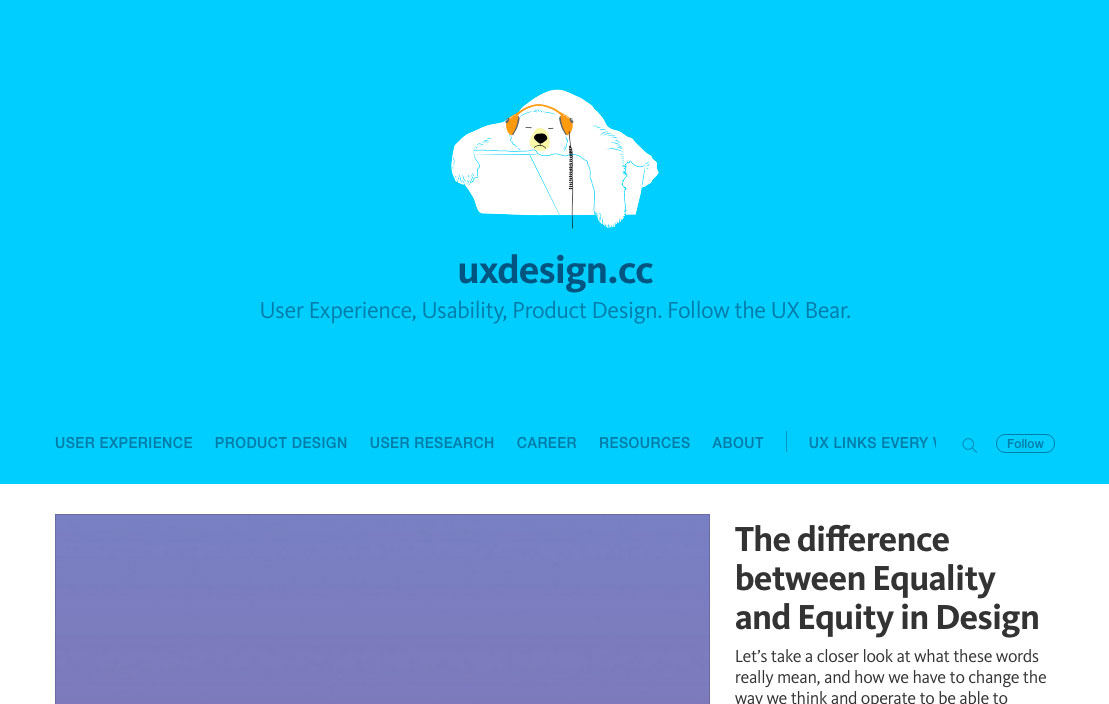
A great source on Medium for bot UX and best practices.
This article originally appeared in net magazine issue 289; buy it here!
Related articles: