I tried ASUS's new AI art software – and (to my considerable shock) I'm impressed
MuseTree wants to work with you rather than for you.
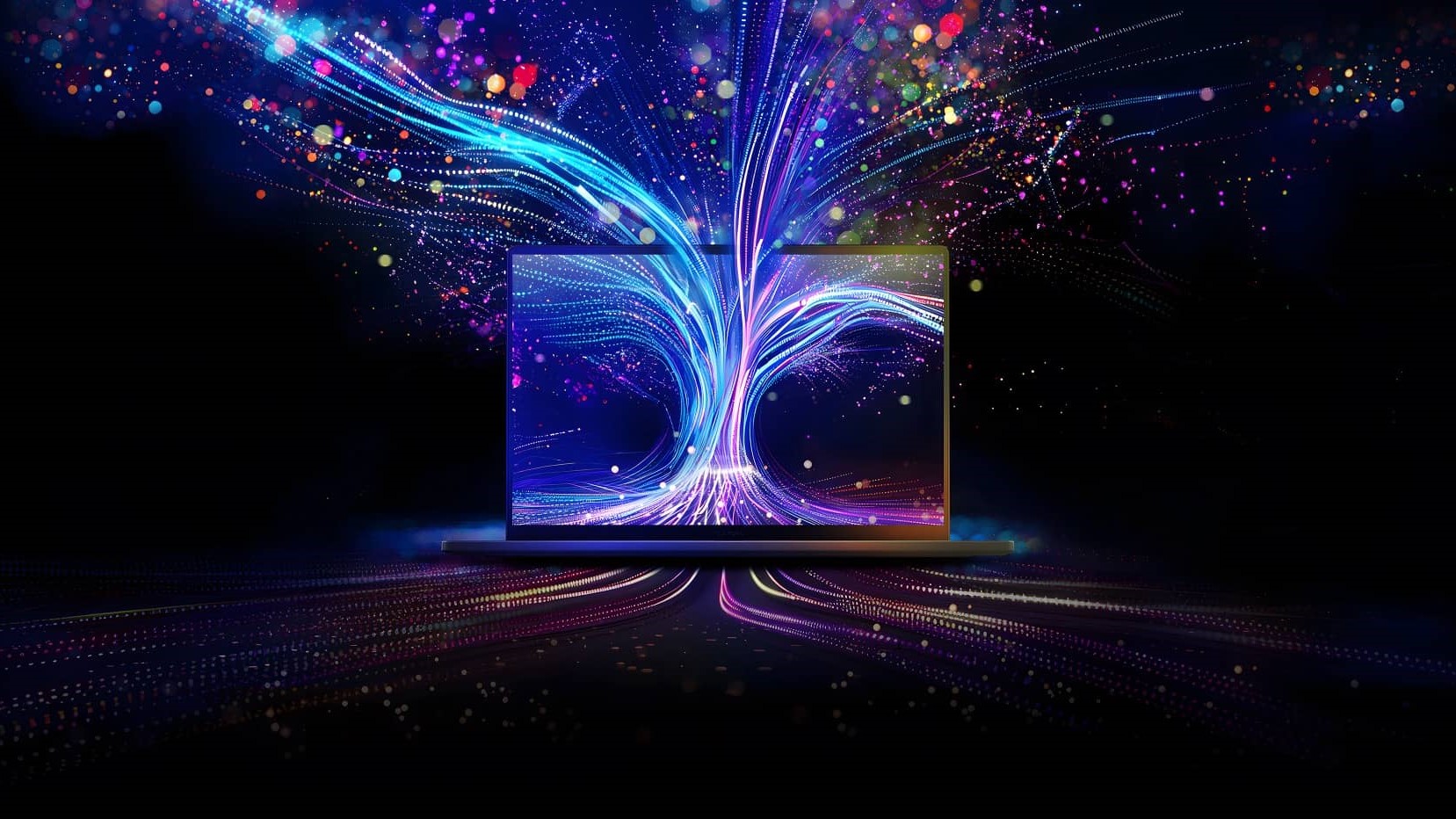
As you may have noticed, Computex 2024 revolved almost entirely around AI PCs, with one of the biggest news being the launch of an all-new lineup of ASUS ProArt laptops (and one tablet, yum).
We'll have more information on those products very soon, and we'll be reviewing them as soon as production units are available for journalists to see where they stack up against the best laptops for graphic design. However, in the absence of that for now, I used some of my time at Computex to have a go on MuseTree, the new AI art tool in the ASUS Creator Hub.
Now, as someone who's A: historically distrustful of artificial intelligence (both for ethical content-scraping reasons and You All Saw Terminator Didn't You reasons) and B: incapable of drawing to save their life, I didn't anticipate I'd get much out of that experiment.
I was wrong.
A more collaborative way to use gen AI?
MuseTree is a generative AI art software that runs on Stable Diffusion (the engineering build I tried out runs on version 1.5, I was told), but it immediately struck me as something more than a simple (and reviled by many) punch-in-words-and-a-picture-comes-out prompting software. Yes, there is a prompt window, but what interested me more was the possibility to sketch something directly on the touchscreen (I was using the midrange ProArt PX13 with the OLED touchscreen, it promises to be a lush little machine), and then have the engine take that sketch and elaborate on it, using different art styles and an adjustable level of creative freedom.
It promptly took my rough sketch of a sportscar and rendered a much more detailed outline, with more defined windows, doors and other details. Combining a sketch with a description in the prompt field of what I was trying so desperately to convey using my extremely limited artistic skills (and the essential tremors in my hands) helped further to create a detailed image.
But then I could take it even further than that.
Daily design news, reviews, how-tos and more, as picked by the editors.
Iterative AI art help, finally?
Using the MuseTree's Idea Tree function, I could start creating a tree, or flowchart, of art, where I could then take an image in progress, make suggestions for colour changes, style alterations or ask the software to bring out some details, even sketching on top of the image and use that in combination with the prompt field to make an iterative update of the generated image. Then, if I found myself wanting to revert to a previous version, I simply went back on the branch I had created to go in a different direction.
This addresses my main concern with things like Adobe Firefly, where the generative fill function is still extremely hit-and-miss, where if you're not fully satisfied with what has been generated, it's challenging to make iterative updates of what you have already got, instead being given completely new renders, which leads to a risk of losing something you liked in what had been generated for you before.
The tree/flowchart structure is also extremely clever in how intuitive it feels to work within, and even stupid old me quickly found his way around in there.
And what should constitute good news for privacy-concerned users, ASUS's people repeatedly emphasised that all the processing and storage of the art you work on in MuseTree (and other Creator Hub apps) is done locally on your machine rather than in the cloud (with the content-scraping issues that entails, and which certain creative software giants have found themselves in quite a dilemma over).
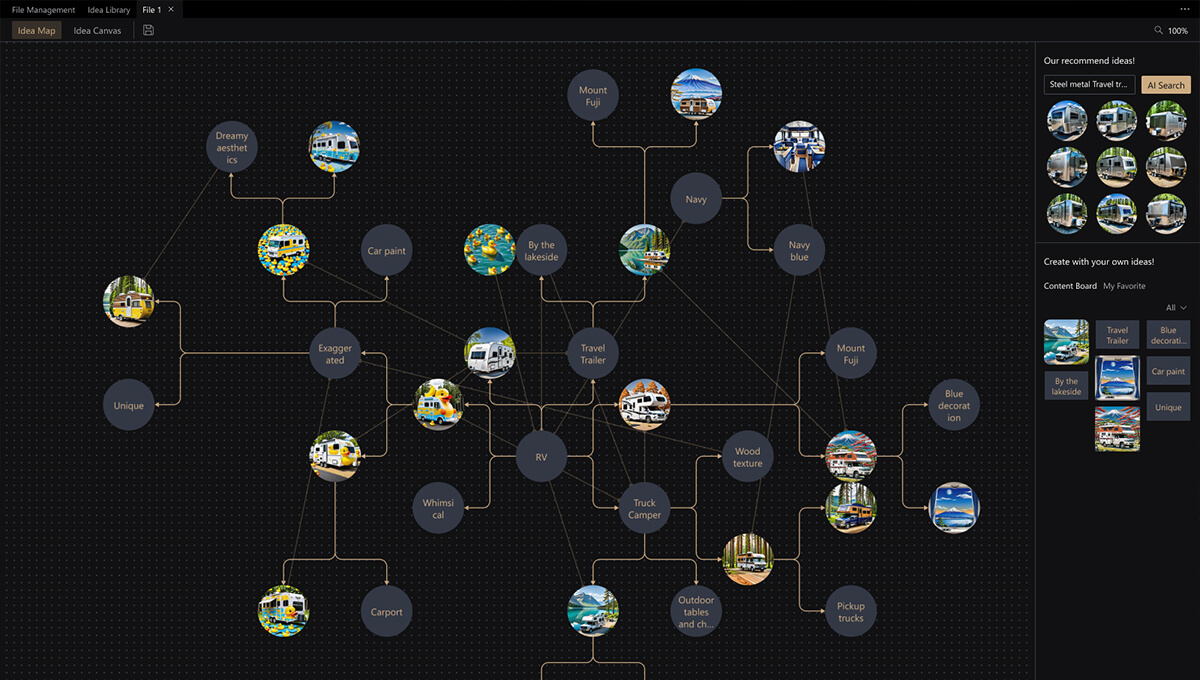
Admittedly, the version I used is still very much a work in progress, and I presume the final version (which will be free to use for all ProArt Creator Hub users) will use a newer version of Stable Diffusion too, as some of the renders were a little rough around the edges (literal and figurative). However, the potential is very much there, especially if a future update opens up the possibility of either linking MuseTree and its workflow innovations up to a more capable native artworking/design software, or we see more detailed Photoshop/Procreate-like functions added to MuseTree itself.
And it has the potential to help people who don't have the greatest artistic talent to express themselves and help them improve their art, not just by doing things for them, but show them how they can develop their own artistic skills.
{"data-model-name":"Asus 16\" ProArt StudioBook","data-widget-type":"review"}Creative Bloq's AI Week is held in association with DistinctAI, creators of the new plugin Vision FX 2.0, which creates stunning AI art based on your own imagery – perfect for ideation and conceptualising during the creative process. Find out more on the DistinctAI website.

Erlingur is the Tech Reviews Editor on Creative Bloq. Having worked on magazines devoted to Photoshop, films, history, and science for over 15 years, as well as working on Digital Camera World and Top Ten Reviews in more recent times, Erlingur has developed a passion for finding tech that helps people do their job, whatever it may be. He loves putting things to the test and seeing if they're all hyped up to be, to make sure people are getting what they're promised. Still can't get his wifi-only printer to connect to his computer.
