14 free productivity tools for Android
Boost your productivity and get more organised with these free tools for the Android platform.
Working as a freelance designer or as part of a design startup, there never seems to be enough hours in the day. If you want to make time to be creative, you need to delegate of those day-to-day admin tasks as you can. So here we've gathered together the best Android apps to help you do just that - all free to download from the Google Play store.
(Oh and if you have an iPhone too, then also check out 5 free productivity apps for your iPhone).
01. Evernote
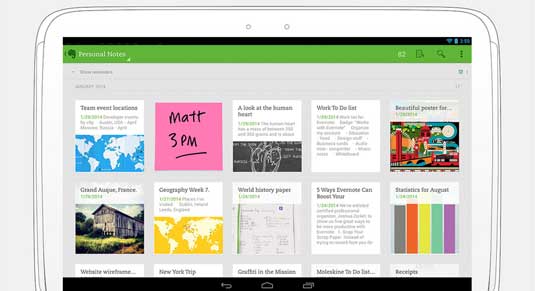
If you're looking for a notetaking app then Evernote is the gold standard. Whether you just want to note down a few words or take a quick photo of something, Evernote works brilliantly and you can sync and access your notes across all devices.
02. Hootsuite

Dreaming of being socially omnipresent? Hootsuite is the answer to your prayers. Now, you can be everywhere, where your customers are and interact with them: Twitter, Facebook, MySpace, LinkedIn, Pinterest - you name it, Hootsuite has it. With the help of this app, you can schedule tweets and posts for later and perform an analysis of the social media traffic too.
03. Skype

Skype is the most widely used app for chatting face to face with clients and colleagues via video-conferencing. You can also use IM, chats and send and receive voice mails.
04. Mozy

Constantly worried about sudden data loss? Mozy will automatically and constantly create a backup of all the files that you have saved. You can also access those files from anywhere, even when you are not in your office. You can also sync them to multiple systems.
05. Advanced Task Killer
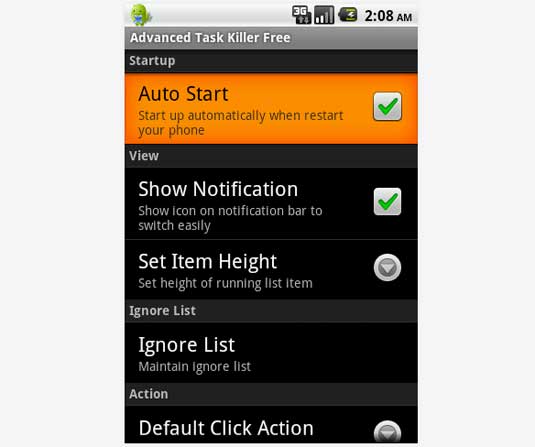
Downloading and using a large number of apps will also require regular clean-up of your system. This app will do that for you - clean up memory space and ensure that the device is left running smoothly and without any technical hiccups.
Daily design news, reviews, how-tos and more, as picked by the editors.
06. Box

Box enables you to edit, share and access files via the Cloud, right on your Android smartphones and tablets. Its add-in element, Box OneCloud, also allows you to review and edit files using other similar apps on the device. Using your device's SD card, files can also be uploaded and downloaded for offline reviewing and editing.
07. Mobile Doc Scanner Lite
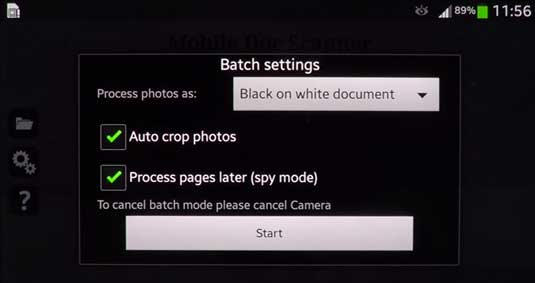
This app lets you transform your smartphone into a mobile scanner. Scanned images can easily and instantaneously be converted into PDFs, and it even upgrading those with poor resolution (by exposing the images to a doc-edge detection and a unique perspective-correction). Multiple documents and files can be scanned at one go.
08. Incoming GPS Tracker

This app enables you to share your exact location, which are accompanied by auto-generated (and manually-set) text messages. The upgraded (paid) version also allows you to set up periodic alerts for your clients, to help them know your exact location. These alerts are accompanied by SMSes.
09. Bloomberg on Android
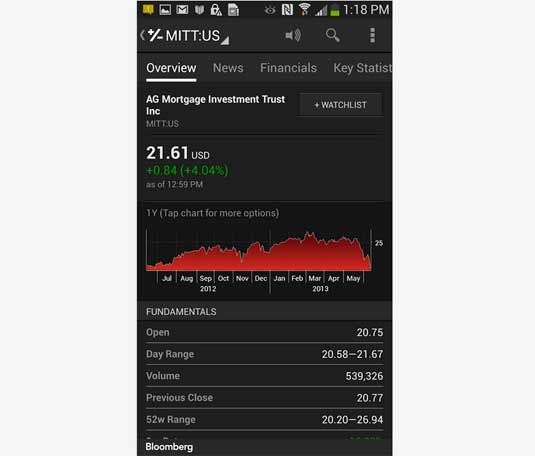
Need to keep an eye on the markets? The app sources its information from stock market exchanges, like NYSE and helps you track stock market performance, through simplified graphs and charts.
10. Dropbox
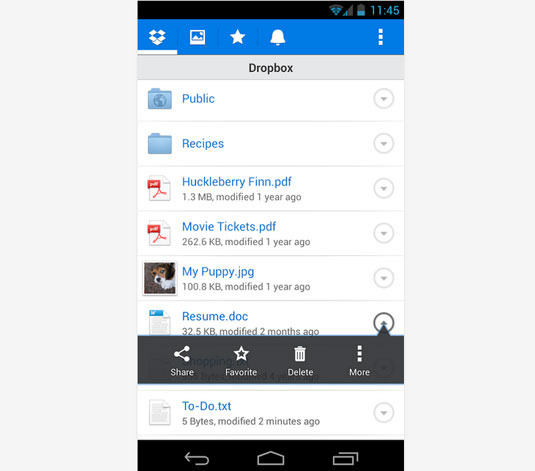
Dropbox provides easy storage of innumerable files, as well as letting you share and manage all kinds of important documents, such as images, videos and documents. The procedure is as simple as it is functional: simply save a file to the Dropbox and the app takes upon itself to make copies and store it on all your other devices. It also simultaneously saves a copy enabling easy retrieval should you need to study it later.
11. Super Security Standard
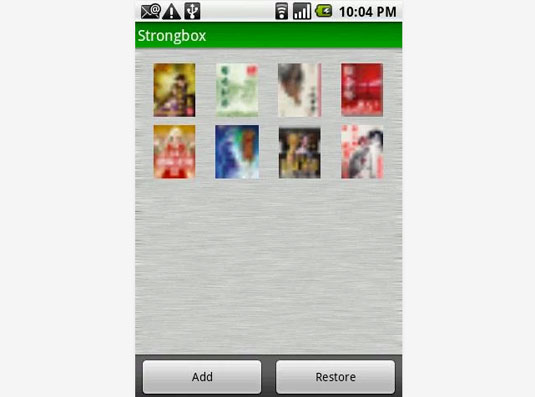
This community-created app keeps your data and all kinds of vital information secure and safe. Additional features include a task-manager, which also helps to monitor your Android device in real-time too. Another vital in-built feature is a cloud-based vault, named Strongbox.
12. Google Wallet
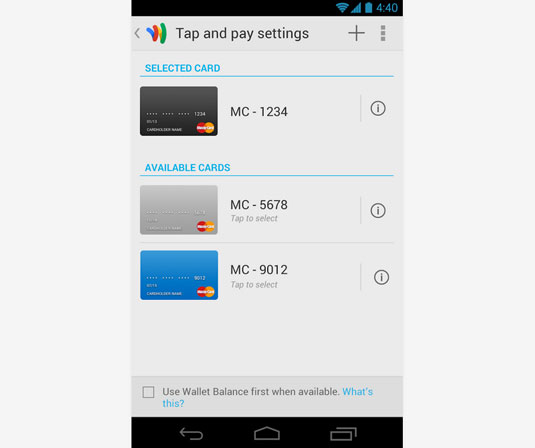
Google Wallet is a virtual wallet that stores all your debit and credit cards, loyalty cards and offers, and so on. This allows you to buy online, and pay using the app without having to type in loads of long numbers time and time again. You can even use Google Wallet in some stores: a mere tap on the screen on NFC terminal and voila, your payment's done - if you're in the US, anyway.
13. GoPayment with Intuit

Running a freelance business or being part of a startup means you often have to be in many places at once. There may be times when you have to conduct monetary transactions, even when you're not in your office. This app lets you accept payments (you're provided with a free card scanner), make payments and conduct credit-based transactions via your Android device.
14. WebEx Meetings
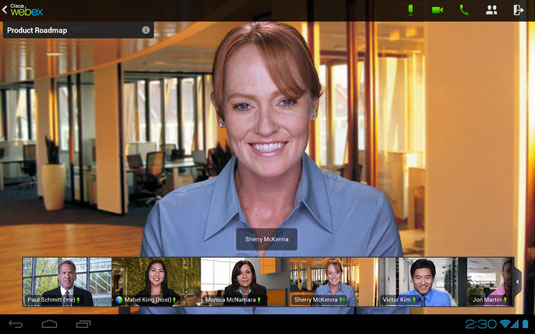
This app allows you to arrange for, schedule and host electronic meetings with any clients or business partners, in any part of the world. It also lets you share web/text documents with anyone in a meeting, with a mere swipe of your finger.
Words: Ananya Srivastava
Ananya Srivastava is a tech writer working with EnablingBiz eSolutions, which offers a wide range of internet marketing, web design and development services. EnablingBiz also provides white-label services to design and development firms in North America and Europe. Join them on Google+.

The Creative Bloq team is made up of a group of art and design enthusiasts, and has changed and evolved since Creative Bloq began back in 2012. The current website team consists of eight full-time members of staff: Editor Georgia Coggan, Deputy Editor Rosie Hilder, Ecommerce Editor Beren Neale, Senior News Editor Daniel Piper, Editor, Digital Art and 3D Ian Dean, Tech Reviews Editor Erlingur Einarsson, Ecommerce Writer Beth Nicholls and Staff Writer Natalie Fear, as well as a roster of freelancers from around the world. The ImagineFX magazine team also pitch in, ensuring that content from leading digital art publication ImagineFX is represented on Creative Bloq.
