Our Verdict
Despite limited creative tools, integration with other apps makes this a great way to impart information.
For
- Special brush render engine ensures no pixelation
- Sizeable canvas and multiple pages available
Against
- Limited tool options
- No advanced editing options
Why you can trust Creative Bloq
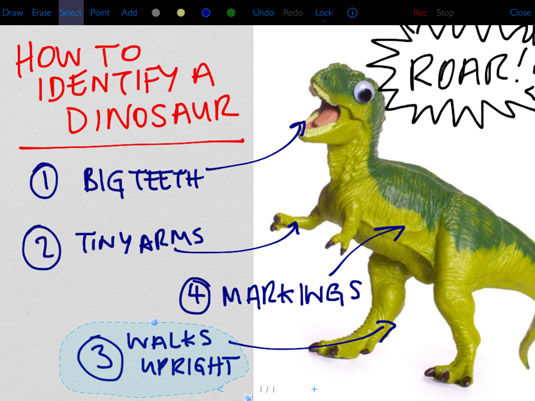
Creating ‘Vittles’ – a short explanatory video clip – is easy when using the basic drawing tools on offer here. Either draw and record them or import photos and PDFs (from Dropbox or even Keynote) to create some simple yet dynamic presentations on your iPad.
The tools are limited to simple brushes, colours and a lasso. Brush options are limited to a restrictive size range and altering the opacity, but they’re rendered using Vittle’s own dynamic brush engine – meaning they aren’t pixellated – even when zoomed in.
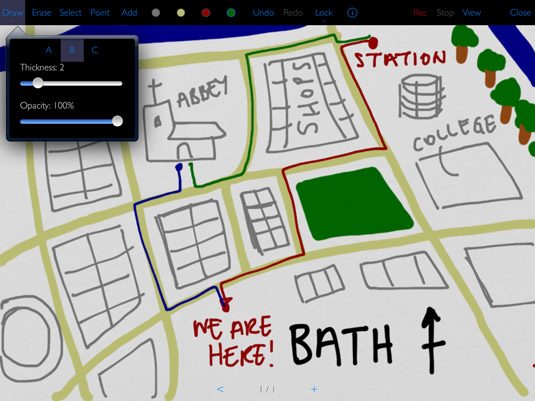
With a sizeable canvas and multiple pages available – all with the option of up to 4× zoom – you can get creative, especially if you import pre-prepared images from other apps. Unfortunately, with no advanced editing options such as layers or a dedicated text tool, creating complex clips in the apps themselves can be limiting.
Vittles can be exported and shared at 720p and multiple clips can be recorded and re-arranged before exporting. Voiceovers can be added while you record or by exporting it to iMovie.
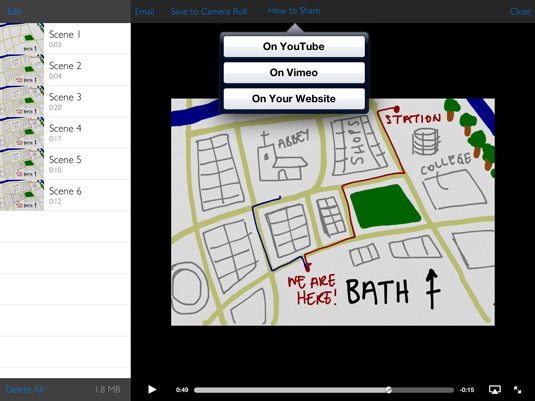
Key info
- Works with: iPad
- Price: $8.99/£5.99
- Developer: Qrayon, LLC
- Version: 1.1
- App size: 15.3MB
- Age rating: 4+
Sign up to Creative Bloq's daily newsletter, which brings you the latest news and inspiration from the worlds of art, design and technology.
out of 10
Despite limited creative tools, integration with other apps makes this a great way to impart information.
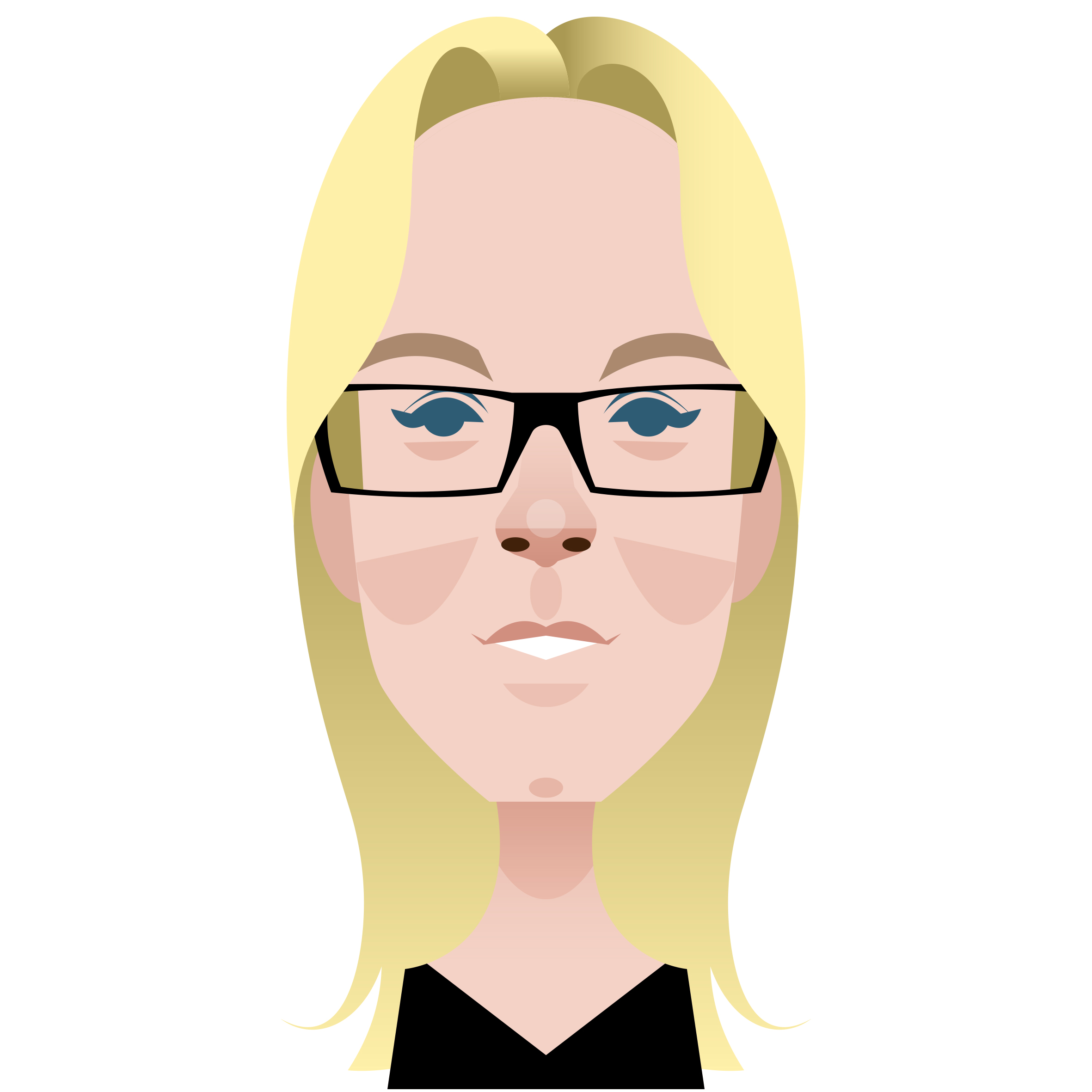
Kerrie Hughes is a frequent contributor to Creative Bloq, and was once its editor. One of the original CB crew, Kerrie joined the team back in 2013 after moving from her role as staff writer on 3D World. Since then she's written regularly for other creative publications such as ImagineFX, Computer Arts and Digital Camera World. After a stint working for the police, Kerrie is back reviewing creative tech for creative professionals.
