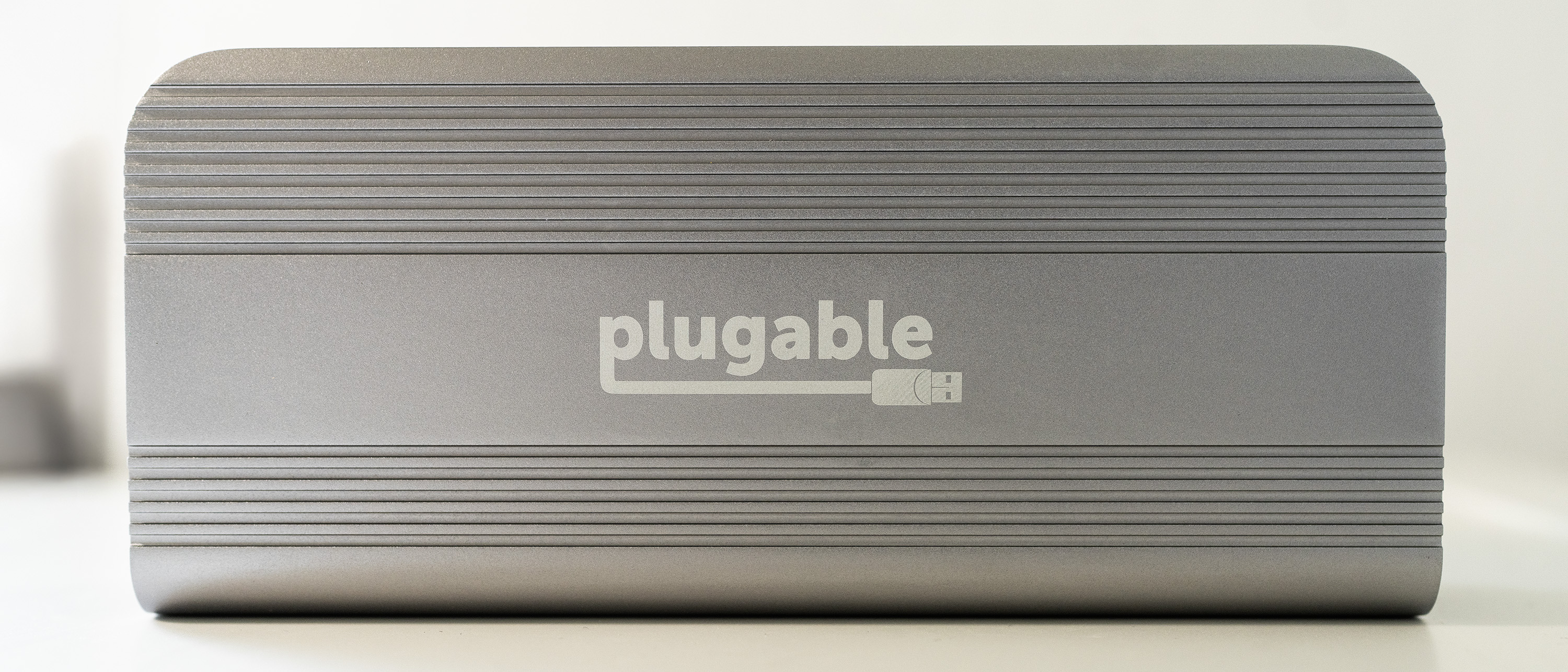Our Verdict
Plugable's TBT-UDT3 dock manages to undercut the competition on price, and is a handy, speedy Thunderbolt 5 dock as long as you don't mind that it doesn't have a dedicated HDMI or DisplayPort.
For
- Easy to use
- Thunderbolt 5 speed
- Cheaper than others
Against
- 'Only' 11 ports
- No dedicated video out
Why you can trust Creative Bloq
Those Thunderbolt 5 ports on the side, or back, of a recent Mac look very tempting, but if you’ve got some peripherals, or maybe a monitor, that doesn’t use the convenient USB-C connector, then you’ll be in need of an adapter. This gets messy really quickly, so a dock handles all port replication duties and can provide charging to your laptop too. This one from Plugable stands out from many because it uses a Thunderbolt 5 connection, potentially passing 120Gbps of data (using its clever asymmetric mode) from the laptop, allowing multiple slower ports to run at their top speeds. Could it be the best dock for a MacBook Pro?
Key specifications
Input: | Thunderbolt 5 (140W charging) |
Output: | 3x Thunderbolt 5 (15W charging), 2x USB 3.2 Type-A Gen 2 (10Gbps), 1x USB 3.2 Type-A Gen 1 (5Gbps), 1x 2.5GB Ethernet, UHS-II SD and MicroSD readers, 1x 3.5mm audio |
Dimensions: | 176 x 41 x 75mm |
Weight: | 700g |

Design and build
• Sturdy build
• Stands upright
The silver-and-black look is a popular one in computing, and it’s a classic for a reason. Plugable has decided not to mess with something that works, and the TBT-UDT3 has a sweep of metal across its top, front and base, while the sides and rear are black. The blue bits in the Type-A ports, which once distinguished them as USB 3 against slower USB 2 connectors, now stand out slightly from the uniform background, perhaps indicating why Apple never adopted the convention.
It's thick enough to sit proudly vertically without the assistance of a stand, but one is included in the box anyway, along with a Thunderbolt 5 cable of greater length than those included with other TB5 docks I’ve reviewed, such as the Anker Prime Dock.
It’s the sort of thing that will disappear on your desk, though you may want to keep it visible if you need to use the front-mounted USB ports and card reader. There's a power brick that you can hide away on the floor somewhere, and this helps keep the footprint of the device small. The dock is slightly wider than the flat foot of an iMac, but will sit on it nicely all the same - no currently available iMac has Thunderbolt 5, however. It’s perhaps a better fit for a MacBook Pro, as it offers charging.
Design score: 4/5

Features
• 11 ports
• Good speed over TB5
Sign up to Creative Bloq's daily newsletter, which brings you the latest news and inspiration from the worlds of art, design and technology.
Thunderbolt 5 can be adapted to a lot of different connectors, and the Plugable TBT-UDT3 dock makes the most of this. It may not have the 20 ports of the Caldigit dock, but the 11 it offers are sensibly chosen and nicely arranged, so that the power and Ethernet cords don’t block the others. You get a Kensington lock slot for extra desktop security, but there's no dedicated video output, just some Thunderbolt sockets you can hang an adapter on. This is probably fine for most uses, as there are few peripherals (apart from a Thunderbolt 5 SSD such as the LaCie Rugged) that can use more bandwidth than a 10Gbps USB port can provide.
Those Thunderbolt ports do a good job of pretending to be HDMIs, however. The dock supports up to two 6K 60Hz displays on a Mac, or a pair of 8K 120Hz or 4K 144Hz screens on Windows. If you want more screens, you should look into Plugable’s other new dock, the UD-7400PD, which can handle five through DisplayLink magic.
Using the LaCie Rugged and a Mac Studio with Thunderbolt 5, I was able to test whether the dock added any overhead that would slow down a fast drive. It does, but only a little, which matches what I’ve seen from other docks. When attached directly, this drive is capable of read speeds of 6956.33 MB/s and write speeds of 5272.78 MB/s. When plugged in through the dock, it transferred data at a read speed of 6723.53 MB/s and a write of 4617.44 MB/s. There's a larger hit to the write speed than the reading, but those are big numbers nonetheless.
Feature score: 4/5

Price
At $299.95, Plugable’s dock is cheaper than Both Anker’s Prime dock and Caldigit’s port-encrusted model. It’s excellent value for money as long as you don’t think you’ll run out of ports, and the fact you’ll need to use an adapter (or a Thunderbolt monitor) for an external screen.
Value score: 4/5
Who is it for?
• Hybrid workers
The ability to connect to an extra screen, a charger, and fast peripherals with a single cable is one of the most powerful selling points of a dock like this. You plug your laptop up in seconds, then unplug again just as quickly when you need to go, and your desk isn’t left with a bird’s nest of cables on it. Having a Thunderbolt 5 dock means your workspace is clean, and you can work easily from home or the office.
Attributes | Notes | Rating |
|---|---|---|
Design: | Metal-cased and capable of standing on its end. | 4/5 |
Features: | Ports are fast, but there's no dedicated video output. | 4/5 |
Value: | Cheaper than many rivals, but just as useful. | 4/5 |

Buy it if...
- You want more ports
- You have a laptop with Thunderbolt 5
- You want to save money
Don't buy it if...
- An HDMI is essential
- The idea of a 20-port hub is irresistable
Also consider
out of 10
Plugable's TBT-UDT3 dock manages to undercut the competition on price, and is a handy, speedy Thunderbolt 5 dock as long as you don't mind that it doesn't have a dedicated HDMI or DisplayPort.

Ian Evenden has been a journalist for over 20 years, starting in the days of QuarkXpress 4 and Photoshop 5. He now mainly works in Creative Cloud and Google Docs, but can always find a use for a powerful laptop or two. When not sweating over page layout or photo editing, you can find him peering at the stars or growing vegetables.
You must confirm your public display name before commenting
Please logout and then login again, you will then be prompted to enter your display name.