The best curved monitors: immersive screens for gamers, creatives and productivity
The best curved monitors allow you to go ultrawide while keeping optimum colour accuracy, connectivity and ergonomics.

Daily design news, reviews, how-tos and more, as picked by the editors.
You are now subscribed
Your newsletter sign-up was successful
Want to add more newsletters?

Five times a week
CreativeBloq
Your daily dose of creative inspiration: unmissable art, design and tech news, reviews, expert commentary and buying advice.

Once a week
By Design
The design newsletter from Creative Bloq, bringing you the latest news and inspiration from the worlds of graphic design, branding, typography and more.

Once a week
State of the Art
Our digital art newsletter is your go-to source for the latest news, trends, and inspiration from the worlds of art, illustration, 3D modelling, game design, animation, and beyond.

Seasonal (around events)
Brand Impact Awards
Make an impression. Sign up to learn more about this prestigious award scheme, which celebrates the best of branding.
If you want the optimal visual experience and to see the full big picture from one, smooth screen, the best curved monitors are the way to go. Offering natural angles across your entire field of view that can serve to reduce eye strain while still retaining colour accuracy.
However, curved monitors aren't always the best for creatives, as they can cause slight visual distortion, making creative jobs that require absolute accuracy a bit tricky. To help you find the best possibole options, we've leveraged our years of tech testing and creative experience to review and compare all of the best curved screens available, considering the design, performance and value of each model alongside any specific features and finer details such as port availability to help you decide which screen will be gracing your home office or studio.
If you're more interested in width than curve, check out our picks of the best ultrawide monitors, or the best monitors for graphic artists for more options. We've included helpful buying advice at the tail end of this page, so make sure to keep strolling if you want more insights; otherwise, read on for our guide to the best curved monitors available at the moment.
Quick list
If you're looking for a quick summary of the best options available, this quick list gives you a short-form breakdown of your options with links to jump down to read more below.

This premium ultrawide monitor offers excellent colour coverage and fantastic responsiveness, housing a wonderful OLED panel that will comfortably meet the needs of most creatives - but it's also fantastic for gaming.
Read more below

Another gaming ultrawide that's well-suited for some creative work, the Philips Evnia 27M2C5500W offers decent colour coverage and QHD resolution that will make it a viable sub-4K option for creative hobbyists.
Read more below

Offering a whopping width of 49 inches, the Dell UltraSharp U4924DW potentially steps across into overkill territory, but if you need to have several many windows open at once it's a dream machine.
Read more below

Less wide, but still behemoth at 45 inches, the Iiyama G-Master GCB4580DQSN-B1 is an affordable option if you need width and performance but don't want to completely break the bank.
Read more below

With a beautifully clear 44.5-inch display that offers a fantastic 240Hz refresh rate, the AOC AGON PRO AG456UCZD is the curved monitor of gamer's dreams. It's pricey, yes, but it's pretty huge.
Read more below

Gigabyte's more petite approach to curved monitors brings the benefits of the 21:9 aspect ratio without completely overrunning your desk, offering a fantastic OLED panel and benefitting from its colour and contrast prowess.
Read more below
Best curved monitor overall

Specifications
Reasons to buy
Reasons to avoid
If you want the best of the best, look no further than the Philips Evnia 34M2C8600. It's a premium ultrawide gaming monitor, but it's well-suited to creative work thanks to its excellent colour coverage and responsiveness owing to the brilliant OLED panel.
Its curvature is quite gentle at just 1800R curvature, meaning you won't feel like you're swimming in a fishbowl. Plus, there's a very negligible level of outer-edge distortion, meaning accuracy while handling creative tasks such as video/photo-editing or graphic design won't be affected, all while still offering that immersive experience if you want to also use the monitor for entertainment.
Especially if you also love gaming and streaming movies from your workstation, the Philips Evnia 34M2C8600 is an excellent curved monitor. Granted, that comes at a fairly lofty list price, but there are very few options this good at a cheaper price point.
Read our full Philips Evnia 34M2C8600 review.
Best budget curved monitor
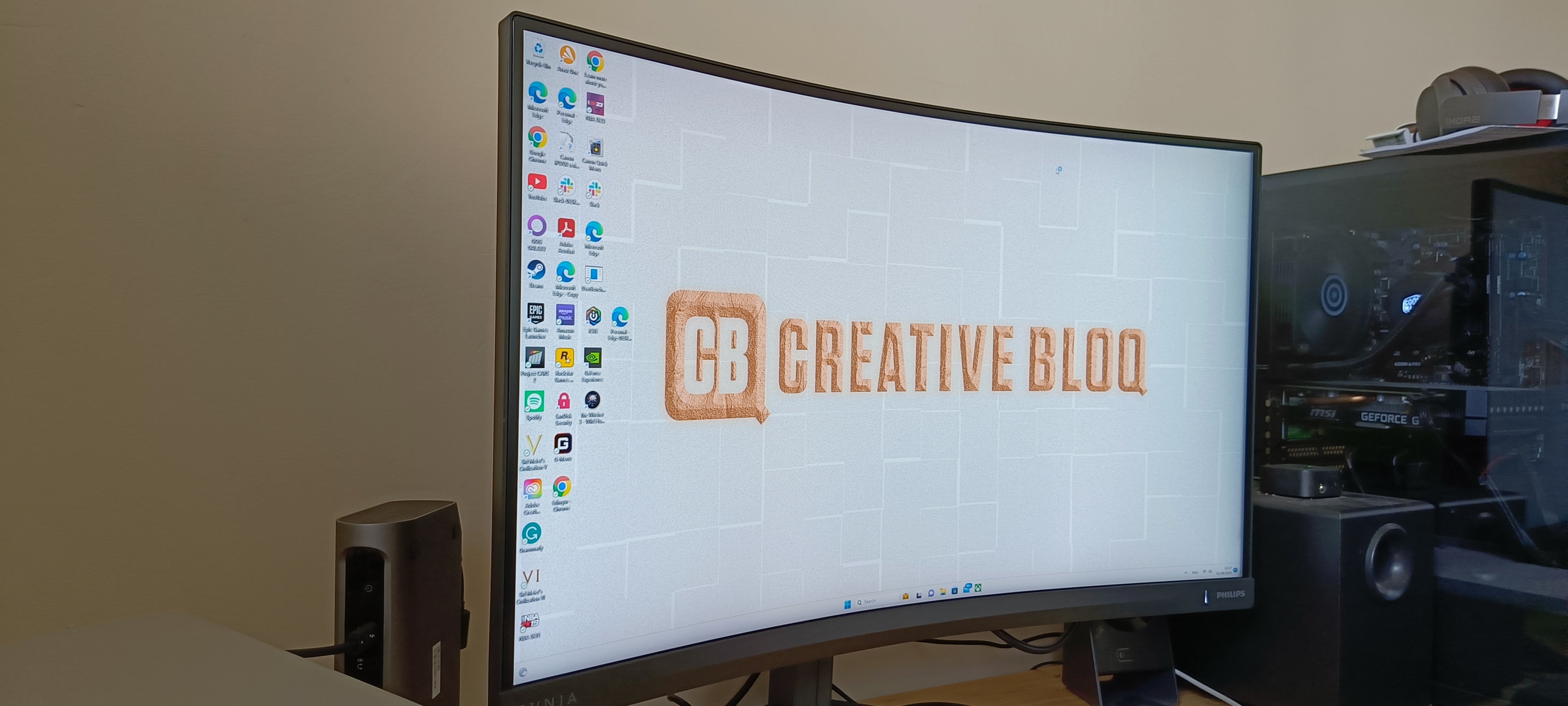
Specifications
Reasons to buy
Reasons to avoid
If you're on a budget, the next best thing is the lower-spec Philips Evnia 27M2C5500W, which once again is designed as a gaming monitor, primarily. However, during our testing, our reviewer said its decent colour coverage and QHD resolution will make it a viable option for creative hobbyists who don't have the funds or need for 4K resolution.
It's vibrant and fast and offers decent connectivity, however, there's slight visual distortion, as with many curved monitors, meaning photo editors or graphic designers might not gel with the Philips Evnia 27M2C5500W. Its low max brightness of 400 nits might also cause difficulties for creatives.
Still, and much like with the more premium Evnia listed above, the 27M2C5500W is a great option if you want a monitor that does well at streaming and gaming as well as immersion during creative tasks.
Read our full Philips Evnia 26M2C5500W review.
Best ultrawide curved monitor

Specifications
Reasons to buy
Reasons to avoid
The Dell UltraSharp U4924DW is almost laughably wide at 49 inches, but it's the equivalent of two 27-inch screens side-by-side, which is ideal for those who need multiple windows open at once.
However, it's not quite as good for immersive entertainment as some of the other screens on this list, with a middling refresh rate of only 60Hz and a low max brightness of 350 nits.
It's a pricey beast, however, and there are a variety of rivals with better specs at the same price point, though you might sacrifice a few inches from this gargantuan's profile. For still images, however, our reviewer said it's plenty sharp and just about bright enough for most photo and graphic work.
Read our full Dell UltraSharp U4924DW review.
Best cheap ultrawide curved monitor

Specifications
Reasons to buy
Reasons to avoid
While it's a slightly more reasonable screen size than Dell UltraSharp U4924DW, the Iiyama G-Master GCB4580DQSN-B1 is still a solid ultrawide monitor, offering a good range of inputs, a KVM switch, 165Hz refresh rate and as many pixels as two screens side-by-side.
It's great for gaming, especially at this price, but it's a fantastic immersive screen. Again, its 60Hz refresh rate isn't up to tackling more competitive or serious gaming, but it's plenty enough for the casual gamer. For creatives, the gently curved and thin bezelled LCD screen and adjustable stand with a 170-degree swivel offers decent ergonomics for a day's work, though our reviewer found the angle of the curve actually wasn't quite deep enough to fully wrap around their field of view.
Still, it's got a dual QHD max resolution of 5120x1440 pixels, which is equivalent to two 27-inch QHD monitor side-by-side, a solid pixel density of 109PPI and a factory certification for 100% sRGB, 98% DCI-P3 and 98% P3 colour coverage, making good use of the 1.07 billion colours on offer. All in all, it's good enough for still image creatives.
Read our full Iiyama G-Master GCB4580DQSN-B1 review.
Best gaming curved monitor

Specifications
Reasons to buy
Reasons to avoid
The AGON PRO AG456UCZD will be a love it or hate it device, depending on what you want to use it for, but where it's good, it's great.
On the one hand, the display is beautifully clear, offering a 3440 x 1440 resolution on its whopping 44.5-inch (113 cm) screen. With a refresh rate of 240Hz, gamers will be more than happy with performance, with our reviewer calling it "buttery smooth" with "next level" response times.
However, it's fairly pricey, especially for a sub-4K monitor, and it's worth highlighting not every game will be compatible with this gargantuan display. Still, if you have the desk space, and also need something that matches your gamer aesthetic thanks to the RGB hexagon backlight, the AGON PRO AG456UCZD will delight.
Read our full AOC AGON PRO AG456UCZD review.
Best curved monitor for productivity

Specifications
Reasons to buy
Reasons to avoid
The Gigabyte MO34WQC is arguably the most practical curved monitor on this list, opting for a smaller, 34-inch 21:9 OLED screen that will fit much more easily in your workspace; and its USB-C ports also allow for easy switching between devices.
While its size does mean it's more like having one and a half standard widescreens than two, sometimes that's all you need, and as our reviewer highlighted, for creative work this enables you to have your document in the centre of the screen surrounded by tools.
Plus, you still benefit from immersion when watching movies or playing games, with its OLED display offering a decent resolution and high 175Hz refresh rate, and when calibrated can even tackle image and video editing too. It's a solid all-rounder, and especially if you don't really need the massive real estate offered by the other screens on this list.
Read our full Gigabyte MO34WQC review.
How to choose a curved monitor
Why you can trust Creative Bloq
The main thing to look out for when choosing a curved monitor is just how curved it is. This is measured by the ‘R’ value, which stands for curve radius. You’ll generally find curved monitors fall between 1000R and 4000R. The lower the number, the more dramatic the curve.
1000R matches the curvature of the human eye so could be considered the ‘optimal’ curve, but there are few screens that go that far. 1800R is one of the most common curve radiuses used for screens, and that means a still noticeable curve.
The other thing to decide when choosing a curved monitor is how wide a screen you require. Curved monitors allow ultra-ultrawide screens to be seen more clearly, and going ultra-ultrawide gives you more working space?
Beyond that, you should look for the same things as in any other monitor, considering what colour gamut, accuracy, resolutions and connections you need.
One consideration for ultrawide monitors especially is that most will support displaying images from two different inputs at once. With the double-width monitors in particular, this means you can have two entirely different, fully usable desktops side-by-side on one screen.
Are curved monitors better?
Curved is not necessarily better, but it offers advantages for viewing angles on bigger screens, which can be a boon for colour accuracy across a large display. You’re on-axis for every pixel you look at, so you should be getting great uniform colours, and for long sessions of creative work, many people swear that curved screens reduce eye strain.
Uniformity of the backlight is another factor to consider because going curved creates the possibility of more even lighting than a simple flat screen.
However, curved screens are harder to produce than flat screens, so they often cost more, and, broadly speaking, high-end curved monitors offer lower pixel density than a flat-screen equivalent for the same price.
Another thing to consider is that while being curved helps to reduce some kinds of distortion, if you’re working on designs where seeing straight lines as straight is important, a curved screen may be something of a hindrance.
Daily design news, reviews, how-tos and more, as picked by the editors.

Josephine Watson (@JosieWatson) is an experienced tech journalist with experience writing on a variety of topics from pop culture to gaming and even the energy industry. She is the Managing Editor of Lifestyle on CreativeBloq's sister site, TechRadar, overseeing the Lifestyle vertical (Cameras, Home and Wellness) and How-To's, where she can be found writing across multiple channels including computing, software, homes and gaming.
- Erlingur EinarssonTech Reviews Editor
