14 free resources to improve your illustration skills
When it comes to developing your illustration skills, your first stop of course should be this very site. Within our illustration, art and digital art sections, you’ll find a range of features, tutorials and software reviews to help develop your abilities.
But if you’re looking for something specific, you may need to look elsewhere. So here we’ve compiled our favourite free sources of illustration training on the web.
Note, though, that not everything on these sites will necessarily be free. So where the site offers a mixture of free and paid resources, we’ve included a relevant link to get to the former quickly. Need more? See these Illustrator tutorials.
01. Adobe.com

Adobe Illustrator is one of the most popular tools for creating illustration, so you’d figure the company would give something back. And it indeed has, in this great collection of tutorials, divided into beginner and experienced levels, all given by Adobe experts. A mixture of text and video, with sample files, these tutorials get to the heart of how to use tools within the software that you may not even be aware of.
02. Affinity Designer Video Channel
Affinity Designer is fast being adopted by many illustrators looking for a professional alternative to Illustrator. Because its interface is quite similar to Adobe’s, it’s relatively easy to pick up and run with, but there are differences. So the team behind it has produced a range of video tutorials, on Vimeo and on YouTube, to get you up to speed.
03. Painterartist.com
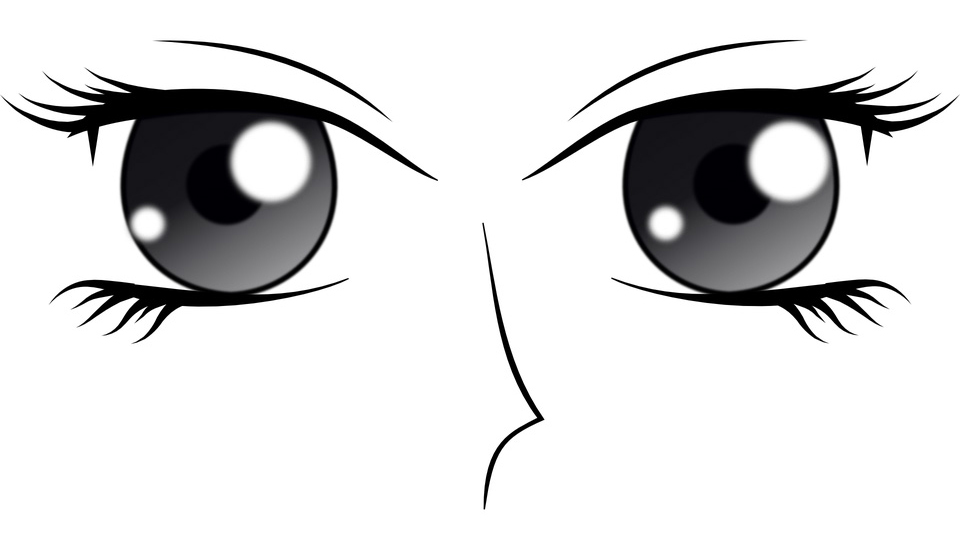
Whether you’re an experienced user of Corel Painter or an absolute beginner, Corel’s own site is the place to head for informative and in-depth tutorials. From how to replicate the techniques of the Old Masters to getting on board with the latest Manga styles, there’s a huge amount of training available here, and you can even download a trial copy of the software to try it out first.
04. Envato Tuts+

Evato Tuts+ is a long-established provider of free instruction to help you develop your creative skills. There are tons of tutorials and courses to choose from in the design and illustration section, which are aimed at both beginners and advanced level users, and cover a range of drawing software.
Daily design news, reviews, how-tos and more, as picked by the editors.
While the tutorials are generally free, the courses normally require a subscription. That said, most of them contain free sample lessons, so you can at least get a feel for them first.
05. Creative Live
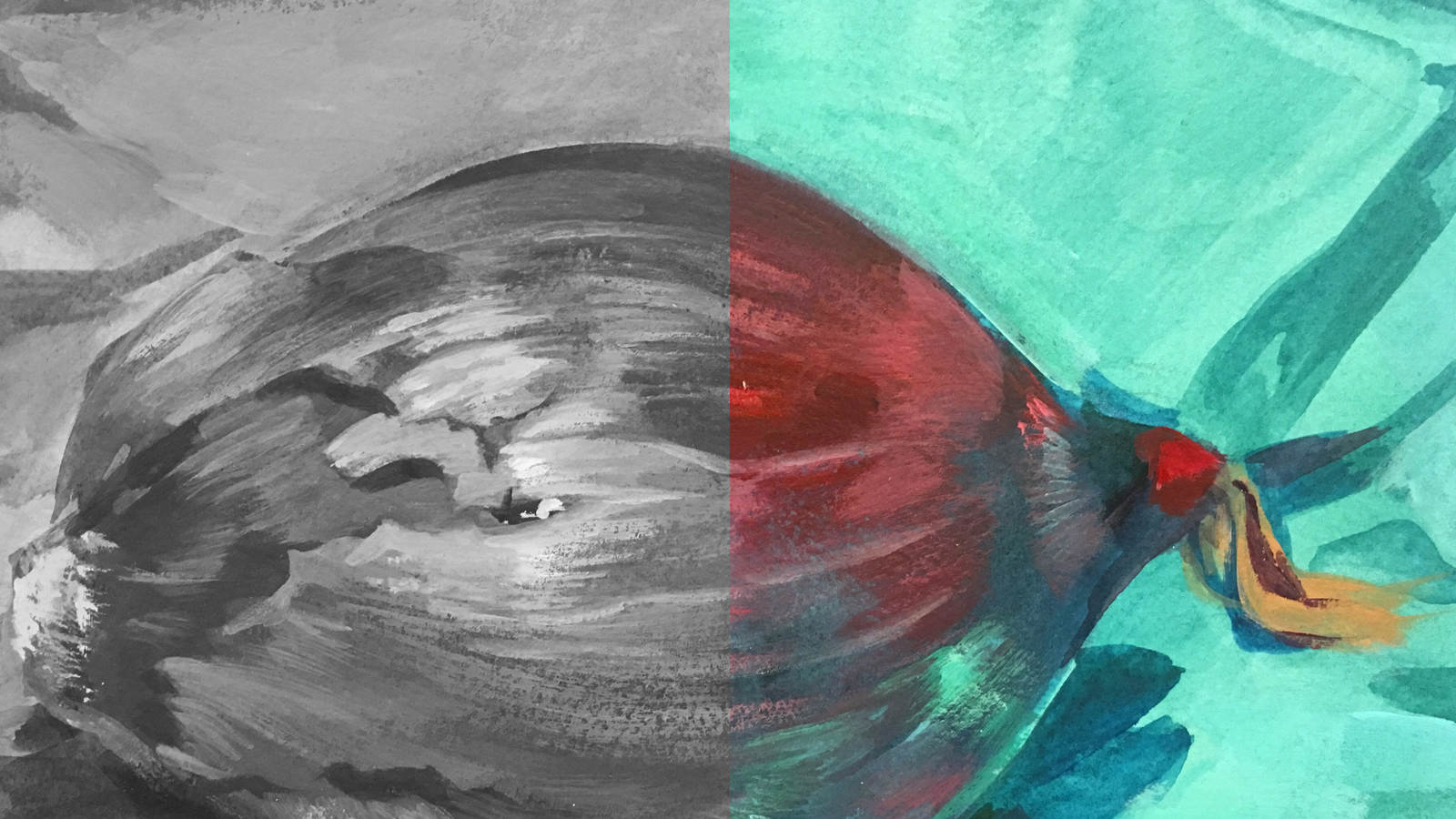
CreativeLive is an online education platform that broadcasts live classes to an international audience. It operates on a freemium pricing model, which means that all classes are free to stream while they’re live and can be purchased to watch at a later date. Tutorials in the illustration category are grouped under the topic headings Drawing, Digital Illustration and Adobe Illustrator.
06. PPLLUV Process

One of the best ways to learn is by watching the pros at work, and that’s exactly what PPLLUV Process sets out to bring you. Calling itself the 'Home of Open-Source Creativity', the site strives to demystify creativity by showing professionals using their skills to solve creative problems. It’s a paid-for service but there are currently two packages in the Free Processes section to tempt you in, including video walkthrough and source files.
07. Skillshare
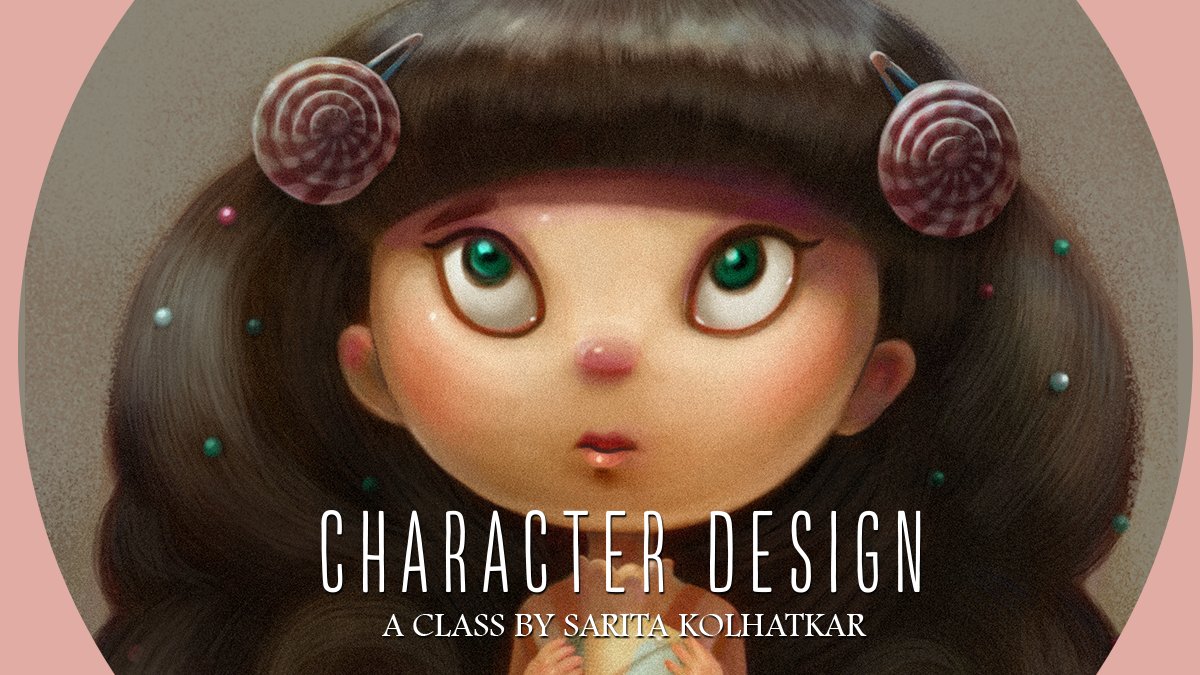
Skillshare is an online platform where anyone who wants to teach can create classes. Most of these are paid for, but there are a number of free courses to tempt people in. You can find those related to illustration simply by clicking the link above, including Vector illustration: Design a playful character using geometric shapes and Adobe Illustrator: Make paths fast & easy.
If you're ready to upgrade to the paid-for classes, Creative Bloq readers can get two months of Skillshare Premium courses for free right now.
08. Spoongraphics

Established in 2006, Chris Spooner features design tutorials, free resources and tons of visual inspiration. Its tutorial section is filled with cool vector projects, such as How to create colourful gradient orbs and How to create digital particle waves.
09. Digital Arts Online
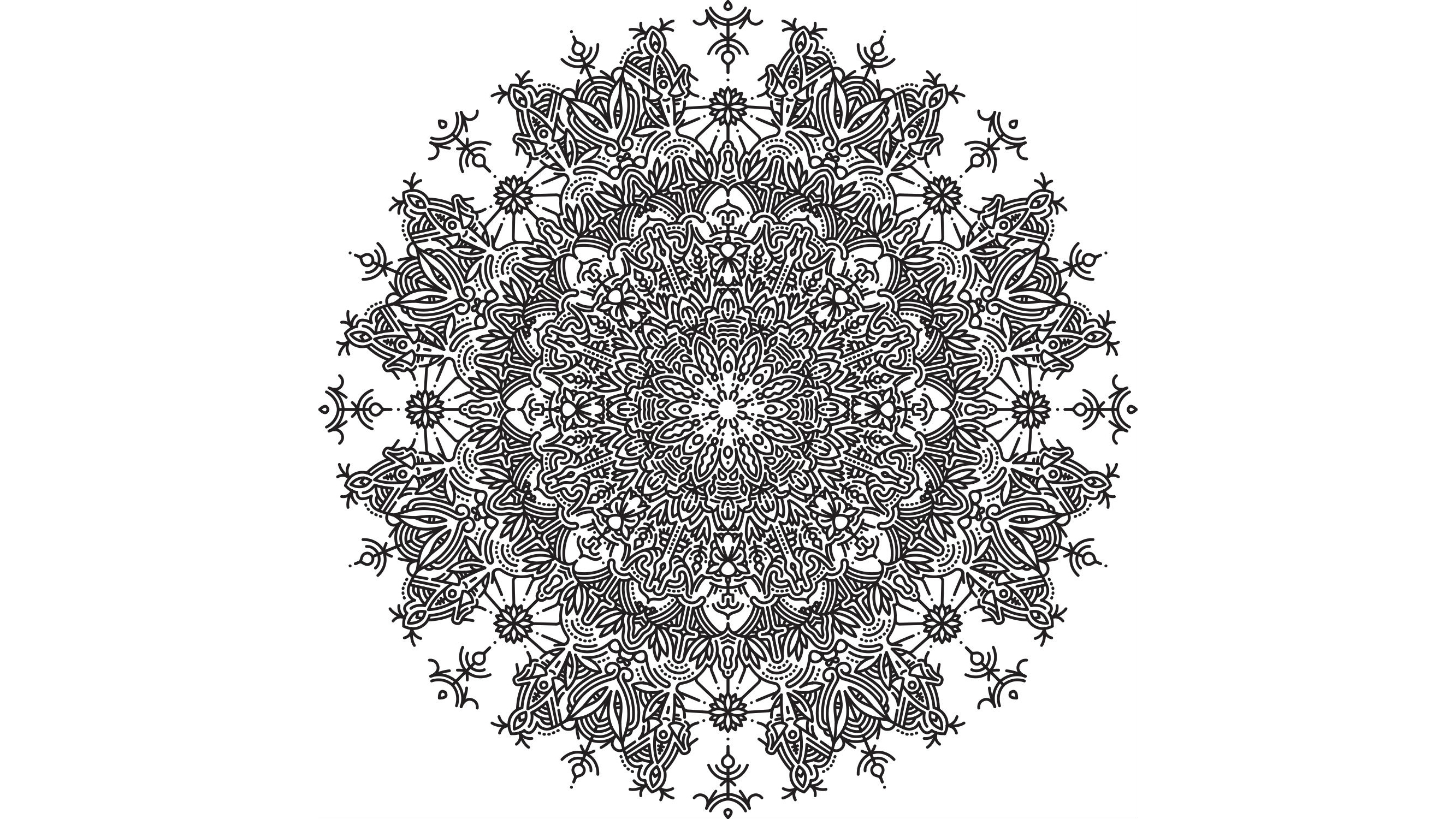
Digital Arts is a UK-based online magazine focused on the creative industries, from graphic design to filmmaking. Its tutorials section is packed with illustration projects, usually based around Photoshop or Illustrator, such as How to draw a mandala in Adobe Illustrator and How to create artwork with a 1980s feel in Photoshop.
10. Cartoon Smart
Cartoon Smart is a huge online training site teaching skills in the areas of game art, illustration, animation and app development. There’s a huge amount of paid-for instruction on the main site and you can get a taster by checking out the free lessons on the Vimeo channel, including How to draw an angry muscular guy’s head in Procreate (above).
11. Vector Guru
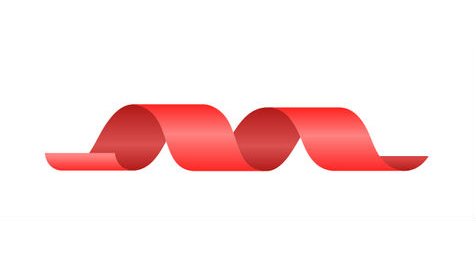
Vector Guru is a simple, no-nonsense website featuring, at time of writing, a total of 29 vector illustration projects. Based on step-by-step, text and images approach, these include How to create a custom vector shadow and How to create a polygon background from a photo.
12. Vector Cove

Vector Cove houses a large collection of Adobe Illustrator tutorials for a variety of skill levels. Based on a step-by-step, text and images approach, typical subjects include How to create a haunted castle for Halloween, How to create cardboard boxes and How to draw a taco.
13. Creative Nerds Illustrator tutorials
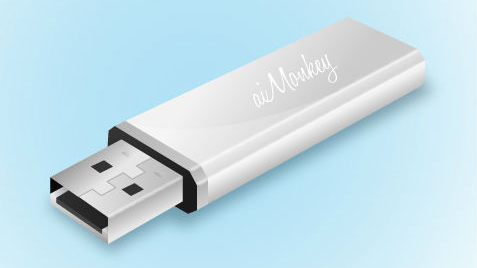
Established in 2008, Creative Nerds is a design blog that offers free resources and tutorials on a range of creative topics. The section linked to above features both tutorial list features and individual tutorials. The latter are both text and video-based, and cover everything from How to create an angry little Samurai to How to export multiple SVG graphics quickly.
14. Vectips tutorials

Owned and maintained by Kevin Sanderson, Vectips is a site dedicated to Adobe Illustrator tips, tricks, and tutorials. Recent tutorials include the likes of Create a cartoon skull vector and Create a haunted house background.
Liked this? Read these:

Tom May is an award-winning journalist specialising in art, design, photography and technology. His latest book, The 50 Greatest Designers (Arcturus Publishing), was published this June. He's also author of Great TED Talks: Creativity (Pavilion Books). Tom was previously editor of Professional Photography magazine, associate editor at Creative Bloq, and deputy editor at net magazine.
