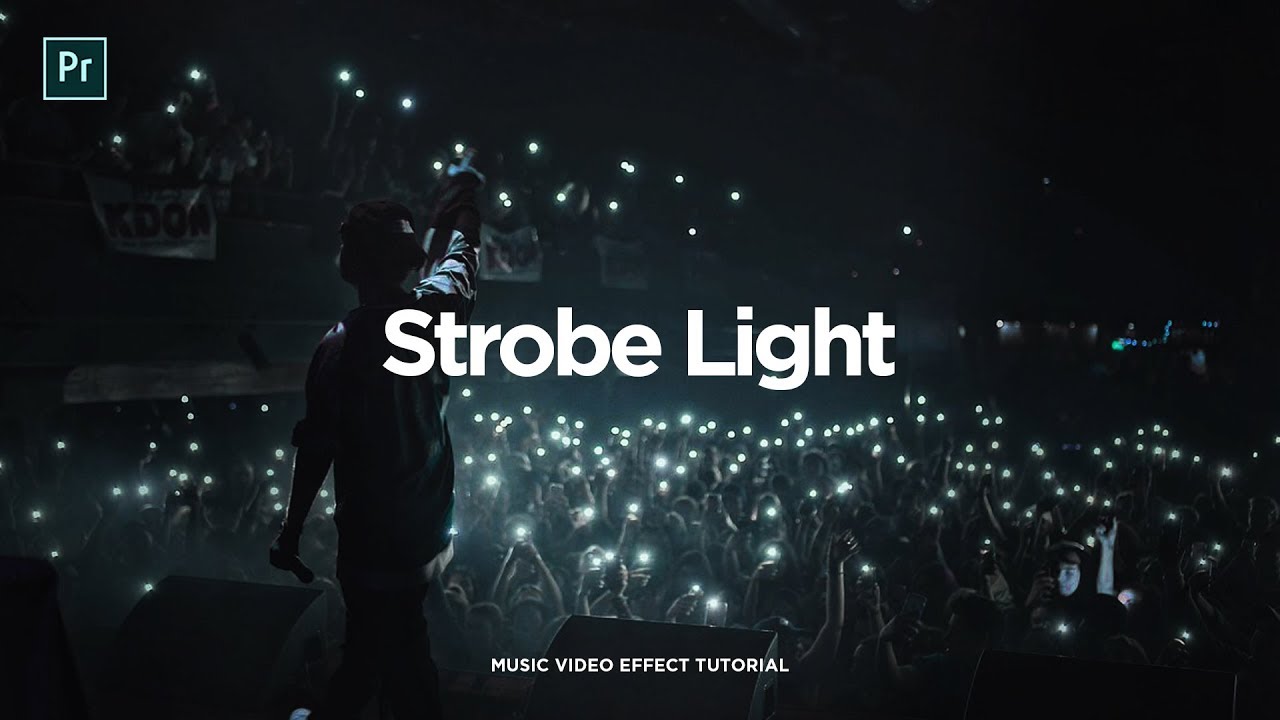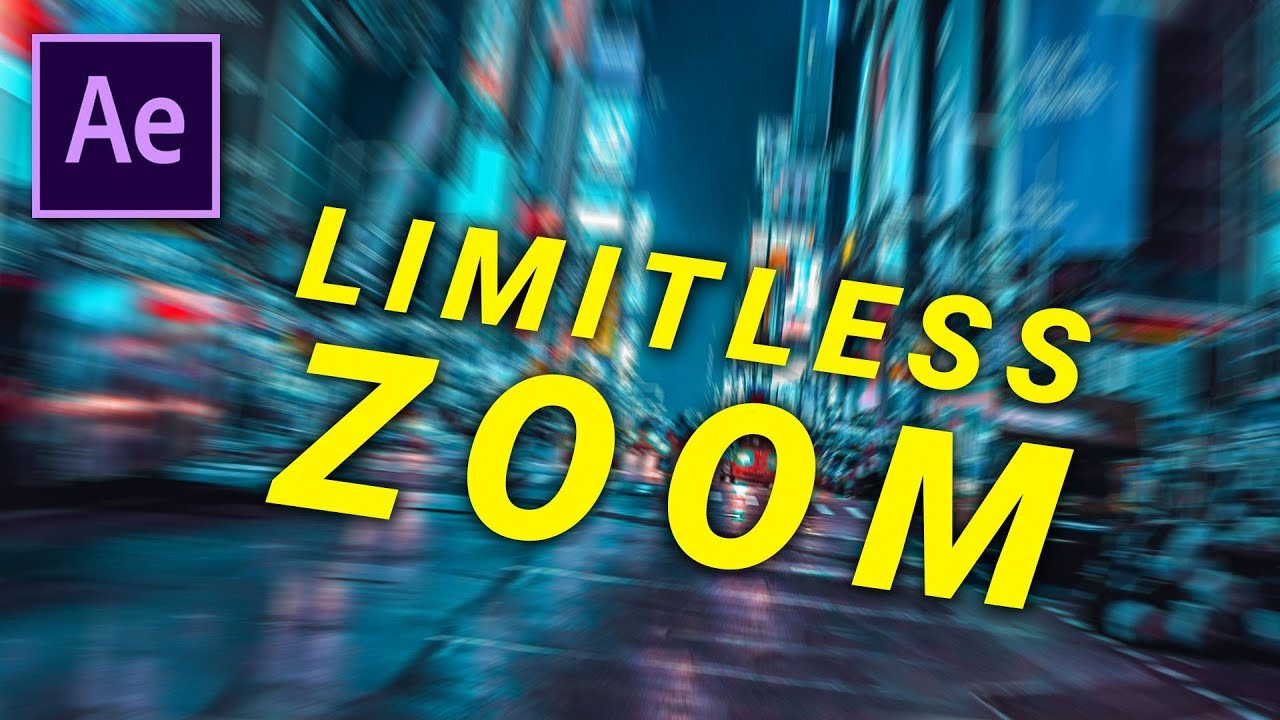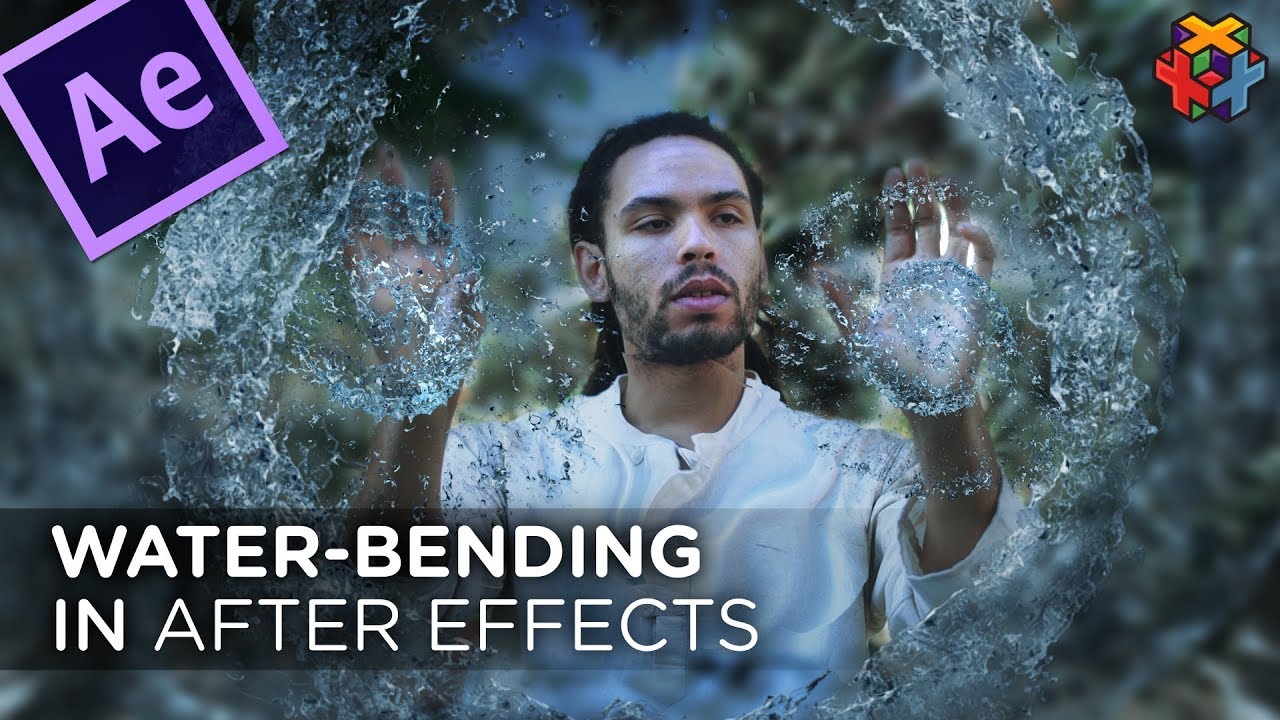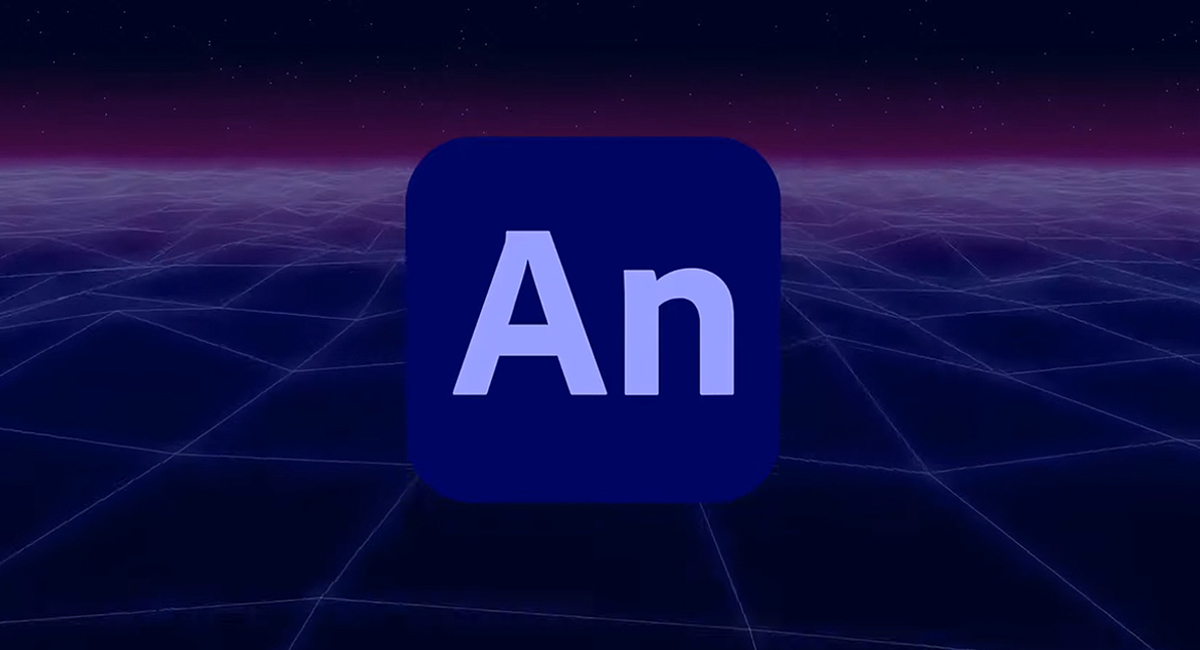7 cool video effects you have to try

If you want become a video editor, there’s no easy shortcut: success will lie in a lot of determination, hard work and perseverance over time. Having said that, there are a few easy wins that you might be missing out on.
The cool video effects on this list are all staples of modern music videos, TV shows and big budget movies, but they’re more easily achievable using the best video editing software like After Effects and Premiere Pro than you might think. These tutorials walk you through each of these cool video effects in turn, quickly and concisely, and you’ll soon be adding strobe flicker effect, infinite zoom, glowing footsteps and more to your own video projects.
Meanwhile, if the effect you’re looking for isn’t here, make sure to also check out our collections of After Effects tutorials and Cinema 4D tutorials.
01. Strobe flicker effect
Although it requires a clear warning for people suffering epilepsy beforehand, the strobe-style flicker is one of those cool video effects you often see in modern music videos, typically at the point when a beat drops. There are multiple ways to achieve this effect, but the approaches presented in this video by Steven Van is one of the easiest to achieve in Premiere Pro. The entire video is less than four minutes long, so that conveys how straightforward this technique is.
02. Glowing footsteps
Glowing footsteps is another fun and eye-catching effort you see in a lot of music videos right now. And in this 17 minute video, VFX artist Ignace Aleya outlines one method of creating them. His technique involves using Mocha, a tracking tool that comes bundled with After Effects, and he’s generously provided all the assets he uses in the tutorial to make it easier to follow at home.
03. Infinite zoom
Another one of our favourite cool video effects is the Infinite Zoom, in which you combine multiple shots and animate them to make it look like the camera is continually zooming forward. This 8-minute video tutorial by Cinecom.net takes inspiration from the opening titles to the 2011 film Limitless, and shows you how to recreate a similar look in After Effects. It's a simplified version of the technique, but it gives you the general idea, quickly and efficiently.
04. Clone yourself
Being able to interact with yourself on camera sounds like one of those cool video effects that only billion-dollar movies budgets could afford. But actually it’s pretty straightforward to achieve in After Effects. In this 23-minute video, Jordan from Motion Array shows you how to throw and catch a ball between you and your clone. As long as you have your framing exactly the same for each take, and repeat the scene a large number of times, you should be able to create a convincing scene of your interacting with your digital clone.
Daily design news, reviews, how-tos and more, as picked by the editors.
05. Bend water
Bending water, seemingly by the power of your mind, is one of those cool video effects you'd only expect to see in a big-budget movie like Avatar: The Last Airbender. But as this 13 minute tutorial from Production Crate shows, you can create it yourself in After Effects, and you should have a whole heap of fun doing so. The team walk you through everything from shooting with a water wand to different ways to create your displacement maps, and you can even download free visual and audio assets for your own projects.
06. Aura/energy field
Auras are one of those cool video effects that have become a staple of modern sci-fi and fantasy films. And this 28 minute video from Robot Underdog shows you how to create them. You’ll create an effect inspired by a scene in Dragon Ball Z: Light of Hope, using After Effects in conjunction with a number of plugins and provided assets. This is one of the more involved tutorials on our list, but the end result will be well worth the time and effort you put in.
07. Bullet-time
One of the most famous special effects of all time, ‘bullet time’ gives the impression of detaching the time and space of a camera from those of its visible subject. It first appeared in the Matrix movies, when the main character Neo leant back as bullets floated around him in slow motion. This eight-minute video by Premiere Gal shows you how to create this kind of 360 view using just one camera and Premiere Pro. She walks you through the entire process, from filming herself jumping off a trampet to the final post-processing of the scene, and the results are surprisingly eye-catching.
Read more:

Tom May is an award-winning journalist specialising in art, design, photography and technology. His latest book, The 50 Greatest Designers (Arcturus Publishing), was published this June. He's also author of Great TED Talks: Creativity (Pavilion Books). Tom was previously editor of Professional Photography magazine, associate editor at Creative Bloq, and deputy editor at net magazine.