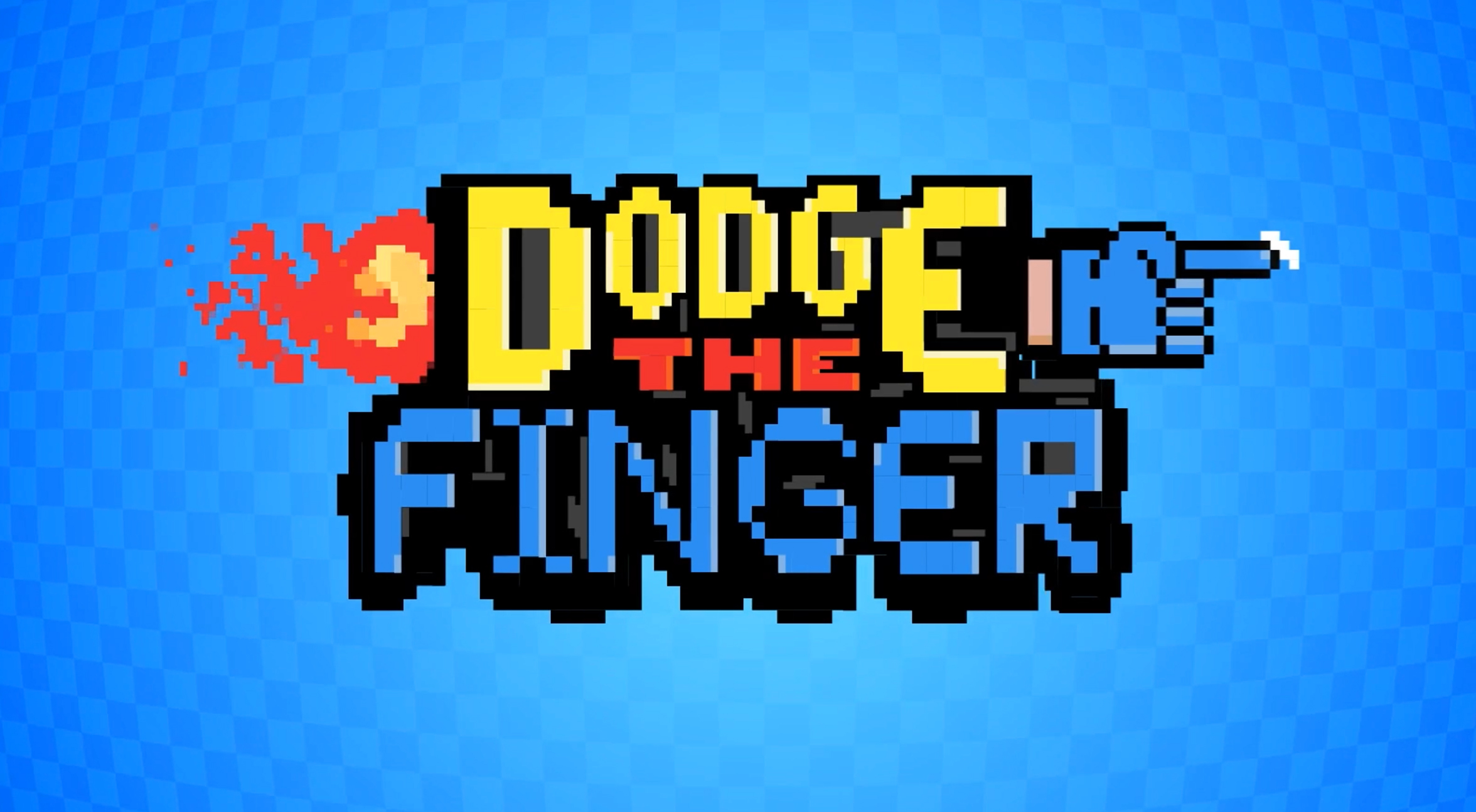13 top movie-making apps for iPhone and iPad
Who needs Hollywood? These great movie-making apps for iPhone and iPad can make you a master filmmaker.
Daily design news, reviews, how-tos and more, as picked by the editors.
You are now subscribed
Your newsletter sign-up was successful
Want to add more newsletters?

Five times a week
CreativeBloq
Your daily dose of creative inspiration: unmissable art, design and tech news, reviews, expert commentary and buying advice.

Once a week
By Design
The design newsletter from Creative Bloq, bringing you the latest news and inspiration from the worlds of graphic design, branding, typography and more.

Once a week
State of the Art
Our digital art newsletter is your go-to source for the latest news, trends, and inspiration from the worlds of art, illustration, 3D modelling, game design, animation, and beyond.

Seasonal (around events)
Brand Impact Awards
Make an impression. Sign up to learn more about this prestigious award scheme, which celebrates the best of branding.
The concept of making movies covers an incredibly wide spectrum. It doesn't matter if you're doing holiday films with the family or working behind the scenes on a multi-million dollar mega-hit – your iOS device can be a major help.
Though you're unlikely to see Christopher Nolan's next film shot on an iPhone, there's a real chance you might see something at a film festival taken on a 5S, or a local documentary uploaded to sites like YouTube. If you're just filming something that's happening around you, the Camera app and iMovie might be all you need to turn it into a great little video.
But we've set our sights bigger in this feature, offering the best apps to help you improve not just the filming of cool stuff, but planning shoots and coming up with ideas.
01. Horizon Camera
Why you can trust Creative Bloq
- Price: Free
- Works with: iPhone, iPad
There's a special circle of Hell reserved for people who film video in portrait mode. There's no need for it but still they persist, recording their horrible vertical slices of footage and then posting it online as if it's somehow acceptable.
With Horizon, though, portrait video becomes a thing of the past. Whichever way you hold your device as you film, it'll record in landscape mode at up to 2K resolution, and as an added benefit you can zoom in and out by tilting your device. New features include 60 and 120FPS slow motion that you can activate with a simple tap and hold, and eight real-time video filters.
02. Adobe Premiere Clip
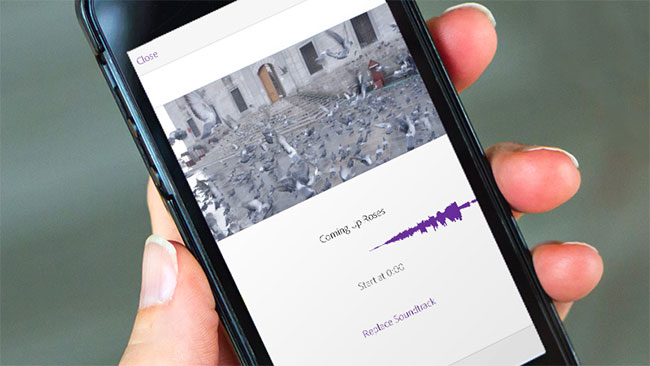
- Price: Free
- Works with: iPhone, iPad, Android
How much of Creative Cloud's Premiere Pro can you squeeze into a free app? Not a lot, it transpires; Premiere Clip might share a name with Adobe's mighty desktop editor, but it's actually a pretty lightweight app for stitching photos and video together on the go.
Which is no bad thing. Actually, Premiere Clip carries it all off rather well, with a straightforward drag-and-drop interface that makes it easy to add media as well as transitions and music, and the ability to import custom effects from other CC tools. When you're done, you can export your finished work to Creative Cloud.
03. Pinnacle Studio Pro

- Price: £12.99/$12.99
- Works with: iPhone, iPad
As the name suggests, this app pitches itself as a tool for professionals and it definitely lives up to the title. Just like in a desktop video app, you can arrange and rearrange your clips in a storyboard and add transitions, effects and a soundtrack.
Pinnacle Studio Pro gives you precise control over your creation – you can trim individual frames of your video, create slow and fast motion segments, add motion titles, pan and zoom on your photos and edit audio.
04. Hyperlapse from Instagram
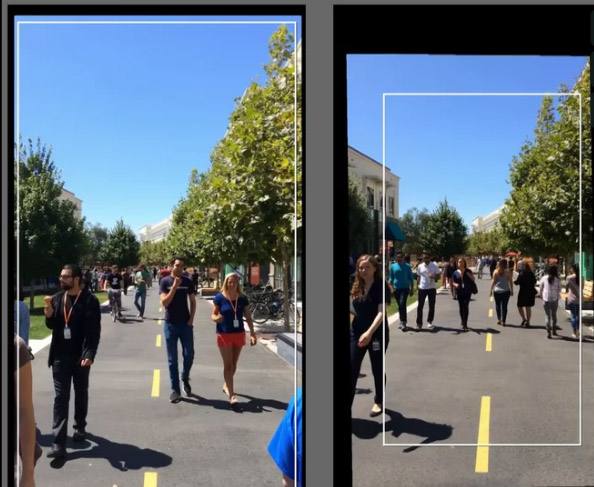
- Price: Free
- Works with: iPhone, iPad
Hyperlapse uses impressive stabilisation technology to enable you to shoot high quality time-lapse videos without a tripod. It's so good at smoothing out shakes that you can even use it to polish footage taken while you're walking, running or riding on a bumpy vehicle. When your video is complete you can make it up to 12x the original speed.
05. SloPro
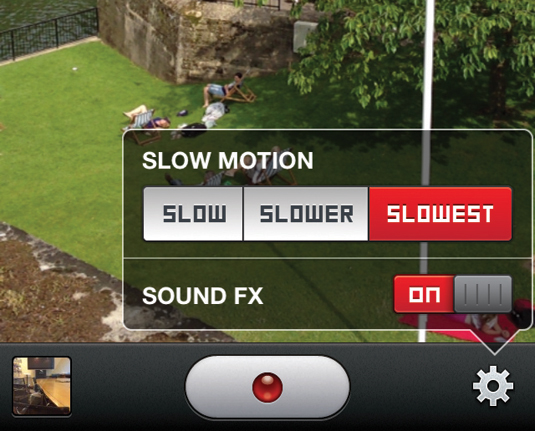
- Price: Free
- Works with: iPad, iPhone
SloPro's concept seems simple – to let you create slow-motion video – but in practice it's a little more complicated than that, as all good cinematographers will tell you.
Let's start with the easy part: if you have an iPhone, it lets you record video at 60 frames per second, instead of the usual 30. This means you can slow the video down to half-speed, and it'll still look as smooth and fluid as normal. It works really well, and is superb for mid-speed motion (think people playing football rather than swinging a golf club)
But using various clever techniques, it can also slow down video from other devices to that speed – just not as crisply – or slow the video from any device to other slower speeds, including to a ridiculous 500 or even 1000 frames per second, making every move appear to run at positively glacial speeds. The results will never look as good as the true high-speed recording that you see in sports coverage on TV, but it can be impressive.
Getting to grips with what the app means by settings such as 'Slow', 'Slower' and 'Slowest' can takes some fiddling, but it's generally quite easy to use. There's a mini editing suite in the app too, so you can trim your footage and decide what speed it should be, then export it to your Camera Roll to use elsewhere if you want.
06. iMovie
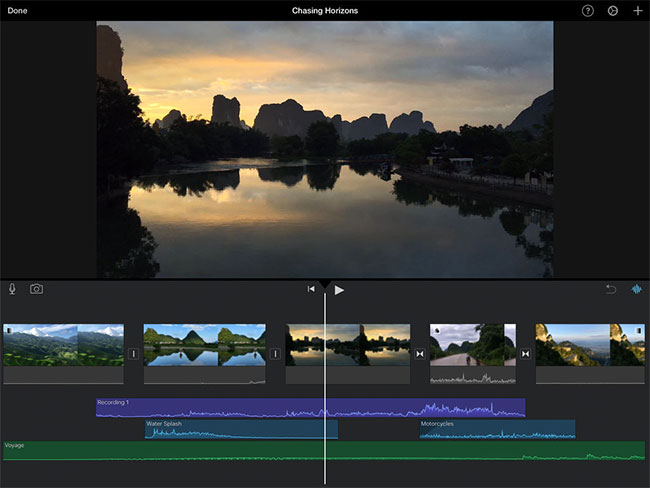
- Price: £4.99/$4.99
- Works with: iPhone, iPad
You're unlikely (to put it mildly) to see iMovie being used to make the next Hollywood blockbuster, but Apple's video-editing app is ideal for home movies, or short films to go online.
iMovie is a little picky about video formats, but if it's something you've filmed on your iPhone, it should have no problems letting you import the movies files, choosing the bits you want and creating a quick cut of your movie.
From there, you can use the Precision Editor tool, and the Themes and Transitions, to craft and fine-tune your movie. You can add titles, choose from a range of sound effects to add some texture to your film, and add background music from your own library (or compose your own in GarageBand).
Though iMovie doesn't do everything, it's capable of some truly impressive results in a very short amount of time. The interface is intuitive, it's reliable, and it's got a great range of export options, including uploading your finished film straight to the net, or sending it to iTunes so you can continue editing on a Mac.
07. Celtx
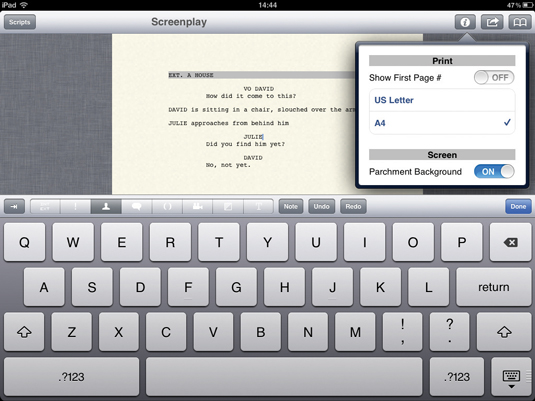
- Price: Free, $8.25 or $16.58 per month
- Works with: iPad, iPhone, Android
There are a few contenders for the scriptwriting crown on iOS, but Celtx's combination of universal support, cloud support to link to the desktop version of Celtx and useful context-sensitive buttons to quickly build your script means it gets our pick. You can create screenplays, theatre scripts, comic scripts and more, with the on-screen options and layout tailored for each different kind of work.
The various buttons make sure that you're always working in the right way, with different elements of the script laid out in the right place, without you having to worry about alignment or anything like that.
You can add notes to areas of your script, which are preserved across the desktop and iOS versions of the app, and if you want to send the script to someone else, it can easily be emailed as text or a PDF, or printed with AirPrint.
The scripts themselves are easy to read, and can be resized quickly with just a pinch. The only downside is a lack of support for Final Draft format, but this is more than capable of letting you create an Oscar-winning script on your iPad.
08. Storyboard Composer

- Price: £14.99/$14.99
- Works with: iPhone, iPad
The best films require meticulous planning and preparation, and one of the most important stages in that is storyboarding. Getting the composition of your shots right before you start filming makes a massive difference to their eventual quality, but it's a lot of work.
Storyboard Composer makes it slightly easier by enabling you to take photos and import into the app, and then add arrows and notes to indicate what should be happening on screen. You can also indicate what camera moves will be made – such as a zoom or pan – and it will actually animate those on your photo.
You can specify how long each shot should last, eventually building a complete skeleton for your film. Storyboard Composer can actually play back what you produce as a video, and you can export the file to use elsewhere.
It's a great way of not just planning your movie, but of getting an idea of the scope involved in making it. It's not cheap, but for amateur filmmakers it's very useful.
Next page: 5 more movie-making apps, including our top pick...
Daily design news, reviews, how-tos and more, as picked by the editors.

Jim McCauley is a writer, performer and cat-wrangler who started writing professionally way back in 1995 on PC Format magazine, and has been covering technology-related subjects ever since, whether it's hardware, software or videogames. A chance call in 2005 led to Jim taking charge of Computer Arts' website and developing an interest in the world of graphic design, and eventually led to a move over to the freshly-launched Creative Bloq in 2012. Jim now works as a freelance writer for sites including Creative Bloq, T3 and PetsRadar, specialising in design, technology, wellness and cats, while doing the occasional pantomime and street performance in Bath and designing posters for a local drama group on the side.