6 unmissable Photoshop hacks to save you time
Plus: a fruity bonus.

Daily design news, reviews, how-tos and more, as picked by the editors.
You are now subscribed
Your newsletter sign-up was successful
Want to add more newsletters?

Five times a week
CreativeBloq
Your daily dose of creative inspiration: unmissable art, design and tech news, reviews, expert commentary and buying advice.

Once a week
By Design
The design newsletter from Creative Bloq, bringing you the latest news and inspiration from the worlds of graphic design, branding, typography and more.

Once a week
State of the Art
Our digital art newsletter is your go-to source for the latest news, trends, and inspiration from the worlds of art, illustration, 3D modelling, game design, animation, and beyond.

Seasonal (around events)
Brand Impact Awards
Make an impression. Sign up to learn more about this prestigious award scheme, which celebrates the best of branding.
Ah, Photoshop. Adobe's photo editing software plays a huge role in so many creatives' work. But as many of us know, it's not always the most straightforward interface to grasp – that's where these brilliant hacks come in.
We've gathered up three of the best (and funniest) Photoshop hacks around, so you can become the master of the Adobe app. All you need to carry out these hacks is, you guessed it, the Photoshop app. And if you haven't got your hands on the software yet, then just head over to our guide on how to download Photoshop, or check out our roundup of the best Adobe Creative Cloud discounts, to make sure you're getting the best price.
01. Content Aware Hack
Now, if you've been on Photoshop for a long time you probably recognise the phrase 'Content-Aware'. But if you're not quite sure how to use it, then this hack is for you. One TikToker shared their favourite Content-Aware Photoshop hack (you can read more about the tool in our Content-Aware piece).
The hack takes photos that are too small and enables users to fill up the blank space with automated content from the photo you're editing. All you have to do is choose and insert a photo into Photoshop and then select the area you'd like to fill with the Select tool. Once you've done that, hit the Edit menu and scroll down to select the Content-Aware tool. At this point, the Content-Aware fill menu will appear, so you simply use the plus/minus tool to select the best areas of the photo you'd like the Content-Aware to be filled with. Finally, all you have to do is hit the Ok button, and voilà, you're done!
02. Refine Edges
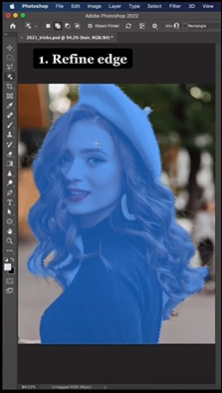
We've all been there where we have spent ages outlining our subject trying to perfectly select every detail. Well, thankfully, you never have to waste your time doing that again, because this refining edges hack enables you to perfectly select every difficult stray hair, fibre and minute detail without having to faff around with the select tool.
This hack appeared in a roundup video of the best Photoshop hacks of 2021 created by a TikToker. To refine your selected edges all you have to do is select your subject using the Subject Selection tool, then hit the Select and Mask button. Finally, all you have to do is use your Refine Edges brush to select those pesky edges.
03. Banana hack
This is probably our favourite hack in our little roundup, not because it's useful, but because it's a lot of fun. Have you ever had a look at the Photoshop app and thought, this needs a mini banana? Yeah, us neither, but that didn't stop Adobe from adding one.
Daily design news, reviews, how-tos and more, as picked by the editors.
To add Adobe's secret Photoshop banana to your interface, all you have to do is head to Edit, then Toolbar, and hold shift as you hit Done. It's that easy to add a little bit of colour and character to that particularly grey Photoshop screen.
04. The Bézier game
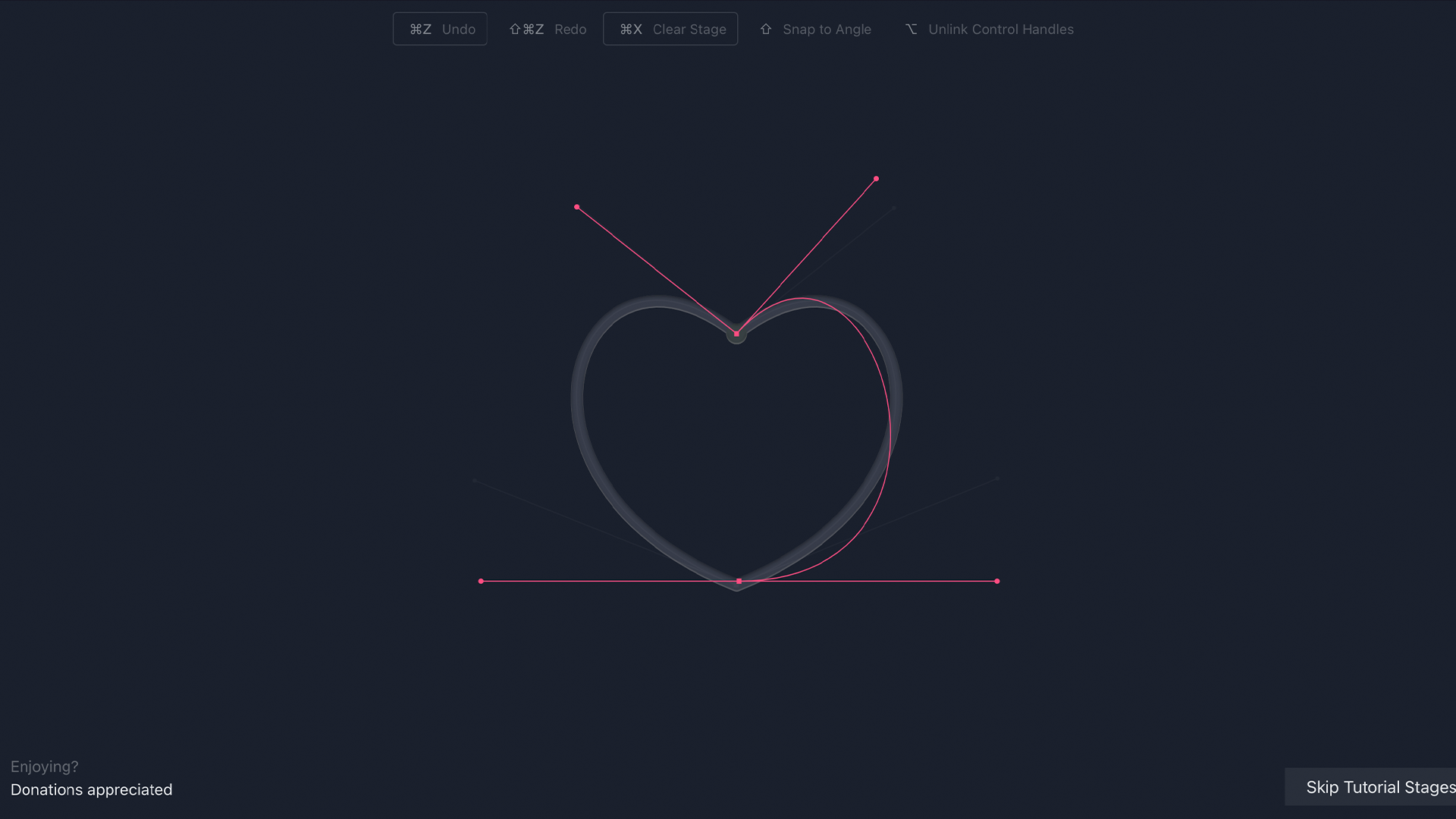
Now this hack doesn't involve the Photoshop software. Instead, this game will help you master the pen tool in Photoshop (and Illustrator). The Bézier game was designed by Mark Mackay and is meant to help creatives really get to grips with that pesky curved pen tool.
The game features a number of different shapes that users must try and outline using the tool. In the first few levels, the game walks you through how to master shapes like circles, hearts and straight lines, then you're free to try and nail the pen tool on your own with more difficult levels. While this isn't a hack, strictly speaking, it's still a genius way to get to grips with one of the hardest tools on the software.
05. Fix Wonky Photos

There's nothing worse than a wonky photograph messing up your insta feed, right? Well, don't worry, there's a super easy Photoshop hack to fix that. In the same roundup as the Refine Edges hack, the TikToker shared an ingenious hack about how to straighten the skew-whiff photos using the Content-Aware tool.
All you have to do is select the Content-Aware box whilst cropping your photos, then adjust your photo until it's straight. Even if you have gaps in your crop, do not worry, because Photoshop will then use the Content-Aware tool to fill in any of the gaps.
06. Change the colour of an object
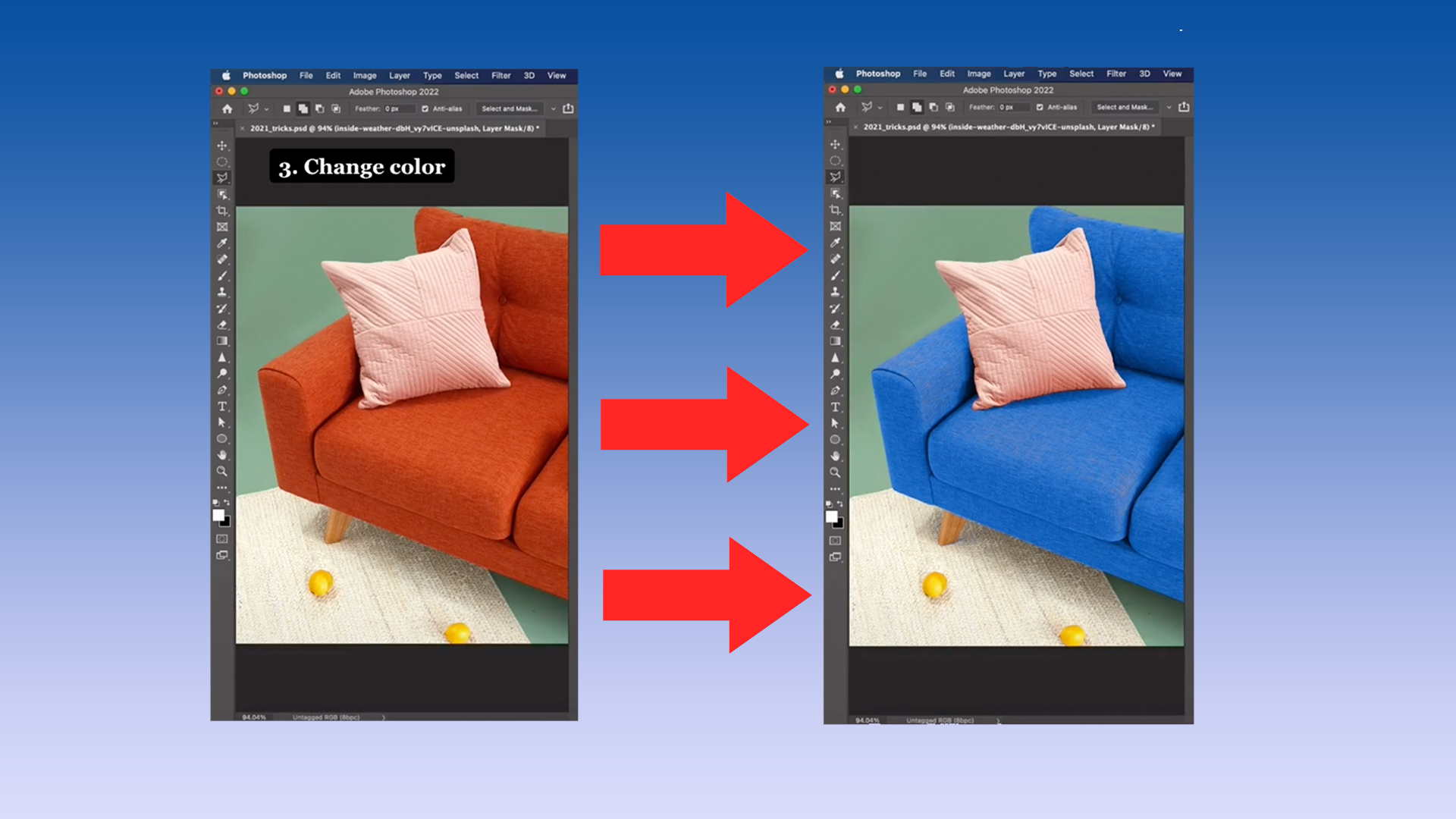
Like the photo you've taken but aren't a fan of the colour of one particular item? No need to fret, you can fix that with this colour-changing hack. The third and final hack in @JollyHohnsonart's TikTok roundup of Photoshop tricks is this nifty hack that allows you to change the colour of objects in your image.
To give your photo a fresh palette all you have to do is mask out the shape of the objects you don't want to change, then use the Colour Range tool. Head over to Plus Colour Dropper and select the item you'd like to recolour. Finally, once you have made your colour selection active, create a solid colour, and then you can change your blend mode to Colour. That's how simple it is!
Buy an Adobe Creative Cloud All Apps subscription for $54.99/ £31.95 / AU$79.99 per month
You can buy Photoshop on its own or via an All Apps subscription, which, gives you all of Adobe's Creative Cloud apps. That includes such widely used apps as Photoshop, Illustrator, After Effects and Adobe Rush.
Read More:

Amelia previously worked as Creative Bloq’s Staff Writer. After completing a degree in Popular Music and a Master’s in Song Writing, Amelia began designing posters, logos, album covers and websites for musicians. She covered a range of topics on Creative Bloq, including posters, optical illusions, logos (she's a particular fan of logo Easter eggs), gaming and illustration. In her free time, she relishes in the likes of art (especially the Pre-Raphaelites), photography and literature. Amelia prides herself on her unorthodox creative methods, her Animal Crossing island and her extensive music library.

