TikTok users are loving these Photoshop editing tricks
Learn 3 simple hacks in less than a minute.
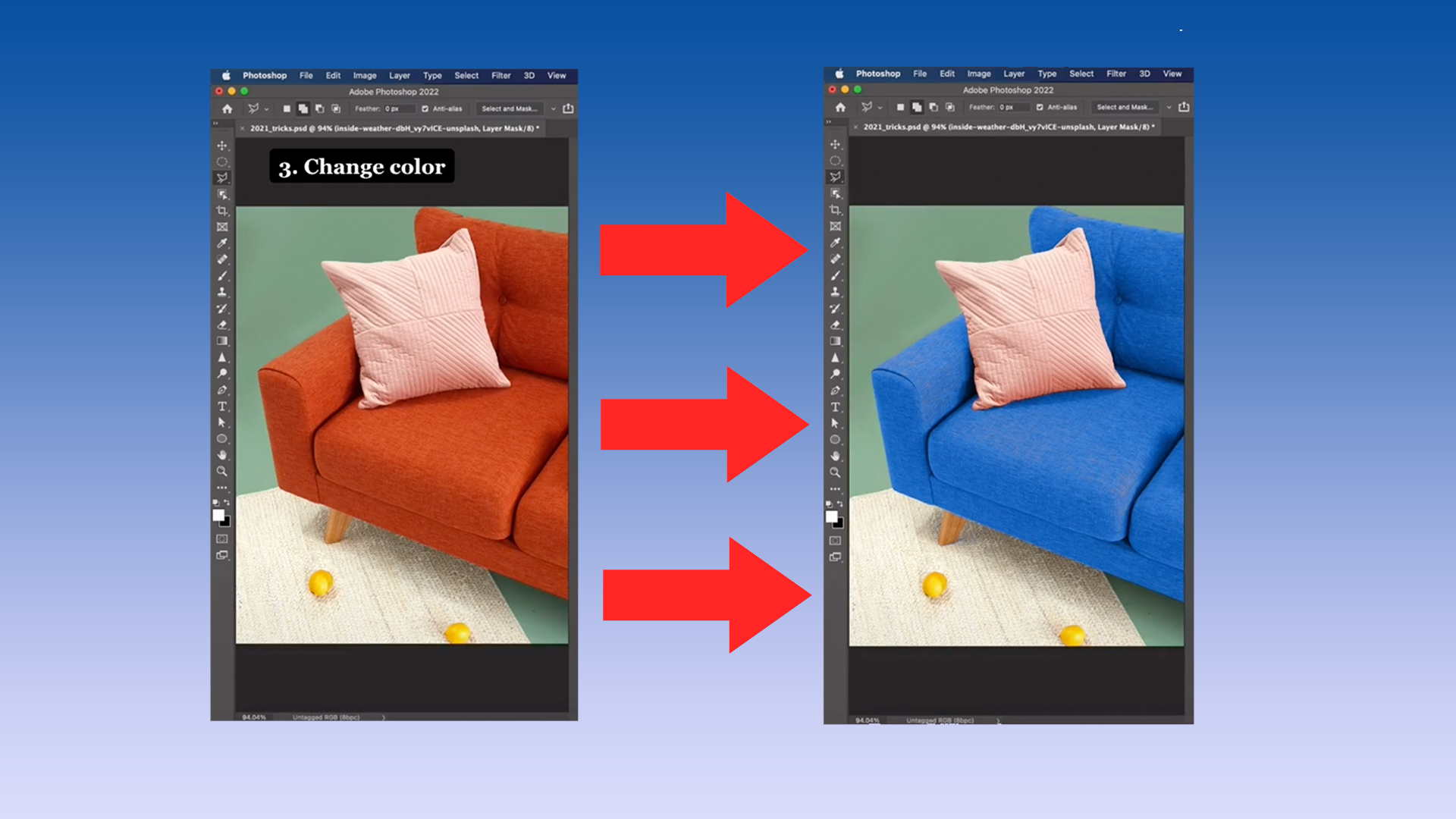
Daily design news, reviews, how-tos and more, as picked by the editors.
You are now subscribed
Your newsletter sign-up was successful
Want to add more newsletters?

Five times a week
CreativeBloq
Your daily dose of creative inspiration: unmissable art, design and tech news, reviews, expert commentary and buying advice.

Once a week
By Design
The design newsletter from Creative Bloq, bringing you the latest news and inspiration from the worlds of graphic design, branding, typography and more.

Once a week
State of the Art
Our digital art newsletter is your go-to source for the latest news, trends, and inspiration from the worlds of art, illustration, 3D modelling, game design, animation, and beyond.

Seasonal (around events)
Brand Impact Awards
Make an impression. Sign up to learn more about this prestigious award scheme, which celebrates the best of branding.
One of the amazing things about using Photoshop is the community around it, which is full of people willing to share useful software tips to help users improve their workflow. And the advent of TikTok has meant a flurry of users are now regularly sharing the latest and greatest Photoshop tricks.
One such TikTok is a nifty tutorial by Jollyhonsart, sharing her top three Photoshop 'hacks' of 2021 – on refining edges, fixing crooked photos and changing the colour of objects. The video has accumulated over 350,000 views so far, suggesting that we're not the only ones who love a good Photoshop trick. If you haven't got Photoshop yet, then make sure you check out these Adobe Creative Cloud discounts or our download Photoshop guide. Pro users may also discover some new Photoshop shortcuts with our essential guide.
Jollyhonsonart explains the hacks in the video above, but we've summarised below:
First up, is the process for refining edges – ideal for choosing finicky areas in your photos (like hair) while masking the background.
How to refine edges in Photoshop
To refine edges in Photoshop, select your subject using the Object Selection tool, hit the Select and Mask button, then use your Refine Edge brush to choose the difficult feathered edges you want in the selection.
Fix wonky photos in Photoshop
When fixing crooked photos (no one wants a wonky Insta feed), simply select the Content Aware box when cropping and adjust your photo until it's straight, but don't worry about fitting the photo in, as Photoshop will fill any gaps using its Content Aware feature.
Change the colour of an object in Photoshop
And finally, to change the colour of a whole object, just mask out the parts of the photo you don't want to recolour, use the Colour Range tool (under the Select tab), choose the Plus Colour Dropper and select all over the object you're recolouring. Then, once the selection is active, create a new solid colour of your choice, change the Blend Mode to Colour, and voilà.
Daily design news, reviews, how-tos and more, as picked by the editors.

This is a great mini roundup of some seriously useful and time-saving hacks (we will never have to spend hours trying to select hair again). If you're looking for some more tips and tricks then you'll love our roundup of the best Photoshop tutorials. UPDATE: for some of the most popular editing hacks on TikTok, you don't even need Photoshop – such as for this blurry face trend.
Read More:
- Stunning iPhone 14 concept shows sharp new design
- Wait, is the iPod Shuffle back in fashion?
- The new green M&M design is the worst thing that's ever happened, apparently

Amelia previously worked as Creative Bloq’s Staff Writer. After completing a degree in Popular Music and a Master’s in Song Writing, Amelia began designing posters, logos, album covers and websites for musicians. She covered a range of topics on Creative Bloq, including posters, optical illusions, logos (she's a particular fan of logo Easter eggs), gaming and illustration. In her free time, she relishes in the likes of art (especially the Pre-Raphaelites), photography and literature. Amelia prides herself on her unorthodox creative methods, her Animal Crossing island and her extensive music library.
